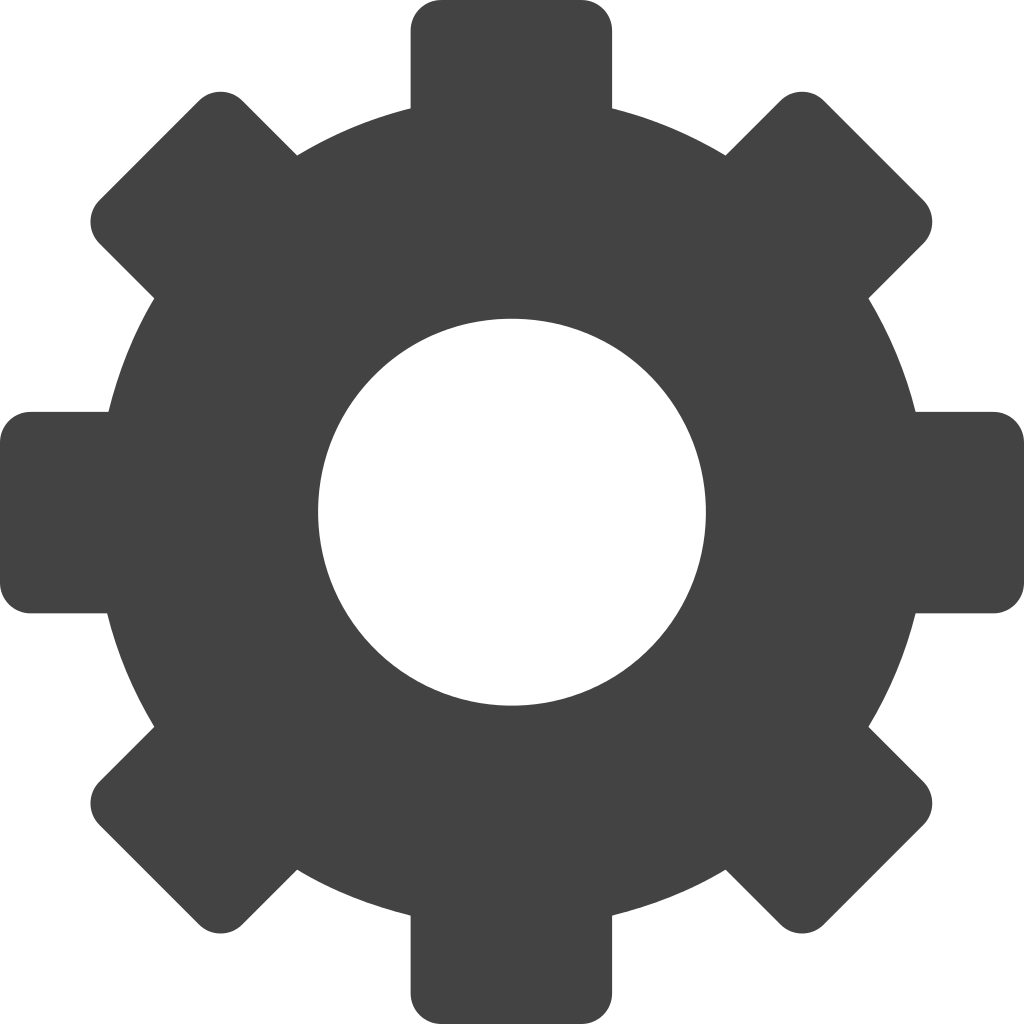Overview
Hello everyone,I just wanted to post some troubleshootingvariants i read and worked out so far and try to keep this guide up2date.
Problemsolutions February 2018
Basics for solutions
To avoid creating new problems run Steam and the Launcher always as Admin. Make sure there is enough free space left on the partition you installed the game. Keep your graphiccard drivers up2date.
+P: General Startup problems caused by hard drive
S: At this stage of Battalion, the game seems to make trouble with starting from SSD or external hard drives.
To avoid problems in first place, install Battalion to your internal hard drive and make sure to leave enough free space at your partition.
+P: Infinite Loadingscreen/ Loading screen crashes
S:
- First of all, run Steam and the launcher in your game directory as admin.
- Navigate to C:/user/default<->your account/AppData/local
- Now find ,,Battalion” and ,,BattalionLauncher” folders and delete them.
- Verify Battalion game files in Steam
- Start Battalion via Steam
The loadingscreen issue should be gone now.
+P: FPS drops and stuttering game
S:
- First of all update your graphiccard drivers to the latest one.
- Make sure you got enough hard drive space left on the partition Battalion is installed.
- Start Battalion.
- Once you are in the menu, tab out the game.
- Close every Overlay you are using (i.e. Steamoverlay, GeForceexperience, Rainmeter and so on)
- Tab in the game again.
- Make sure that MAXFPS is set to the highest value you are able to play with in the settings.
- If it is not working, try to set the Game from ,,Fullscreen” to ,,Borderless”
+P: Game is to dark, brightness is greyed out in settings
S:
- Navigate to C:/ Users/ Username/ AppData/ local/ Battalion/ Saved/ Config/ WindowsNoEditor
- Now open up ,,Engine.ini” and find ,,[/script/engine.engine]”
- Go to the next line by pressing Enter and type ,,DisplayGamma=3″ (Without the ” “).
- If you can’t manage to find the line within the document, just add it manually.
Make sure you use ,,read only” in the file’s attributes.
- Start the game. It should be brighter now. If it is to bright, open the file again and set DisplayGamma to 2 manually.