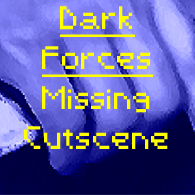Overview
In this guide you will learn how to install the missing “gear-up”-cutscene for Dark Forces
Gear up Cutscene – What is it? Where does it come from?
The “gear up” cutscene shows Kyle Katarn getting ready for his next mission. He takes his armour and loads his weapon.
The cutscene appeared in the late 1994 Dark Forces Demo. It was cut out for unkown reason from the final release in 1995.
My Opinion about it? Maybe it was cut out because of it’s brutal topic?
No joke, back then egoshooters where brutal games. Dark Forces got even banned in germany.
Maybe germany was an important market for Lucas Arts to change this?
The german version had already censored mission briefings.
However, now it’s time to tell you, how to bring this cutscene back.
How to get the Cutscene
Well, finding the Dark Forces Demo from 1994 isn’t really easy anymore. Many sites are down or just linked the demo from the official Dark Forces Homepage. But for our luck, you can get the demo here:
[link]
Don’t get irritated that there are three downloads available. In fact, the Dark Forces Demo was delivered in three parts.
These are:
Now on classicdosgames.com just only download the Opening cutscenes (Optional) (1,105,052 bytes).
Install the cutscene with a patch
The downloaded GEARUP.LFD isn’t enough to install the cutscene. Download the Missing Cutscene Patch from df-21.net!
[link]
The downloaded cutscene.zip file contains the patch (CUTSCENE.LST) and a readme, which explains you how use the patch and the GEARUP.LFD
Originally posted by unkown on 11.04.1995:CUTSCENE.LST
This file is used to make the “missing” cutscene work. Just copy the
CUTSCENE.LST file into your DARK directory, copy GEARUP.LFD from the
LECDEMOSDFDEMOLFD directory on your cdrom into the DARKLFD
directory on your hard drive, and the cutscene of Kyle loading up his
weapons will show right after the yellow text scroller and before the
Dark Forces logo.
Because this readme was written in 1995, it is outdated for us steam users.
We don’t have the Dark Forces CD-Rom and the directories are also all different.
Here is a corrected version:
Well, one comment by mine:
You are not forced to place the GEARUP.LFD into the LFD-Folder. I placed it in the Game dir and it worked also well. For more information about LFD-Files, read this steam guide @ chapter Explaination of the mod files.
[link]
This is it!
Now start the game and enjoy it with the cutscene!