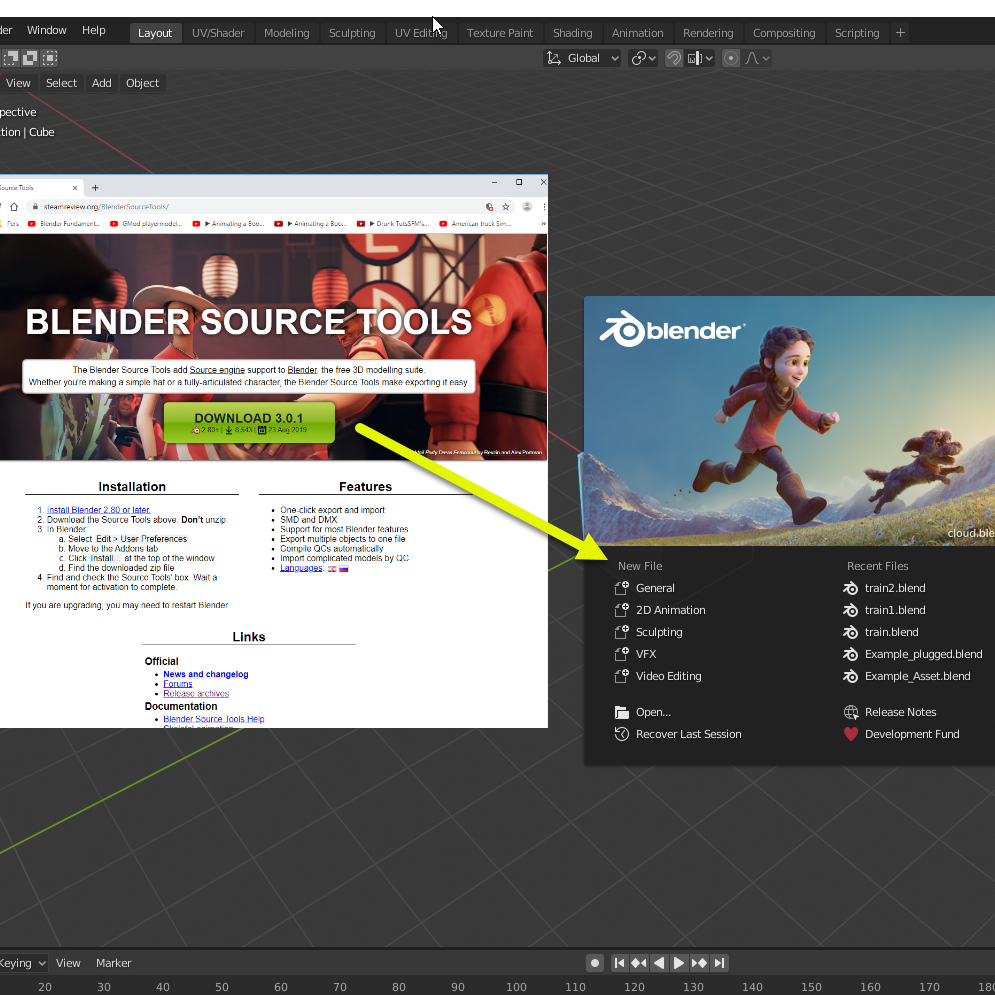Overview
People are having difficulty installing Blender Source Tools into Blender 2.80. The process hasn’t changed from the way we did it from Blender 2.5x through 2.7xBut, here’s the process….
Trying to use Blender Source Tools (vers 3.x.x) in Blender 2.79 or Earlier
First, If you are using Blender 2.79 and have updated Blender Source Tools (BleST) to version 3.x.x or higher, BleST is going to crash. Version 3.x.x is for Blender 2.80 and is not compatible with Blender 2.79.
If you want to use Blender 2.79, you have to go to
[link]On the page under Links you’ll find a link called Release Archives that will take you to previous versions of BleST. Download the one you need for your version of Blender and follow this process for the zip file you downloaded.
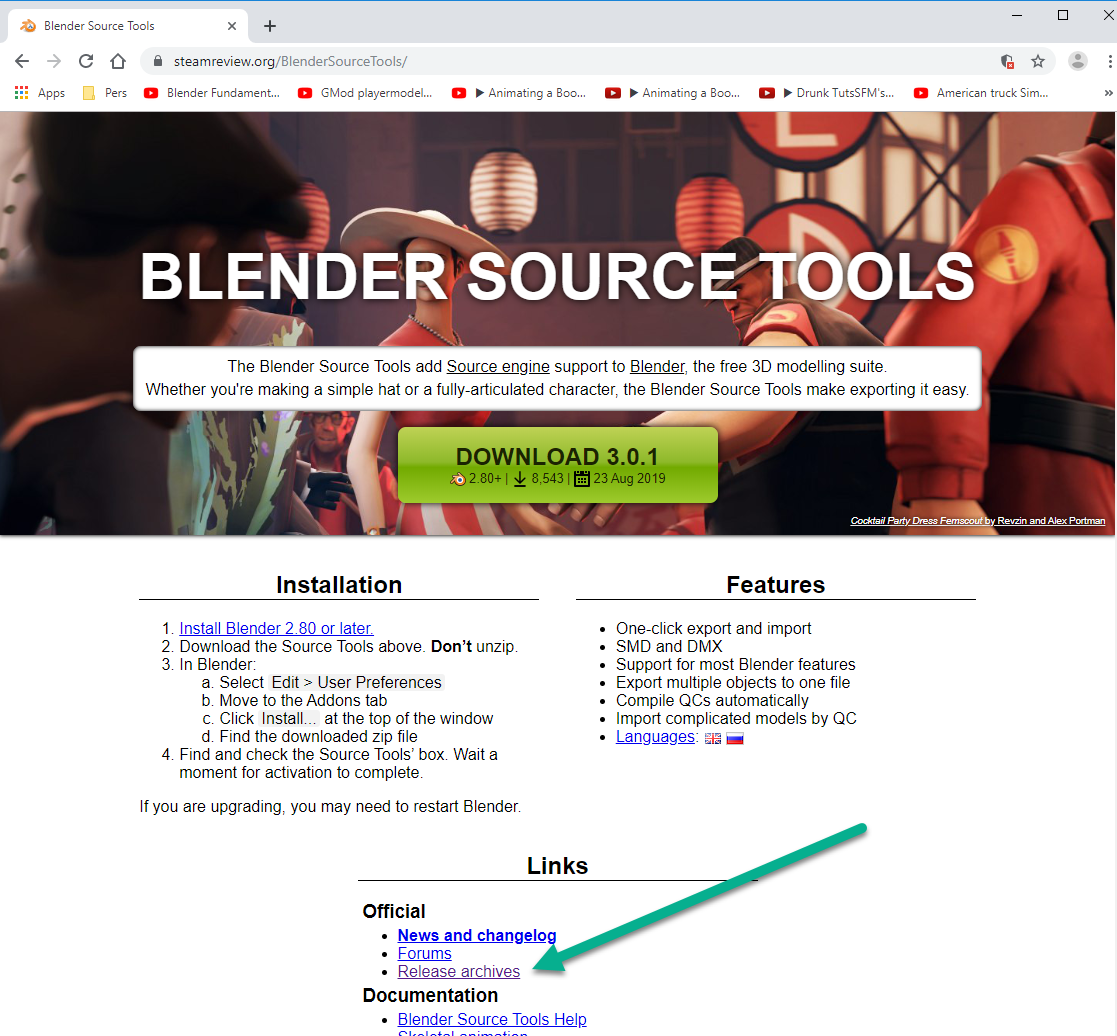
Installing Blender Source Tools (BleST) in Blender 2.80
If you are using Blender Source Tools earlier than 3.0 (like 2.10.2 the most recent for 2.79) in Blender 2.80 then BleST is going to crash. Versions earlier than 3.0 are for earlier versions of Blender and the Code driving 2.80 has changed so much that the earlier versions of BleST will not work in 2.80.
Installing into Blender 2.80
Go here
[link]download the newest version (the big green button) and save the zip to your desktop.
Open Blender go Edit – Preferences, select Add-ons
Click Install from file and point to the zip on your desktop
Click Install
Enable the add-on and check to see if AutoSave Preferences is on or off
If Off, Save the user preferences
Now, select File, Import – Source Engine(smd, dmx, vta, qc)
Point to the SMD you want to load and select it.
Click Import.
This is a GIF of the process…