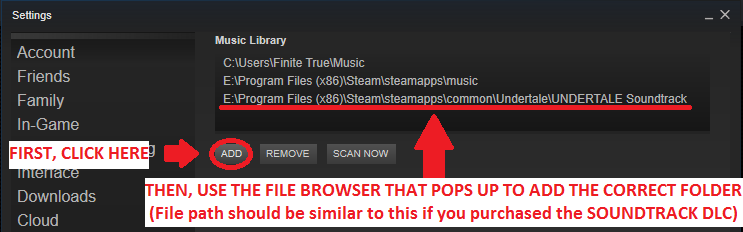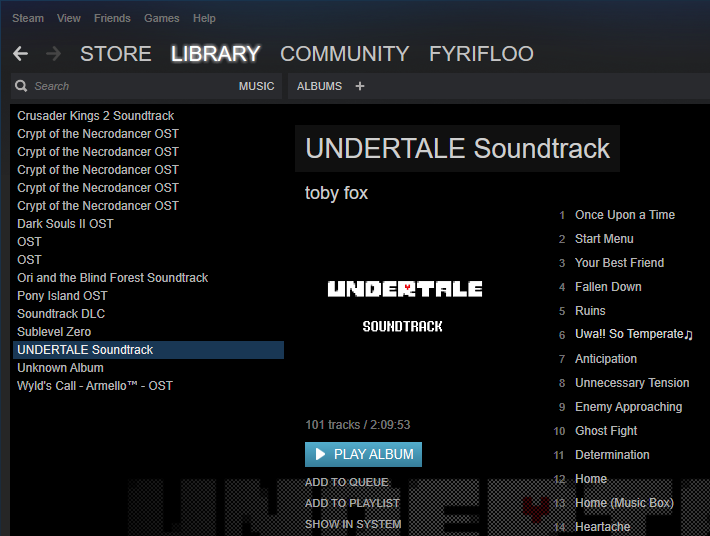Overview
A simple guide for those of you who purchased the soundtrack and wonder where it went.
Steam Music Player
- STEP ONE: Open “Music” Library
- STEP TWO: Click Annoyingly Obscure “+” Sign
- STEP THREE: Add Correct Folder to Steam Music List
- STEP FOUR: Return to “Music” Library and You’re Done
- OPTIONALLY: You may alternatively or additionally use this file path to play this album on different software or sync the files with some other device you use for music listening. That part, I leave to you and the support teams of whatever software and/or device you are using. Enjoy!
- 💧❄☜👌 ☞✋👌☜🖳 ☝✋👌 👍⚐☹☹☜☝ 💣🕆☠✋☜💧 ❄⚐ ❄☜💣✏