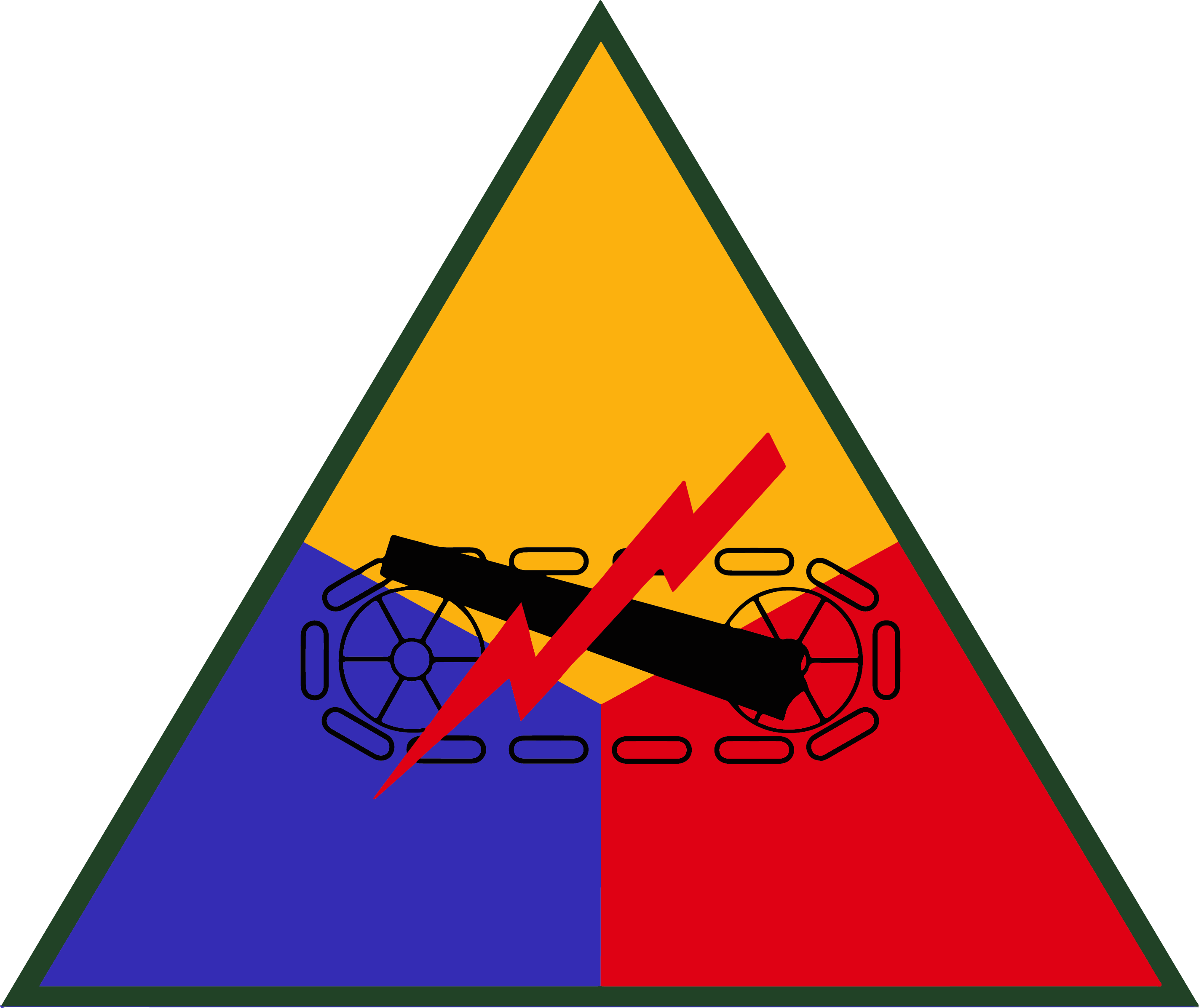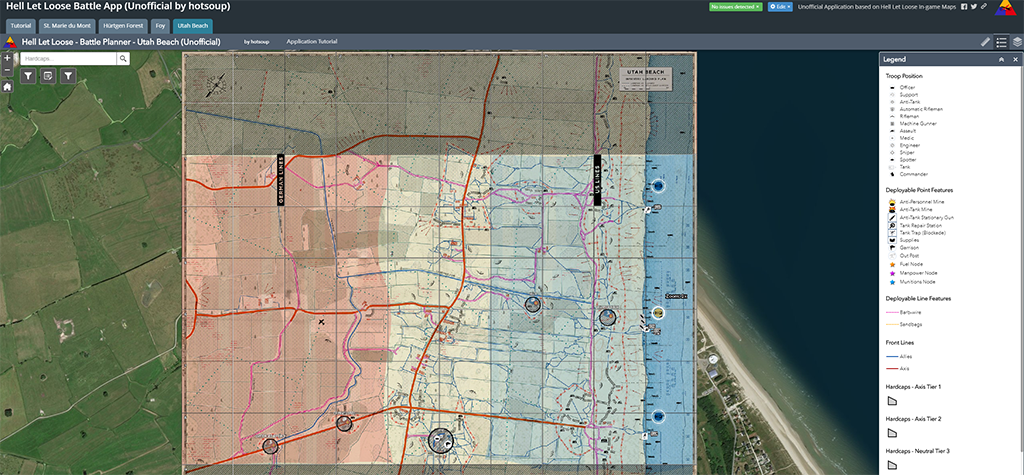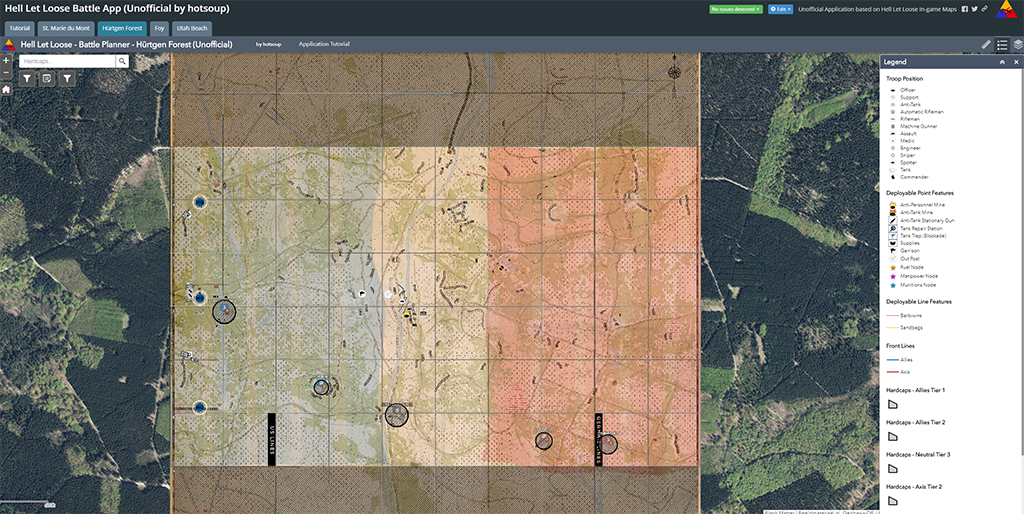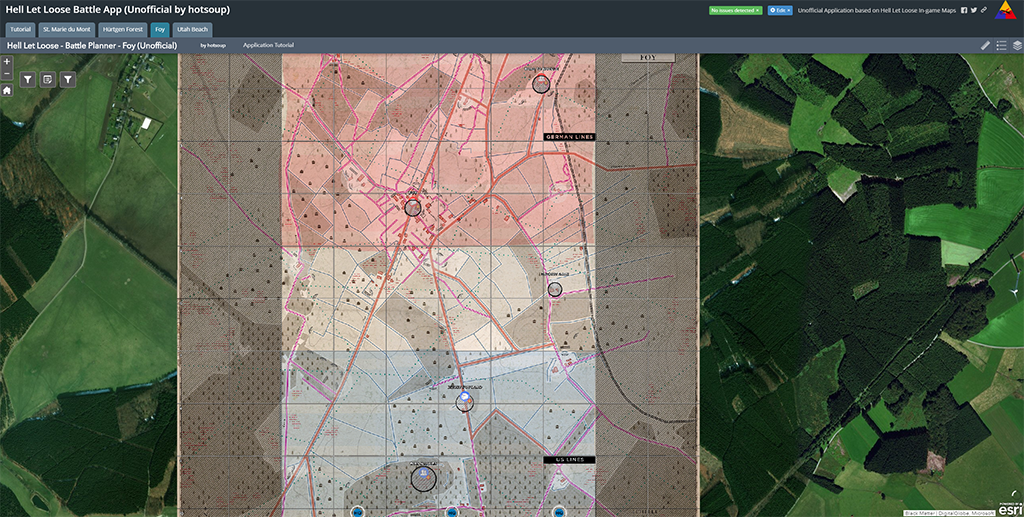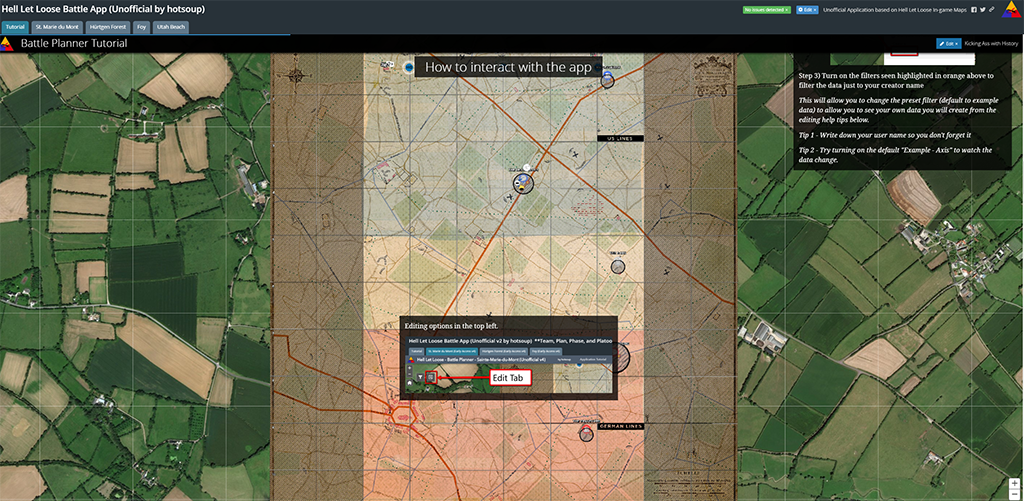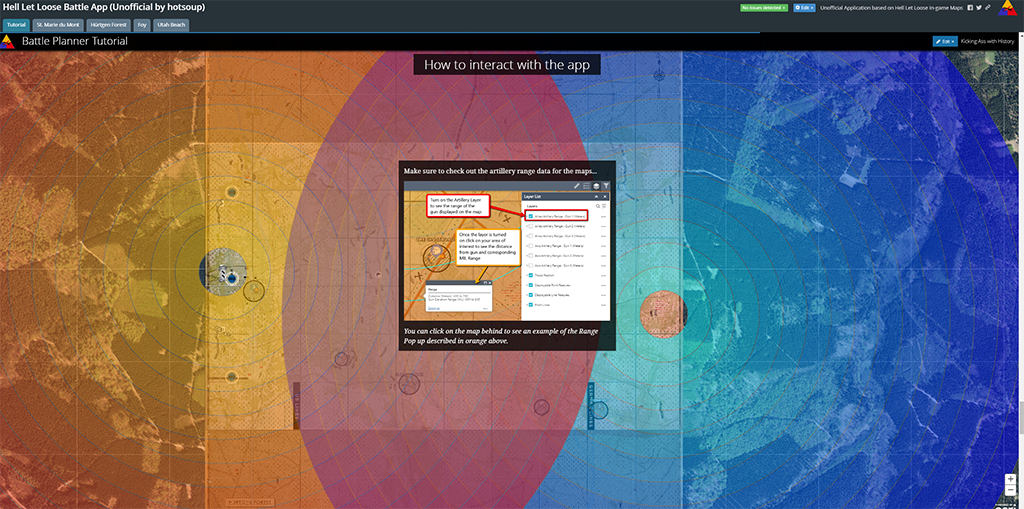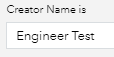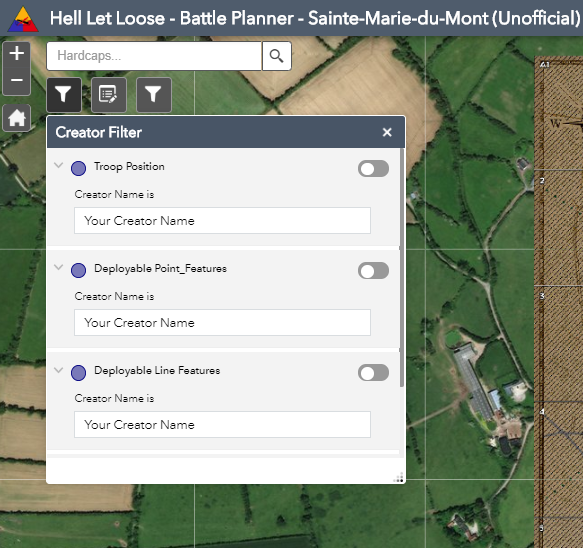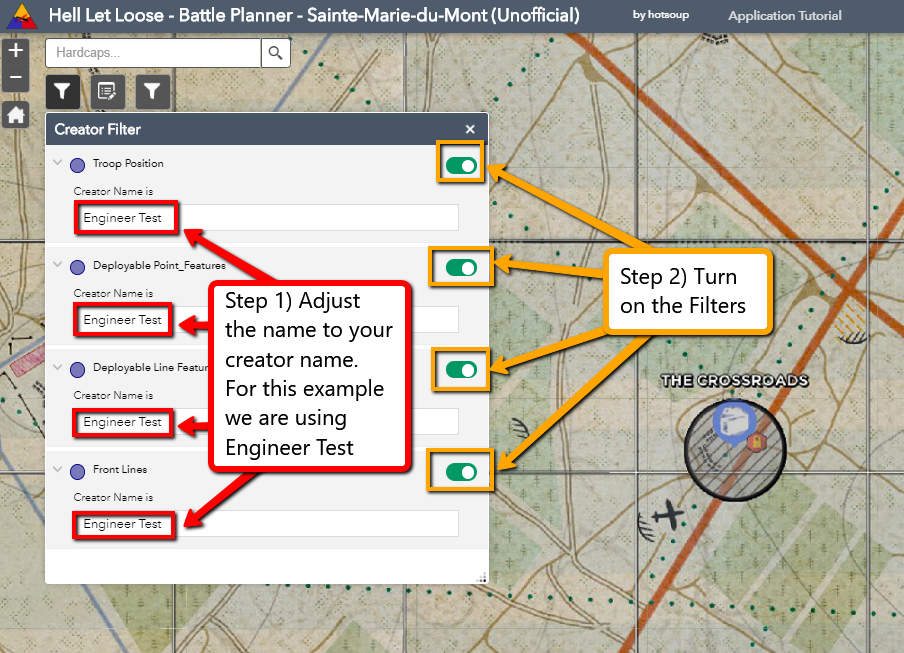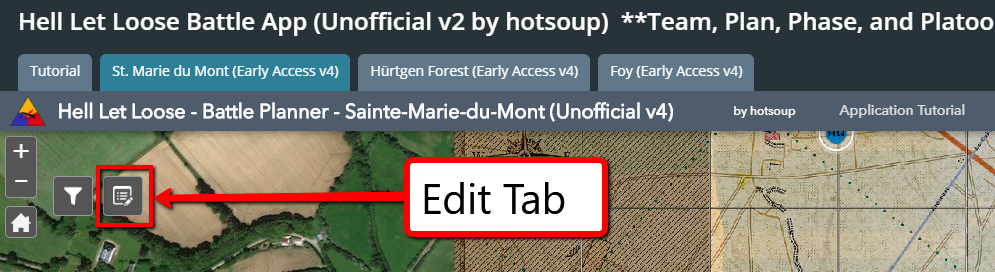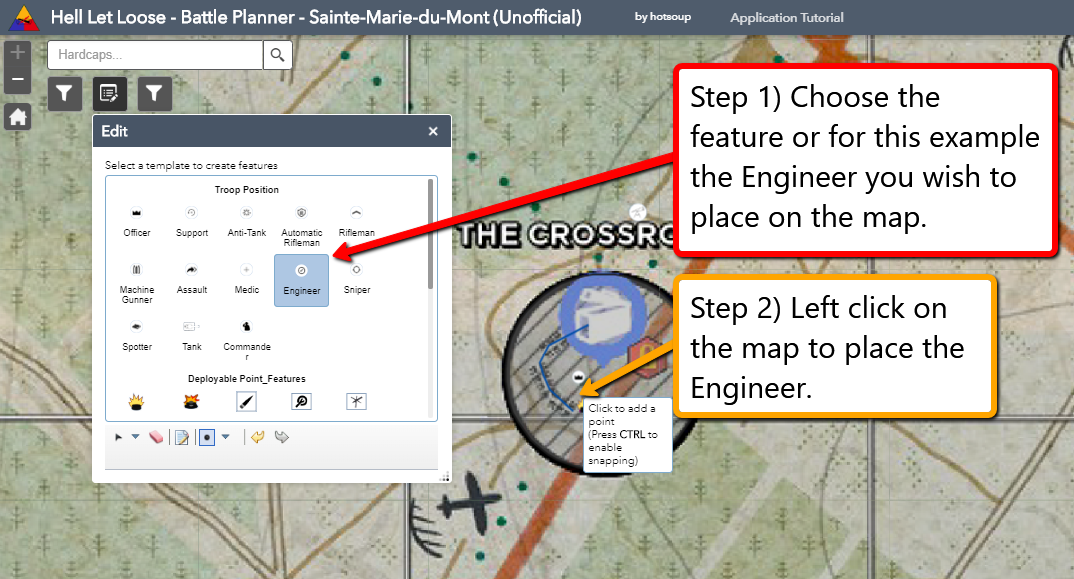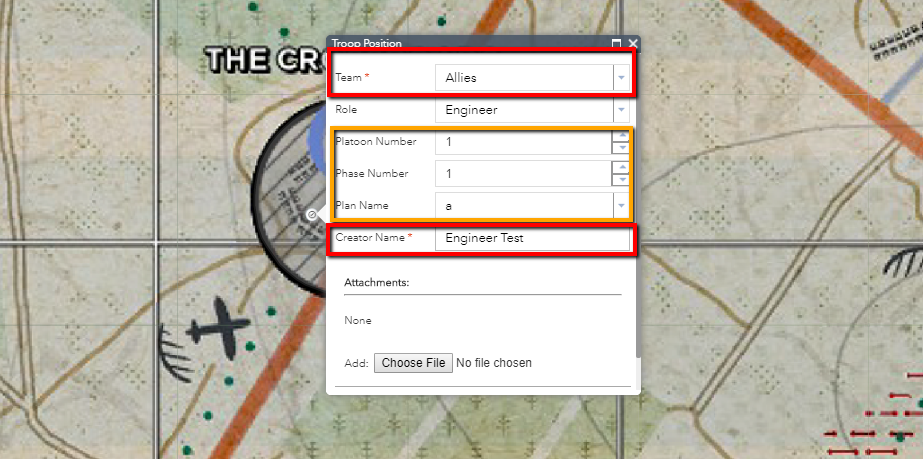Overview
Application where battle plans can be mapped directly onto the in-game tactical map. The flow of the battle can be planned through mapping the front lines and individual troop placements based on distinct phases of the battle. Happy Battle Planning!
Introduction
I have create/updated the Unofficial Hell Let Loose Battle Planning Application[arcg.is]
Battle defense plans can be mapped directly onto the in-game tactical map. The flow of the battle can be planned through mapping the front lines and individual troop placements based on distinct phases of the battle.
Link to the application – [link]
The first tab of the application is a quick tutorial for those less familiar with online mapping platforms. If you are having trouble displaying your data, please check the first section of the tutorial on the creator filter.
Please note that data is hidden in this application but it is not private, do not put any information in this that you would not like the rest of the community to potentially see.
Happy Battle Planning
-hotsoup
Screenshots
Tutorial
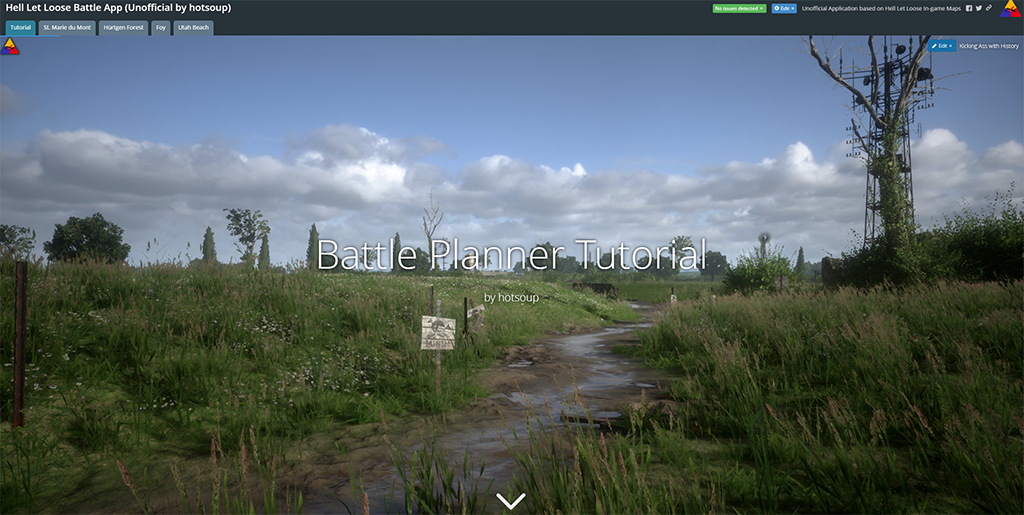
A couple screen shots from the tutorial section of the app…
Editing Guide
How to Edit Data on the Map – Creating an Engineer
Step 1) Choose your creator name
Step 2) Select the creator filter in the top left of your screen
Step 3) Adjust the Creator name text to your creator name. This filters the data so you only see your own data. For this example we are using “Engineer Test”
Step 4) Turn on the filters
Step 5) Select the editing tab in the top left of your screen
Step 6) Place or draw your feature on the map
Step 7) Fill out the required fields identified with the asterisk (*) and the exclamation point (!) within the editing popup. Make sure your name matches the name you placed in the creator filter. For this example we are using “Engineer Test”
Step 8) If you have filled out all the required fields and your creator name in the filter matches the name within the data you created your data should appear
Screenshots
Planned Updates/Change Log
Planned changes to come
-Remove hard caps from Saint Marie du Mont Map
-Remove hard caps from Hurtgen Forest Map
-Remove hard caps from Foy Map
-Remove hard caps from Utah Beach Map
Updates Made
-Add Resource Node Hell Let Loose Style Icons
-Add in data for field of fire
-Add Plan Filter to all maps
-Add Phase Filter to all maps
-Recreate all Foy data so that you can edited it once it is create (Bug in data)
-Recreate all Hurtgen Forest data so that you can edited it once it is create (Bug in data)
-Move Hardcap Filter on all maps to top right corner
-Recreate all Saint Marie du Mont data so that you can edited it once it is create (Bug in data)
Add your suggestions in the comments below…