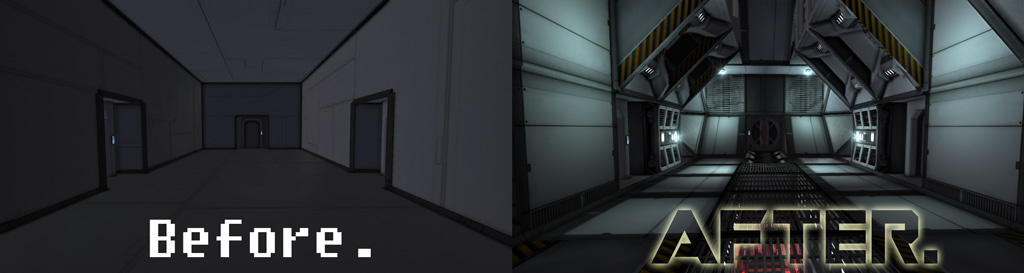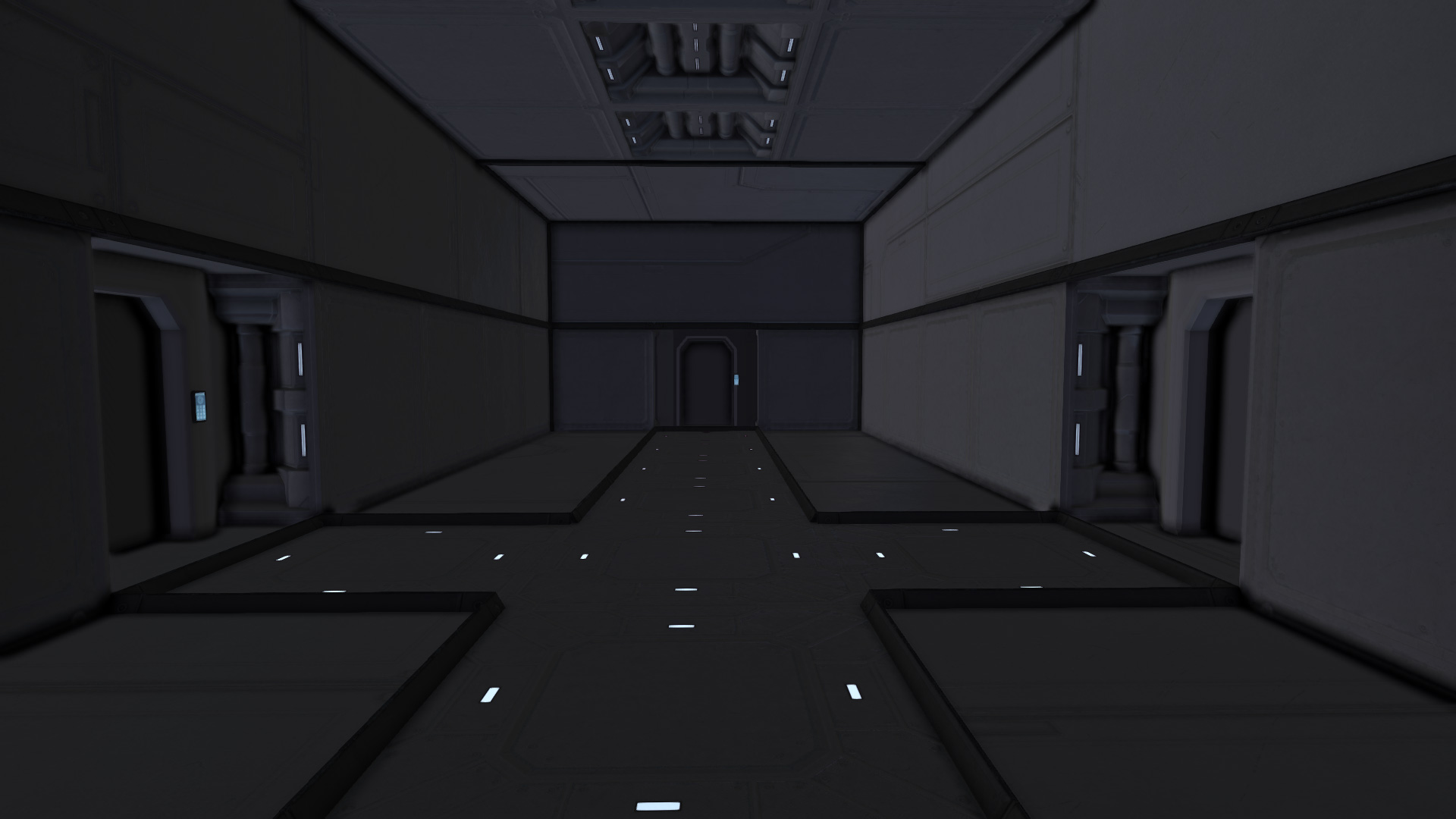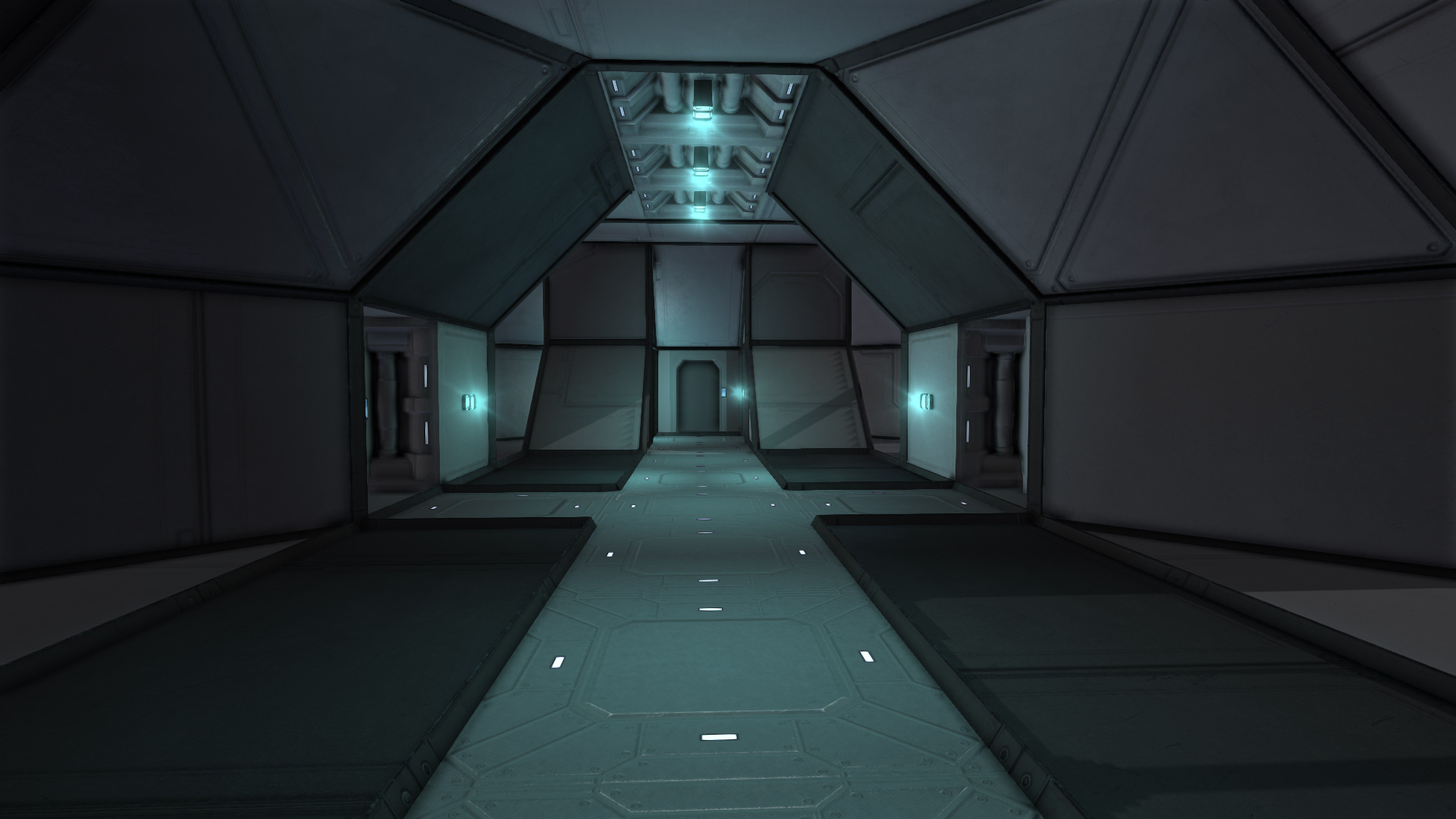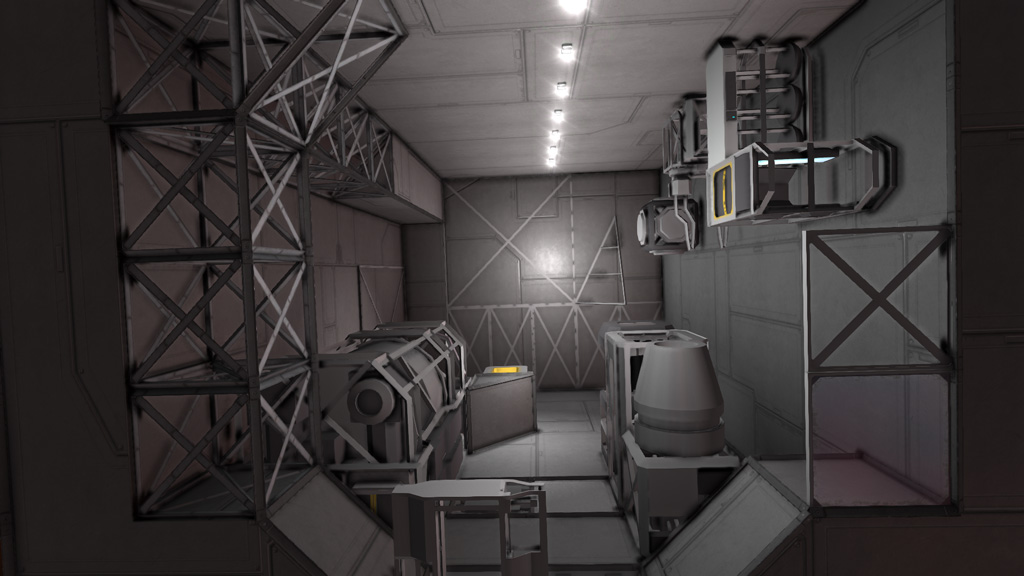Overview
In this guide I’ll show you how to make the interior of your large ship or station way more interesting and detailed.
Introduction
In this guide I’ll show you how to improve the interior of your large ship or station.
The key to having a good look interior is adding details: via colors, textures, structures (columns,grates,windows and so on), lighting and mods.
I built this simple corridor as a demonstration:

Colors
The simplest way of adding details is using colors. The great thing about colors is that they require no resource or space whatsoever, so you can even use them in minimalist survival scenarios.
Adding stripes of color or some kind of checkerboard pattern usually looks good. I tend to use a maximum of 3 colors on one wall:
Primary color: for coloring the majority of blocks. Usually I pick something neutral like white, gray or brown.
Secondary color: basically the color for the stripes. For me this is most of the time either something more noticable like a deep red or blue or its something more subtle, for example a dark gray when I picked a light gray as primary color.
Tertiary color: a optional, sparingly used color for highlighting some especially interesting areas. This is usually something that really catches the eye, for example orange.
Here is our corridor with some colors applied:

Bonus tip: Using [SHIFT]+[P] while having any block selected, you can pick the color of any existing block as your current color.
Also, SE will draw separation lines between blocks if you use even a slightly different color from one block to another one. Here is a modified example where I altered the white colors slightly from block to block:

Texture
A texture is basically a image put on top of a game object. If a game designer wants to display a brick wall, he usually doesn’t add the individual stones as separate objects because that would be outrageously inefficient for the games performance. Instead, a photo of a brick wall is specifially prepared for its use as texture and applied on a really simple 3d model, like a cube.
As a SE player, you have only one way to add textures to your creation: placing a block that happen to have them.
Light armor blocks for example have a subtle texture showing bolts and welding seams, heavy armor has a camo pattern on it.
The most interesting block for textures is the interior wall block: it has completly different textures on its sides, which means you can rotate it to get to the texture you want to place.
I will refer to this kind of block as “multitexture block” for the rest of this guide.
Here is our corridor with some textures applied:
I choose different texture sides for different applications: for the floor I used a few interior blocks with the “little lights” texture on top. I added some interior blocks showing the “pipe stuff” side. I also put some on the walls, showing the “plate” side. This side is rather subtle, not a great difference between it and light armor blocks. Still very noticable ingame though.
Unfortunatly, there is only one real multitexture block in the vanilla game, the interior wall, and it also doesn’t look that great. (You can find many awesome wall block mods on the Steam Workshop though. Some of them listed in the “Mods” chapter of this guide.)
Another problem with mutlitexture blocks is that you maybe want to show a texture only on one side, but not the other one. For example you might want to build your interior walls entirly out of interior walls, but you don’t want to show them on the outside.
The only way to fix the problem is to place a second layer of blocks on the outside, for example covering up the interior walls with light armor. Catwalk blocks are great for covering up unwanted block side, because they don’t take up any space and have a completly neutral texture (if any).
Structure
Another way to improve you interior is to make the structure more interesting: for example, by adding pillars, sloped walls etc.
This works better when working with larger rooms, there is nothing you can do about a 1×1 wide corridor and even this 3×2 corridor has rather limited possibilities.
Here are some ideas:
- Slopes. Using some slopes usually looks better than having only 90° degree walls.
- Pillars. Decorate your interior with pillar-like structures. I don’t mean the block called “Interior Pillar” which looks is not very useful for most applications, I mean use light armor blocks as decoration.
- External windows. Replacing some of the walls with glass blocks showing the outside usually looks good (unless your are still using the boring default skybox ..) and they also produces nice lighting & shadow effects when they are turned towards the sun.
- Internal Windows. Can also be a grate (see mod section) or just a hole in the wall. If you have a interesting room next to the current room, make a little window and show it!
For example if your ships is a carrier you can make your interior more interesting by adding windows showing the hangar ,whereever possible and appropriate.
You have a large ship with more than 1 deck? Awesome! Add a few glass blocks or a grate to the floor of the upper deck, so the player can see both decks on some spots. This makes your ship look much bigger without adding any real size to it.
If you have nothing better to show, you can still mount a few gryoscopes or reactors behind glass / grate blocks. You need them anyway, so why not show them off?
Here is a example showing some of the ideas:

Also, some mod blocks have some structure already built in.
For example, this one (available here):

Lighting
Unless you are using a mod like the “Pitch Black” skybox, there is no real need to add lighting to your world. The standard ambient light settings in this game light up everything, rendering (spot)lights basically obsolete in a practical sense. There is no real darkness in this game.
[Note 2015-07]: not entirely true anymore. provided you use DX 11 mode stuff can get very dark and lighting inside rooms is now essential. It is actually somewhat challenging to properly light up very large rooms like hangars, thanks to the rather short max range of 10m (in game that is only 4 large blocks). Sticking lights on the hangar floor and the ceiling usually does the job though.
However, lights are still great for decorational purposes. Here is our boring old corridor again, this time with lights:

Intensity
The intensity setting determines how bright the light is. Be careful with this, if the intensity setting is too high and you are also using a light color, your ship will start to look like a disco.
Something between 0.8 and 1.5 is usually good.
There are some situations where you still want a high intensity setting though:
- you want to have your ship look like a disco 😉
- white or almost white lights still look decent at higher intensity
- a light set to full intensity, some color and the lowest radius makes a great external position light. Thanks to the low radius only a tiny area will be lit up.
- special lights like alarm lights can have more intensity than your normal lights.
Radius & Falloff
Radius means how far your lights can extend. Having a high falloff means your lights will dim down more at maximum radius. Setting a good radius also depends on the position of the light: if you mount a light on a very high ceiling, you need to set a high radius if you want the lights to light up the floor at all.
You get the most interesting light effects when parts of the room are lighted up and others are in darkness (well as I said above there is no real darkness in this game, but you know what I mean)
Bonus points if you mange to light up only the more interesting parts of your room.
The lights in the example pics above came out pretty nice without me even having to change the light settings. In more complicated rooms you might
Changing the mood of a room via light color
Light colors can set the mood of a room.
Yellow light is the most pleasing light color to us humans, sun light and most artifical lights (aside from some special lights and some crappy old energy saving lights) are
a yellow, or more exactly white with some yellow in it. This is a good color for your crew quarter or your entire ship. Brown and orange lights can work well too.
Blue light looks cold and technical. A great choice for your bridge or a science lab.
Red light is a good choice for maintenance shafts.
Green light looks rather unpleasant to the eye. I sometimes use it in my reactor room, giving the reactors a radioactive / toxic look. A horrible choice for lighting up your entire ship though, it just looks really strange.
Putting it all together
The examples in the chapters above all looked at least slightly better than the original, bare corridor. However, to get the best results you will have to combine all the techniques shown above (colors, textures, structure and lighting).
Here is one example, using all techniques shown above I turned the boring old corridor into this:
Mods
Using Colors, Textures, Structure and Lighting are important basics, but to create a truly impressive interior, you also need mods.
Your texture choices are far to limited without mods, also the visual appearance of vanilla blocks is a total mess right now. There are good blocks with high texture details on them, for example the light & heavy armor block and thruster blocks. And there are other, completly untextured blocks, for example the large ship cockpits or large reactors.
Of course the game is still in alpha and I assume the low qualitiy models (or their textures) will get gradually replaced by better looking ones.
To get good looking interiors now, you need mods with more texture choices and furniture.
Here is the corridor after I upgraded it with some mods:
As you can see, there are mods for new wall blocks. Mods that add functional blocks like doors or cockpit, with the same functionality as their vanilla counterparts, just with a much nicer look.
There are also mods that add much needed decorational furniture, for example beds, shelfs, railings, signs etc.
The image above uses the following mods:
Hammerman Decorations Most walls, and parts of the floor, also the ultra detailed 1×1 slopes hanging above the doors.
Kolt16 Grated Floors
For the floor grate. I mounted a copy of the corridor on the underside of the corridor I’m standing on, just so the player can see something interesting through the grid. This is a really cool effect if you want to decorate a ship that has multiple decks, just mount a few grates as floor of the upper deck and both decks will look more roomy and interesting.
Docking Ring
Used for the airlock door at the end of the corridor.
Recommended Mods
I made a Steam collection containing all of my favorite mods, most of them are centered around interior design.
They are all awesome, but these are the favorites of my favorites:
Wall blocks
Hammerman Decorations (Maintained by Shaostoul)
Contains some extremly detailed corridor blocks, including 1×1 slopes. One of the 1×1 slopes looks extremly hightech, I often use it to simulate complex machinery totally outside of its intended corridor use. All blocks are multitexture blocks just like the vanilla interior wall.
Style: High Tech
Ripptide’s CW & EE Continued
A great set of interior wall blocks. It contains standard walls and walls with consoles.
The best thing about the mod: the walls are also available as thin walls, similar to the catwalk blocks of the vanilla game.
You can stick them ontop of normal walls without losing space. Which is plain awesome, because you can hide your heavy armor walls with them. Personally I can’t stand the look of large heavy armor walls inside of my ship, but giving up the protection of heavy armor or building an extra layer of light armor blocks is not always a viable option.
There are even some thin walls with integrated glass window. Awesome for building internal windows.
Style: High Tech
Kolt16 Grated Floors (Cleaned up, debugged, and repaired for Steam Workshop)
Contains some variations of grates. 2 of them can be placed like the vanilla catwalk blocks, they are also partly transparent. They are great for decorating conveyors. On ships with 2 or more decks I often use a few of them as a floor for the upper deck, so the player can partially see down to the lower deck. This makes the ships interior look way larger and epic without adding any real size to the ship.
Style: Timeless
Ambient Walls
A collection of detailed, industrial styled wall blocks, also contains a few door variations. All wall blocks are multitexture blocks. You can’t change their color unfortunatly, so you are stuck with their default yellowish and gray look. Perfect for a industrial / old ship theme.
Style: Industrial
Docking Ring
I never really used the docking ring or the clamps, but it also has a epic airlock door that looks supersolid and even has a “Warning: possible vaccum outside” sign on it. I use it for all doors that open to space now. For internal doors I still use the vanilla or another mod door so the airlocks can stand out more.
Style: High Tech
Furniture
Ripptide’s CW & EE Continued (again)
Ripptide’s Mod also contains a nice workdesk and also 2 kinds of starmap-tables. Looks great on your bridge or in your science lab.
Style: High Tech
Kolt – Command Console Pack
Provides large ship cockpits that look way more awesome than the vanilla ones. Plus a ceiling mountable monitor and different kind of switches.
Also, some simple one-button button blocks that can be mounted on a wall or on the floor. Not as spectacular as the large consoles, but extremly useful: they are perfect as light switches or lift controls.
Style: High Tech
DeadTech – MessHall Pack
Contains a large coffe machine, a dining table and a entire kitchen set.
Style: Timeless / High Tech
Eikesters Decoration Pack
A huge collection of furniture, including a couch, a fern in a tub, a pool table, a shelf, a toilet …
At the time of writing, Eikester is still adding even more furniture to the pack. Some of the props are a bit retro, for example the “Space Invaders!” arcade machine. However, there is still enough timeless furniture included to make it useful for High Tech styled projects.
Style: Timeless / Retro
Hammerman Prep Station (Maintained by Shaostoul)
Contains a generic locker, some space suit lockers and a armory locker. I especially like the space locks, they are great for decorating airlocks.
Furniture: designing rooms that make sense
I assume you have downloaded and tried out some furniture packs by now.
But before you go and place furniture randomly all over your ship: before placing a furniture block, you should always wonder “would anyone place this here if it was real life”?
For example, adding a shelf full of tools to a fighter hangar? Makes perfect sense, the engineers maintaining the fighters need to store their stuff somewhere. Adding a book shelf to the same hangar? Makes a bit less sense, although one could assume those books are mainteance instructions for the fighters or something.
Adding a couch and tv set inside of the fighter hangar? Makes no sense at all. Noone would do this in real life, the people watching tv could get into the way of landing fighters and your hangar is typically exposed directly to space, meaning your guys would have to wear space suits just to watch TV. Silly!
Of course we are always wearing space suits in SE, but pretending we need airlocks and everything makes for more believable interior design IMO.
Instead, you could place the couch and tv set in a little extra room, with a window showing the hangar. This would be the ready room of your pilots.
Room ideas
Here are some ideas that might help you if you have still plenty of room left on your huge ship/station and don’t know how to fill it out.
- Bridge. About the only room that is required for all ships. The bridge can range from a single cockpit to a massive collection of cockpits, consoles, monitors and starmap tables,
featuring a epic view through its huge glass hull. For millitary ships placing the bridge deep inside the ship, with no exterior windows, probably protected by many extra layers of armor, is a more reasonable solution. On huge millitary ships you can always have two bridges: a impressive bridge with external windows for the everyday bussiness of the ship, and a smaller, way more protected combat bridge in a protected position. - Engineering Bay / Reactor room. A huge ship needs loads of reactors and gryscopes. You can either hide them behind walls, never to be seen again, or you can display them in your engineering bay. Aside from the reactors & gryoscopes, engineering bays typically feature many consoles. Also shelfs and cargo containers so the engineers can store their tools and construction components. Partially covering up large reactors in armor or other blocks can compensate for their poor textures (if you use vanilla reactors, that is).
Putting some lights with a small radius and high intensity next to the reactor provide a interesting glow effect to them. - Mainteance shafts. Also know as Jefferies tube in Star Trek Terminology. Pretty much the same idea as the engineering bay, you are displaying your (small) reactors, gyroscopes and conveyor tubes here. Unlike the engineering bay, which is usually designed as a rather large room, mainteance shafts are narrow 1×1 corridors. You can design them like a maze, running through the entire ship. You can build them as their own little deck: below, above or between the deck(s) with your main room.
Mainteance shafts don’t need to look impressive, they are supposed to like narrow, cramped and full of machines. - Corridor. In smaller ships it might be ok if the player has to walk through the entire crew quarter to get from bridge to engineering bay, but for larger ships you should build a proper corridor to connect the rooms. Probably even a network of corridors on huge ships.
- Hangar Bay. For a carrier, the hangar bay is its sole reason of existance, but all huge ships can have hangars of some kind. A battleship might still have a single fighter wing or squadron, for scouting, maybe also a construction drone (small ship with welders and remote control) for repairing hull damage after battle. Industrial ships might have a small fleet of construction & mining drones or ships. A huge freighter might have smaller transport ships to transfer goods between itsself and other ships/stations. A passenger liner might have some small, aerodynamic ships for transporting the passengers from the ship to a planet and back.
- Factory. A collection of assemblers and refinerys. For industrial ships, they might be the sole reason of existance. You can also build much smaller factorys on non industrial ships, for example the existance of a single refinery & assembler pair on a huge battleship can be easily justified by its need to produce its own spare parts and ammo during long missions.
- Medbay. In survival you will need a medical room anyway, so why not add a few beds, monitors and a work desk for the doctor around it.
- Airlocks. You can simulate airlocks by building 2 doors behind each other, instead of just building one door to space. Maybe place some space suit lockers next to it.
- Storage Room. Every SE ship needs some cargo container, if only for storing uranium or ammunition. A room full of small cargo containers, with some narrow corridors through it is both useful and looks believable. Don’t forget to connect the containers to your conveyor network.
- Crew Quarter. You might want to have several of them, depending on your ships size. They might come in different qualitys, for example you can design a large, comfortable one for your captain and smaller, less comfortables ones for the rest of the crew. Crew quarters should have at least beds. Optionally couches and work desks. Maybe lockers/shelfs for the personal possessions of your crew members. Potted plants and other decorations can make the rooms look more lived in.
- Bathroom. Eikesters Decoration Pack now also has a shower, a toilet and a sink. The most logical place for a bathroom is next to the crew quarters.
- Cantina. A kitchen plus some tables. Probably some vending machines or coffe machine.
- Recreation Area. With Pool Tables, a TV Set, whatever you have in your mod collection.
- Armory. Hammermans Prep Station has a weapon locker in it.
- Life support room. not7CD’s – Advanced Life Support Systems has a oxygen generator,a water recyling systems, bioreactor, hydroponics and food processor. Together, they can produce food that you can carry around in your inventory. Right now the food does nothing, but with time and extended mod support this mod might very well turn into the realistic survival mode that many players desire.
- Shops. Not very useful for most ships, but a good idea if you build a trade station or a huge passenger liner. You can use Darth Biomechs Letters mod for building a shop sign and the kitchen counter from Dead Tech Messhall Pack as a shop counter.
- Garden. If you have a extremly large station or ship you might try building a arboretum or garden in it. Here is a mod containing Trees
Bonus Tip: Grinding down blocks for more structures
To get some interesting “bonus blocks” out of the vanilla blocks, just grind them down to something like 20% integrity and leave them in this incomplete stage.
For example:
- Light armor blocks are excellent steel girders if grinded down to 20% integrity. Using partially built light armor blocks can also help you to save resources in survival.
Unlike fully built armor blocks incomplete blocks can’t deform when damaged, they will just vanish once enough force is applied to them. - Window blocks also look like steel girders, just in 2D. They also lack the textures of the armor blocks and therefor look much worse. They might still be useful sometimes as you can place them on existing blocks without losing any space, just like you can with completed windows.
- Interior Walls aquire a very interesting, complex structure when grinded down.
- More complex blocks like refinery, beacons, thrusters mostly look like incomplete versions of themselves. You might get some interesting results by only displaying one part of the blocks and covering up the rest, or by placing them behind grates. Be aware that most of this blocks are heavy and also expensive in survival.
Here is a random mess of incomplete blocks, showing off some of the possibilities. All of them are vanilla blocks, no mods used.
It is perfectly safe to use incomplete blocks in your ship. Of course they can’t tank as much damage as their completed counterparts, but they don’t break apart just by moving or turning your ship either.When grinding down mod blocks, one of the 3 following things can happen:- The mod was never optimized for survival: the block will look intact even at 1% integrity and just disappear at 0%
- The mod was optimized for survival, and you will see different construction phases while grinding down the block, just like you do for vanilla blocks.
- The mod displays slightly different versions of the block during the grind process. This allows mod authors to offer more variations while only using one slot in the “G” menu. This for example is the shelf block of Eikester decoration package, in different construction phases:
The left one is the 100% integrity version. During the grind process the tools on the shelf get rearranged, then deleted. The final stage is a grey version that can’t be colored anymore.This is of course just one example, there are many other mods that offer effects similar to this one. Read the description of your mod or just start grinding and watch what happens.
Examples
Here are some examples of my interior designs, using the mods listed above. They are all contained in my Hyperion Flagship if you want to check them out in the game.




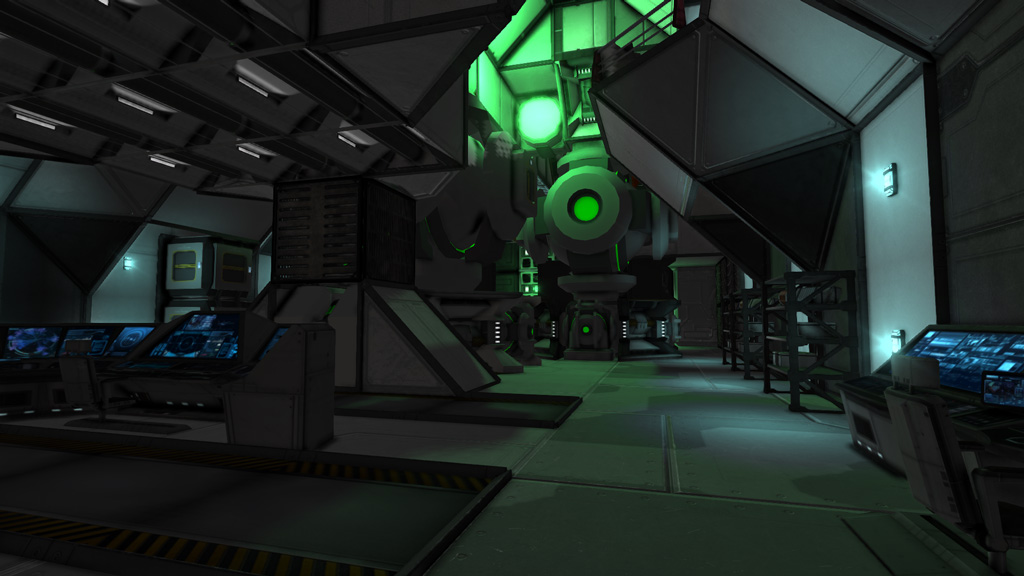
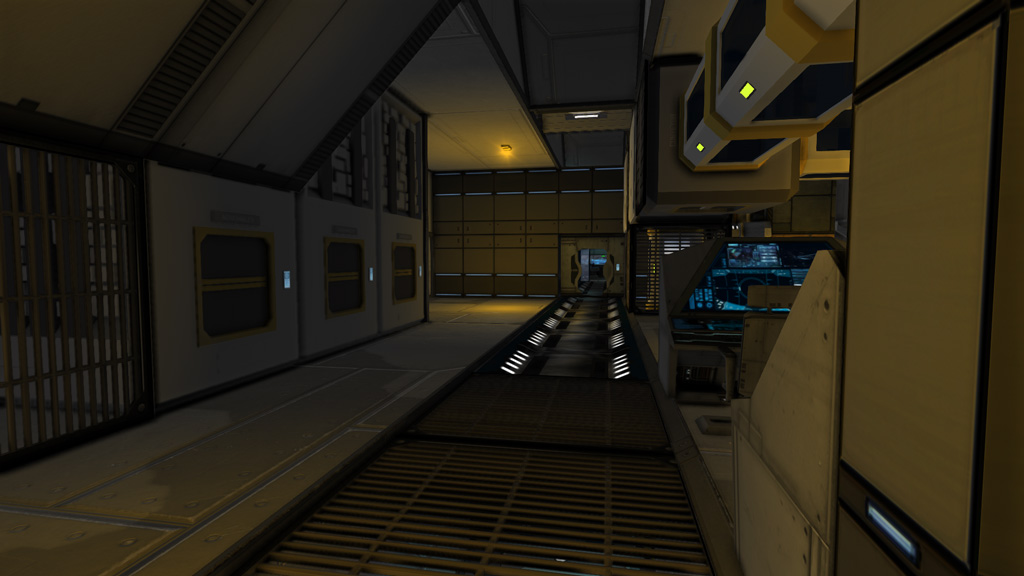
External Links
Discussion of this guide in the official “community creations” subforum[forums.keenswh.com]
Introducing this guide to the members of the official forum led to a highly interesting and insightful discussion, covering many additional topics.
Highly recommended read, feel free to join the discussion.
Update History
- 2014-10-05: added new chapter “Room ideas”
- 2014-10-12: added new chapter “Bonus Tip: Grinding down blocks to get more structures” (suggested by Nick_ST)
- 2014-10-19: added new chapter “External Links”