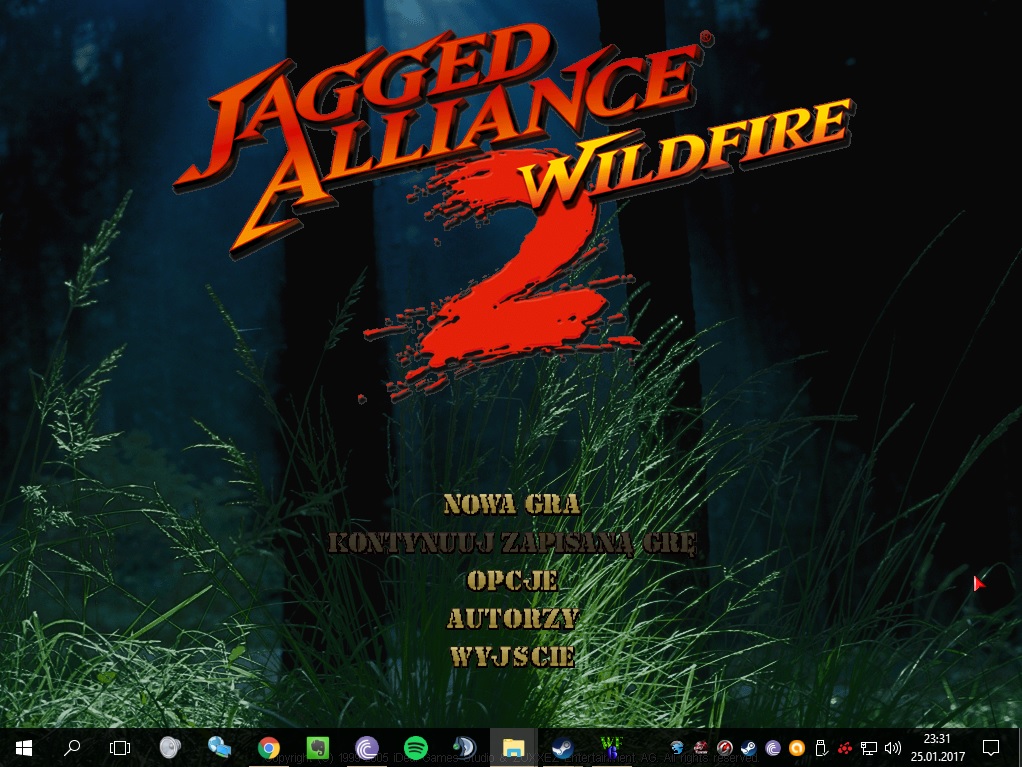Overview
Jak odpalić Jagged Alliance 2 – Wildfire na systemie Windows 10.How to run Jagged Alliance 2 – Wildfire on Windows 10.
Jagged Alliance 2 – Wildfire – Windows 10 (PL & ENG)

1. Znajdź folder z zainstalowaną grą (C:Program FilesSteamsteamappscommonja2_wildfire)
2. Ustaw tryb zgodności na Windows XP we właściwościach pliku WF6.exe
3. Uruchom grę.
1. Find the folder with the installed game (C:Program FilesSteamsteamappscommonja2_wildfire)
2. Set the compatibility mode for Windows XP in the properties file WF6.exe
3. Run game.