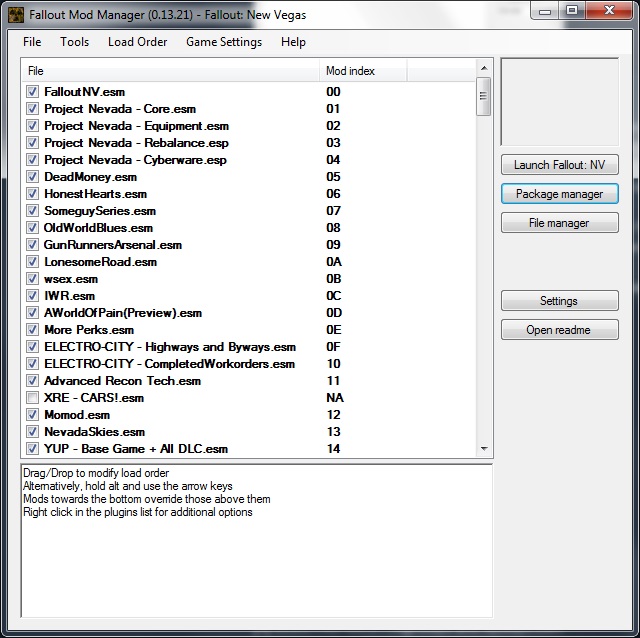Overview
This is my list/load order of all the mods I use which add up to around 30GB in total with a huge description of how to get them to work and what you need in order to do so.
JPM’s 30GB Mod List/Load Order & Detailed Install Guide

FMM, NVSE, FNV4GB.exe, and FNVEdit
Before starting to mod Fallout: New Vegas, these three programs are required.
-Fallout Mod Manager (FMM)
-New Vegas Script Extender (NVSE)
-4gb New Vegas Launcher (FNV4GB)
-Optional Program: FNVEdit. This is a great tool to help find out why your game is not launching right. It simulates a launch of your game along with all the mods and modded files and tells you exactly what mod is in the wrong load order or what file has an error and is preventing the game from loading. From there you can fix the load order or disable/uninstall the mod causing the issue.
I recommend getting this just in case you run into any problems.
You can get everything in this guide from the FNV Nexus modding website[www.nexusmods.com].
Oh, and of course you will need some sort of compressed package extracter like WinZip, WinRar or 7zip to be able to extract the mods and files correctly. Duh.
FMM .fomod Package Installation
Before you begin, I would like to point out that certain mods may require certain DLC to be installed as well. It should make that clear when you go to download or install the mod.
This first part of the mods are installed through the package manager in FMM. When you download these, the .zip file may come with either or all of some .esp, .esm, and .fomod files. You want to extract all of them, including any other files or folders in the .zip into your Data folder that is inside your Fallout: New Vegas directory. (read the readme.txt in the .zip to make sure you are putting the files in the right place, some may vary.) Then, through FMM you click the Package Manager button and locate and install the .fomod files (each seperatley) by clicking the Add FOMod button and navigating to the .fomod file you just extracted into the data folder. It will ask for a login when you click the Package Manager button but you can just skip that by hitting enter. See picture:
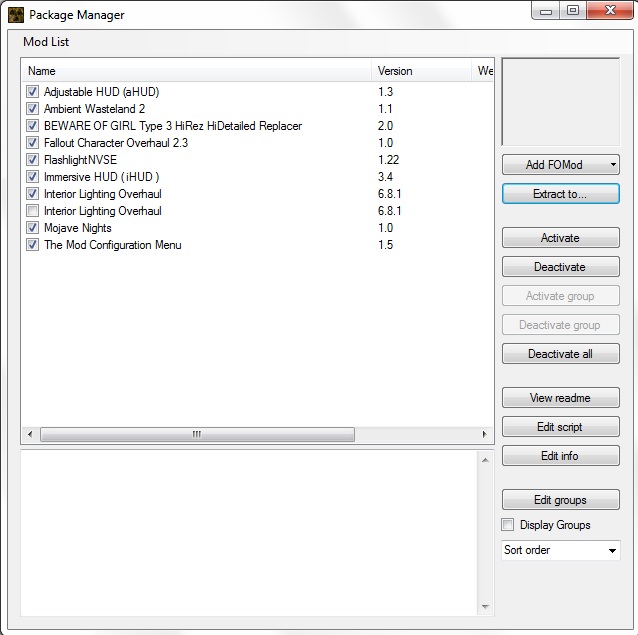
-Adjustable HUD (aHUD)
-Ambient Wasteland 2
-BEWARE OF GIRL Type 3 HiRez HiDetailed Replacer
-Fallout Character Overhaul 2.3
-FlashlightNVSE
-Immersive HUD (iHUD)
-Interior Lighting Overhaul
-Mojave Nights
-The Mod Configuration Menu
Most of these packages run like an .exe and will have many options for you to choose from. Pretty neat.
IMPORTANT!!! You want to then activate each mod by clicking the Activate button and making sure the ones you want loaded are checked off in the list.
IMPORTANT!!! After enabling all your mods, make sure to go to Tools in the FMM window, and turn on Archive Invalidation. This allows the vanilla sounds, models, meshes, textures, etc. to be overwritten. If it is already enabled, turn it off and then back on again just to be safe. You will need to do this again if you install all of the other mods below as well. There will be a reminder later in the guide.
From now on, after modding your Fallout: New Vegas you will launch the game through FMM. The button to launch the game is above the package manager button.
.esp and .esm Installation
The next part below this one is the rest of the mods and the load order for them that I currently use. Read this part here to make sure you know everything you need to get your game working properly.
The ones that are checked off with the X are enabled. The ones that are not checked off seem to have compatibility errors with the others that are. Feel free to do your own trial and error if you get them to work, or don’t download them at all. It took me a long time to get this list working properly. Sorry I don’t have the links. I got all these mods from the FNV Nexus modding website.[www.nexusmods.com] Just copy and paste the title of each mod into the websites search feature and you will find them.
When you download these mods, you need to extract them into your Data folder in the FNV directory. Again, make sure this is the right destination by reading the incuded readme.txt that comes with each mod .zip, some are different. Then when loading up FMM, make sure you check off each one like I have here to load them properly. A picture of where these should show up is at the bottom of this guide.
The Load Order you use is important when modding FNV because some files require others to be loaded first in order to work properly. You should not have to worry about this if you follow the order I have in the part below. You can see what files needed to be loaded before a certain mod by clicking an .esm/.esp file (mod) and reading the Masters list at the bottom of the window. Whatever is in that masters list needs to be ahead of the selected file. Make sure your list corresponds by dragging and dropping the files inside the list and the mods will work fine. There is a small example of how your window should look at the bottom of the the mod list in the next part.
If you do not have a certain DLC that a part of a mod requires, do not check off the corresponding box. (For example, the Project Nevada mod has a seperate file for all the DLCs, so you would only check off the .esm/.esp’s that include the DLC title that you have installed onto your game.) See the list below for an example; look at the Project Nevada .esp/.esm’s. Not the ones at the beginning of the list but scroll down a bit. (I have all the DLC so I checked them all off.)
THIS IS IMPORTANT!!! After enabling all your mods, make sure to go to Tools in the FMM window, and turn on Archive Invalidation. This allows the vanilla sounds, models, meshes, textures, etc. to be overwritten. If it is already enabled, turn it off and then back on again just to be safe.
Mod List/Load Order
The final step after you get all your mods and check them off in the order I have them in below and before playing your newly beefed out New Vegas would be to launch the game with the original launcher just one time, through Steam or wherever you have it. This places an .exe file into your modded directory that is required to be able to launch the game through FMM.
Remember, after modding your Fallout: New Vegas you will launch the game through FMM from now on.
If your load order shows up in a different order don’t worry. You can drag and drop them into this order right in the FMM window.. and you will need to in order to get these mods working correctly.
Also remember to turn on Archive Invalidation after installing these mods. See the end of the last part on how to do that.
IMPORTANT: Its a good idea to give your game a launch every so often after installing a few mods. If you install too many at once the game will crash when you goto launch it. Install some, launch, repeat. If you don’t want to do this, run FNVEdit after you install them all and hope that it doesn’t take too long for it to load everything at once. Either way it will take some time, just don’t give up.
Install the .FMOD packages in the associated part above before these. Some of these files below come from those packages so you won’t need to search for them. Just make sure they are checked off.
NOTE: Words that show up censored with ♥♥♥♥ are FO OK without the space. Lol. Steam censors that word. GG Gaben.
UPDATED: 08/05/2015. I have checked off more mods as I have found they do not cause compatiability errors. They are some of the ♥♥♥♥ ones.
[X] FalloutNV.esm [Base Game Files, Skip Download]
[X] Project Nevada – Core.esm
[X] Project Nevada – Equipment.esm
[X] Project Nevada – Rebalance.esp
[X] Project Nevada – Cyberware.esp
[X] DeadMoney.esm [This is DLC, shows up automatically if you have it installed.]
[X] HonestHearts.esm [DLC, skip]
[X] SomeguySeries.esm
[X] OldWorldBlues.esm [DLC, skip]
[X] GunRunnersArsenal.esm [DLC, skip]
[X] LonesomeRoad.esm [DLC, skip]
[X] wsex.esm (Sex Mod that seems to be taken down, try google?)
[X] IWR.esm (Invisable Wall Remover)
[X] AWorldOfPain(Preview).esm
[X] More Perks.esm
[X] ELECTRO-CITY – Highways and Byways.esm
[X] ELECTRO-CITY – CompletedWorkorders.esm
[X] Advanced Recon Tech.esm
[X] XRE – CARS!.esm
[X] Momod.esm (More Monsters Mod)
[X] NevadaSkies.esm
[X] YUP – Base Game + All DLC.esm
[X] Weapons.of.the.New.Millenia.esm
[X] TribalPack.esm [DLC, skip]
[X] MercenaryPack.esm [DLC, skip]
[X] ClassicPack.esm [DLC, skip]
[X] CaravanPack.esm [DLC, skip]
[X] VDreadlocks.esm
[X] NVEC Complete + NVCE.esm (New Vegas Enhanced Content)
[ ] OONV.esm (Optics of New Vegas)
[X] NVWillow.esp
[ ] TaleOfTwoWastelands.esm
[X] MikotoBeauty.esm
[X] ♥♥♥♥ – New Vegas.esm
[X] ♥♥♥♥ – New Vegas DLCs.esm
[X] Gomorrah Redesigned.esp
[X] New Vegas Redesigned 3.esm
[X] Interior Lighting Overhaul – Core.esm
[X] iHUD.esm (Immersive HUD)
[X] aHUD.esm (Adjustable HUD)
[X] FCOMaster.esm
[X] FCO – Eyes.esp
[X] wsexInnuendoAnims.esp (Sex Mod that seems to be taken down, try google?)
[ ] TTW_AnchorageCustomization.esp
[ ] TTW_StartupMenu.esp
[ ] Project Nevada – WME.esp
[X] WeaponModsExpanded.esp
[X] Project Nevada – WMX.esp
[X] Project Nevada – Honest Hearts.esp
[X] Project Nevada – Old World Blues.esp
[ ] Project Nevada – Old World Blues (No Cyberware).esp
[X] Project Nevada – Lonesome Road.esp
[X] Project Nevada – Dead Money.esp
[X] Project Nevada – Dead Money (Rebalance).esp
[X] Serbu.esp
[X] dD – Enhanced Blood Main NV.esp
[X] IWR – Rebuilt.esp (Invisable Wall Remover)
[X] Advanced Recon Tech.esp
[X] Advanced Recon Gear.esp
[X] Improved Sound FX – Weapon Sharing Fix.esp
[X] MonsterModLorefriendlyDLC.esp
[X] PerkEveryLevel.esp
[X] realistic headshots.esp
[X] Cheat Boy Beta.esp
[X] Readius_NV.esp
[X] Project13 – Populated Wasteland.esp
[X] Sprint Mod.esp
[X] ExpansionVendors.esp
[X] IDreamOfElectricSheep.esp
[X] Advanced Recon Gear-Locations Doc Mitchell.esp
[X] Vurt’s WFO.esp
[X] ProjectRealityMkIv5HDR.esp
[X] braintankfix.esp
[X] Improved Sound FX.esp
[X] awilderwasteland.esp
[X] kochandbohr.esp
[X] More Perks Update.esp
[X] Karabiner98k.esp
[X] ZB245 Gun Pack.esp
[X] BrigComp.esp
[X] XRE – CARS!.esp
[X] WEATHER RUDY ENB.esp
[X] YUP – NPC Fixes (Base Game + All DLC).esp
[X] WA2000.esp
[X] R700.esp
[X] Weapons.of.the.New.Millenia.Cheat.Cabinet.esp
[X] Weapons.of.the.New.Millenia.Honest.Hearts.Grunt.Patch.esp
[X] Weapons.of.the.New.Millenia.Leveled.Lists.esp
[X] Weapons.of.the.New.Millenia.Store.esp
[X] NevadaSkies – Ultimate DLC Edition.esp
[X] M1897.esp
[X] M16A2.esp
[X] PKM.esp
[X] Scout.esp
[X] SVU.esp
[X] DEagle.esp
[X] NPCOverhaul.esp
[X] CZ805.esp
[X] MSR556.esp
[X] FAMAS.esp
[X] BHPM1935.esp
[X] BT87.esp
[X] Momodlorefriendly.esp
[X] OONV – A World of Pain.esp
[X] UnlimitedCompanions.esp
[X] Comp_Idles_NV.esp
[X] AllCompanionsEssential 2.0.esp
[X] Essentialplustweaks.esp
[ ] Companions Commander.esp
[ ] Companions Commander RUS.esp
[ ] Depth of View IE Middle.esp
[ ] Depth of View IE.esp
[ ] Depth of View IE Gentler.esp
[ ] Depth of View IE Blur.esp
[ ] Depth of View IE Custom.esp
[ ] Depth of View I.esp
[ ] Depth of View I Blur.esp
[X] Companion Sandbox Mode.esp
[X] m110.esp
[ ] Holster Gear.esp
[X] Companion Sandbox Mode3.esp
[X] SVD.esp
[X] MosinNagant.esp
[X] M40a5.esp
[X] Ww2K98.esp
[ ] Kriss.esp
[X] FNX.esp
[X] FOVSlider.esp
[ ] Weapons.of.the.New.Millenia.Store.LITE.esp
[X] NevadaSkies – Basic Edition.esp
[ ] NevadaSkies – TTW Edition.esp
[X] NPCOverhaul NoCS.esp
[ ] NPCOverhaulTTW.esp
[ ] OONV – Override.esp
[X] majormodder’s Junk Food to Barbeque Crisps.esp
[X] Mojave Nights.esp
[X] No Weapon Remove Dead Money.esp
[X] Max Level 255.esp
[X] FalloutNVCheatTerminal.esp
[ ] FlashlightNVSE.esp
[ ] bzBodySuits.esp
[ ] bzArmour.esp
[X] MikotoBeauty.esp
[ ] Bouncing Natural Breasts.esp
[X] wsexInnuendoNPCs.esp
[ ] XCE.esp
[X] nu_women_of_the_wasteland.esp
[X] ♥♥♥♥ – New Vegas.esp
[X] ♥♥♥♥ – New Vegas DLCs.esp
[ ] DeepSpiritualEyes-NV.esp
[X] Cass alternate version.esp
[X] New Vegas Redesigned 3.esp
[ ] EVE FNV – NO GRA.esp
[ ] EVE FNV – NO DLC.esp
[X] EVE FNV – ALL DLC.esp
[X] Interior Lighting Overhaul – Ultimate Edition.esp
[X] ILO – PipBoy Light.esp
[ ] ♥♥♥♥-WME-Impact CP.esp
[ ] WME – Impact CP [ALLDLC].esp
[ ] WME – Impact CP.esp
[ ] IMPACT.esp
[ ] ♥♥♥♥-Impact CP.esp
[ ] Project Nevada – IMPACT.esp
[ ] IMPACT-WMX-DLCMerged.esp
[ ] IMPACT-CFW-DLC.esp
[ ] IMPACT-WMX-ModernWeapons.esp
[ ] IMPACT-AG Supplimentary Uniques.esp
[ ] IMPACT-AWOP.esp
[ ] IMPACT-CFWNV.esp
[ ] IMPACT-POPMerged.esp
[ ] IMPACT-WMX-POPMerged.esp
[ ] IMPACT-WMX.esp
[ ] IMPACT-Weapons.of.the.New.Millenia.esp
[ ] WME-PN-Impact CP.esp
[X] Vepr-3V VPO-134 NV.esp
[X] FCO – GlowingOne.esp
[ ] FCO – ♥♥♥♥-PN Convergence.esp
[X] FCO – Mikoto Patch.esp
[ ] FCO – Playable Races + Roberts Patch.esp
[X] FCO – OnHolyServiceBound NPC’s.esp
[ ] FCO – Project Brazil.esp
[X] FCO – Willow.esp
[ ] FCO – Willow (Cazy).esp
[X] TheInheritance.esp
[X] Freeside Open Patch.esp
[X] NewVegasBountiesII.esp
[X] NewVegasBounties.esp
[X] NewVegasKiller.esp
[X] KingOfTheRing.esp
[X] Russell.esp
[X] Badmotha♥♥♥♥a.esp
[X] BLIND.esp
[X] The Mod Configuration Menu.esp
[X] Galil.esp
Ending Notes…
As I stated before, it is going to take a LONG time to load your game back up after you install all of these. Just don’t give up on the load time. As long as you are able to get to the main menu (which might take awhile as well) and click New Game or Load Game, then your game is going to run fine.. you just need to wait for it to load.
Each mod adds a little bit of a time delay to the launch of the game.. so 30gb is going to take it awhile. After the first couple of launches it should stop taking so long. It took my save game about 10 minutes to load one time, no joke. I thought I had done something wrong when I first modded the game because it was taking forever and even in the Task Manager the game was showing up as Not Responding.. but in the end it loaded. Just be patient 🙂
Remember to use FNVEdit if you are getting any errors or if you think you made a mistake or you think something is wrong. It’s a great tool and I probably would not have been able to make this list without it.
In case you forgot, remember to turn on Archive Invalidation. (Goto the Tools tab in the FMM window) This is very important. Even if it is already turned on, turn if off and then back on again just to be safe.
I would recommend starting a new game too. I am not sure if an old saved game would be able to work properly after installing these. But you can give it a shot.
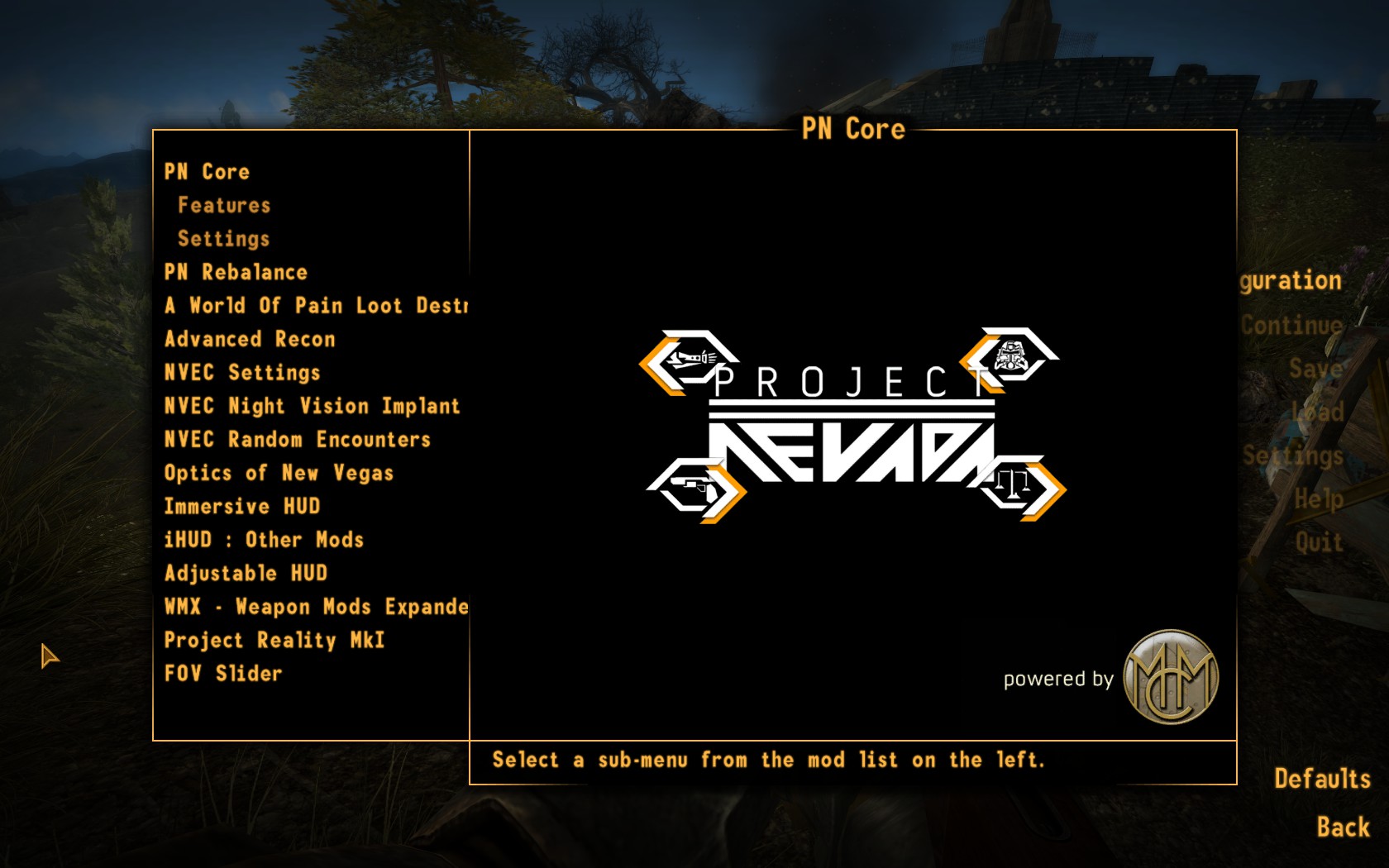
(Note: only some mods have options in the configuration menu)