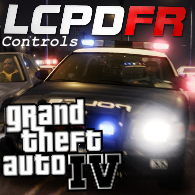Overview
All the must-know basic controls of LCPDFR aswell as some main controls for ELS and Police Helper.
Indroduction.
Need the EfLC Version? Click Here!
This is a quick and simple guide to get you on your way to enjoying the amazing LCPDFR mod!
Please note: you obviously don’t need ELS or Police Helper but they make the LCPDFR mod much better.
The screenshots in this guide aren’t very important, they’re just a couple of screenshots I took whilst playing this mod and they’re only there to show off the awesome features!
LCPDFR Basic Controls
Start Mod: Alt + P – This one needs no explaination.
- Accept Callout: Y – If you want to respond, you’ll need to press this within a limited time!
- Decline Callout: N – If you’re “unable to assist”.
- Toggle ‘Busy’: F7 – If you are currently doing something and don’t want to be disturbed by callouts.
- Open Menu: CapsLock (Hold) – Brings up UI.
- Navigate Menu: Mouse (Move)
- Select option: Let go of Mouse on desired option. – Takes a little getting use to.
- Change Menu: Tab – Choose a different menu for different tasks.
This menu can do a lot of the key bindings for you however not everybody likes it!
- Pull over vehicle: Shift – Stops the vehicle infront of you, sometimes they won’t stop however!
- Open Advanced Options: F8 – Allows you to decide how you’re going to deal with the target.
- Navigate Options: 4 Arrow Keys
- Accept Option: Enter
- Halt Traffic: M – All Non-Emergency and target vehicles will stop.
- Call helicopter: Ctrl + N – Follows target vehicle
[ Helicopter backup only works in pursuits ]
- Pull out Tazer: T – You can take down targets fleeing if they don’t comply, they do after a quick zap!
- Walk Quicker: Alt (Hold) – If you’re looking for a target but don’t require to run!
- Arrest Ped: Aim + E (Tap) – Arrest the person you’re looking at. Be warned, they can react badly!
- Inspect Ped: Aim + E (Hold) – Brings up a longer list of options such as Frisk or Detain etc.
- Make Ped “Wanted”: Aim + LCtrl – Makes a warrent for their arrest.
- Driver out of car: Aim at a car + E – The driver will step out of their vehicle.
- Call for backup: Alt + B – To request standard Police backup.
- Call for NOOSE: Alt + N – Need heavier backup, for example: Shootout.
- Call for Medics: Alt + M – Dispatches an ambulance. Warning: They tend to kill more people.
- Call Firefighters: Alt + F – A Fire Engine is dispatched.
ELS – Emergency Lighting System Basic Controls
- Police Horn: Y – Plays the Air Horn Sound effect.
- Warning Lights: L – Normally Orange lights at the rear of your vehicle.
- Secondary Lights: K – Turns on a few of the emergency lights but not all.
- Turn On All Lights: J – Finally, the whole works (Press J 3 Times for quick Lights)
- Turn On Siren Sound: G – The sound is what makes cars pull over it seems.
- Change Siren Sound #1: T – Changes the Mode of sound.
- Change Siren Sound #2: 1,2,3,4 – Singleplayer only.
- Bring Up/Close Menu: Ctrl + M – Shows a detailed view of your lights and sounds.
- Change Warning Lights: O
- Change Secondary Lights: I
- Change Primary Lights: U
(( Hold Alt to go backwards through options )) - Takedown Lighting: ] – Lights up the area around the vehicle.
- Blackout Lighting: Alt + ] – Unsure what this does. Sorry!
There’s many more controls however I’ve just stuck with these important ones not to overwhelm people.
Police Helper Basic Controls
– It’s recommended that you download the “Towing Script” along-side this mod!
- Open the Police Helper: X – This opens the main panel
- Call a tow truck: Ctrl + T
- Place Barrier: Z – By default the barrier is placed behind you.
Please note that a lot of this mod is UI based and written in text therefore keybindings aren’t needed.
Also recommend that you open Police Helper and Click “Settings”.
Guide Changes
Version 1:
* First Guide Released; no spelling mistakes or controls incorrect found at this time.
* Linked the IV & EfLC guide together – Made the introduction much shorter!
Thank you for reading
As you’d probably know, I’m unaware on how these guides are meant to be layed out etc so some helpful comments would be massively helpful!!!