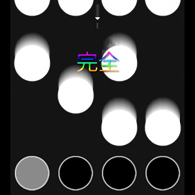Overview
A quick little guide for those struggling with higher-difficulty patterns/pattern reading.
READING PATTERNS
If you find yourself struggling to read patterns, there are 3 easy steps you can try taking to help yourself improve.
Try Changing Your Noteskin
Noteskins generally come in 3 different shapes:
- Arrows,
- Bars,
- Circles
Although your current skin may feel comfortable, there is a chance it’s causing you a mental block.
Mental blocks, as said by Wikipedia, are often caused by physical disabilities or, in this case, a lack of focus and fatigue.
Your noteskin may not be visible enough for you to read higher density patterns; thus, may be straining your eyes when reading the incoming notes. The skin’s overall shape may also be too big or small and can clutter your field of view: again straining your eyes.
Although you generally shouldn’t change your skin too much, it wouldn’t hurt to try and download another skin to experiment with it.
Adjust your note speed
An increased note speed helps greatly with reducing the amount of notes on your screen, which in theory, can help you read patterns given you can react to them in time.
If you feel like your the notes are moving slower or much faster that what you would prefer, or you feel that your screen is too cluttered, hop into a chart and mess around with your F3 and F4 keys until you find a speed that is more comfortable to play.
Down-Rating
Sometimes, you’ll approach a pattern that you have never encountered before and you are having a hard time learning it. In this scenario, down-rating charts works for both learning how to read and how to perform a pattern. To do this, you can use your “CTRL” + “-” or “=” keys to raise or lower the rate of a chart.
I’d recommend gradually increasing the rate of your pattern (when down-rating) when the pattern you are learning becomes easier to read/perform until you reach 1.0x rate or until you reach a rate that you wish to stop at.
PERFORMING PATTERNS
Great, you can read the patterns, but can you perform them? The following text will help you succeed if you are falling behind on performing patterns.
Stricter Judgement Windows
Gradually adjusting to a stricter judgement window will help you perform a pattern more accurately.
Assuming that you already know the basics of such pattern, adjusting your judgement window will help build stronger muscle memory.
As Quaver supports charts from other games, I would recommend downloading a few pattern practice charts off of osu!’s official site and try them with a smaller/stricter judgement window.
You can access your timing windows by pressing “F1” on your keyboard or clicking on the “Modifiers” tab.
Up(?)-Rating
As stated in the text above, adjusting the rate will make your patterns come slower; thus making your pattern easier to read and develop the muscle memory for. The same can apply for increasing your execution speed of patterns.
When learning the violin: it is common to practice a difficult song at half the speed, then gradually increase the speed until one’s technique and intonation is perfected. Doing this usually helps you develop proper muscle memory for said song, which should theoretically deliver a similar result to VSRGs.
Note: Memorising only how to play a chart in VSRGs will often bring you nowhere in terms of mechanical improvement. It is oftentimes, if not always, better for you to memorise the readings and execution of patterns.
Again, you can use the “CTRL” + “-” or “=” keys to change your rate.
Hopefully this guide has helped you with your patterns. Good luck!