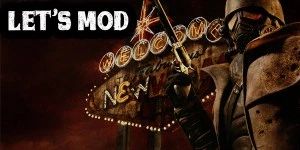Overview
A quick guide to mod Fallout New Vegas with over 100 mods. Including all necessary programs, all the mods I’ve used, mod installation order and so on… It’s the same guide as on: GamingBoulevard[www.gamingboulevard.com]
Introduction
I have also posted this guide on GamingBoulevard[www.gamingboulevard.com]. That guide has working links to the correct mod pages. I just copied my text from that website to steam, so I can help even more people.
If you haven’t played it yet and love RPG’s, get it here. Much like earlier Obsidian game Knights of the Old Republic 2, what we got in Fallout: New Vegas was only part of what was planned, or even implemented only to be dummied out. Thankfully, like all games published by Bethesda, it means that the game has an enormous modding community. The Nexus section for Fallout New Vegas contains around 16.000 mods, with new being added every day. In this article I will give you my latest assembly of mods, ranging from mods that add content and mechanics, to mods for new animations, unofficial patches and so on.
Fallout New Vegas isn’t that easy to mod (especially compared with Skyrim), so let’s start with the necessary mods:
IMPORTANT NOTE: This guide requires you to have the steam version of Fallout New Vegas (duh!) installed with all the DLC’s: Gun Runner’s Arsenal, Courier’s Stash, Lonesome Road, Old World Blues, Honest Hearts, Dead Money and the latest patch (it’s automatically patched if you use the steam version). Some mods (like NVSE and the 4GB patch) are designed to work with the steam version of the game, so there is no way around that.
IMPORTANT NOTE II: The last section will contain the correct installation order
Necessary
NVSE: New Vegas Script Extender – Easily the most important mod in the list. NVSE is the mod that allows modders to add a ton of new features to mods. Without NVSE working correctly, it will be near impossible to get any mod working.
UIO – User Interface Organize: User Interface Organizer is an NVSE-powered plugin, designed to manage and maintain all UI/HUD extensions added to the game by various mods.
Fallout Mod Manager (FOMM): This handy program allows you to fail-save install mods, update them and reactivate them with a few clicks. If you want to try out different versions of a mod, you need a mod manager to simplify swapping mods. You can also use Nexus Mod Manager, but I ran into problems such as corrupted installations and missing files
FNVedit: A small program that you’ll need to run Fallout New Vegas with mods smoothly.
New Vegas Stutter Remover: A mod aimed to improve stuttering and stutter-related crashes in Fallout: New Vegas. It does has a tendency to stutter, especially when mods are added. Which we are going to do in this guide :).
4GB Fallout New Vegas Updated: Just as Fallout 3, Fallout New Vegas comes from the 32-bit area and thus can only address 2GB of RAM. A simple mod to allow Fallout New Vegas to use 4GB.
NVAC – New Vegas Anti-Crash: A NVSE plugin aimed to reduce the amount of crashes.
The Mod Configuration Menu: The Mod Configuration Menu (MCM) allows you to configure all installed mods that use MCM from an user-friendly menu in the Pause menu.
Weapons Overhaul
EVE: or Essential Visual Enhancements. EVE has made its transition from Fallout 3 to Fallout New Vegas. EVE dramatically improves the visual effects (Didn’t guess that hé) from all kinds of weapons, not just energy weapons as it was for Fallout 3. It has an impressive list, with stuff like critical kill scenes, bullet weapon impacts in water, new explosions, dazzling particles, static mech animations. You won’t be playing Fallout New Vegas ever again once you have seen it with EVE.
F.O.O.K.: This is another overhaul for Fallout New Vegas. What makes F.O.O.K. special, is that it is a coherent and balanced overhaul. F.O.O.K. adds and fully integrating many bug fixes, new items, high quality retextures and gameplay features to the base game with full support for the DLC’s. F.O.O.K. also fully integrates Weapon Retexture Project. Which makes it even more awesome.
F.O.O.K.- Project Nevada Convergence: F.O.O.K.revitalizes the Mojave in the same way that Project Nevada revitalize player and NPC balance. This mod will make F.O.O.K. work with Project Nevada.
CaliberX: An overhaul mod which simplifies the ammo for the other mods to use. But it also adds hi-resolution bullets and shell casings, detailed world objects, accurate weights, scaled ballistic data and alternate ballistic options, casing weight & recovery, and enhanced features for modders.
The Weapon Mod Menu: The Weapon Mod Menu replaces the existing menu with a more advanced menu. You can now remove of attach weapon mods, get specific information on the amount of improvement each mod gives, gain more information about all of the weapon’s mods, even if you don’t own any of them and gives you a nice number of available mods in your inventory.
Weapon Mods Expanded: WMX comes from the same author as the “Weapon Mod Kits” mod for Fallout 3. WMX gives ALL weapons the maximum weapon mods, includes new unique and melee weapons, mods and crafting schematics.
Weapon Mod Expansion: WME is the twin of WMX, it does the same as WMX but for other weapons or on another way. They seem to be compatible with each other, which is good because you can use both together with ♥♥♥♥
Weapon Animation Replacers: A mod that changes the default animation for rifles and pistols
Classic Fallout Weapons: This mod injects the classic weapons from Fallout 1, 2 and Tactics into New Vegas with new sounds and classic ammo. For some nostalgia, for other just new weapons
RH IronSights – New Vegas: Fallout New Vegas has iron sight system implemented in the vanilla game. But it is not always available or is not a real centered iron sight. This mod fills in those gaps.
IHWT – Improved Heavy Weapons Textures: More textures for weapons you asked? Well, IHWT replaces vanilla textures with new one. These new ones are pretty close but with much more details, redone normals and improved specs.
Texture Overhaul
NMCS Texture Pack: If you have ever modded a Fallout game, you will know NMCS Texture Pack. This mod makes New Vegas damn attractive because NMC has retextured everything from roads, trees, buildings, vehicles, and other objects (sky, water, characters, and weapons are untouched). Just a note: The higher the details, the bigger the impact on performance. NMCS Texture Pack has three different levels of quality to choose from. Choose according to your specifications.
Nevada Skies: Nevada Skies takes off where NMCs stopped. With over 320 variants of weather, dangerous sandstorms and radioactive rain showers, an HD re-texture of the sky, and much more, this mod does a lot more than change the sky. It also adds a new item in your inventory. This lets you play with the settings until you create the perfect randomized weather system for your adventures, be it by adding a blood red sky, driving rain, or just an occasional gentle snowfall.
Mojave Nights: Replace the sky with real photography for stars and the moon, along with multiple optional moon textures. A good moon and better stars certainly adds more realism to the wasteland at night.
Wasteland Flora Overhaul: A much more varied Wasteland thanks to 101 different trees and plants such as cacti, ancient bristlecone pines, dead trees, desert sunflowers, desert candle flowers, lupins, reeds, a variety of different junipers, pines and shrubs. Most of the default trees are replaced with higher detailed models and textures.
Hectrol Tumbleweed Deluxe HighRes Retex: Tumbleweed never looked so good!
UHQ Terrain: A texture pack for the terrain. The author of this mod has taken photographs and turned those into textures for us. Big kudos for him, because they are stunning. Same note as for NMC’s Texture Pack: The higher the details, the bigger the impact on performance. UHQ does not have different levels of quality to choose from. So it is entirely up to your configuration wither you can run it or not.
POCO BUENO Texture Pack: Highly skilled textures with crazy details. You will never see that the game is old!
MGs Neat Clutter Retextures: Well, after all those retexturing, we can’t stop now. MG’s Neat Clutter Retextures does what it says, as simple as that.
Improved LOD Noise Texture: We have everything looking nice from up close, so lets improve the long distance view a bit with this mod.
HI-RES Chems and Health Re-Texture: New textures for chems and health items. I mean, if you want to get addicted, you might as well do it with shiny things.
Enhanced Blood Textures for NV: I hear you thinking “We have retextured almost everything, except the blood?” Well, euhm no. This mod fills in that gap. You can thank me later :).
Pre-War Money Retexture: Money is worthless in the Fallout universe, but that’s no reason why it shouldn’t look nicer, right?
Street Signs Retex: This mod retextures the old Fallout New Vegas street signs with real, worn signs. From the real world.
Colored Map and Icons mod: Let’s be honest, you’ll spend a lot of time on the Pipboy’s map. And it’s not exactly the most usefull aspect of the game, is it? The Colored Map and Icons mod lets you choose your resolution levels, add colors, coordinates, and overlay info, and pick from several icon packs.
PipBoy 3000 HD Retexture: While we’re at it, BAM, new textures for the PipBoy!
Laurens Bathroom Poetry: This is probably the most realistic mod in this list.
Cloths & Armors Overhaul
Hall Of Equipment: Improved textures for almost all armour and clothing. It stays true to the Fallout New Vegas atmosphere because it doesn’t change the textures, it just gives them more depth, relief. Install this mod first if you want to use other clothing mods
Fallout Character Overhaul: FCO is the high-resolution overhaul of characters in Fallout New Vegas. FCO changes nearly everything that there is to change, it makes it a lot easier to make a nicer looking character. It also makes all characters in Fallout look a lot more believable and realistic. It is also a comprehensive race mod. It adds races for certain NPC’s to make them more unique as well as adding a lot more races for you to choose from when creating a character.
Wasteland Clothing HiRes Addition: This mod takes what Bethesda did for the clothing and improves it by adding new clothing textures for many common clothing articles giving it more diversity.
Improved ED-E Textures: ED-E in a new texture? Look at the screenshot below, and you see why we love this mod
Improved Robots Textures: Frankly, I am very much impressed with the quality of the mods from Tau34RUS. Check out his new robot textures or Super Mutants, Deathclaws and Cyberdogs.
Sounds Overhaul
Existence 2-0 -Robot Radio: One of the best radio stations from Fallout 3 comes over to Fallout New Vegas. For the newlings: This mod adds the radio station ‘Existence 2.0’, hosted by an unknown model of robot wrought with perpetual existential angst and a general
malaise toward the wasteland’s current Existence. It broadcasts ‘experimental ambient terror’ music across the wasteland to echo ‘humanity’s new existence 2.0’, and shares it’s views on survival and what is ‘being’. Definitely will give you the scares from time to time.
CONELRAD 640-1240: This mod adds a new radio station to your Pip-Boy 3000, which plays 55 music tracks from the era of the Atomic Threat, including 29 authentic public service announcements from Civil Defense.
Useless Radios now play fix: Oké, not really a radio station, but this mods gives those silent radio’s acces to the New Vegas radio station
Quests & Content
A world of Pain: Adds 114 new & intense locations to the wasteland filled with enemies and loot. They vary from small Gas Stations to huge maze-like sewers and derelict factories. Adds several days of new gameplay possibilities. A massive new linked Underground complex awaits filled with quests, NPCs with dialogue, vendors and some of the toughest enemies you will find.
Project Nevada: Project Nevada is a collection of handily split different “mods” so you can pick what you like and leave out the rest. The core focuses on adding FPS elements such as bullet time, variable zooms for scoped weapons and a grenade hotkey. Then you can add other sections/mods, which allows you to surgically upgrade your body with cybernetic implants, boosting your vision, strength. Or ones that features tons of rebalancing tweaks for harder combat or go for the more challenging survival experience. You can also adds tons of new weapons and gear, including popular items created by other modders.
Project Nevada – Extra Options: Project Nevada – Extra Options is a mod that adds access to some of the ‘behind the scenes’ variables in Project Nevada. These variables control things such as how much energy the Vision Modes consume and how quickly Action Points will regenerate while using implants and is needed to get a functional experience with ♥♥♥♥.
Project Nevada Patches: This mod is a collection of compatibility mods to make sure all these mods work together.
NV Interiors Project: This mod opens up a lot of new building to explore and loot.
Run The Lucky 38: I found it very disappointed that the Lucky 38, which seemed the most prestige casino at the centre of Vegas, is completely deserted and ruined. Lucky for me, Run The Lucky 38 aims to fix. This mod allows you to revitalise the casino into a thriving hotel and succesfull building, with you at the helm. It goes further than just making the Lucky 38 into a functioning casino, because you have to run the Lucky 38 as well. A business management game in a Fallout game, who would have guessed.
The New Bison Steve Hotel And Lucky Casino: Not happy enough with the most prestige casino in the game? We understand, we were thinking the same. The New Bison Steve Hotel and Lucky Casino is a quest mod. Just as Run the Lucky 38, this one allows you to bring back life into the Bison Steve Hotel and it’s casino. Just a warning, it is intended for lower level players, perhaps as a high-end player, you might find plenty of content to enjoy but find it less challenging.
Populated Casinos: While we are talking about casino’s and them being quite empty. Install this mod, and you will never walk alone in the casino’s any more.
rePopulated Wasteland: Why stop at the casino’s? Indeed. This mod adds more life (or soon-to-be-dead, depending on your play style) to the wasteland and its settlements. It sure does make Fallout New Vegas feel more populated, reducing the loneliness and boredom.
New Vegas Restoration Project: The whole point of this mod is to create a Strip that reminds us that there is still some good in the wasteland. By removing the trash, repairing the buildings, and adding more life to the Strip, our goal can be achieved.
New Vegas Freeside Restoration – NVFR: The same as above, but now for Freeside!
Fallout – Project Brazil: Fallout: Project Brazil is a two-part standalone expansion. It has rightfully earned its place as one the best mods in Fallout history. Why? Well, it adds with over 5000 lines of dialogue voice by professional voice actors, a map the size of Fallout 3, and plenty of general Fallout goodness, all with a professional quality and abundance of fresh content.
Niner: Niner is just a regular guy looking for a good time. He likes dogs, alcohol, sightseeing, meeting new people, smashing things, the work of Dean Martin, sunsets and hard drugs. Take him with you on your adventures. With over 500 lines of fully voiced and lip synced dialog, he will not get tired very soon. The new quests, fully working companion wheel and a headset that you can use to keep in touch with him, and you see why this companion mod has made it to this list.
Roleplayer’s Alternative Start: Have you played Fallout New Vegas countless of time, and are you tired of starting with Doc Mitchell every time? Then this is for you. Dynamic Alternative Roleplayer’s Start allows you to not just create a character, but to craft a history and story for your character. Do you want to be a struggling gambler down on his luck? Got you covered. Ever wanted to strike out on the missions of the Followers of the Apocalypse? You (sort of) can now.
For the Enclave: This mod brings the Enclave as a joinable faction within Fallout: New Vegas, complete with unique, fully voice-acted characters, various side quests and a storyline. Once you have joined the Enclave, you gain access to their underground base an Vertibirds air support!
Goodsprings Shack: Sometimes you know you have to start small. You can’t wait until the endgame to gain access to the high end stuff. But you don’t want to wait so long until you have place to call your own. Well, this mods helps you with that by adding a shack near Goodsprings. It’s nice to have a place to dry your cloths, make a soup and rest for the next day!
New Vegas Uncut: New Vegas has disabled sectors due to them being incomplete. Modders love this so they took what Obsidian Entertainment started and finished it. Not everything is compatible with this list, so make sure you follow the guide correctly.
Project Ultimatum: NPCs now react to what you do. If you unholster your weapon, they will react by unholstering too. You can also inject persons with narcotic or enslave them.
Caesars New Regime: The Legion isn’t really that intimidating when you first fight them. Vulpes and his buddies in Nipton aren’t really a huge match, nor it the Legate. They seemed weak all the while they are pictured as the terror in the Mojave Dessert. This mod makes The Legion to be much stronger and more intimidating and more more Legiondary.
Breezes New Vegas Males: Ceasers New Regime and Niner require both this male body replacer to work perfectly.
NCR Rearmament: The NCR might be an organized military group, but they don’t really look like it. NCR Rearmament gives NCR the militarized look they need, and also improves the armour stats.
Unofficial Patches
Yukichigai Unofficial Patch: Fallout New Vegas has its fair share of bugs, crashes, failures to launch, … Bethesda fixed a large number with their post-launch patches, the community is fixing the ones Bethesda didn’t want to fix.
JSawyer: This one is fully optional, because it makes the core game so much harder. Joshua Eric Sawyer is a developer and a master in the art of the roleplaying genre. He’s known for his work with Interplay and Obsidian Entertainment, and brought us RPG’s such as Baldur’s Gate: Dark Alliance and Icewind Dale. You might be wondering if JSawyer is a person or a mod now? The answer is both.
JSawyer is a complete rebalance made by the lead designer (which is Joshua Eric Sawyer in case you didn’t knew that). With five updates, it rebalances the game and fixes a few overlooked details. Many of these are non-controversial, and only make the game better for most players. But it also makes the game a lot harder. The mod limits base health and is now 1/4 of the original, base carry limit is now 50, a max cap of 35. If you think that’s scary, wait because stimpacks are now weighted, the thresholds for hardcore has increased, and so on. Surviving in the wasteland is hard, it is not all fun and games. And you will feel it with this mod.
Mechanics
Enhanced Camera: This mod gives you vision of your body and shadow in first-person view. You won’t feel as a floating camera any more.
Robco Certifed: With RobCo Certification, you too can turn a hunk of junk into a brand-new robot assistant with our five-part correspondence course- get RobCo Robot Company certified, today!
Alternative Repairing: Alternative Repairing adds repair parts for you to craft and buy, but crafting will be your main method of acquiring them. The crafting recipes aren’t complex or hard, but you won’t be swimming in parts either. The goal is not to completely revamp item repair, but instead to give you more options without necessarily making it easier.
Realistic Weapon Damages: This mod modifies Body Parts Data to make fights more tactical and deadly. For you as well as for your enemies. They won’t be able to take 5 shots in the head and stand still, neither will you
MTUI: Fallout New Vegas has the same problem as Fallout 3 regarding the HUD. It was made for smaller screens, which are now all but gone. With this mod, you are able to reshape it, so it can match the current needs.
Improved Companion Sandbox: Adds more realism to the companion. Instead of their robotic stance, waiting while you attend to other business, they’ll now engage their own business. You might find them sitting down in nearby chairs, leaning against walls, and performing custom idle animations. No more robots, but chilled out companions
Monster Mod: New monster! Can’t always fight deadclaws, can you?
Immersive Karma: The constant update regarding your karma in Fallout New Vegas is strange. You know when you have done something good or bad, no need to remind you of that with a sound and a pop-up and a message.
Improved Throwing mod: In a post-apocalyptic world, it’s strange that all combat is based on weapons and mass produced ammo. Thrown weapons are very rare and irretrievable in the vanilla game. With this mod, you craft throwing weapons like spears and knives into flung missiles, pick them up after you hit someone. It is even possible to throw random debris as a last resort.
Imps Timescale Adjuster: This file adds a timescale adjustment menu that allows you to increase or decrease your timescale in increments of 1 or 5. You can now give Fallout New Vegas a much more realistic by changing the day-night cycle, passage of time while indoor or in combat. If you go for realism, you need this one.
Precision Collision – Clutter NV: This is the same mod as for Fallout 3. Because Fallout New Vegas uses a lot of the same models as Fallout 3, it should work. This mod gives clutter a better collisionbox, making it more realistic then before. No more floating items!
ELECTRO-CITY – Relighting the Wasteland: Being in New Vegas means that there is a lot of light. This mod bring those lights outside of New Vegas and into the Wastelands.
Interior Lighting Overhaul: Perhaps it’s due to my day job, but it always seemed the lighting was a bit off. ILO improves the lighting inside of buildings, making it more realistic. Don’t forget to check the light switches to put on the lights 🙂
How to Install Mods
Like Fallout 3, Fallout New Vegas is not the easiest game to mod, but we have troubleshooted the process and done our best to provide a bug-free mod list.
First of all, the basic knowledge:
Everyone should know where to find the fallout directory. The Mod Manager will take care of most mods, still, it is important to understand what is happening so you are able to fix any problems later
Your MAIN Fallout New Vegas directory as default will be:
C:Program Files(x86)SteamSteamappsCommmonFallout New Vegas
Inside is a folder called “data” this is where all your game data is, and where mods end up. Don’t mix up the MAIN and DATA folder when installing, or your mods will not work
If you need more information, or want to install extra mods or have any kind of crashes, read this reddit first: It has a very extensive explanation about the how and what of the game and modding.
So, now that you are familiar with the basic knowledge, we can start with the installation. I mention the latest versions, but as a general rule, you should always use the latest version and read the description on the nexus page.
- Install Fallout New Vegas and all the DLC’s and the latest patch
- Before you start installing the m
- ods, start the game up, and play for 5-10 minutes to see if everything is working and correctly installed
- Install Fallout Mod Manager and direct it to your Fallout New Vegas folder if it does not detect it automatically. Make sure you say yes to the read-only question.
- Install NVSE v5.0
- Click to download the latest build. You need to use winrar to open the file, if you don’t have it, download and install this as well.
- Once fully download, open NVSE with winrar and you will see a single folder inside. Open that one to folder called “src” and several .dll files, text files and an .exe
- Place these files and folder in your MAIN fallout directory NOT your data folder
- You have now installed the New Vegas Script Extender.
- FOMM should automatically detect that NVSE is installed! Check this by running FOMMCaptureNVSE
- Install FNVedit – FNVEdit 3.1.1.
- Extract all the files in the MAIN folder.
- Also, if you want more information about FNVedit, check the very usefull YouTube video in the discription on Nexus
- Make sure Archive Invalidation is marked in FOMM (found under Tools)
- Download the mods and patches listed below, the links will lead you to the mod pages. Try using the latest versions
- Install the mods with FOMM
- Open FOMM and click “Package Manager”.
- In the Package Manager, click “Add FOMod”
- In the new windows, select the mod you want to install, hit “Open” (I don’t create a copy, but that’s totally your own choice. If you don’t make a copy, the file will be deleted which makes it easier to find a certain mod, but you need to redownload it if you made a mistake).
- When installing updates to mods (or multi-part mods) and FOMM asks if you would like upgrade to the new mod, select no and afterwards select “Yes to all” to have the update overwrite the original mod files, if there are any conflicting files. Except for some points, see the installation order!
- Make sure you have activated the mod else it’s not installed 😉
- Follow this mod install order and when asked to overwrite something, say “yes to all”.
- In order to launch the game after installing everything, use the exe from the 4GB launcher. FNV4GB will automatically load and execute NVSE if detected.
- Open the file ‘Fallout_default.ini’ which should be found in the Steam/SteamApps/Common/FalloutNV folder
Search for the line:
bLoadFaceGenHeadEGTFiles=0
and change it to:
bLoadFaceGenHeadEGTFiles=1
Repeat this process for both the FALLOUT.ini and FalloutPrefs.ini which should be located in your My Documents/My Games/FalloutNV folder. - The last thing you need to do, is to play the game and enjoy it
IMPORTANT NOTE: I have tried both LOOT and BOSS as an auto-sort load order program. Sadly, both programs caused more problems than expected. So follow the installation/load order to ensure a working game.
Installation/load Order PART I
- 4GB Fallout New Vegas Updated – 4GBFNV-1-9 (Extract all in the main folder).
- UIO – User Interface Organize – Main file (version 1.31)
- New Vegas Stutter Remover – NVSR_4-1-36 – Install this one manually in the MAIN folder. When I wrote this guide, FOMM placed everything in DATA, which is the wrong location. (Tip: if you have a DATA folder, inside the DATA folder, there is a mod misinstalled)
- NVAC – New Vegas Anti Crash – Main file (version 7.2.1.0)
- CaliberX – Caliber 3-18 FOMOD (use default settings)
- CaliberX – CaliberX ESM update – v4.017
- Close Package Manager and place ‘Caliber.esm’ above ‘CaliberXgunrunners.esm’
- The Mod Configuration Menu – Main file (version 1.5)
- The Mod Configuration Menu – MCM BugFix 2
- Yukichigai Unofficial Patch – YUP – Base Game and All DLC (version 10.2) (use the language of your Fallout New Vegas game)
- F.O.O.K.- F.O.O.K.v1-13 ESMs and ReadMes
- F.O.O.K.- F.O.O.K.v1-13 Required Files
- F.O.O.K.- F.O.O.K.v1-13 Optional Files
- Close Package Manager and place ‘F.O.O.K.- New Vegas.esm’ above ‘F.O.O.K.- New Vegas DLCs.esm’. Do the same for the .esp files.
- Project Nevada – Project Nevada 2_5 (When asked to keep the newest files, say “yes”, when asked to overwrite files, say “no to all”)
- Project Nevada – Extra Options – Project Nevada – Extra Options 1_3
- Close Package Manager and enable the .esm & .esp files manually (in the order that they are presented)
- MTUI – Main file (When asked to overwrite files, say “no to all”)
- The Weapon Mod Menu – The Weapon Mod Menu
- RH IronSights – New Vegas – RH_IronSights_NV – v04A
- RH IronSights – New Vegas – Caravan Shotgun Patch
- RH IronSights – New Vegas – Better Binoculars for v04a
- RH IronSights – New Vegas – New Weapons for v04a
- RH IronSights – New Vegas – That Gun for v04a
- Breezes New Vegas Males – Breezes New Vegas Males Armour Fixes v1_1
- Breezes New Vegas Males – Breezes New Vegas Males v1 (You are free to pick whatever you prefer, I won’t judge)
- Breezes New Vegas Males – Breezes New Vegas Males DLC02 Fixes
- Breezes New Vegas Males – Breezes New Vegas Males DLC03 Fixes
- Breezes New Vegas Males – Breezes New Vegas Males DLC04 Fixes
- Just to be on the safe side, under ‘Tools’ toggle ‘Archive Invalidation’ off and back on. This to ensure that the new textures are loaded correctly
- Caesars New Regime – Main File – All you need
- F.O.O.K.- Project Nevada Convergence – F.O.O.K.-PN Convergence
- F.O.O.K.- Project Nevada Convergence – Caesar’s New Regime Compatibility
- Weapon Mod Expansion – Weapon Modification Expansion 1101
- Weapon Mod Expansion – WME – 1101a
- Weapon Mod Expansion – WME – DLCs
- Weapon Mod Expansion – WME – GRA (NOT the light one)
- Weapon Mod Expansion – WME – F.O.O.K.113
- Weapon Mods Expanded – Weapon Mods Expanded v1_1_4
- Weapon Mods Expanded – WMX-DLC v1_0_2 (take “WMX-DLCMerged” and continue with the installation)
- EVE – EVE v1.17 – Alternate (default installation settings)
- Weapon Mod Expansion – WMEVE 115a
- Project Nevada Patches – Project Nevada – WME Support 1_1
- Project Nevada Patches – Project Nevada – EVE Support 1_2
- Now you will need to DISABLE and/or DELETE some files to make sure everything works smoothly:
- WME – DLCs.esp
- WME – DLCs Arenovalis.esp
- WME – F.O.O.K.esp
- WME – F.O.O.K.DLCs.esp
- WMEVE – All DLCs.esp
- WMEVE – No DLCs.esp
- WMEVE – No GRA.esp
- Project Nevada – EVE ALL DLC.esp
- ALL (7) WME – GRA esps (only need WME – GRA.esm)
–>WME – GRA – All Weapons.esp
–>WME – GRA – Arenovalis.esp
–>WME – GRA – Complete.esp
–>WME – GRA – Just Guns.esp
–>WME – GRA – Unique Integration.esp
–>WME – GRA – Vendor Reform.esp
–>WME – GRA – Weapon Integration.esp
- A World Of Pain – A World Of Pain v5.4
- A World Of Pain – AWOP Dead Money 2.0
- A World Of Pain – AWOP Compatibility Patches (select the ‘CaliberX Support’, ‘Fallout Character Overhaul V3’, ‘Creature Edits’ and continue, ignore the warning for now)
- A World Of Pain – AWOP Optional Plugins (select the plug-in’s you want)
- A World Of Pain – AWOP High Quality Song Pack
- F.O.O.K.- Project Nevada Convergence – F.O.O.K.-PN WME-WMX-EVE Convergence
- F.O.O.K.- Project Nevada Convergence – A World of Pain – WME-WMX-EVE
- NV Interiors Project – NVInteriors Core
- NV Interiors Project – NVInteriors_Combo Edition
- NV Interiors Project – NVInteriors Combo AWOP
- Alternative Repairing – Alternative Repairing (You are free to choice whatever you want in the installation, just leave whatever is checked on)
- Realistic Weapon Damages – RWD-NV V1_4 StandardVersion
- Weapon Animation Replacers – The Commando – Rifle Animation Pack
- Weapon Animation Replacers – The Professional – Pistol Animation Pack
- Classic Fallout Weapons – CFWNV 3dot3b FINAL
- Classic Fallout Weapons – All DLC in one
- Classic Fallout Weapons – F.O.O.K.Patch
- Classic Fallout Weapons – Project Nevada Patch
- Enhanced Camera – Enhanced Camera (version 1.4b)
- Robco Certifed – RobCo Certified (version 1.12)
- Improved Companion Sandbox – Companion Sandbox 3_2
- Monster Mod – Monster Mod Re-Release
- Monster Mod – Harderman optionals
- Immersive Karma – Immersive Karma 2 1
- Improved Throwing mod – Improved Throwing 1-1
- Imps Timescale Adjuster – Imps TimeScale Adjuster r1_4
- Precision Collision – Clutter NV – Pr0_80 (Select “No to All”)
- ELECTRO-CITY – Relighting the Wasteland – ELECTRO-CITY v12A (Select “No to All”)
- Interior Lighting Overhaul – Interior Lighting Overhaul 6-9 – FOMM – NMM (Choice the ultimate version, in the Extra window check everything, in Mod Support change the ‘NV Interiors Combo Ed.’ to the ‘NV Interiors Combo Ed. – AWOP’, ignore the warning and in the patches selection add Nevadas Skies, also ignoring the warning)
- Run The Lucky 38 – Run the Lucky 38 V3-0
- The New Bison Steve Hotel And Lucky Casino – New Bison Steve Version 107 MASTER FILE VERSION
- Populated Casinos – Populated Casinos V0_96 (If you are running on older hardware, use the light version instead)
- rePopulated Wasteland – rePOPULATED WASTELAND v2A
- New Vegas Restoration Project – NVR V10
- New Vegas Freeside Restoration – NVFR – NVFR-NVR-Version_2 7z
- Fallout – Project Brazil – FALLOUT PROJECT BRAZIL BETA 1 FOMOD-1-3-1
- Niner – Niner
- Niner – MoreNiner
- Roleplayer’s Alternative Start – Alternative Start 1-5
- For the Enclave – For The Enclave 3-1-1
- Delay DLC – TTW – Delay DLC Combined
- New Vegas Uncut 1 – Rotface to Riches – Rotface to Riches v1-2
- New Vegas Uncut 2 – A Koch and Bohr Story – A Koch and Bohr Story v1-1
- New Vegas Uncut 3 – A Van Graff Scorned – A Van Graff Scorned v1-1
- New Vegas Uncut 4 – A Thorny Situation – A Thorny Situation v1-0
- New Vegas Uncut 5 – A Wilder Wasteland – A Wilder Wasteland v1-0
- New Vegas Uncut 6 – If It Wasnt For Betsy – If It Wasnt For Betsy V0-1
- New Vegas Uncut 7 – Pacers Gambit – Pacers Gambit V1-0
- New Vegas Uncut – Outside Bets – Outside Bets V 1-4
- New Vegas Uncut – Ulysses Bark Fix – Ulysses Bark Fix V1-0
- Project Ultimatum – Project Ultimatum – English 9dot1
- Project Ultimatum – English and French updates 9dot7
- NCR Rearmament – NCR Rearmament 1_5a
- EVE – Plasma Pack Plus
- MCS Texture Pack – NMCs Textures NV LARGE Pack Part 1 of 3 FOR NMMS (UNLY USE THIS IF YOU KNOW YOUR COMPUTER CAN HANDLE IT)
- MCS Texture Pack – NMCs Textures NV LARGE Pack Part 2 of 3 FOR NMMS (UNLY USE THIS IF YOU KNOW YOUR COMPUTER CAN HANDLE IT)
- MCS Texture Pack – NMCs Textures NV LARGE Pack Part 2 of 3 FOR NMMS (UNLY USE THIS IF YOU KNOW YOUR COMPUTER CAN HANDLE IT)
Installation/load Order PART II
Reached some kind of limit in part I, so yeah… here’s part II
- MCS Texture Pack – NMCs Textures NV LARGE Pack Part 1 of 3 FOR NMMS (UNLY USE THIS IF YOU KNOW YOUR COMPUTER CAN HANDLE IT)
- MCS Texture Pack – NMCs Textures NV LARGE Pack Part 2 of 3 FOR NMMS (UNLY USE THIS IF YOU KNOW YOUR COMPUTER CAN HANDLE IT)
- MCS Texture Pack – NMCs Textures NV LARGE Pack Part 2 of 3 FOR NMMS (UNLY USE THIS IF YOU KNOW YOUR COMPUTER CAN HANDLE IT)
- POCO BUENO Texture Pack – PocoBuenoTexturePackV5 (Oke, this one is a bit tricky. You have to say “No to folder” for the mods “Precision Clutter”(one time) and “EVE”(one time). You have to click “Yes to Folder” (21 times) for all the rest. You can’t click “Yes to all” for this one)
- POCO BUENO Texture Pack – Poco Bueno Hi Res GS Watertank
- POCO BUENO Texture Pack – PocoBueno Skeleton Transparency Fix
- UHQ Terrain – UHQ Terrain – Rocks – Roads Overhaul v11
- Wasteland Flora Overhaul – Wasteland Flora Overhaul v2dot8a – Fertile Version (I like the fertile version, but this is a personal choice, you are free to use the other one)
- Wasteland Flora Overhaul – LOD in 8192×4096 by MrDeathKill
- Improved LOD Noise Texture – Improved LOD noise Texture
- Hectrol Tumbleweed Deluxe HighRes Retex – Hectrol Tumbleweed Deluxe HighRes Retex
- MGs Neat Clutter Retextures – MGs NCR Pack Ojo friendly 7
- HI-RES Chems and Health Re-Texture – HI-RES Chems and Health ReTexture Pak
- Enhanced Blood Textures for NV – Enhanced Blood Textures
- Enhanced Blood Textures for NV – Compatibility Patch for EVE 1_12
- Pre-War Money Retexture – Pre-War Money Retexture -RRS
- Street Signs Retex – New Signs Retexture
- Colored Map and Icons mod – Shiloh DS – Color Maps and Icons v2_1 (Pick whatever settings suits you best)
- PipBoy 3000 HD Retexture – PipBoy 3000 HD Retexture – PC and Xbox Controller Versions
- Laurens Bathroom Poetry – Laurens Bathroom Poetry
- Hall Of Equipment – Hall Of Equipment X2
- Hall Of Equipment – Hall Of Equipment X2 For Dead Money
- Hall Of Equipment – Hall Of Equipment X2 Honest Hearts
- Hall Of Equipment – Hall Of Equipment X2 Lonesome Road
- Hall Of Equipment – Hall Of Equipment X2 Old World Blues
- Wasteland Clothing HiRes Addition – Wasteland Clothing HD V1-3 FULL PACK
- Wasteland Clothing HiRes Addition – Wasteland Clothing HD V1-3 POWDERGANG FIX -IMPORTANT-
- Fallout Character Overhaul – Fallout Character Overhaul 3.0 (In the installation menu, under OPTIONS, select the “Breeze Patch”, the rest is up to your own liking except the Roberts Patch. You can’t use that one due to compatibility. Under Patches, also select “The New Bison Steve Hotel and Lucky Casino”)
- Fallout Character Overhaul – Fallout Character Overhaul 3.1 (FOMM will give you a warning. Choose “No” because you do not want to overwrite the old file. You need both)
- Strangly you need to manually enable the .esp files in order to load these mods. For some reason I ended up with FCO – Russell.esp, if you do too, do not enable this one because it will crash your game
- Also, find AWOP-FC03.esp in the list, and place it behind ‘FCO – NPC Changes.esp’
- IHWT – Improved Heavy Weapons Textures – Improved Heavy Weapons Textures 1.5 (Select “no to all”)
- IHWT – Improved Heavy Weapons Textures – Batch WMX Texture Replacer 1.2 (Manual installationExport the batch file in your MAIN folder and run it. Type ‘Y’ and hit enter)
- IHWT – Improved Heavy Weapons Textures – IHWT – GatlingLaser for EVE
- Improved ED-E Textures – Improved ED-E Textures
- Improved Robots Textures – Improved Main Robots Textures
- Improved Robots Textures – Improved LR Robot Textures
- Improved Robots Textures – Improved OWB Robot Textures
- Improved Super Mutants Textures – Improved Super Mutants Textures
- Improved Super Mutants Textures – Markus Color match
- Improved Deathclaw Textures – Improved DeathClaw Textures
- Improved Cyberdogs Textures – Improved Rex Textures
- Improved Cyberdogs Textures – Improved Cyberdogs Textures
- Existence 2-0 -Robot Radio – Existence 2.0
- CONELRAD 640-1240 – Conelrad 640-1240
- Useless Radios now play fix – Useless Radios now play fix
- Nevada Skies – Nevada Skies
- Disable or delete NevadaSkies – TTW Edition.esp
- Nevada Skies – Darker Nights
- Mojave Nights – Mojave Nights FOMOD (Pick your favorite)
- Close the ‘Package Manager’ and find “Interior Lighting Overhaul – L389s.esm”. Move it 2 files down.
ENB
The last chapter is for ENB. The ENB-series is a free graphics mod/tool, made by Boris Vorontsov. When you use the ENB-series, you will gain sophisticated, next generation visual effects for current and older DirectX9 computer games. A fair warning thou, the ENB-series are very demanding for older computers, but the ENB-series are famous for their ability to be infinitely customizable to suit your tastes and needs!
ENB-series uses custom presets such as Enhanced Shaders, The ENB of the Apocalypse and Rudy ENB for Fallout New Vegas (full list on nexus). Their relationship is as followed: ENBseries enables many effects and configuration options for the game, while the presets make up for the improved or more realistic game image. These presets are purly personal, so be sure to check the list for find what suits you best.
This installtion example is for the ENB-preset Rudy ENB for Fallout New Vegas and it’s divided in 2 parts. First the installation of the ENB-series and then the preset. This is however an example, you have to choose your own preset and follow their guide because every preset can require a different way of installation
ENB-series:
- First step is to run the game once with the 4gb mod installed, this is so the 4gb mod makes a folder called “exes”
- Download ENB v0.278, this should be the lastest for Fallout New Vegas.
- Unzip it. Inside you will find two folders : “WrapperVersion” and “InjectorVersion”.
- Copy only “enbhost.exe”, and “enblocal.ini” from “WrapperVersion” folder into your MAIN Fallout New Vegas folder.
- Copy only “d3d9.dll” in the exes folder, together with the “FalloutNV.exe” file that already is there.
ENB-Preset
- Download the mod Rudy ENB for Fallout New Vegas v 1.5.1 – Nevada Skies version
- Extract it and open the folder ‘Rudy ENB for Fallout New Vegas 0.267 – Nevada Skies -alpha’
- Place all those files in the MAIN Fallout New Vegas folder
- Follow this guide Enblocal.ini Guide to tailor the ENB preset to your hardware. It is better that everyone adapts it to own hardware !!!
Troubleshooting Fallout New Vegas Mod Bugs
Luckily, Fallout: New Vegas is fairly stable compared to Fallout 3, though it does still have problems. The major ones are covered here.
Freezing or crashing randomly
This is usually due to Fallout only being able to properly use two threads at most. Follow these steps:
- Open the folder My documents / My Games / FalloutNV
- Edit the file FALLOUT.ini.
- Inside FALLOUT.ini look for a group called [general].
- Inside the general group, after all the configuration parameters, change bUseThreadedAI=0 to 1 and after it add iNUMHWThreads=2
- Now save and close the .ini file and try playing.
- Crashing at start of game –
- Run Fallout NV in different compatibility modes.
Or
- Try running without mods or DLC. If it crashes reinstall/verify game files via Steam, if not, continue.
- Disable all mods and run Fallout New Vegas with the DLC. If it still crashes, try enabling DLC one-by-one to see if one of them is causing the problem. If not, continue.
- If disabling mods fixed the crashing, enable half of the mods and see if the crashes persist.
- Keep halving the mods activated until you learn which mod is causing the problem.
- Reinstall that mod.
- If that does not solve the crashes, either ensure you have installed compatibility mods needed for that mod or uninstall the suspect mod completely.
Random Crashes
This can be due to a number of root causes. While I haven’t had any issues, it is possible others will experience instability. Try installing CASM or try these steps:
- Open the folder My documents / My Games / FalloutNV
- Open the file FALLOUT.ini to edit it.
- Use ctrl-F and search “bUseThreadedAI”.
- Change that line to say bUseThreadedAI=1 instead, and then add iNumHWThreads=2 on the line below it.
- Now save and close the .ini file and try playing.
- (This limits the number of threads Fallout New Vegas can use, since natively it will use too many threads and crash).
Or
- Try the same steps as for crashing at start of game.
There are Big Red Boxes with explanation marks
This is due to missing textures. Follow these steps to solve:
If you see the Big Red Box in Goodspring as seen on the screenshot below, you have the same problem as me.
There is a single mod that missed some textures. To fix this:
- Navitage to Fallout New VegasDatameshesClutterBilliards
- Rename the file “triangle.nif” to something else, or simply just add .bak behind it (it’s then called “triangle.nif.bak”)
- Enjoy the game with this simple bugfix 🙂
If you however have any more Big Red Boxes:
- Disable all mods and run Fallout New Vegas with the DLC, if there are still red boxes reinstall Fallout New Vegas/verify game files via Steam.
- If disabling mods fixed the boxes. Enable half of the mods and see if the boxes persist.
- Keep halving the mods activated until you learn which mod is causing the problem.
- Reinstall that mod.
- If that does not solve the boxes issue, either ensure you have installed compatibility mods needed for that mod or uninstall the suspect mod.
There are borders around Fallout: New Vegas even though it is full screen
– Alt-Tab or alt-enter. It will expand Fallout NV to fullscreen but not actually bring you to another window.
If you have any further issues, please put them in the comments and we will help you solve them.
- Press the ` key and type in “TCL” if you get stuck somewhere. That will disable collision and allow you to walk through anything. Type “TCL” again to enable collision.
- For AMD GPUs, you can use RadeonPro to force HBAO, SSAA, SweetFX, and more by linking it to the 4GB launcher. NVidia users can use GeForce Experience and the nVidia Control Panel to do this.
- If a type of AA, tessellation, or anisotropic filtering is being forced through either of the programs above, turn it off in game.
- If using an ENB, do not force AA, tessellation, or anything through drivers or other software.
My textures are weird/Change all the time
- Toggle ‘Archive Invalidation’ off and back on. You find it in FOMM under ‘Tools’
- If this didn’t help, toggle ‘Archive Invalidation’ off, start the game and load a save file. Exit and toggle ‘Archive Invalidation’ back on
Conclusion
This collection contains around 100 mods, but it is certainly far from all-encompassing. I had to scarp a lot of mods due to compatiblity issues, personal preference or just not interesting enough. If you know any mods that you think is unaccaptable that it is missing from this list, feel free to post them in the comments below! This mod collections won’t make Fallout New Vegas a Fallout 4 rival, but it aims to make a somewhat old game into a good-looking, and challenging new experience for an incredibly unique play through. And with these mods, it’s worth exploring all over again.
If you have any problems while following this guide, feel free to leave a comment.
NOTE:
A quick guide to mod Fallout New Vegas with over 100 mods.
Including all necessary programs, all the mods I’ve used, mod installation order and so on…
It’s the same guide as on:
GamingBoulevard[www.gamingboulevard.com]