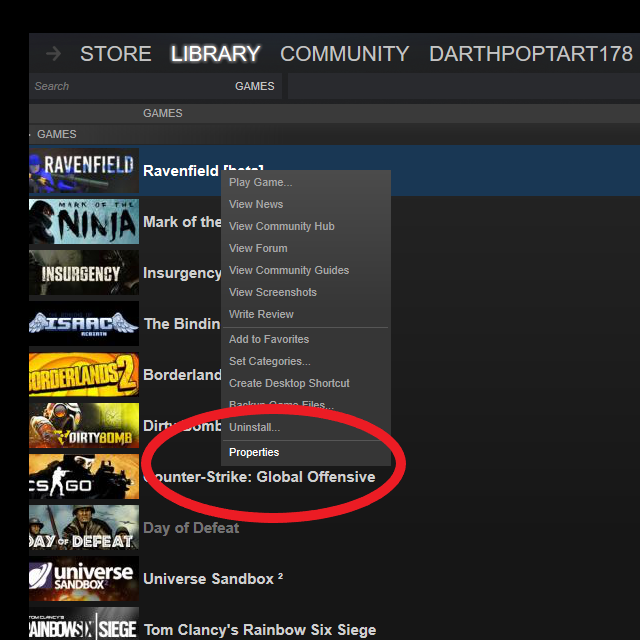Overview
This guide contains a link to download a bot name list. It has over 500 bot names, which makes it unlikely that the same name will appear twice on the same team, even with lots of bots. It also shows how to put the list in the game and how to make your own list.
How to install
The names are mostly code names/tactical sounding names/last names to add realism. I also kept some of the default names but left out the silly ones like “Pizza” and “Cool”. Let me know if you think some names don’t fit or are too silly/unrealistic. You can also edit the .txt file to add or remove names.
To actually put the name list in the game, you must :
1. Download the .txt file
2. Go to Ravenfield and right click it to go to properties
3. Click “Browse Local Files”
4. Click “Ravenfield Data”
5. Delete or rename the old “botnames.txt” file already present in “Ravenfield Data”
6. Drag the new “botnames.txt” file into “Ravenfield Data”
7. Open Ravenfield
8. Go to Options>Game>Bot names
9. Choose Custom and then Apply your settings
10. Start a game and enjoy!
Link + examples
Here is the download link (safe) :
[link] (Let me know if the link doesn’t work)
As I said, you are free to edit and modify the file I provided and make your own lists using the same technique. Have fun!