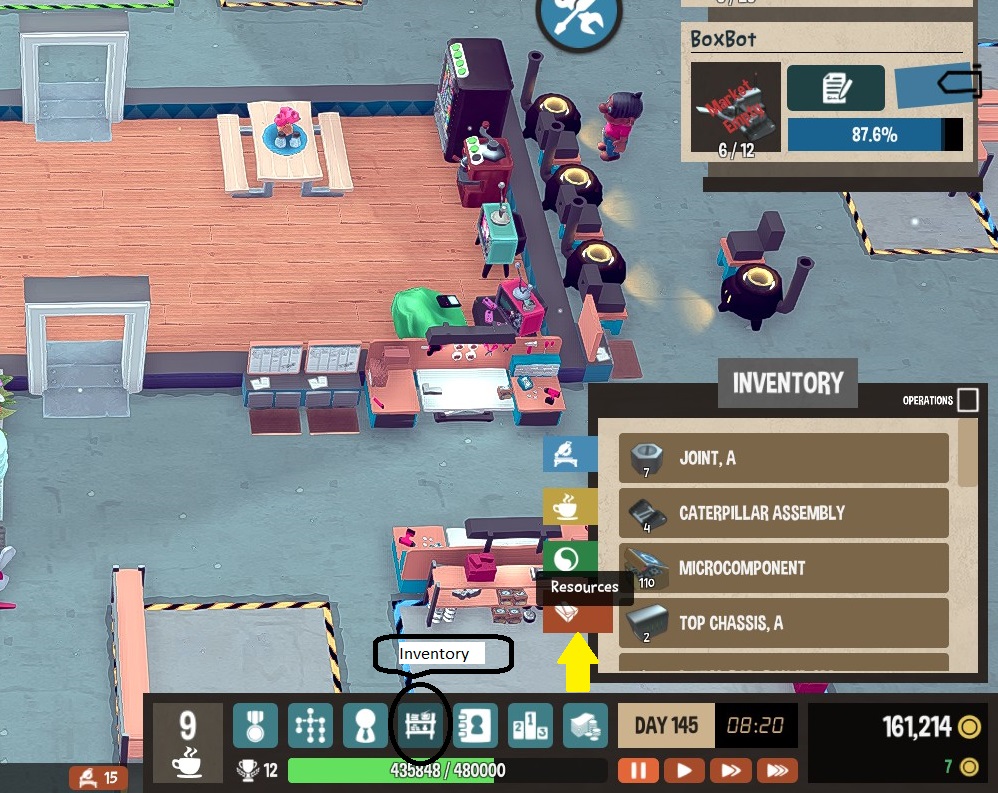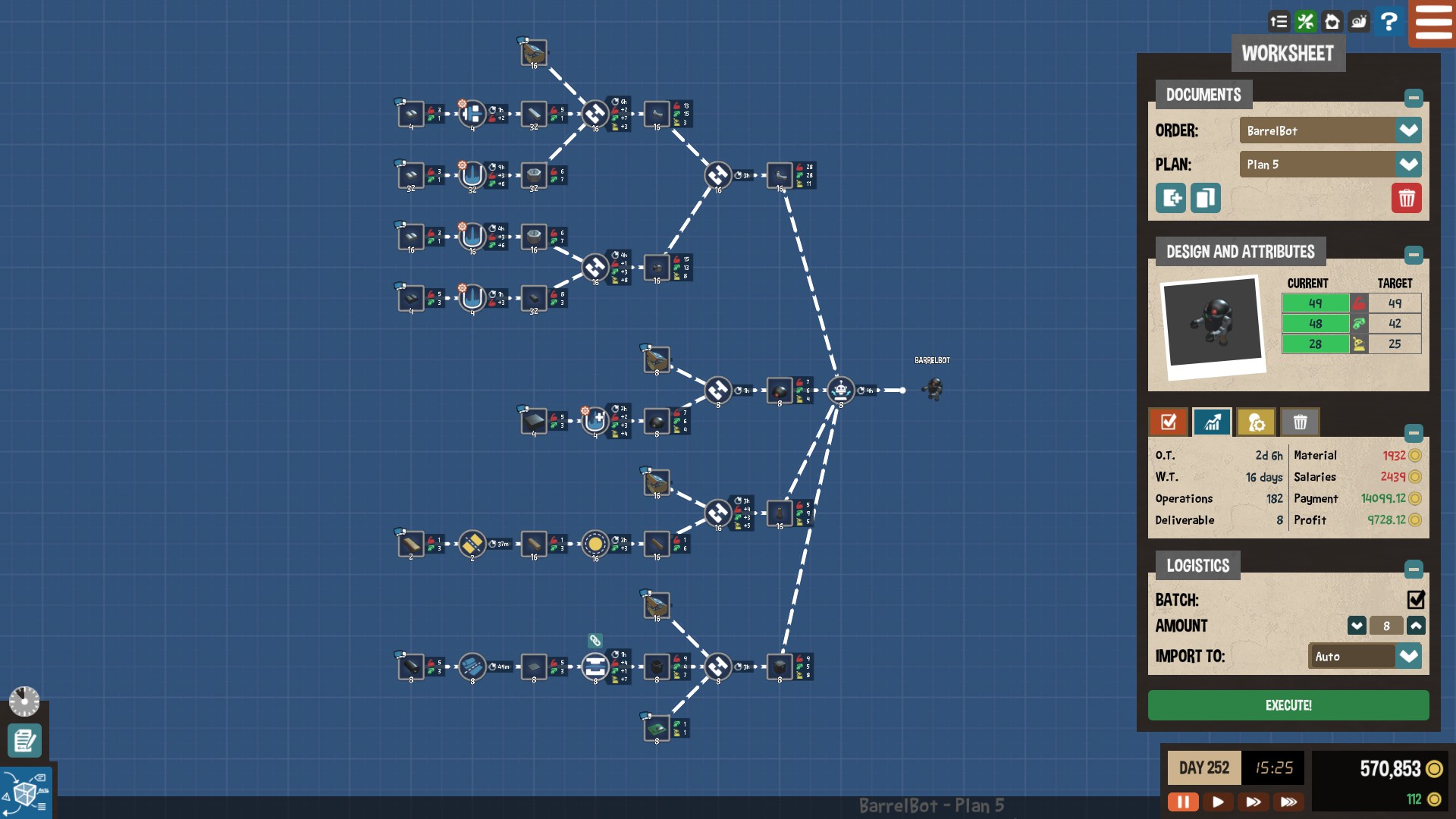Overview
Just a small guide to help clear up some confusion on how stuff works. I have seen several posts on how this stuff works so I jotted down some notes and screenies to guide you thru to help you figure out whats going on. Its not really a walk thru Per Se, its more of a how to fix spots that seem game breaking. The tools are there to do most anything in this game.
Removing unwanted items from your inventory
Lets face it, we are going to get short changed sometimes in this contract system, since we are not guaranteed that this offer will be there when we finish the job. I have taken jobs with only a couple dots on the graph thinking this is relatively new order, and start a production run just to see a timer appear above my job. Its not so bad if you only have 1 or 2 jobs in the works, but a much larger factory with a 100 employees, this might be a problem.
To get rid of items that no longer have an offer to sell them to, you will need to become familiar with the inventory system. Lets look at the inventory button. This is a bare bones system with no dazzle or complicated factors to consider. Four tabs along the left side of inventory popup window. Parts is the last one.
Lets look at this pic. In it, notice I have a product that the market closed the order before I could finish it. I was able to finish 6 out of 12 so now I have a ton of parts floating around. If you know you are going to fail the time constraint, slow the game speed to 1 and wait until 1 hour is left on the contract, then open the market window to that order and select deliver. At least you will get some of your money back.
You have 2 options on how to handle this.
1st – The hard way
If this is a challenge, this step can be skipped, otherwise read on.
You can sit on items forever until a new offer shows up. Be warned tho, I have played about 4 games worth now, and I have only seen a few items come back. Its those stat numbers that get you. If its a high quality item, keep them, as it can fill other lower stat orders. If its a low stat item, just scrap it. Longer game goes, some orders stats do go up some.
2nd – easy way
Let the workers go ahead and finish the products and once done, a red scrap offer is offered. You can sell it from this screen or go into the inventory yourself and find the finished item and the line will then offer a scrap button to click. Again look at stats vs other same products offered. In all my games, I have sometimes 3 different buyers looking for same item with different stats.
If you wait until they are finished making the total items you selected earlier for that order, only then will the scrap item show up. If you look before the order is finished you will not find it.

Fixing the Billboard queues
Lets agree that sometimes stuff gets broken and production seems to come to a stand still. And, no, we did not run out of orders.
I have an order at the top of the list, thinking this is my priority, but in reality, the job system fills out the tasks that can be completed now with the given machines. This means that your workers can be working on 2 or 3 projects.
From my observations, the system works something like this.
The top project is on some stage of its build order. Depending on how many jobs compared to how many stations, the AI will fill all the current work tasks of the first project until there are either no workers or machines left to carry on. Once there are no machines left, but you still have workers standing around, the AI then looks to project 2 and assigns jobs just like above, until either workers or stations run out that can work on project 2. If there are still workers left over, then AI looks to project 3 and repeats this process until there are no workers standing around.
I am pretty sure the AI does not think ahead so the completion of tasks is rather chaotic. One worker runs across the factory to place an item on a table, then runs back to other side to do the task that some other worker just placed on a table. Very inefficient. It would be much preferred once a worker picks up an item, he/she places and does the operation and then stores it, before moving onto his/her break or another operation.
So in this chaos, and if you decide to change a task to the first slot, such as a work order from one of the 5 clients, sometimes the order to complete an order gets corrupted. This happens when an order that depends on an earlier step to be completed first, but somehow that step got skipped, now the production has stopped. All your workers are in the break room sucking down the goodies while your bank balance is plummeting. OUCH!!
So relax and a deep breath – pause the game, That was pretty easy. No pressure now.
So lets figure out where the chaos broke our lines.
This first image is showing us 3 things.
1 – Look at the order you are making. There are color coded strips by the paperclip. Those colors represent the orders themselves that you can use to quick scan your billboards/work stations.
2 – Looking at the billboard, we can see what is assigned work wise to each station that is assigned here. This is useful to see if the benches are working on the correct contract.
3 – Billboard shows what is queued up to be distributed in what order. Again, this is used to see what order is where. You can determine if your queues are messed up. Use this to rush parts, but its critical you rush them in the correct order.
This 2nd screenie, shows some of my workbenches working on the wrong projects as time is running out on my couple client contracts that could expire if I do not correct this flow. So 5 out of 6 of my assembly benches are working on the catapults instead of the urgent contracts. Lets fix that.
This screenie is now focused on an assembly bench. We will need to go to the billboard and move an entry to this assembly station. Hoover over the correct color tab to make sure you are moving the right assembly, and then hoover over the part to see the right pointing arrow and click it. The screen then highlights the stations that can accept this operation and click on the assembly station. Select the assembly station now to see something like this.
We see two blue and one pink color tabs. The pink color tab will need to be moved to the front of the queue. Hoover over the 2 tasks above it and select the down pointing arrow to move it lower in queue or click the right pointing arrow to move it back to the billboard. Now the urgent order has been moved up the priority list. You can do this to each of the assembly benches working on the wrong project to get you urgent ones moved to the top. Just assign each task in a round robin fashion until your urgent tasks are ahead of the low priority ones.
Now all 6 assembly stations are working on the urgent contracts and the one with no time contract is lowest again and now it will be more likely to deliver those contracts on time.
Now lets suppose you are looking at this assembly station wondering why its not getting built. There is a red part I have clicked on and its shown by the small blue reticle. In the top right of the screen, this same part with the circle is highlighted.
Clicking on it will show you which station is working on this along with any parts that are its ingredients. Play with this system to find out to to trace a part back to its root components. Its worth it to learn this mechanic. You can fix allot of broken chains using this approach. You can see in this image that the billboard and 1 assembly station is involved making this part.
The billboard itself shows 1 more batch to be made.
Finding ways to make projects with bigger/smaller stats
Once you get to mid game and beyond, you are likely to have allot of recipes already made. That’s both good news and bad news.
Good news – New market offers showing up will undoubtedly already have been made once or twice before. Great, now I don’t have to sit here thru that long process of making the robot recipe again etc … I can just look it over and set the amount and execute. Took me 30 seconds and am back to staring at my ants scurrying from job to job, getting lost on the way, and falling down and dropping stuff every other step, looks sweet!
Bad news – All those early orders, some were high and some were low stat products. So a new order shows up, I have a good recipe made, so I will just click execute.
Now where do you suppose the problem with that approach is?
Still thinking?
STATS
So all those high end stat products you made earlier, will now cost you money and sometimes, lots of it.
That job you just skimmed over and executed had stats that were less than 1/2 of what you just built for this order. So all the 78 gold piece items you had to use last time, now is costing you what, 78 – 18 = 60 gold pieces for each one you order. An order of 50 just cost you 50 x 60 = 3000 gold nuggets. Take that off your profit as well as the other things, materials and workers salaries.
When you are done tinkering with the recipe and can get close to the stats, but are not still green, there are a couple tricks to put you over and a 1 small rule.
Small rule – After the recipe is over, and IF you have wood products delivered, try to use these numbers to get you item green first, as wood is the cheapest material. Don’t start with metal stuff as it costs more.
Costs
Wood 18, 24, 76, and 126.
Metal 18, 30, 126.
6 extra gold pieces for the 2nd jump in metal per 1 purchased. An order of 50 will be 300 gold pieces. Lost profit……
Heres an example.
Look at the stats. Its over engineered quite a bit.
Now, look at this pic, its the same plan but with different choices and is much closer to the asked for stats.
Also saved your self a couple thousand $$$$. Late game this is your profit sometimes, so it pays to really try to match the stats. I suppose you could be perfect and spend hours in this screen??? Depends on your point of view.
Tips for Stations and zones
Stations and Zones, Stations and Zones, Stations and Zones, which to discuss first?
ZONES
Zones are kinda really important, in fact your efficiency depends on it. Profits too.
There are 3 zone types. Yellow – general goods, blue – station/leaderboard specific, green – finished goods.
So lets look at the chain of events starting with the delivery of your materials.
The truck shows up to your dock and has a load of goods for the recipe you just developed and executed. Depending on how large the order was for, will determine how much space your general (yellow) zone will require. Add some shelves to increase the capacity of the zone. Late game orders could be hundreds of parts, while early games only 20 to 50, depending on which product you decided on making.
So after the parts are unloaded to the general zone, the haulers will start looking to move that inventory to zones closer to the workstations. If you have no haulers, and have several rooms, it might be time to hire one just to do the leg work.
Its very important to add zones near your work stations for product flow and worker efficiency. If they have to walk a mile for each part, your profits are sinking with each step. Some old saying “Time is Money, Money is Time”.(TIM,MIT)
Add shelving as required. For a smooth flowing factory, do not let the toons put stuff on ground in the zones, as the AI will still walk thru the pile and be tip toeing thru the tulips slowing you down. Imagine them running thru several zones doing this. Shelving will help stop this.
STATIONS
Once you get a bit farther into the game around the time you reach robotics, you will notice several recipes always have the same combinations of machines to an assembly table. Metal and plastic, metal and wood, plastic and foam, cut and bend. When laying out my rooms, I try to group this into an area of the room as so the part does not have to move much to next station. TIM,MIT.
Here is a sheet cutter, metal bender and assembly stations. This takes care of a sub-assembly blueprint line itself without carrying an item to other side of factory to do a sub-assembly only to carry it back to do the next step. Also placed near is a couple other combos that appear frequently. You will be making lots and lots of tires for the small cars etc… You will understand this reasoning when you get to that point.

Decorations and happiness
Tired of seeing your employees running to the break room every 5 minutes or getting that message a worker passed out?? Well, lets take a look at your comfort rating thru-out your building. Up in the top left corner is a small icon that looks like a house. Click it.
Your rooms should now have a tint in them, red(-50) – very bad, yellow(-25) – bad, grey – neutral(0), and shades of green for anything above 25.
So how do we figure out how this rating works?
First room size has a rating depending on how large the room is.
Huge rooms incur a -50 penalty(no matter how large it is), large rooms occur a -25 penalty and small rooms have 0.
Next, the stations/machines have an “UGLINESS” factor that decreases the overall room score. The more machines, the more decor items you need to keep the mood in deep green. After all, the idea is to keep your workers working as long as possible between breaks.
Notice the numbers on the items in the room. To see those, look for the little house with a heart for the overlay in the upper right corner of screen. These 2 items cancel each other out so the room is still -25. Workers will lose motivation to work longer before taking breaks when a room is negative. Pump those numbers up to 3 figures. Over 100 and you get motivated workers.

TROPHIES
The first play through is a bit tougher, but still very manageable. Once you finish some clients final challenges, you get a trophy that will boost your ratings x2 for each trophy in the room. Very easy to get scores of plus 100 or more. Finish the clients final challenge to earn one. These are excellent for late game to make your rooms much larger. Walls and door ways are taking up real estate causing workers to move parts farther ir really large factories.
Breakrooms
Break rooms recharge your workers and gives them a place to chill for a few minutes each day.
This pic shows 3 rooms with differing stats.
The first box (looks like a pitcher) is how fast does the points refill themselves. The numbers below are the count up.
The second box is how many points are currently available. The lower numbers under it are the max break points the room has.
The third box is how many workers are currently using the room. The lower numbers are how many workers are currently heading this way.
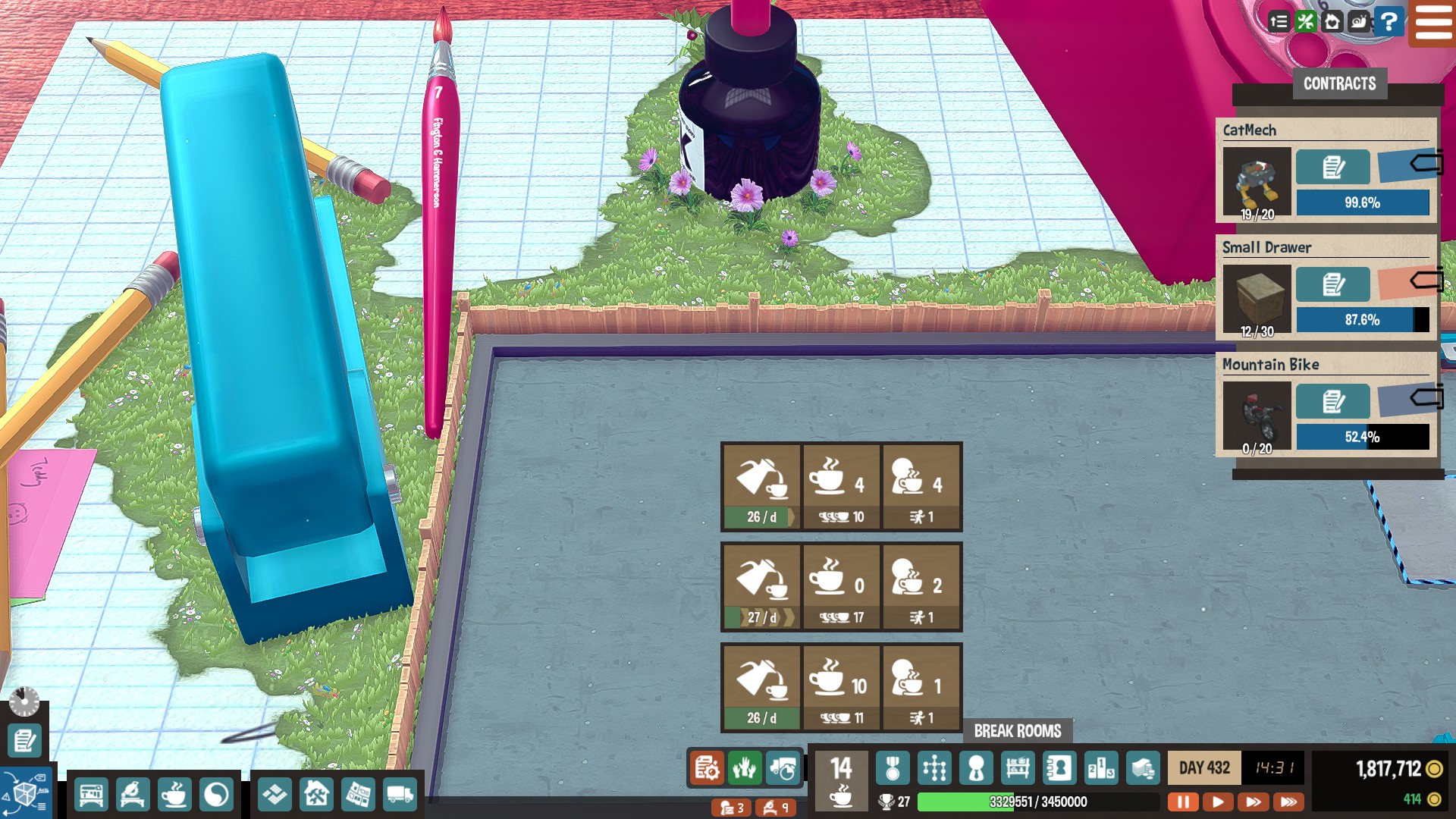
Tips
If the points are running out really fast, add another machine. Can also add more break room decor to up the refill speed.
To help slow down the usage of break rooms, make sure the decor ratings in the work areas are 100 plus once you get mid game. Workers work longer giving your break room refill points time to regen more break points.