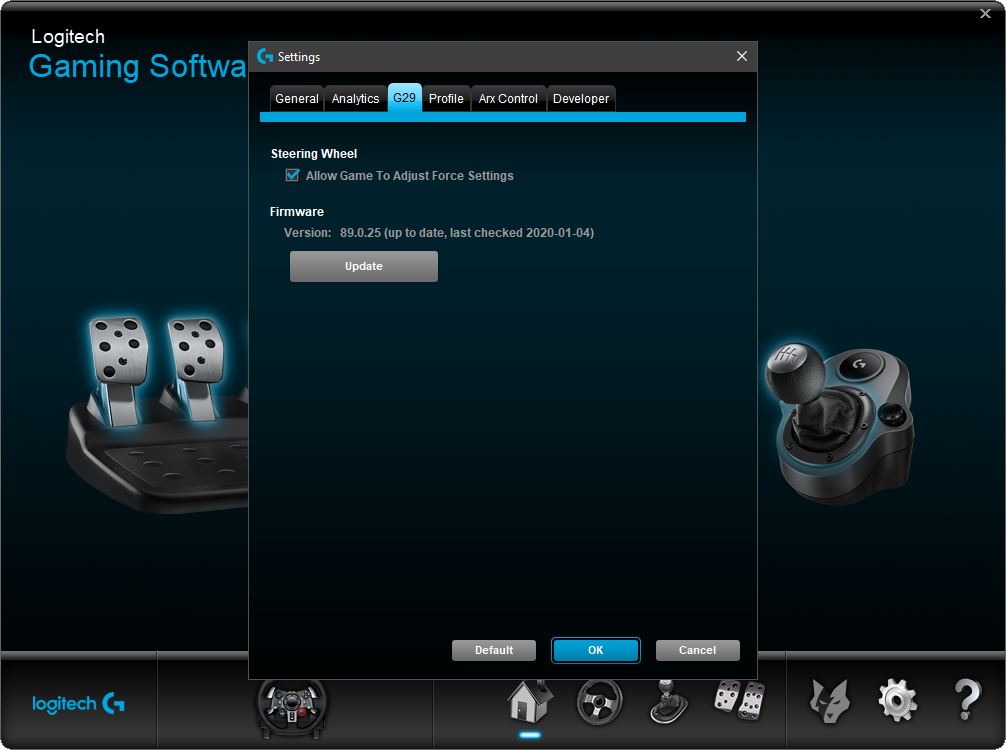Overview
After the v1.0.2 update, force feedback post-processing is now available for Assetto Corsa Competizione, just like in the OG Assetto Corsa. Making it possible to adjust and to create a better force feedback profile for each steering wheel.In this guide I’ll be using RasmusP’s Logitech G29/G27/DGFT LUT for Assetto Corsa to be implemented in Assetto Corsa Competizione.
LUT Profiles
First of all, download RasmusP’s LUT on RaceDepartment here.[www.racedepartment.com]
There will be four available profiles for G25/G27/G29 and one for DFGT, in this guide the recommended “NoClipButStronger” LUT profile is used.
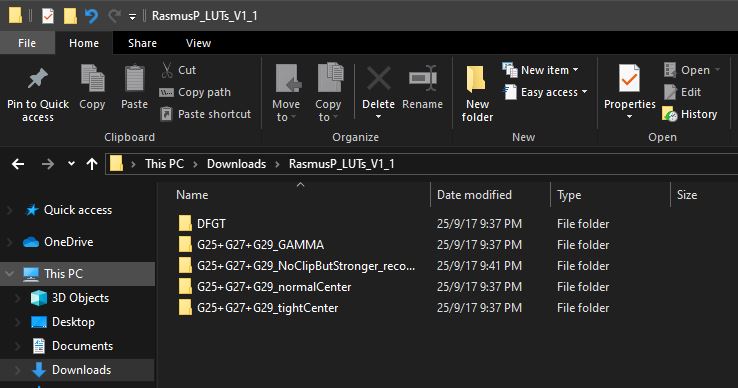
Enabling Force Feedback Post Processing
Locate your Assetto Corsa Competizione configuration files in “C:Users%username%DocumentsAssetto Corsa CompetizioneConfig”.
Inside, put a .ini file titled ff_post_process.ini, and the .lut profile in as well. You can find these files inside the downloaded LUT profiles.
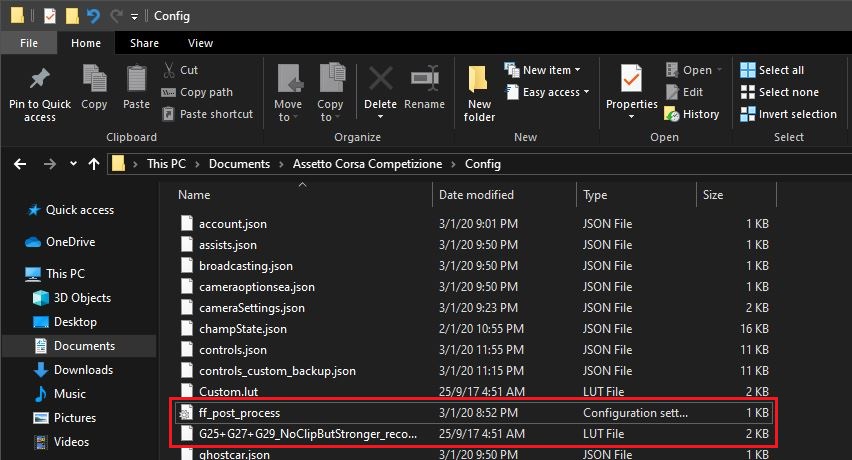
The ff_post_process.ini will need to contain these following codes to enables the LUT:
CURVE=G25+G27+G29_NoClipButStronger_recommended.lut
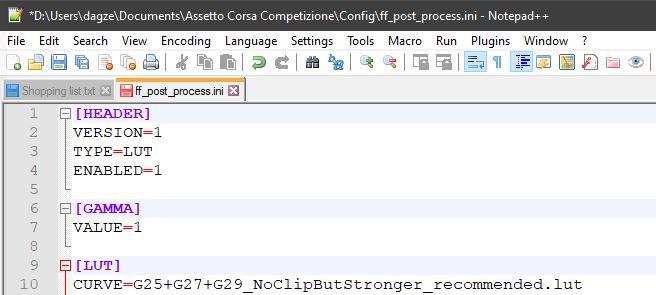
Adjusting In-game Settings
Then, through the in-game control settings adjust the force feedback gain to 50% (when using the “NoClipButStronger” LUT profile), minimum force to 0%, dynamic damping and road effects as default to 100% and 20%, and steer lock to 900°.
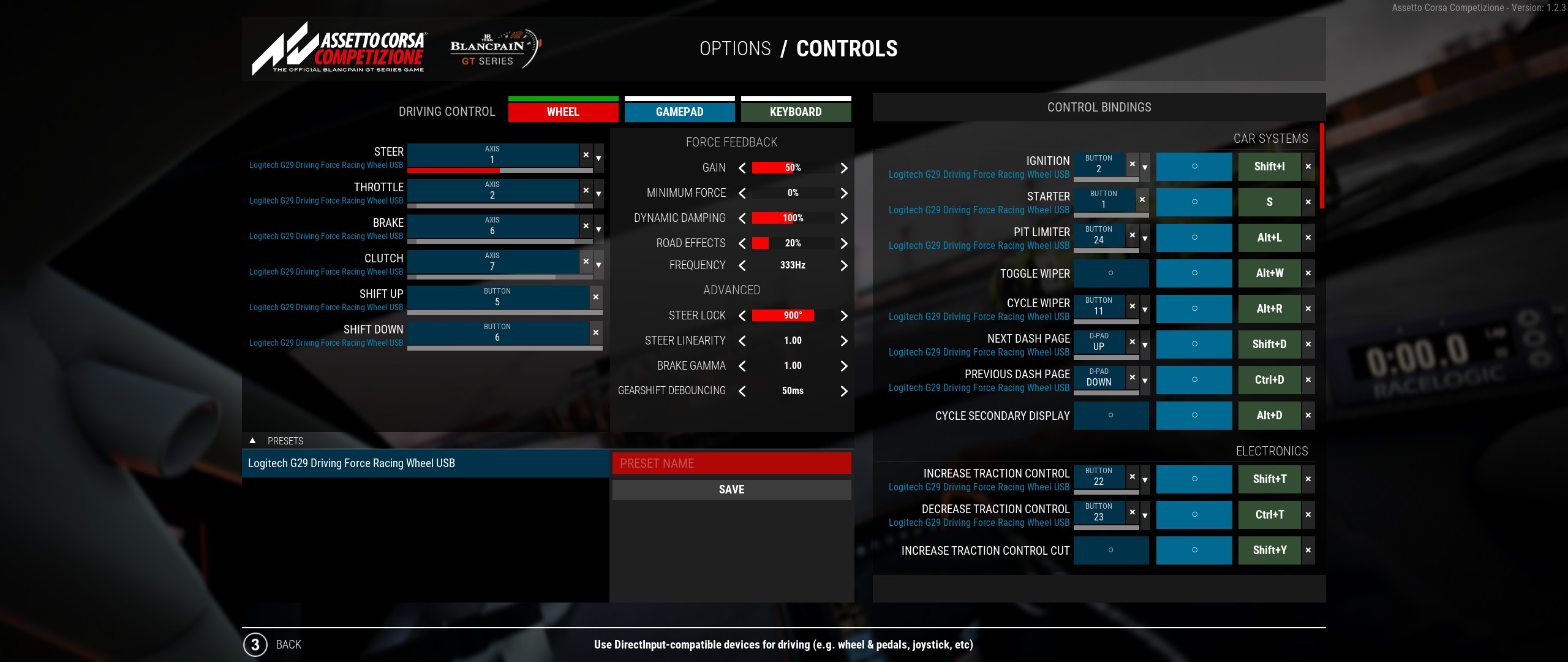
Disabling Damping Gain
What you can’t do through the in-game settings however is to disable the damping gain. Inside the configuration folder, open up controls.json and set these following values:
With controls.json, you can also adjust the previously required in-game settings with these following codes:
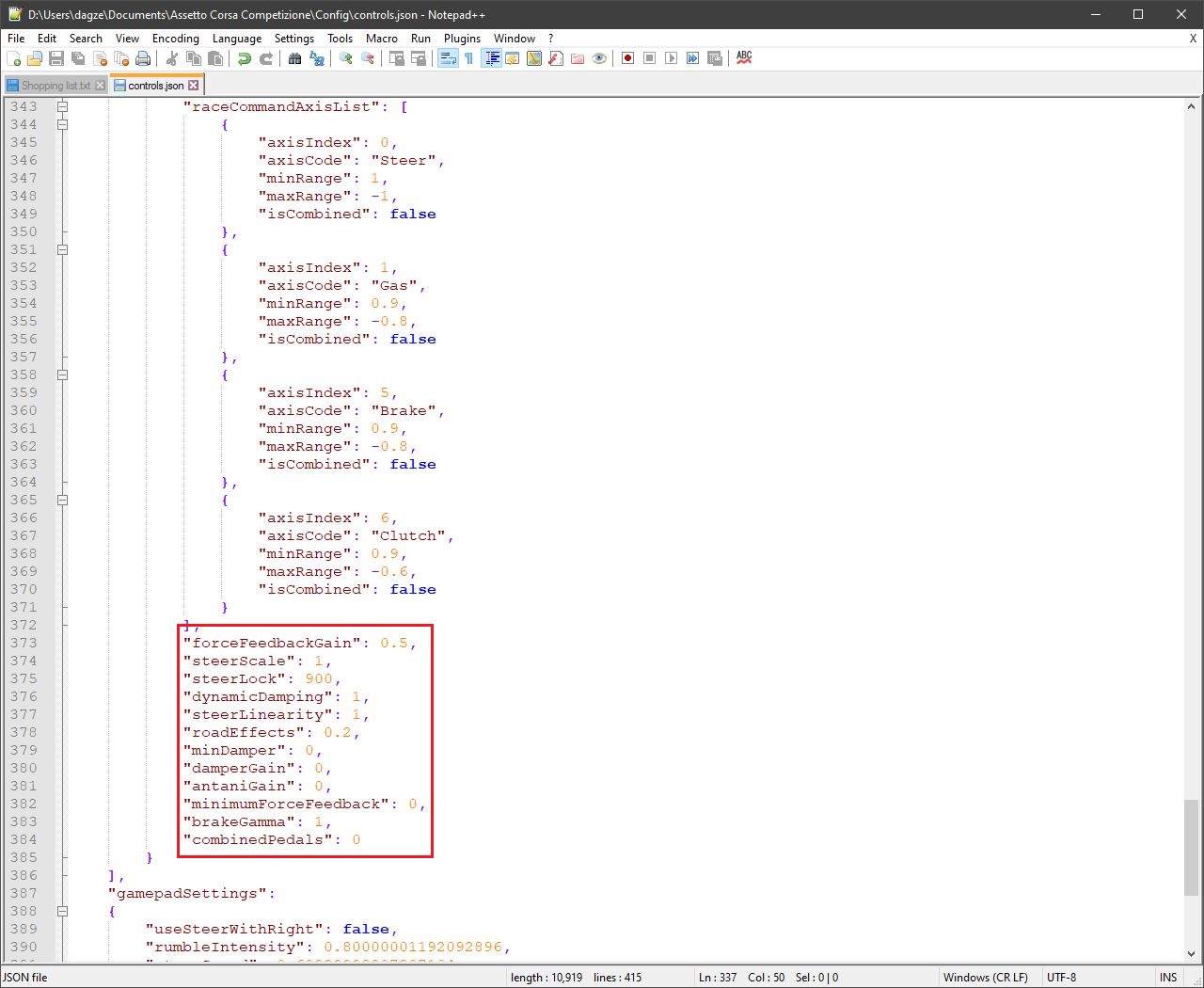
Logitech Profiler
For the Logitech G27 profiler, set the overall gain to 100%, spring to 0%, and damper to 0%.
Disable center spring and combined pedals. Set the rotation to 900°.
And allow the game to adjust the settings.
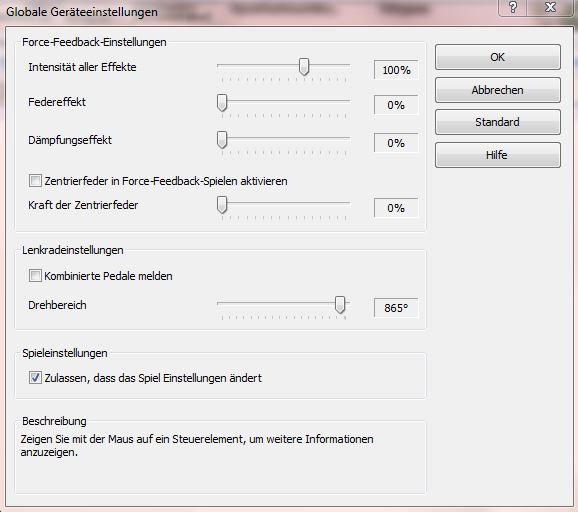
Do the same for the Logitech G29 gaming software, except that you can’t adjust the gain.
Closure
Regarding the controls.json, you could keep the damping gain to be at the default value. However, personally me and RasmusP felt that doing so will gives the wheel a cringy standing still “rubber” effect, even though that it’ll be inactive when you drive more than 5 km/h.
Dynamic damping is said to works constantly as it’ll make the wheel felt heavier to move along with the vehicle speed raising. You could feel a bit more details by disabling it, in the cost of having the wheel to vibrate when going through straight at high speed.
Keep steering linearity to default as it’s used for game pad configurations.
We also have no idea what “antaniGain” is… (Hmu please). Possibly an automatic center position reset or an understeer effect gain?
In the end, you can adjust the configurations into your suitable liking. Particularly, the damping gain and dynamic damping value.
⠀
⠀
Personally, I find the brake feels better for my Logitech G29 by adjusting the brake gamma to 1 and limiting the brake maximum range to 90%
You can adjust them via in-game settings or by editing the controls.json codes below:
and
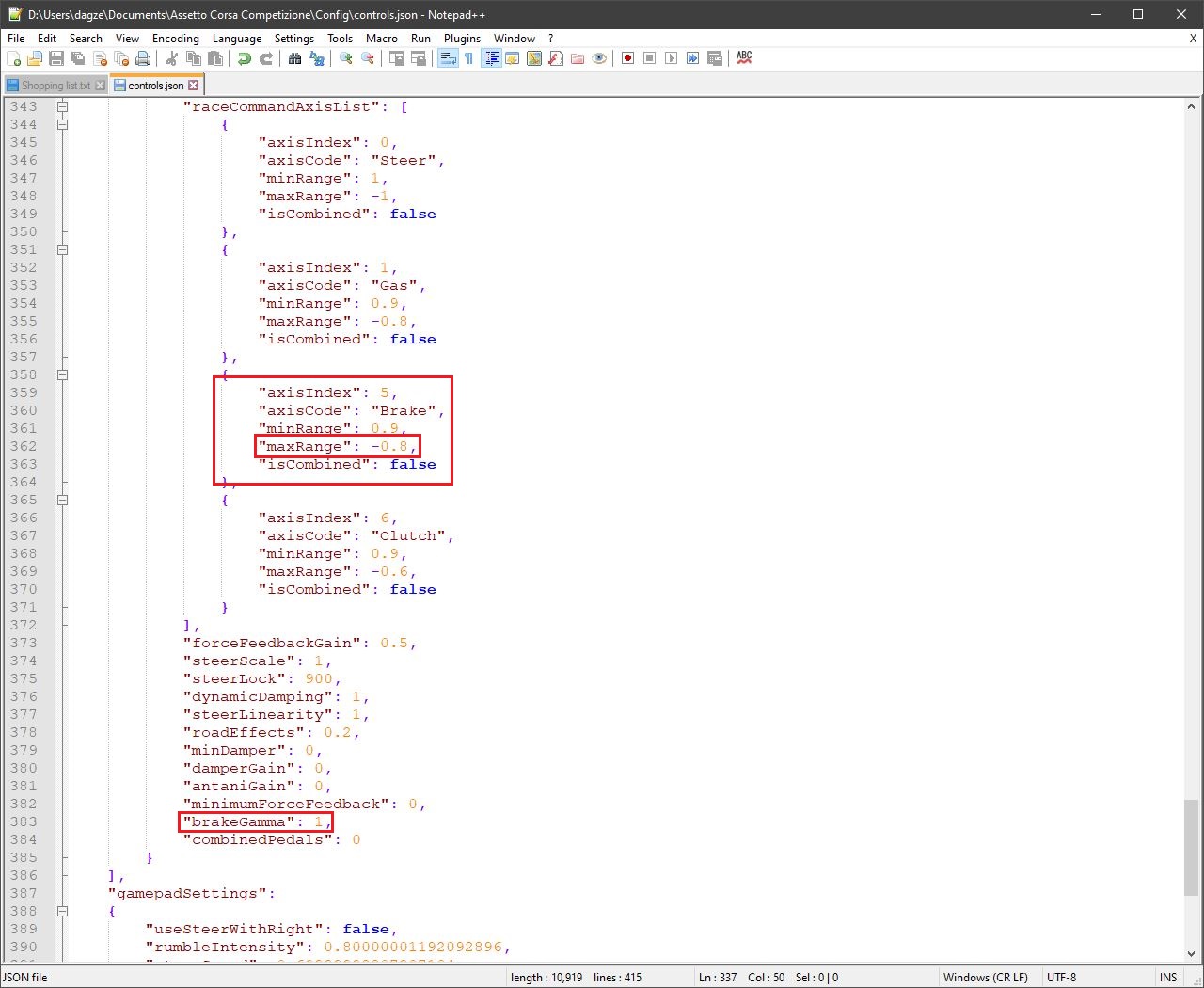
⠀