Overview
Try this process to play with a Logitech steering wheel.
Step 1:
– Unplug the steering Wheel
– Start the game, go to Options > Controls
– Set default all 3 controls types (generic, Xbox, Steering Wheel)
– Quit the game, don’t use ALT-F4
Step 2:
– Plug the steering Wheel
– Adjust the Logitech Profiler like this
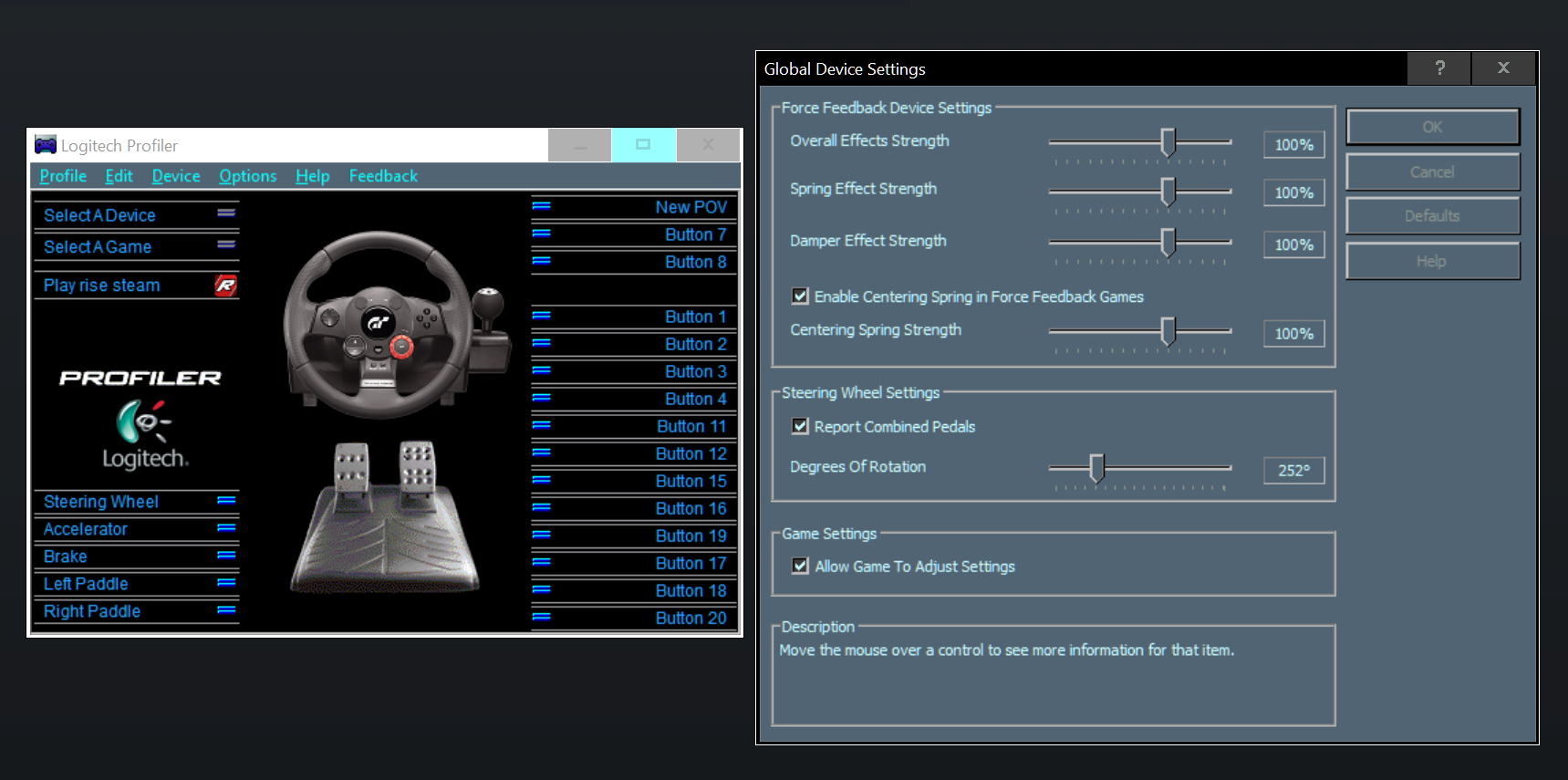
Step 3:
– Start the Game in the Steam windows (on my system the Dpad work correctly)
– Adjust the Controls like this (this is an example)


