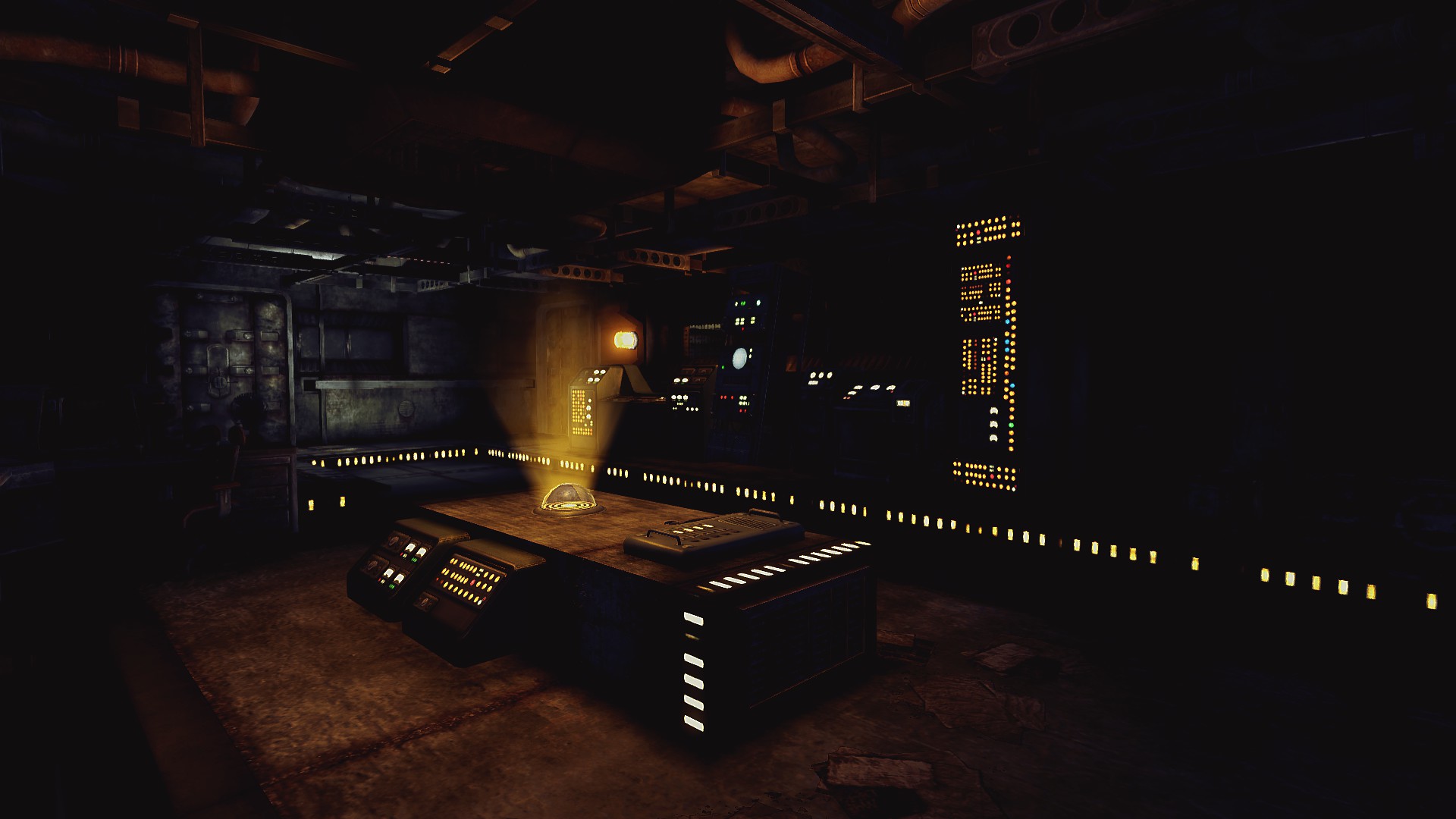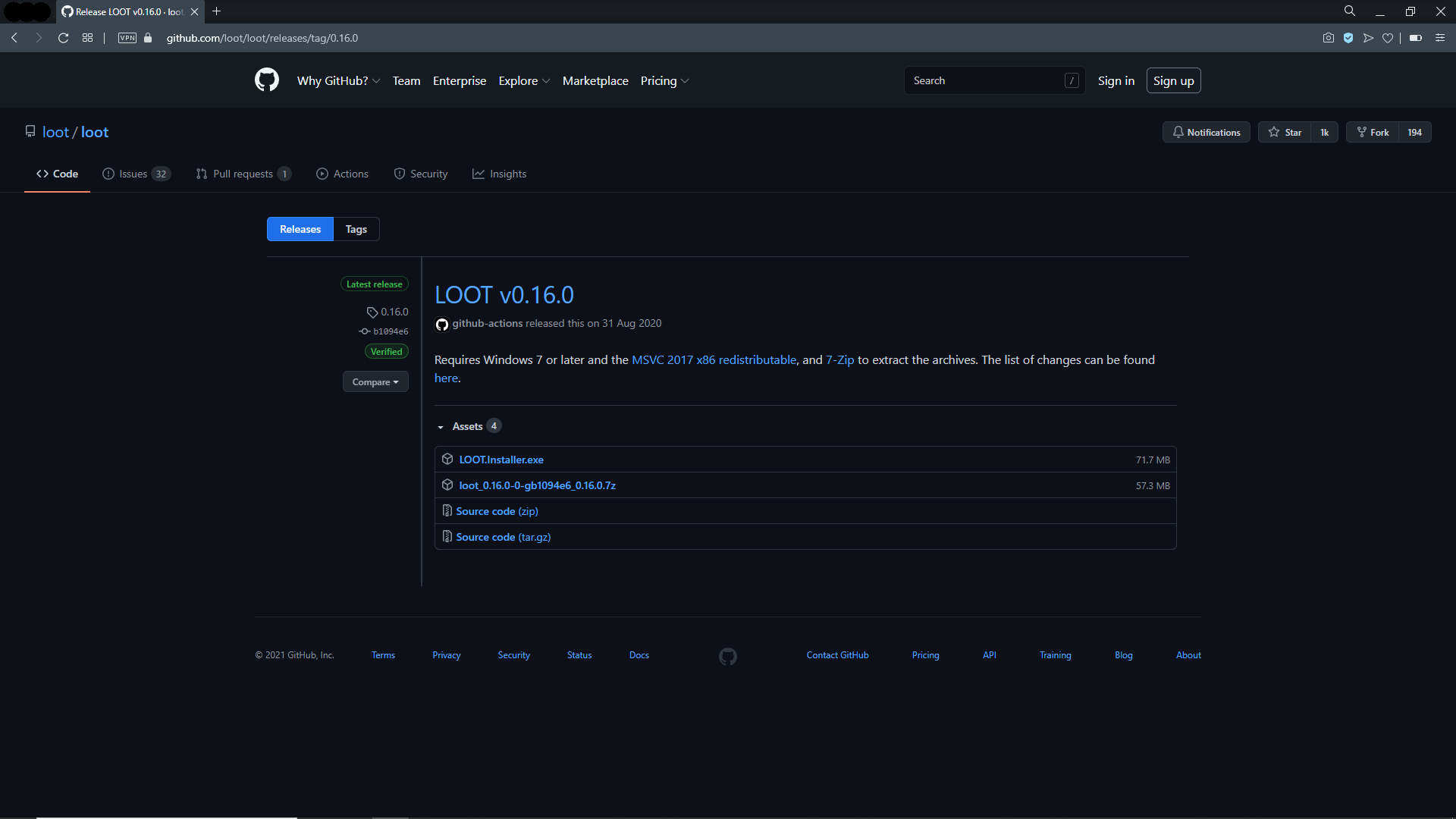Overview
Hello everyone,Today I will give you a quick overview about LOOT: The Load Order Optimisation Tool.I show how to find the program and how to use it.So, let’s get started.
What does the program?
Sometimes it’s hard to figure out, which load order is the best to keep the game stable.
Especially if you have a good amount of active mods.
LOOT helps you with that.
It will automatically sort your load order, so you don’t have to do this by your own.
The program checks incompatibilities and missing requirements and gives you plugin-specific messages, like usage notes and bug warnings.
The program is designed for:
♦ TES III: Morrowind
♦ TES IV: Oblivion
♦ Nehrim: At Fate’s Edge
♦ TES V: Skyrim
♦ TES V: Skyrim Special Edition
♦ TES V: Skyrim VR
♦ Fallout 3
♦ Fallout: New Vegas
♦ Fallout 4
♦ Fallout 4 VR
How to find it and how to install it?
Step 1:
Go to [link] and then click DOWNLOAD LOOT.
«»«»«»«»«»«»«»«»«»«»«»«»«»«»«»«»«»«»«»«»«»«»«»«»«»«»«»«»«»«»«»«»«»«»«»«»«»«»«»«»«»«»«»«»«»«»«»«
Step 2:
You can choose between two files, the LOOT-Installer.exe and the Zip-File.
It’s up to you which of these two files you want to download.
«»«»«»«»«»«»«»«»«»«»«»«»«»«»«»«»«»«»«»«»«»«»«»«»«»«»«»«»«»«»«»«»«»«»«»«»«»«»«»«»«»«»«»«»«»«»«»«
Step 3:
You can install LOOT literally anywhere.
I recommend to install it where your Steam folder is.
For example:
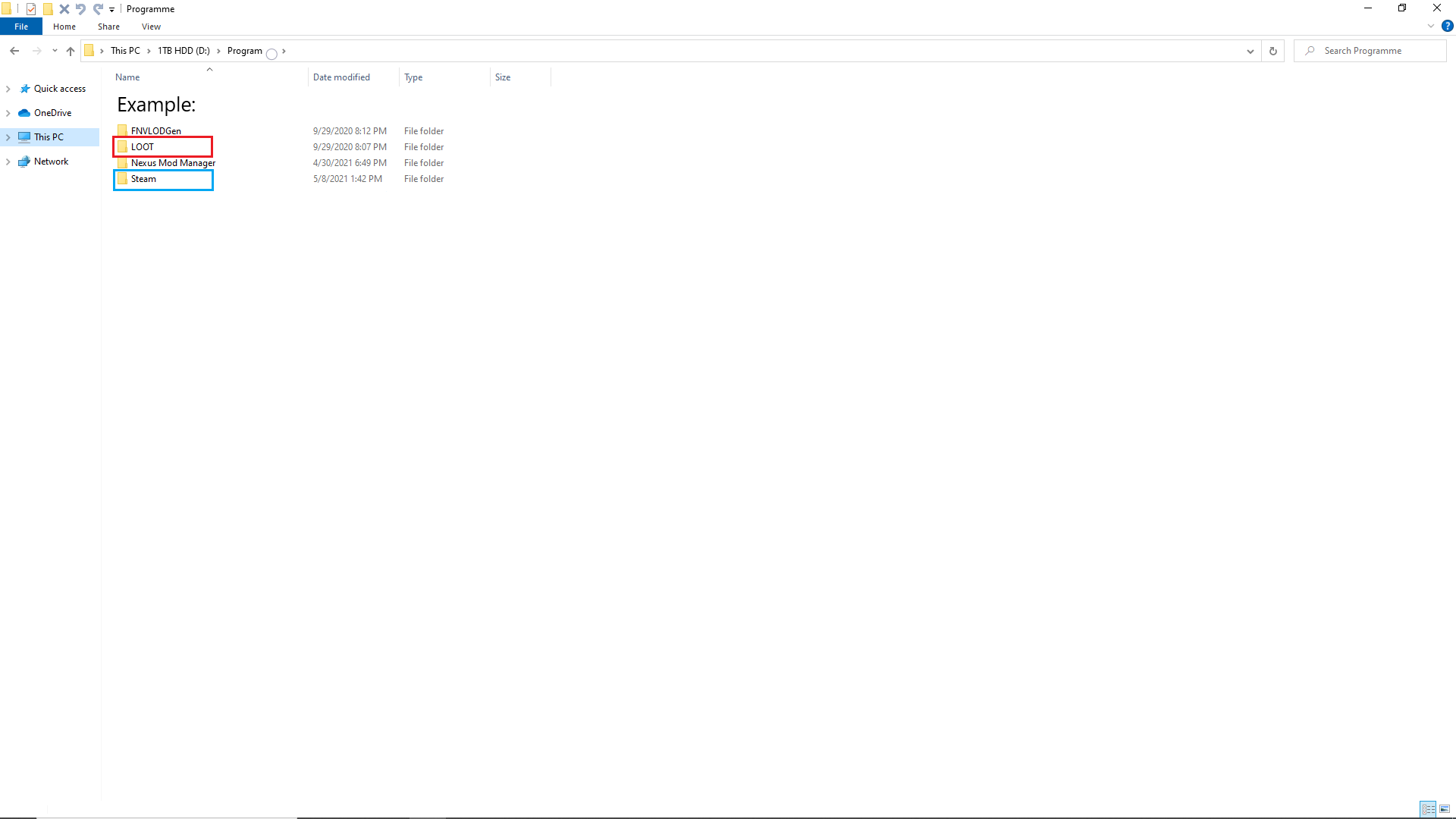
Start the Program
After you have successfully installed the program, right click on LOOT.exe and choose
“Run as admin”.

The Title Screen
This is the main screen of LOOT.
«»«»«»«»«»«»«»«»«»«»«»«»«»«»«»«»«»«»«»«»«»«»«»«»«»«»«»«»«»«»«»«»«»«»«»«»«»«»«»«»«»«»«»«»«»«»«»«
In the upper left corner are the Plugins and the Filters.
«»«»«»«»«»«»«»«»«»«»«»«»«»«»«»«»«»«»«»«»«»«»«»«»«»«»«»«»«»«»«»«»«»«»«»«»«»«»«»«»«»«»«»«»«»«»«»«
2. In the upper middle is a dropdown menu to choose your game.
«»«»«»«»«»«»«»«»«»«»«»«»«»«»«»«»«»«»«»«»«»«»«»«»«»«»«»«»«»«»«»«»«»«»«»«»«»«»«»«»«»«»«»«»«»«»«»«
3. In upper right corner are the functions of the program.

The Functions
The Sort Plugins
To start, just click on it. It will took a few seconds, depends of how many plugins you have, to sort your load order. If it’s finished, click APPLY (if it’s show up).
«»«»«»«»«»«»«»«»«»«»«»«»«»«»«»«»«»«»«»«»«»«»«»«»«»«»«»«»«»«»«»«»«»«»«»«»«»«»«»«»«»«»«»«»«»«»«»«
The Masterlist
Click on it and then click APPLY (if it’s show up).
«»«»«»«»«»«»«»«»«»«»«»«»«»«»«»«»«»«»«»«»«»«»«»«»«»«»«»«»«»«»«»«»«»«»«»«»«»«»«»«»«»«»«»«»«»«»«»«
The Searchcards
This function helps you, if you’re looking for a specific plugin.
«»«»«»«»«»«»«»«»«»«»«»«»«»«»«»«»«»«»«»«»«»«»«»«»«»«»«»«»«»«»«»«»«»«»«»«»«»«»«»«»«»«»«»«»«»«»«»«
Exit the Programm
After your load order is sorted you can exit the program (where the three vertical dots are).
«»«»«»«»«»«»«»«»«»«»«»«»«»«»«»«»«»«»«»«»«»«»«»«»«»«»«»«»«»«»«»«»«»«»«»«»«»«»«»«»«»«»«»«»«»«»«»«
You’re done.
Now you can start your game and enjoy it.
Thank you for reading this Guide
Thank you for your attention.
I hope I was able to help you with this guide.
If you have any questions, I will be happy to help you.
Have fun playing and see you later.
(For the record only: English isn’t my native language)