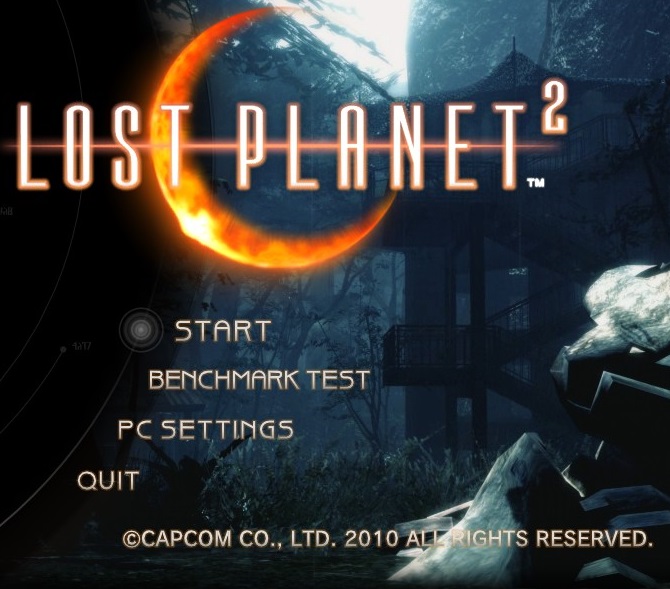Overview
Is Lost Planet 2 crashing at the DirectX 9 or DirectX 11 dialog box? It’s Micro$oft’s forgotten, but not abandoned, Games for Windows Live service. That’s where the trouble is for almost everyone trying to get Lost Planet 2 up and running.Bonus! Some suggestions if you’re new to LP2.Bonus!! Some help understanding the story!
Games For Windows Live
 I selected either the DirectX9 or DirectX 11 button, the dialog box disappears and then, nothing happens. What gives?
I selected either the DirectX9 or DirectX 11 button, the dialog box disappears and then, nothing happens. What gives?
This is where the game attempts to connect to GFWL through Micro$oft’s Games for Windows Marketplace Client program. If you’ve never had a reason to set this up on your computer, you’ll need to do a few things.
- Download the Games for Windows Marketplace Client[www.xbox.com] and install. Note: this link is the English version.
I recommend restarting your PC after this install.
- Setup a GFWL profile. If you’ve had a profile from your XBox360 days, you can just login as that.
Good news! All you need is a silver membership for co-op & online! No fees here! Very uncharacteristic of Micro$oft.
This is typically all you need to get LP2 running.
- Endless looping update issue and the circle that sits & spins!
Windows Firewall, make sure the GFWL Client and GFWLive are allowed, you’ll find them here.
C:Program Files (x86)Microsoft Games for Windows – LIVEClientGFWLClient.exe C:Program Files (x86)Microsoft Games for Windows – LIVEClientGFWLive.exeVerify your GFWL account works. Go to www.xbox.com in a separate web browser and login to your account on the XBox website. Also, check the Account section, there may be an agreement you have to sign. Even though I used my old account, I had to sign this. I wasn’t able to update LP2 until I signed the agreement.
Sometimes there’s a GFWL dialog box hidden behind the game you have to OK. Alt-F4 out of the game to see it and OK it.
Windows Update, make sure Windows Update is set to update. – Credit de XiberiaDog
Still sitting & spinning? Uninstall all of the GFWL programs and restart your PC. Then reinstall the Games for Windows Marketplace Client[www.xbox.com]. An older version of GFWL may be conflicting with the new version.
- Title Screen is crashing.
If you got this far and the game either crashes or blackscreens, it’s likely a Windows Media Player issue. The Title Screen plays the movie “title_bg_ep01.wmv” as its background.
Micro$oft’s WMV movie format is finicky on a good day.
Windows Update, make sure Windows Update is set to update. You may just want to do a manual update to get things going right away.
This will most likely only affect Windows 7 PCs. Here’s a knowledge base article if you want all the dirty details. KB2803821 [support.microsoft.com]
Odd…cause, if you’re reading this, you’re connected to the Internet.
- Third party LAN tunnels and VPN software.
Tunngle, Hamachi, Evolve, Garena, Gameranger, etc.
Did you play some old-timey multiplayer games over the Internet? Try disabling the tunneling service you installed to get them to connect, the service may be redirecting GFWL traffic. – Credit Slowbeatle - Windows Firewall
Make sure Lost Planet 2 and lp2dx11 (or lp2dx9) are allowed.
C:SteamLibrarySteamAppscommonLost Planet 2Launcher.exe C:SteamLibrarySteamAppscommonLost Planet 2LP2DX11.exe C:SteamLibrarySteamAppscommonLost Planet 2LP2DX9.exeMake sure the GFWL Client and GFWLive are allowed too, you’ll find them here.
C:Program Files (x86)Microsoft Games for Windows – LIVEClientGFWLClient.exe C:Program Files (x86)Microsoft Games for Windows – LIVEClientGFWLive.exe
If you can join some lobbies, this won’t help you. If you can’t connect to a few people, the issue is on their side. If you can’t connect to anyone… see below.
- The easy way: UPnP (Universal Plug & Play)
Try enabling UPnP on your router. WARNING though, UPnP is a security risk. You can research it if you want to know more.
- The not-so-easy-way: Port forwarding
GFWL uses ports TCP 3074, UDP 88 and UDP 3074
Seems like TB size hard drives could make room for a few KB’s…
This may be a file writing permissions problem. The save file is located here.
Set the LP2DX11.exe (or LP2DX9.exe) to run as administrator. This program is located here.
Some people have had to remove their old Games for Windows Marketplace Client before installing the latest version.
Some have had to go into the LP2 folder C:SteamLibrarySteamAppscommonLost Planet 2 and run the gfwlivesetup.exe program.
I’m running LP2 in Windows 10 without issue. Ran through the entire campaign with a full crew, no problem. There are forum posts saying Windows 7 and 8 are fine.
Windows 8.1 has been confirmed to work with LP2 as well – Credit Vyr’sai.
Lost Planet 2 Game Configutation
LP2 was designed for the console. It was made to work with a game pad. I run with the XBox360 controller for the PC.
- XBox360 controller for the PC
Using the USB cable with the controller that comes with an XBox360 won’t actually work on a PC, it will recharge but, not work. There’s a specifc wired version for the PC. Yes, buying essentially the same controller again is very annoying.However, there are USB to Bluetooth devices that will work with the wireless XBox360 controller – Credit Ownsterchief.
- XBox One “Xbone” controller works on the PC.
How to connect an XBox One Wireless Controller to a PC[support.xbox.com]Note: To use your Xbox One controller with your console after using it with a PC, you must re-sync the controller to the console.
- PS DualShock 4 controller works on the PC too.
It won’t work all that well though, unless you get a separate input mapper program.Sony has released an official USB Wireless Adapter for the PS Dualshock 4 that works on both PC & Mac.
- Mouse & Keyboard are a fine option as well.
Of course, M&K works too. It’s all about personal preference.
Since you’re now using GFWL, voice actually goes through that service. This caused some application conflicts on some friend’s PCs. Close the conflicting applications and you should be fine.
To adjust settings, or mute your mic if you wish, press the “Home” key to open the GFWL dashboard. Then go to Settings -> Voice
Lost Planet 2 Game Play!
1-4 players can co-op the campaign, preferably 4!
To start the game, you go to create game. Instead of getting the usual options for single player or online, you get dumped straight into a lobby. This is where LP2 got a bad rap for a confusing interface design.
Where’s the single player campaign????
You can play as single player. If that’s what you really want 🙁
This lobby is where you start the campaign from, whether you go singleplayer or multiplayer. There’s no separation between a single or multiplayer campaign in LP2.
Be aware, the lobby is PUBLIC by default. If you don’t change it to private, expect them unwashed Randoms to jump in.

LP2 does a great job of getting complete strangers to work together. This game’s story doesn’t try to pass a serious life altering message. The game’s mechanics even have built-in goofiness.
Also, you don’t need a mic! The emotes are well done. I’ve even been able to show people how to use support weapon specials using emotes and a little gunfire pointing. The Voltron tank always needs some text message or voice explanantion though. Noooooo Voltron tank for single players, the synthetic intelligence won’t do it!
If after all this convincing that co-op is the best way to play LP2… You really want to Rambo NEVEC?

Offline addition – Credit Vyr’sai.
I’ve put a lot of time into LP2, never knew this “offline” mode existed. Silly offline, it’s a co-op game!

It’s also a place to meet up for Lost Planet Colonies and LP2’s Campaign mode.
Character Customization
I see other players with fancy outfits and cool toys. How can I be cool too?
 Go to the MAIN MENU and scroll
Go to the MAIN MENU and scroll
over to MY PAGE
Need some new digs? Gotta complete the game first.
 As you level in a faction, you’ll unlock character parts.
As you level in a faction, you’ll unlock character parts.
Once you’ve played a little and got some LP2 credits, play the slots!
 Why a slot machine you ask?
Why a slot machine you ask?
Because CAPCOM, that’s why.
Collect those funny boxes in-game as well.

Gunsword a troopie in one shot throws a box everytime! – Credit Vyr’sai
Story Help: This is NOT a Spoiler
About the story…
LP2 got a bad rap for this too, and deservedly so. The game expects you to have played LP1. Even with that knowledge, confusion ensues. The story jumps around at each episode without a smooth transition.
I won’t tell you the LP2 story here, this is just to help you out.
- The story is divided into episodes. Each episode is further divided into chapters.
- Each episode is the story of a different faction on the planet E.D.N III.
- The events of each episode are all happening at the same time. Look closely and you’ll see events of other factions from the previous episodes occuring in the background.
- Each faction is at constant war with the other factions. Thermal Energy = oil.
- Everyone hates the corporate colonization company NEVEC (Neo Venus Construction)
- NEVEC hates everyone and wants all the planet’s T-Eng (oil) for themselves.
- The enemy of my enemy is my friend.
Backstory…
In LP1, Earth’s going to poo. Humanity moves to the stars. There’s this semi-habitable planet, E.D.N III. A little chilly, a bit icy, we’ll build Igloos! So, NEVEC corporation does the move. Corporations are more efficient than governments, so I’m told.
This T-Eng stuff is found. Works great as a fuel source, yeah! Nasty aliens called Akrid want it too, boo! Humans with mining gear get kicked out. Humans with big guns come back. Manifest destiny. Yadda, yadda, yadda. Planet’s mostly ours!
Oh yeah, we find out the NEVEC corporation is bad, shocker! Big T-Eng boom. Planet gets a little warmer. And now begins, LP2…