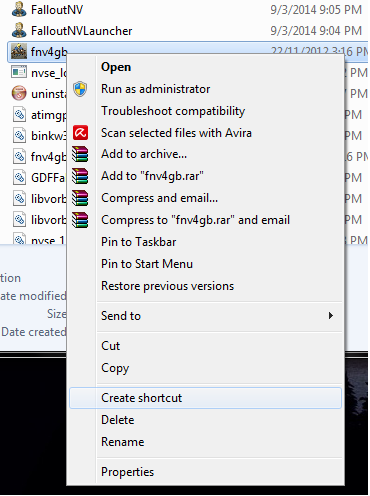Overview
This is the guide on how to make your Fallout: New Vegas works while these thing lauch and work at the same time Fallout: New Vegas – The base game. NVSE – A script that allow an ease for modding tools. 4GBFNV – Allow to use more than 2gb for a high-end processor. Steam – For achivements and time played.
What you need and where to get it
- NVSE – Latest version of NVSE [nvse.silverlock.org]
- 4GB Fallout New Vegas – 4GB FNV Download Page [www.nexusmods.com]
Instruction and Guide
1. Extract the gven files togather in the main folder of your Fallout New Vegas. Usually for steam its SteamSteamAppscommonFallout New Vegas . Not in the Data folder.
2. Create a shortcut of 4gb launcher and put it on Desktop so it may be lauch from there.
3. Right click the 4gb shortcut and see properties. As shown below.
4. Type or copy this at the Commend section. For 22370 is the SteamID for Fallout:NV
FNV4GB.exe -exe -SteamAppID 22370
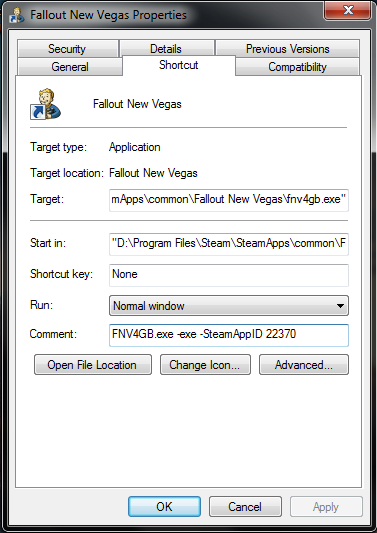
5. Then manually lauch the game from the given shortcut. The 4GB shortcut
Things you should know
- For the achivements and steam time tracker to work. You must lauch steam first before lauching the game shortcut on your desktop.
- If you lauch straight from steam. 4GBFNV wont work. Only NVSE works.
- This laucher will straight lauch the game (ignoring the laucher). So if you want to actived some of the mods or set some settings. Lauch from steam for the laucher to appear.
- You can check if your NVSE is working or not bt typing GetNVSEVersion into the in-game console command. If its comes out error means either its not installed or the files has been put in the different folder.