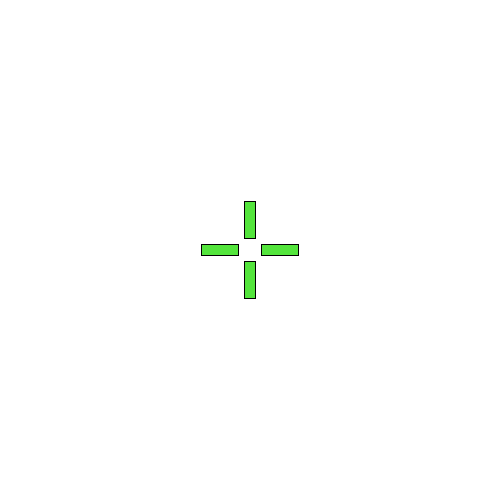Overview
Shows you how to create a crosshair to replace the default ones100% customizable to your own liking!
Intro
The crosshair in Black Mesa is god awful. I couldn’t bare playing the game with it.
So I spent about 12 hours experimenting options until I came to the best option, to my knowledge.
Things you will need
- Custom Desktop Logo
- MS Paint
- Online image transparency tool
- Patience to make a crosshair
- Sacrifice some FPS
I found this thread about changing color while doing my research. Maybe you will find this to be enough? Give it a try: Click me![forums.blackmesasource.com]
How to
- Visit the website here: Click me![customdesktoplogo.wikidot.com]
- Download, unzip and open CustomDesktopLogo.exe
- No installation required! Runs standalone
First, google for it. If you can find one in a white or transparent background, done.
If not, make one yourself with the steps below:
- Open MS Paint
- Make a square, 100×100 px should be enough, full white
- Use zoom and design, in a corner, the crosshair you want
- Measure it’s dimensions as it was a square (eg 30×30 px)
- Calculate the distance from top and left to center it (eg: 100-30 = 70/2 = 30 px)
- MS Paint is tricky, so carefully select your crosshair and move with arrows to the center
- Save the image as PNG or TIFF
REMEMBER: The crosshair should be EXACTLY on the middle, else you will have to manually adjust with Custom Desktop and that’s boring to do. Also, anything that is not the crosshair should be 100% white. To test this, simply use the fill tool and a solid color, click on white and check if all is painted. If yes, revert and save, if not, fix it.
- I use this website: Click me![onlinepngtools.com]
- Upload your image and tinker with settings until you see your crosshair on the right
- Save the output crosshair to a empty (of images) folder (Program folder is recommended)
- Open the program, go to icons tray, right click it » Settings
- Choose the folder that holds your crosshair and refresh
- On “Location” tab, set it to Topmost, Centre, All Same* and Offset to 0 and 0
- On “Size” tab, slide until you find the perfect size for you
- On “Animation/Graphics”, set the opacity of the crosshair (255 is what you want, probably)
- MINIMIZE the window. Pressing the close button will shut down the program.
* This settings is dependent of your setup really. Default is All Same.
- Go to game path: …SteamsteamappscommonBlack Mesa
- Right click “bms.exe”, “Compatibility” tab and select both desktop composition and themes options
- On steam, right click the game » Properties » Set launch options » Write: -insecure
- Run Black Mesa, go to video and set it as windowed borderless
- Open a game, check if crosshair is centered. If not, fix it on crosshair program
- If it’s centered, open console and write: hud_crosshair_enable 0
NOTE: It appears the program only works AFTER Black Mesa is running, so after doing this whole guide to setup, to have your crosshair, boot the game, then boot the program.
Questions and answers
Yes, nothing can be done. I have 300 FPS all max settings, opening the crosshair program tanks it to only 110 FPS in the same exact area. You have to consider what you prefer, FPS or a good crosshair. There are no good alternatives.
If you disabled the windows settings, close the Custom Desktop Logo and check in-game if you still have stutter. If yes, try disabling Freesync/G-Sync and limiting on Black Mesa console the fps with fps_max 143 (Assuming your monitor is 144Hz. If 60Hz, write 59). If stutter is still present, I don’t know what to do beyond that.
If your stutter disappears after closing Custom Desktop Logo, it’s not stutter. It’s the lack of FPS. With a high speed camera I could see that there was no stutter, just lack of frames (From 300 to 100 that is)…
Yes, but unless you pay, you will hate it… probably. Hudsight is a program that also allows full customization of crosshair, and you can use it on fullscreen AND you keep your FPS. Bad part is that it adds a square the size of a full-size pickup truck saying “YO THIS IS DEMO PLZ PAY US” to your game. Not good…
- NVidia settings: IDK, I got AMD
- AMD settings: No options yet
- Monitor settings: Depends on brand and model…
- Playclaw: Same as Hudsight
- Github collection of options: Click me![github.com]
- ExternalCrosshairOverlay – Doesn’t work in fullscreen, less FPS than Desktop Logo
- Crossover – Doesn’t work in fullscreen, crosshairs locked to options of program.
- Center-dor – Doesn’t work at all?
- All others – Didn’t work, couldn’t test, not touching that, etc
Try them for yourself however, they may work better for you than for me.
I don’t know for sure how anti-cheat works for Black Mesa. I always take all precautions I can against being wrongfully banned over something as pitty as a crosshair on a single player game. That command is optional and I don’t even know if it works in Black Mesa, but it’s for my own peace of mind.
Well not my fault. Crowbar collective removed all Source related crosshair commands and obscured crosshair replacement so much that you can’t find anything online. I’m not a programmer or modder to try and do my own thing. Blame the devs! At least with this crappy guide you can see a crosshair while playing! And I do say in advance everything that will happen, namely the FPS drops and other options I tried but didn’t like. You do what you prefer, these are the options I know of.
If you like it, take it. You may have to make it transparent again though.
Hope this guide was useful
Hit the like and favorite button if you found this guide helpful – It helps everyone!