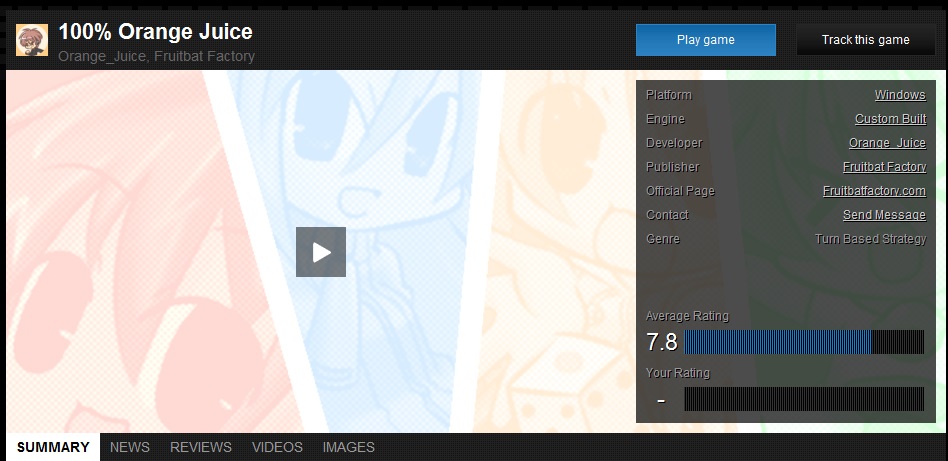Overview
100% Orange Juice was available before it made its Steam debut, and if you happened to get it through the official site, through Desura, or elsewhere, it is possible to use your old save with the new Steam version.
Guide
FOR DESURA:
Locate your 100% Orange Juice folder. It should be located at C:Program FilesDesuraCommon100-orange-juice . Once you located it, simply copy the user.dat file into your new 100% Orange Juice directory located at C:Program FilesSteamsteamappscommon100 Orange Juice
For users of the Japanese version / drm free version, just locate the folder you installed it too and copy it to the new steam folder. Use windows search if necessary.