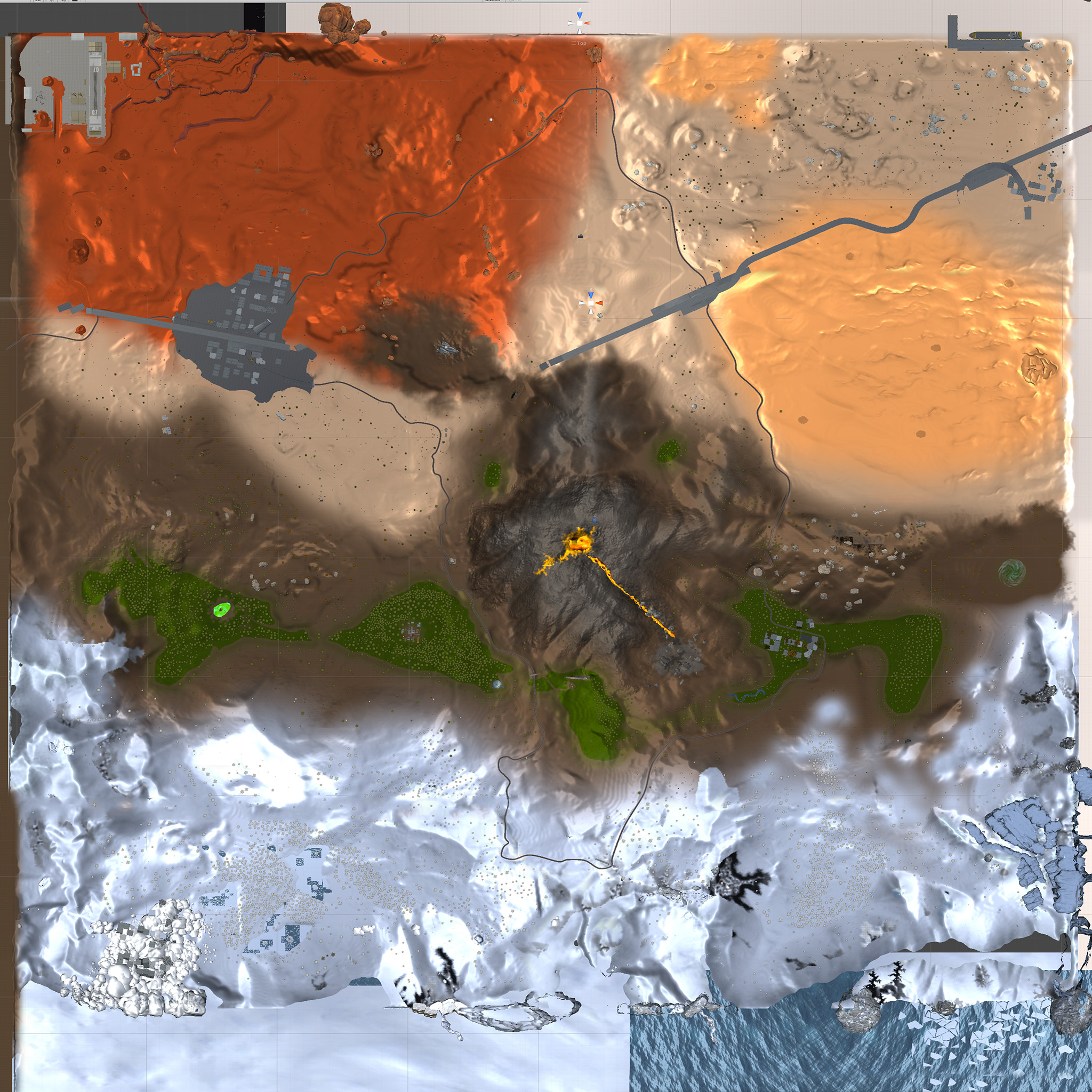Overview
An introduction to my workflow and gameplay analysis of Terra Nova.
Making a Hurtworld map

These steps are from before they started using Mapmagic to create procedural maps – But I think some of the general idea of planning a layout and concept would be the same. And while mapmagic will probably take you far on the “general” production of the map, and save you hundreds of hours in manual placement of rocks and also take care of creating beautiful splatmaps that control which textures are used where on the terrain. Some love and manual design is going to be what separates a good map from a mediocre.
First of all I dream up a few concepts. For Terra Nova I knew I wanted some sort of “end-game” area, an army base or a real airport of some sort. I wanted some signs of battle and a stronger post-Apocalyptic, sci-fi feeling.
And I wanted some ways of “gating” the players from just running straight there as new spawns, forcing them to “level up” in each of the different zones before getting good enough gear to move deeper into the map. I also thought that the new city prefabs would be right around the corner, and wanted a few of those.
I then sketched up a basic layout with a pen and paper and reworked it a few times, and then made a photoshop mockup.
As you can see, my initial idea was to have a great canyon, basically splitting the map in two. Where bridges would connect the two areas and work as “tier-gates”. Moving further I realized I couldn’t make a good looking, detailed and deep canyon using the terrain, as steep slopes in the terrain caused rather ugly texture stretchings, and my 3d skills at the time were pretty much non-existing. So the idea was revised to be a much smaller canyon.
I added this mockup image to the terrain as the first texture and adjusted the size until it filled the entire terrain without tiling, this made it possible to first of start making some rough topography of hills where I wanted them according to the sketch. Load up the game and start running around to get a feeling of exactly how far away the different areas were to each other and from there tune and re-draw roads, hills and so forth. It was at this point I realized I needed a few landmarks that would be visible from afar to help the players navigate, and so the center volcano was added along with the red desert platou and so on. In the arctic biome I wanted the opposite, it should feel vast, inhospitable and empty. A place you would easily get lost if caught in a blizzard.
The default terrain shaping brushes in unity did not give me good, realistic results. So I made my own set of brushes in photoshop from real heightmaps of mountains and canyons. Which I used to model the hills and topography. I also exported the heightmap and did a lot of editing of that directly in photoshop and re-imported it.
Most of this time consuming terrain shaping will probably be taken care of by Mapmagic, but usually with computer-generated and procedurally created things, a bit of manual work will have to be made to get a more interesting result, and to stay close to your initial idea and concept.
Here’s a video that goes into mapmagic
Working with splatmaps to create the different biomes and terrain textures was a real pain in the ass, and I never got happy with the results, luckily mapmagic seems to do a great job at that, so I won’t go into it.
Here are the custom terrain textures I made. It seems one trick to keeping the filesize down is to not use more than 8 different textures, as the placing of the textures gets stored into the RGBA values of a rather large image. More than 8 different textures results in a new splatmap image, each splat image can handle 4 terrain textures, so if you’re at 9 – you might as well go for 12. I think I had way more than 12 on Terra, but I didn’t know this until after manually painting a lot of the terrain with my custom brushes, and once you’ve added a texture, you can not take it out without having to repaint the areas where it was used.

It’s a bad idea to start placing Points of interest and prefabs until you’re quite happy with the terrain, as revisiting and re-shaping it usually means you’ll have to reposition the prefabs – and it’s just hours and hours of work being re-done, which is never any fun.
I’m happy to share the POIs and prefabs I made for Terra Nova, but I need to figure out a way to organize them and fix them up before exporting.
“Final” Result:

Terra Nova in the workshop: [link]
Post-release / gameplay analysis
A lot of the feedback from players has been that the map feels to open and empty in a lot of areas. This could be improved by a better topography which better occludes the players view while running around, more points of interest, and a smaller mapsize..
With the help of @Sionn we made an excellent plugin that helped tremendously in analyzing the problem areas and get realtime data about player movement across the map. This image of all the player movements over the course of weeks, shows that there are big parts of the map where not a single player has bothered exploring.
While this image of a single player’s movement is more helpful in showing exactly where the hotzones for farming and base building turned out to be. A lot of the map was left completely un-explored.
Further analyzing the gameplay of the map and how far a player is interested in running without reaching some place of interest, where there might be good loot. Shows that every few hundred meters or so, you’ll want to place a lootpoint.
I might be a over-average patient player who likes the idea of exploration and traversing empty wasteland to get to some place interesting and find some loot, but even I get bored of running more than a grid without getting a “pay off”. This means that Terra Nova which is a pretty big map with ca. 8500m from edge to edge would need at least over 80 different points of interest in order to have at least one poi every kilometer.
Not all of these needs to be, or should be full “radtowns” of course, and hopefully in the future we’ll be able to set spawn points for interesting dynamic events and smaller loot prefabs that keeps the map feeling fresh and exciting still after hundreds of hours in.
Have fun!

For updates and news join the NovaCorp Steam Group [link] and feel free to join us in the discussion and development on Discord [link]