Overview
► In this guide, I’ll show you how disable HUD, how to use “Free Camera” and how change FOV► В этом руководстве я расскажу как отключить HUD, как использовать “свободную камеру” и как изменить FOV
Subscribe

Metro: Last Light Redux

Screenshots
Cheat Engine table
Download Cheat Engine table[www.playground.ru]
alt. link – [link] .sk/d/LWDxm4iL2tuOvw
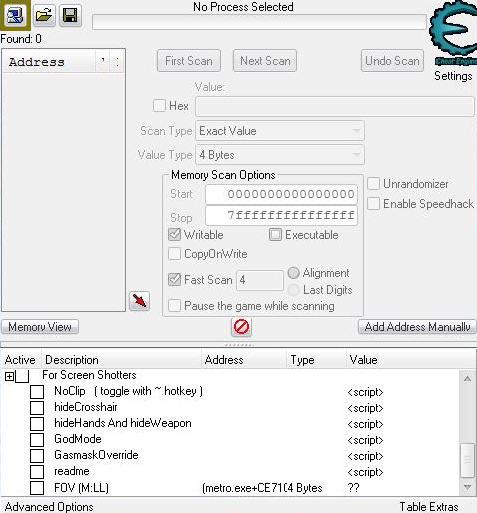
Start game
Open the downloaded file
Click on “select a process to open”

Select process
“00004BA8-metro.exe“
“00004BA8-metro.exe“

Keep the current addres list/code list?
Yes
To activate noclip mode – select line

Remove the cross-hairs

Remove weapons

Key
Effect
`(tilde)
Free Camera
Ctrl+Alt+num 7
Hide Crosshair
Ctrl+Alt+num 8
Hide Hands And Weapon
Таблица Cheat Engine
Скачать Cheat Engine table[www.playground.ru]
alt. link – [link] .sk/d/LWDxm4iL2tuOvw
Запустить игру
Открыть скачанный файл
Нажать на “select a process to open”

Выбрать процесс
“00004BA8-metro.exe“
“00004BA8-metro.exe“

Keep the current addres list/code list?
Yes
Чтобы активировать noclip нажать на

Убрать прицел

Убрать оружие

Key
Effect
`(tilde)
Свободная камера
Ctrl+Alt+num 7
Удалить прицел
Ctrl+Alt+num 8
Скрыть руки и оружие
Join the group

All the necessary information about how to remove HUD can be found in the group



