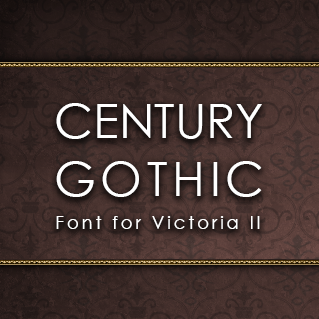Overview
This guide describes how to change the game fonts to “Century Gothic”, the same font as in Civilization V or Stellaris.
Introduction
Ever since playing Civilization V and Stellaris I like the Century Gothic[en.wikipedia.org] font in my strategy games.
I have created a small mod for Victoria II that changes the fonts to Century Gothic. As there is no Steam Workshop integration the mod has to be installed manually.
Compatibility
I have tested the mod with Victoria 2 v3.04 with all DLCs installed that are available.
The original checksum value of “WNVU” is not modified by this mod.
Download Link
The latest release package can be found on my Github page here: Link[github.com]
Installation
- Download the latest version of the mod and unzip the file
- Copy century_gothic_font.mod and the directory century_gothic_font to <path-to-game>/mod, e.g. C:SteamsteamappscommonVictoria 2mod
- Start game and activate the mod in the launcher