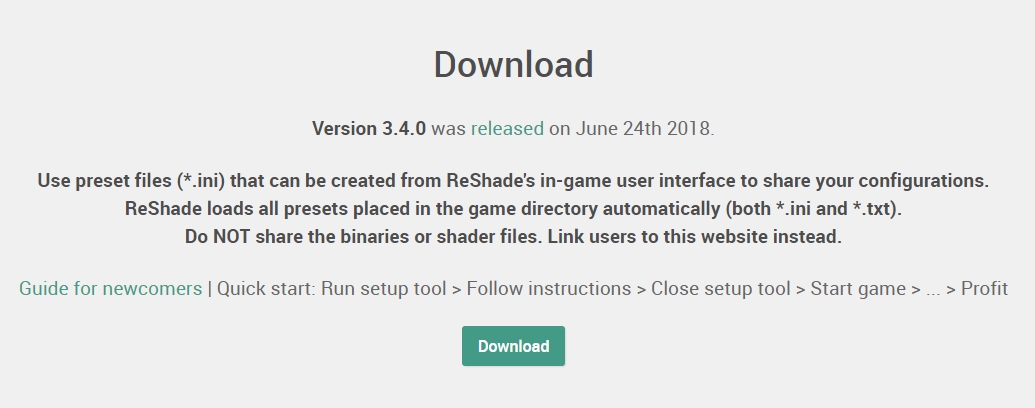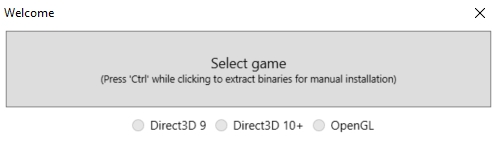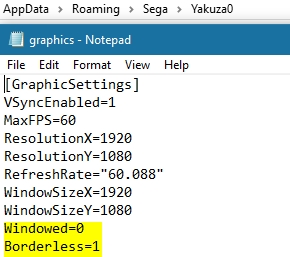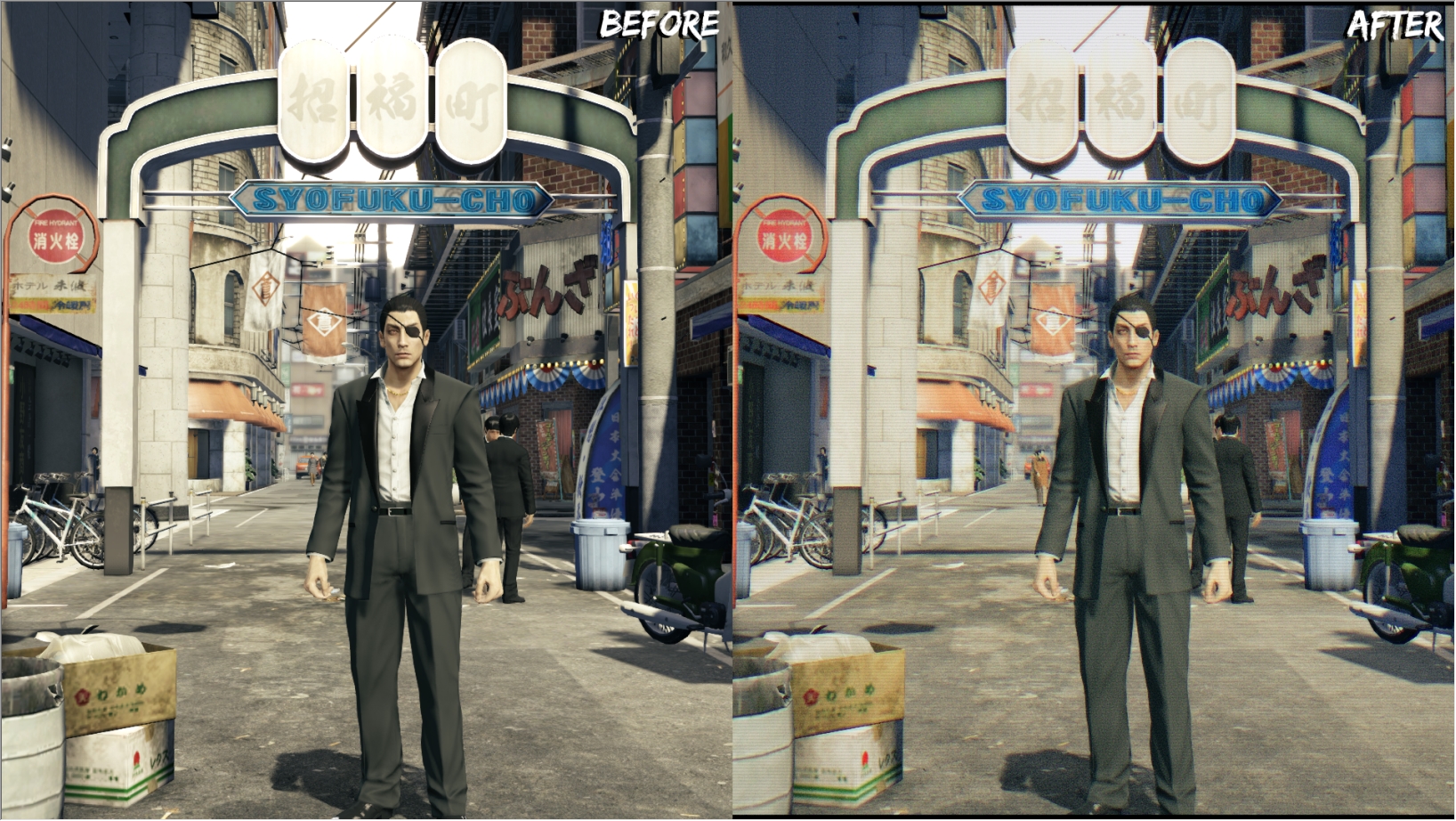Overview
How to install ReShade and my configuration for Yakuza 0.
Introduction
So Yakuza 0 just came out yesterday and you’re having a blast playing it, but something seems… off.
I mean you got the flashy buildings, beautiful night visuals, and everyone’s dressed like a complete tool. What else could you want?
But graphically, it doesn’t quite feel 80’s.
Worry not, for I can help you achieve peak aesthetic with a very simple guide.
Using ReShade
Now this isn’t gonna be insane in terms of modding, because all you need is a program called ReShade.
ReShade is an injecting tool that allows you to apply a variety of shaders and effects to games while you have them open.
First, download ReShade from here [link]
After you download it, extract it to wherever. It doesn’t matter since the program itself will have you choose what game you want to use and install the necessary files there.
Start up ReShade_Setup_3.4.0.exe and you’ll get this lil window right here.
Select Yakuza0.exe in wherever you have the game installed and then select Direct3D 10+ as the rendering API for the game.
It’ll then ask if you want to download the shader library, and obviously you should say yes.
Now to avoid crashing on startup, change dxgi.dll to d3d11.dll and make sure the game is in either windowed or borderless mode.
Once the game starts, ReShade should be working and will prompt you to hit Shift+F2 to open the menu.
Complete the tutorial and you’ll be free to mess around with the settings.
You may have to copy the location of the texture and effects folders because of the swapping of the .dll name.
Also make sure to have AA disabled in-game as this leads to crashing on startup.
Using my 80’s Aesthetic Config
Now that you’ve installed ReShade, you’re ready to use the shader config I’ve made.
[link]
Just pop that into the game’s folder and you should be good.
Here are some comparisons between the vanilla visuals and the config.
That’s all I got. Enjoy.