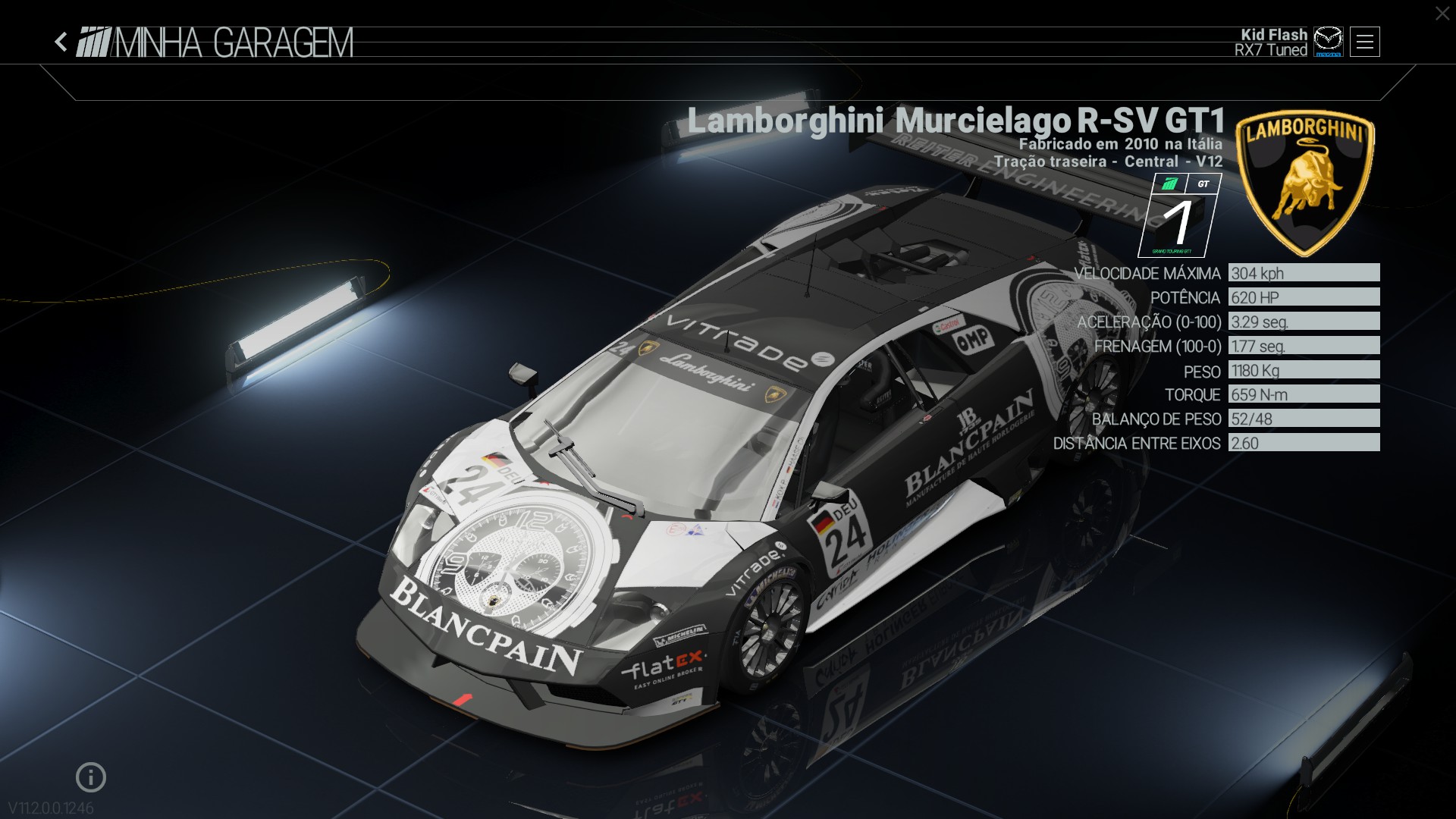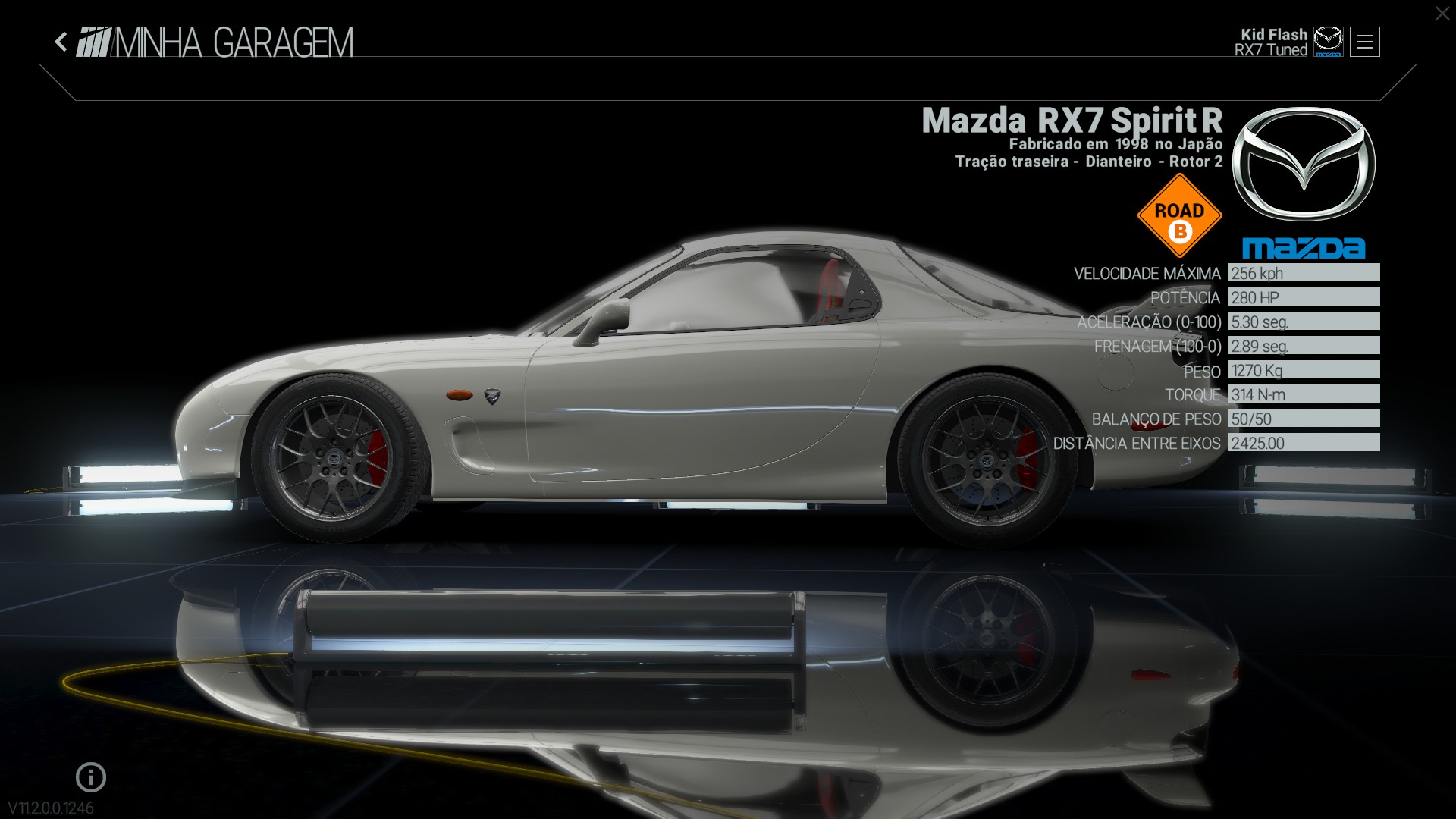Overview
Now, you will learn to install modded cars to Project CARS, it’s safe, it works and is beautiful.Updated: 18/Sep/2018.
Intro
Welcome to Project CARS working mods 2017 Steam guide.
Here you will see and learn how to install cars mods on your game.
The mods are safe, and won’t corromp your game, just follow the instructions carrefully with attention and if you have any question, just ask on comments sections and i will try to help you.
As a pilot, you are aware the track curves, so as a reader, beware warning images and do not skip any part.

Mods Preview





















Mods Preview















Downloading the Mods
The mods are available on the following websites:




Every car mod has your own author listed. I’m not the author of any mod.
Link Down?
Use the backup folder or go directly to the No grip racing, Race department or Dojo Team website.
Folder 1:
mediafire .com /folder/ 4nim3o64k5lcy/cars
Folder 2:
mega . nz /#F!EB0F3KCY!htKCdecl8CQOpgkJKJgqZg
Why i did this?
Because the links are being flagged as removed EVERY TIME.
Preparing Files
First of all, you will need to do the following steps before installing the mods.

Programs You Will Need
Steps to Perform Before Beginning
- Go to your Project Cars folder and make a folder called MODS
- Download the mods.txt file and place inside Project CARS folder.
- Download the tiremod.rg file and place inside Project CARS folder
- Download JSGME.exe this app will enable the mods on game
- Download the mod of your choice and place inside the folder MODS
After following the preparation tutorial, you game folder will be like that:
\SteamAppscommonProject CARSmods.txt
\SteamAppscommonProject CARStiremod.rg
\SteamAppscommonProject CARSMODS
\SteamAppscommonProject CARSMODSTHEMODYOUVEDOWNLOADED
Here, the link to download all files of preparation in a single file.mega . nz /#!xc8zBaZa!-DGi6wdFdAa9ELPOv5MihRUBJJF7FhV6MXBG2U18YLg
(remove blank spaces)The JSGME file is safe, you can check on Virus Total.
Virus Total Link Analisys[www.virustotal.com]
How to Install
Watch the video, is the easy way, below you can see the detailed tutorial.

When you download a car mod, the file can be of two types, a folder or a .exe file.
If your mod download is a folder like the picture shows, then you just need to move the mod folder to Project CARS mods folder. (If your system is 64 bits, install 64 bits mod version).

If your mod file downloaded is a .exe, you will need to do more steps.
First, extract the .exe file (32 OR 64 bits) and run it.
Second, the program will ask for Shift 2 folder, don’t worry!!! Just choose the Project CARS folder.

After it, choose the folder to install the mod file, this folder is de mods folder inside Project CARS game folder that you have created previously, and install the mod.

Now, go to the Project CARS game folder and open JSGME, the program will show the mods that you have placed on MODS folder, created by you previously.

To activate the mod, just click on the mod on list, and then press the > button.
NOW READ THIS! IF YOU ARE INSTALLING MORE THAN ONE MOD, A POSSIBLE MESSAGE ERROR WILL SHOW, THIS MESSAGE TELL THAT A MOD DEPENDECY IS ALREADY CREATED OR MODIFICATED BY OTHER MOD, BUT THE MOD WILL WORK WITHOUT PROBLEMS, DON’T WORRY.

Just click on Yes Button and the mod will be enabled correctly.

Your downloaded mod file, inside the folder will be avaliable a mods.txt and MAYBE a tiremod.rg.
Open the downloaded mods.txt file, go to the bottom and copy the text selected, every mod have this mods.txt file and you will need to copy this text for every mod.

Now, open the mods.txt file that you have placed on your Project CARS game folder, and paste the text that you have copied of the downloaded mod file.

If is your first mod install, your file will contain only one line, don’t worry, but if not, just add another text below the other text, and SAVE.
The more mods you install, more lines you need to add, this step can’t be skipped.

Some mods requires a tiremod.rg file to work, if you try to run the mod without this file, you game will crash.
So, if the mod contains the tiremod.rg, you will need to do the same that you did with mods.txt.
Using notepad++ open the downloaded tiremod.rg, and copy ALL text to tiremod.rg file that is inside your Project CARS game folder.

(As you can see, the second image, has a lot of text, if you have more than one mod installed, your file will be similar)
If this is your first tiremod.rg file, your file will be empty, otherwise add the new text below the text that is already present, and SAVE.
And we are done here, you can go test your new car on game, and win some races.

F.A.Q
1 – It will add or replace the cars on the game?
– All will ADD.2 – The mods have custom gauges on interior?
– Most of them! Just a few mods not.3 – I can’t see the wheels, what should i do?
– Verify the tiremod.rg file.4 – I have installed a mod but it won’t appear on car list, what should i do?
– Well, uninstall and install again, and verify another mods for conflict.5 – I have to delete my old mods.txt when installing a new mod?
– Please read the steps, every mod you will need do ADD a line for the new mod on you old mods file.DO THE SAME THING WITH TIREMOD.RG!
Multiplayer Question
Skorppa 16/02/2017
Also can confirm that it works on multiplayer if all players have the mod installed. Just did full lap on Nordschleife with a friend, both in R34’s, best thing ever. If players without the mod try to join the game will just crash.
Big Thanks to our friend for the information. You are free to try the mods on online races.
I never tested on online because i don’t have friends to play together xD
Notes
I warn you! There is more mods on the forums, but i don’t tested then, or i tested and won’t work, so, you are free to try install a mod not listed, but do it on your risk, i repeat, I am not responsible for any damage on your game or computer, do this at your own risk.
If some link is off, tell on comments and i’ll reupload the file.
BIG THANKS TO:For helping me, and others on the community with Project Cars mods.


![[MOD] Working Cars Mods 2k18 for Project CARS](https://steamsolo.com/wp-content/uploads/2021/08/mod-working-cars-mods-2k18-project-cars.jpg)