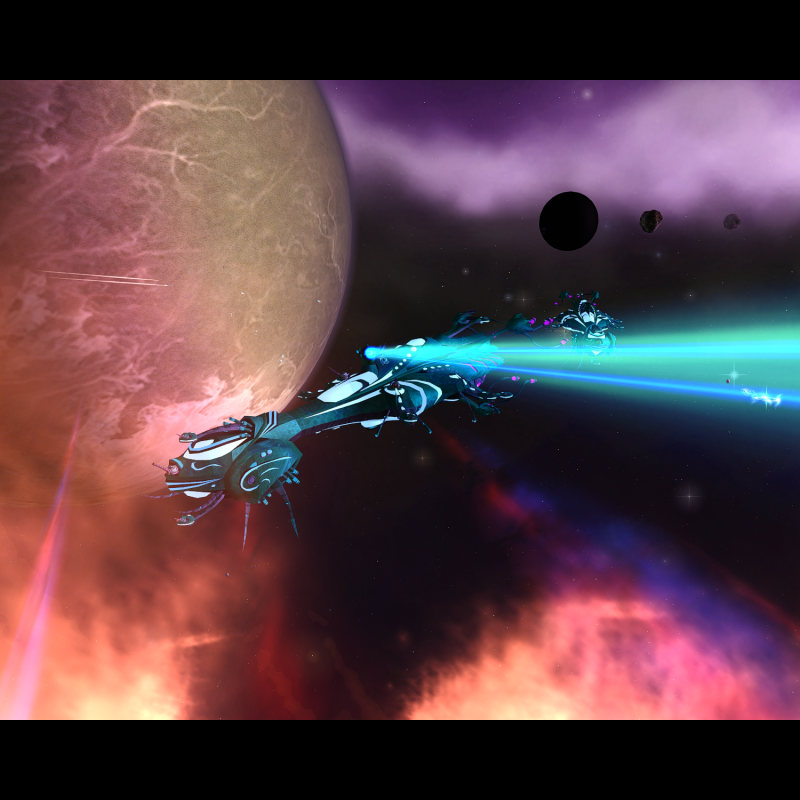Overview
A quick guide on how to install mods, which are the most interesting mods for Sword of the Stars, and where to find them.
Introduction
Even if it’s more than 10 years old, SotS seems to still have many active players, and even modders.
From what I see now there is more community activity on Steam than on the official forums, and it’s kind of hard to get up-to-date informations regarding mods when you are a newcomer.
I guess that just like me many people who just started playing the game are wondering which mods are the best to generally enhance their gaming experience, without being bothered by experimental/bugged/unbalanced features.
Apparently some mods were more oriented towards a multiplayer experience and are not very balanced VS AI, and it’s not always clear in their description.
Finding and installing mods
The official mods forum is there:
[link]
The official WIKI page that lists all known mods is here: [link]
However a few recent mods are missing from it, such as Combined MOD or B*stard Sword of the Stars
- Locate where your game root folder is located on your disk, which is most probably “C:Program Files (x86)SteamsteamappscommonSword of the Stars Complete Collection”
- Create a new folder named “mods” (not “mod”) in it
- Extract the mods you want inside the “mods” folder, each mod being in a separate folder
- put ModManager.exe in your game folder, then launch it
- you will then see a list of all the mods that you have installed.
- you can enable or disable a mod by simply clicking on it, the mod on the top being the prioritized one if some files conflict between mods (usually not really a problem).
- press “Play” to save your changes and start the game
The mod manager can be directly downloaded here: [link]
If you want further information, here is the official thread for the mod manager: [link]
Visual mods
Hi-res Skybox/Planets/Solar Systems[www.kerberos-productions.com]
A must have, improves the game visuals a lot.
HiRes Ship Textures Mod[www.kerberos-productions.com]
Slightly improved version of the vanilla ship textures (upscaled)
Asadex Texture Mod[www.kerberos-productions.com]
Ships reskin, different and less flashy than vanilla
Gameplay mods
B*stard Sword of the Stars 1.0[www.kerberos-productions.com]
B*stard Sword of the Stars 2.1[www.kerberos-productions.com]
Very comprehensive mod:
upgraded, more organized tech tree, hi-res textures and skyboxes, rebalancing and better AI, reducing of micro, some logical-polishing things which add a lot to the game, and grand-campaign-style research speed.
Realistic Combat/Ngun/Ttr (v1.05) SubMod for B*stard Sword of the Stars[www.kerberos-productions.com]
This alters and expands B*stard Sword of the Stars 2.1, polishing and tweaking many things, and changing a lot about combat, aiming to add a more realistic “naval warfare” feeling, with longer range, lower accuracy, and bigger damage.
Combined MOD[www.kerberos-productions.com]
Adds new weapons, shipsections, intermediate ship sizes, and a new way of unlocking shipsecton. It includes many of the visual enhancement mods (Already includes the mod “Hi-res Skybox/Planets/Solar Systems”) and is partially based on several other mods such as Grand Campaign and ACM.
Rather recently updated (June 2015), apparently still has a few balance and AI issues.
Foraven re–balance mod ( FRB )[kerberos-productions.com]
Seems to be a very solid rebalance mod that stays close to the vanilla game.
ACM [www.kerberos-productions.com]
Massive overhaul mod, many gameplay changes, tons of new toys (weapons, ship sections, techs…), epic pace of the game.
(Apparently not perfectly balanced according to some people, who says that humans are a bit too strong.)
Twilight Mod[www.kerberos-productions.com]
A grand campaign style mod that stayed in alpha, based on ACM and adding a lot of things to the game.
Currently only works for the Tarka, but stable enough to play.
Grand Campaign Mod[www.kerberos-productions.com]
Apparently one of the oldest and main large rebalance and feature adding mod, which was apparently the basis of many other mods such as Combined Mod, ACM, or Twilight.
It slows down the pace of the game, making it epic (IIRC tech, weapons and ships remain basically the same as in vanilla)
Utility/UI mods
Events Window +[www.kerberos-productions.com]
Allows you to go to the next/previous event and automatically zoom to it by pressing the left/right keyboard key, or right clicking the arrows.
You need to run a program in the background that will modify the game behaviour while you play (based on AutoHotKey).
Use this download link: [link]
Quiet Sticky Notes[www.kerberos-productions.com]
Makes the sticky notes icon to stop blinking and to be smaller.
Maps
If the default galaxy/map generators are not enough for you, there are many community made custom maps among which you will probably find one more suited to your requirements.
To install custom maps it’s extremely easy: just extract them in the Maps folder, which should already contain “Curved Space.csv”, “Vortex.csv”, and “example.csv”
You can find a few of them on the forum:
[link]
[link]
However I rather recommend this map compilation (apparently made by Keisari on Something Awful forums) which is very comprehensive and contains several great maps: https://www.dropbox.com/s/h4afen5vj8n4g7g/SotS%20custom%20maps.rar
Footnotes
Being quite a newcommer to the game I may have missed some major mods, or overhyped bad ones, please correct anything I did wrong!
I’m just trying to help the community, and if someone more well versed in SotS modding than me wishes to take that guide over I would be glad to let him do so.
This guide is still a work in progress, any help is welcome!