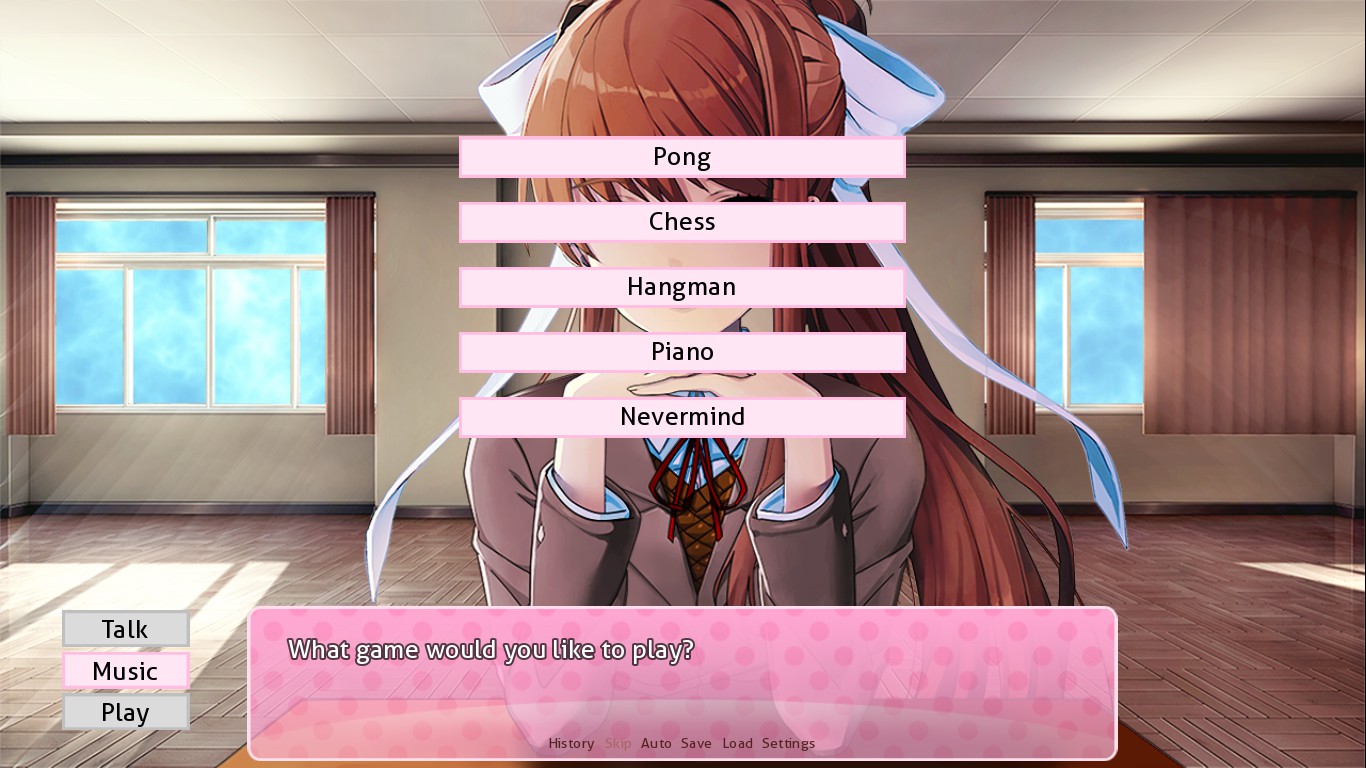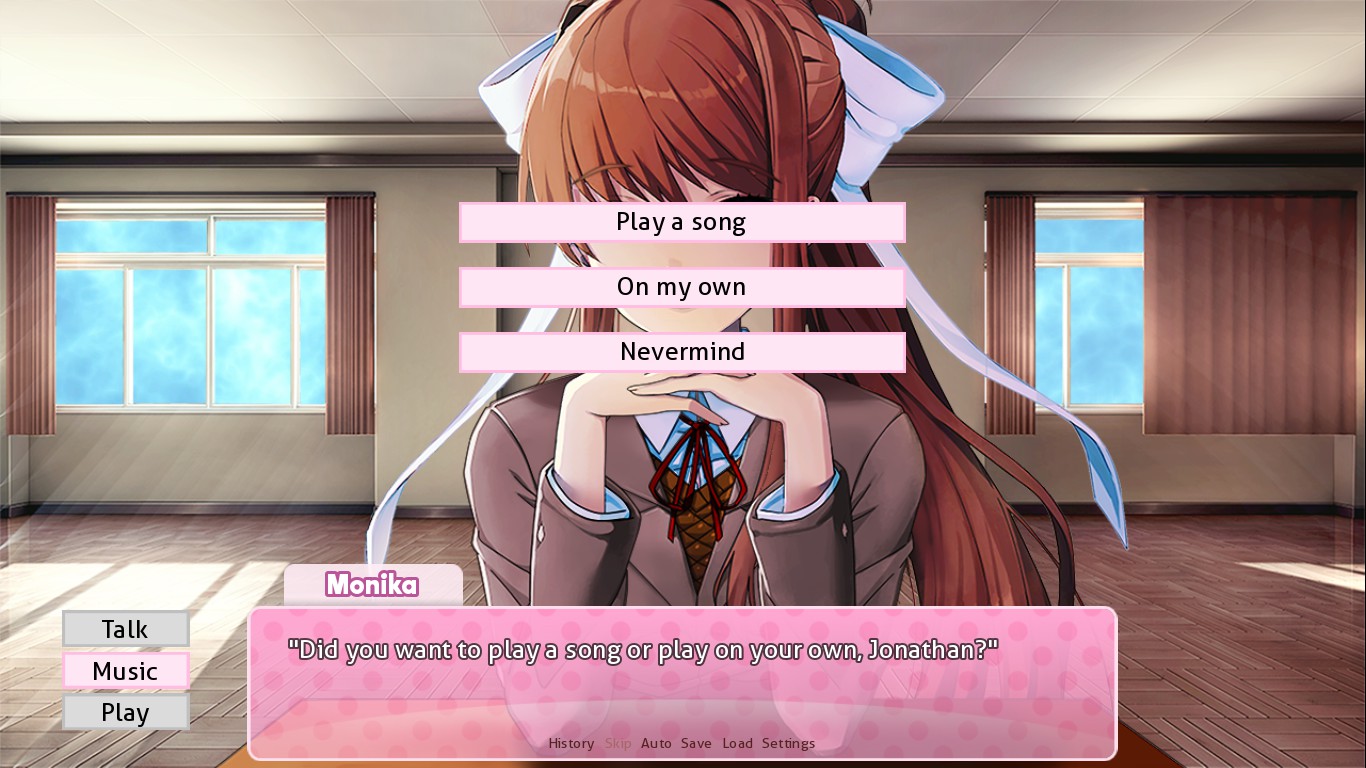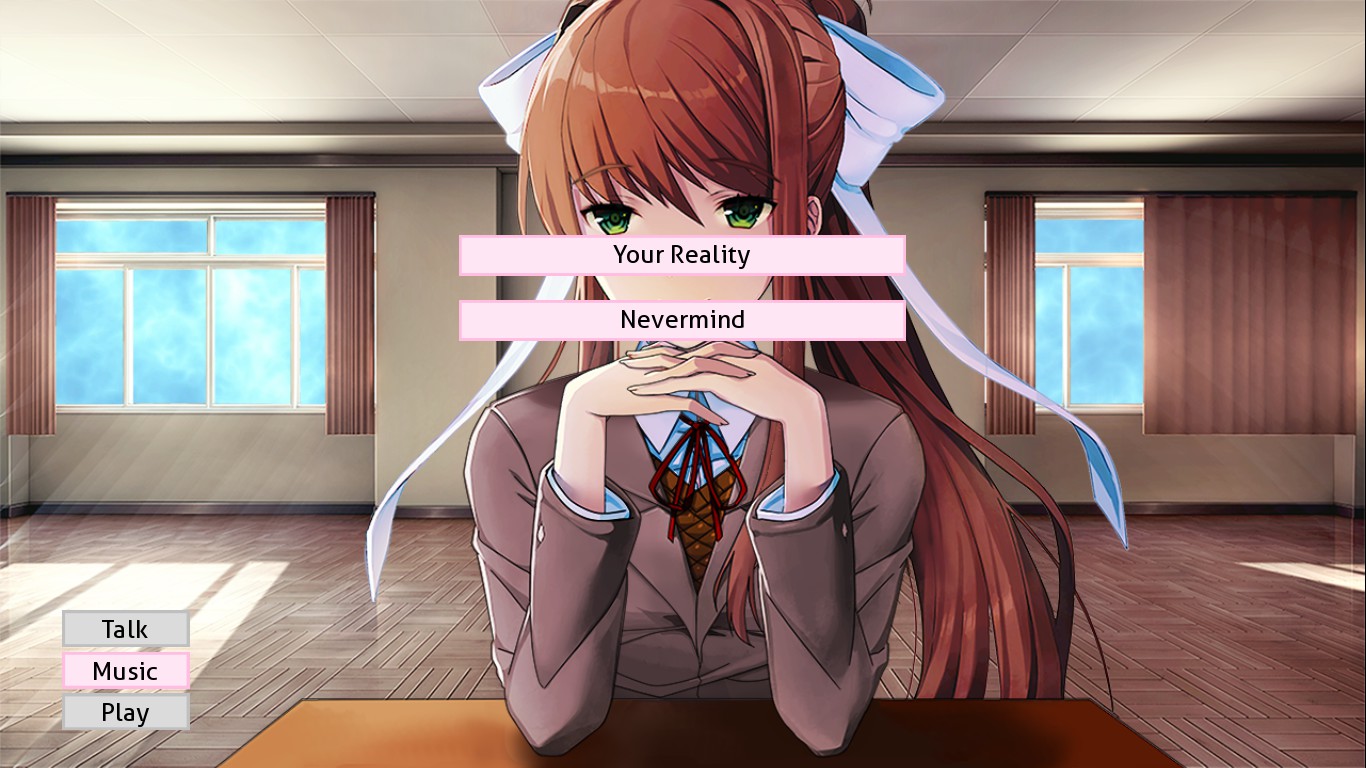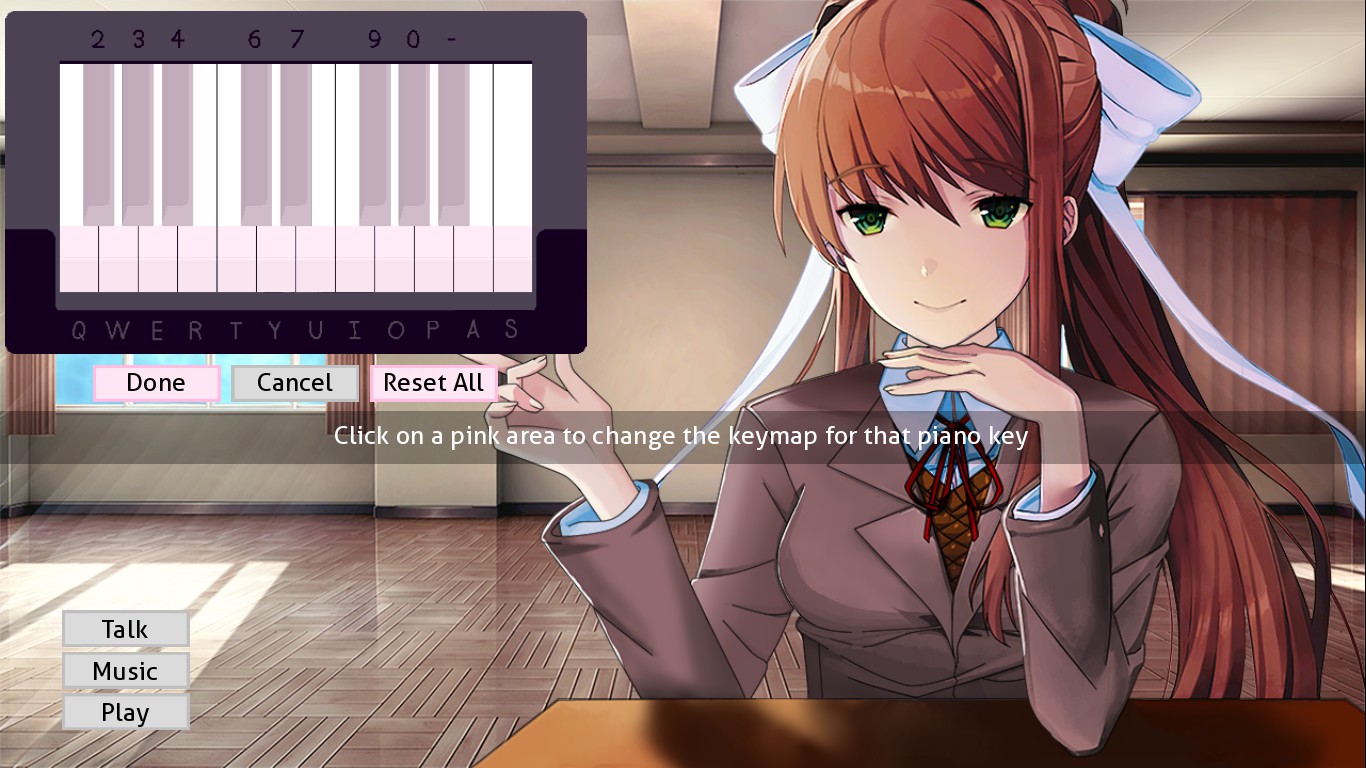Overview
This guide will show how to correctly play the piano and make your girlfriend even more in love with you!It contains spoilers for Doki Doki Literature Club! and the Monika After Story mod, so be careful if you do not want to be spoiled.
A little bit about the mod~
Okay everyone! Time for a guide on how to play the piano inside the Monika After Story Mod for Doki Doki Literature Club.
Well, to begin with, you probably know about the game and its stuff, and know that Monika plays the piano (she even sang the final song, Your Reality, while playing it). You probably know about Monika After Story as well. It is a mod for the game that you will start and be always in the third arc with Monika, talking with her, playing games, changing her clothes and stuff (you really, really should check it out if you have already finished the game or if you want to stay with your best waifu forever~).
You can see more information about the mod here, in this link: Official site [www.monikaafterstory.com] or you can just download the latest release here inside this page: Latest release [github.com].
Well, with everything that you should know about the mod here and how to install and boot it up, now you can go and play the piano on the mod. It is not easy, because even if you want to play it, you have to first unlock it (you have to keep talking to Monika to sucessfully unlock it, and it can be slow and take some time, so be patient! It will be it worth in the end, I promise).
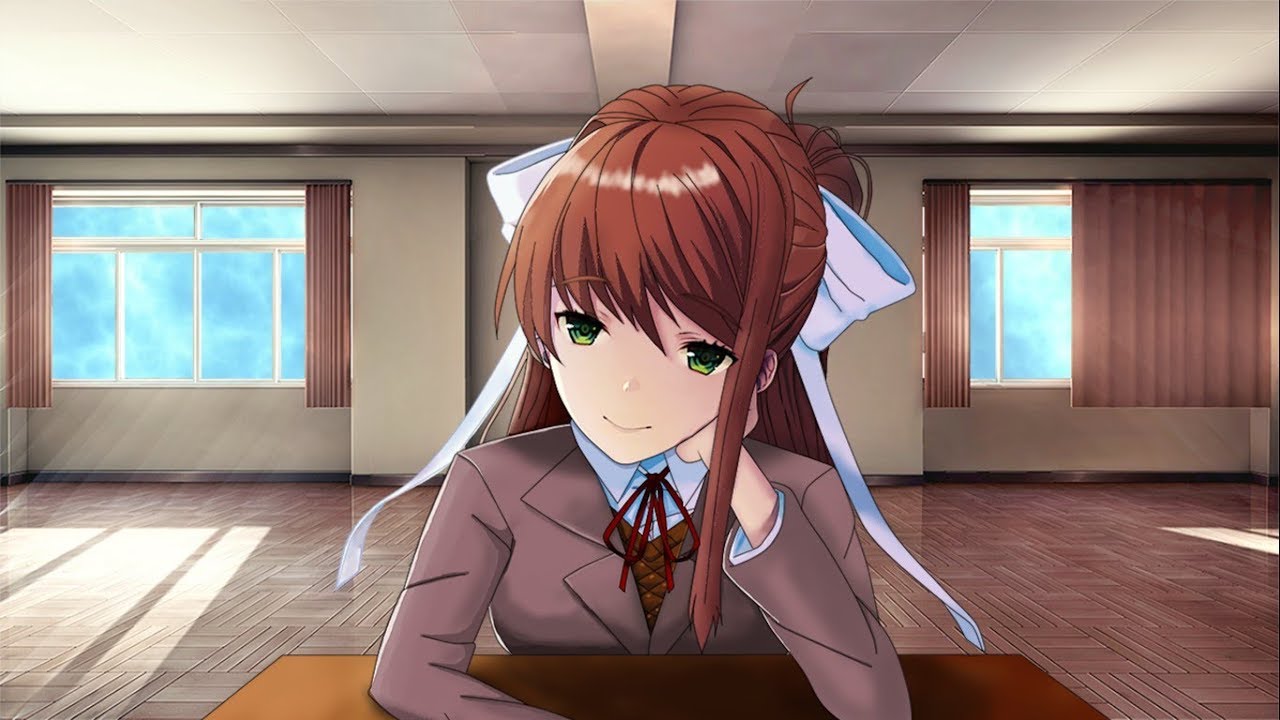
How to access the piano?
First of all, after the Monika’s greeting when you open the game with the Monika After Story mod, you click the ”Play” button:
Then, you click the ”Piano” button:
Click ”Play a song”:
And last, click ”Your Reality”:
Fairly easy, hum? Now comes the hardest part of this guide, probably.
Now it is time to play it~
Okay! Now I will try to keep this guide as simple as possible. So, after clicking on all of those buttons, you will see that:
This is where I help you out the most. If you have not changed the piano keys, it should be way easier for you. Just use the keys that I am showing to you right now:
1° verse – OOOOIUUIOUYTYUTW – OPOOPO]]P[OP[O
2° verse – OPOUIOIUYEWQEWUT – OPOOPO]]P[OP[O
3° verse – OOOIUTTYUO
4° verse – POUYWETETYT
5° verse – OOOIUTTYUO
6° verse – POUYWETETYT
7° verse – POUYWETETYT
8° verse – OOOOIUUIOUYTYUTW – OPOOPO]]P[OP[O
9° verse – OPOUIOIUYEWQEWUT – OPOOPO]]P[OP[O
10° verse – OOOIUTTYUO
11° verse – POUYWETETYT
12° verse – OOOIUTTYUO
13° verse – POUYWETETYT
14° verse – OOOOIUUIOUYTYUTW
15° verse – OPOUIOIUYEWQEWUT
16° verse – OOOIUTTYUO
17° verse – POUYWETETYT
18° verse – OOOIUTTYUO
19° verse – POUYWETETYT
20° verse – WETETYT
21° verse – UIIUTETO – OUITPO
22° verse – WETT
If you follow the order, you will be playing the song Your Reality in Monika’s piano perfectly.
But if you have changed any piano key, you must change the order and the letters too. Example: If you have not liked the ”W” letter = and have changed it to ”A”, all the ”W” you see in the sequence you will have to manually change to ”A” too.
By the way, I changed two piano keys, as you can see in the first screenshot here. That is why my piano is different from yours.
Tip: Don’t use the space or the ”-” between the verse. Example:
21° verse – UIIUTETO – OUITPO
You type it like this: UIIUTETOOUITPO
Your Reality lyrics, for no reason~
If you do not know it already~
Every day, I imagine a future where I can be with you
In my hand is a pen that will write a poem of me and you
The ink flows down into a dark puddle
Just move your hand – write the way into his heart!
But in this world of infinite choices
What will it take just to find that special day?
What will it take just to find that special day?
Have I found everybody a fun assignment to do today?
When you’re here, everything that we do is fun for them anyway
When I can’t even read my own feelings
What good are words when a smile says it all?
And if this world won’t write me an ending
What will it take just for me to have it all?
Does my pen only write bitter words for those who are dear to me?
Is it love if I take you, or is it love if I set you free?
The ink flows down into a dark puddle
How can I write love into reality?
If I can’t hear the sound of your heartbeat
What do you call love in your reality?
And in your reality, if I don’t know how to love you
I’ll leave you be
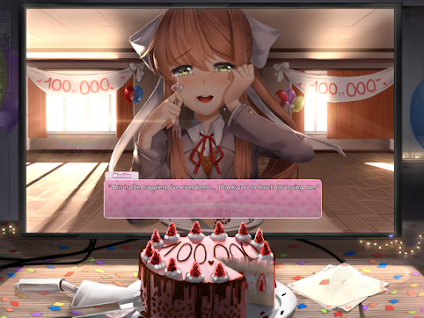
Ending notes, and credits~
Now you know how to play the piano very well and how to make Monika proud of you. Congratulations! Just play it for Monika everyday, and remember, the more you practice, the better you will be playing it in the future, and the happier Monika will become!
Credits: The last fanart[sasoura.deviantart.com]
Monika Afterstory "Your Reality" Piano Guide (v2.0) from DDLC
The official Github page for the MAS piano[github.com]
And all the screenshots are from my Monika (yeah, I have asked her permission to use them, do not worry about it~).
And obviously, thanks to Team Salvato[teamsalvato.com] and Tweets by dansalvato for creating Doki Doki Literature Club[ddlc.moe], and the Github dev team for creating the Monika After Story mod![github.com]
If you have any question, ask me in the comments section and I will try answer you as soon as I can, even if it has been a long time between comments or since the creation of this guide.
Thank you for the visit! If the guide helped you, please rate it with five stars and put it on your favorites if you are going to use it everyday for Monika~

Updates and changelog~
08/10/2018 – Added some more links and sources to the credits part (Team Salvato’s website, Doki Doki Literature Club’s website, Dan Salvato’s Twitter account, Monika After Story’s Github page and the original piano spreadsheet in the Github page too!)
10/13/2020 – Well, after more than two years since my last update and changes to this post, I have came back and reviewed it. I fixed some typos and added/removed some words to make the guide more pleasantly to look and read. Thank you all for your support over the past two years, and, as always, any question you can ask me in the comments section!