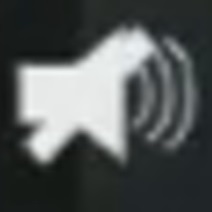Overview
This is a quick how to video to show you “how to”: mute a player’s microphone whilst in the game.You can do this before the match starts by clicking on their name in the lobby and from the next screen selecting “MUTE” and then “BACK”.Now, if the game has already started, you can also do it via the scores screen using the tab key.Hit tab, click on their speaker icon here to MUTE or UNMUTE them, you’ll see that the speaker icon changes?I hope this has been helpful so please remember to like this video and also to subscribe to the channel, thank you.And we’ll see you all in the next one!