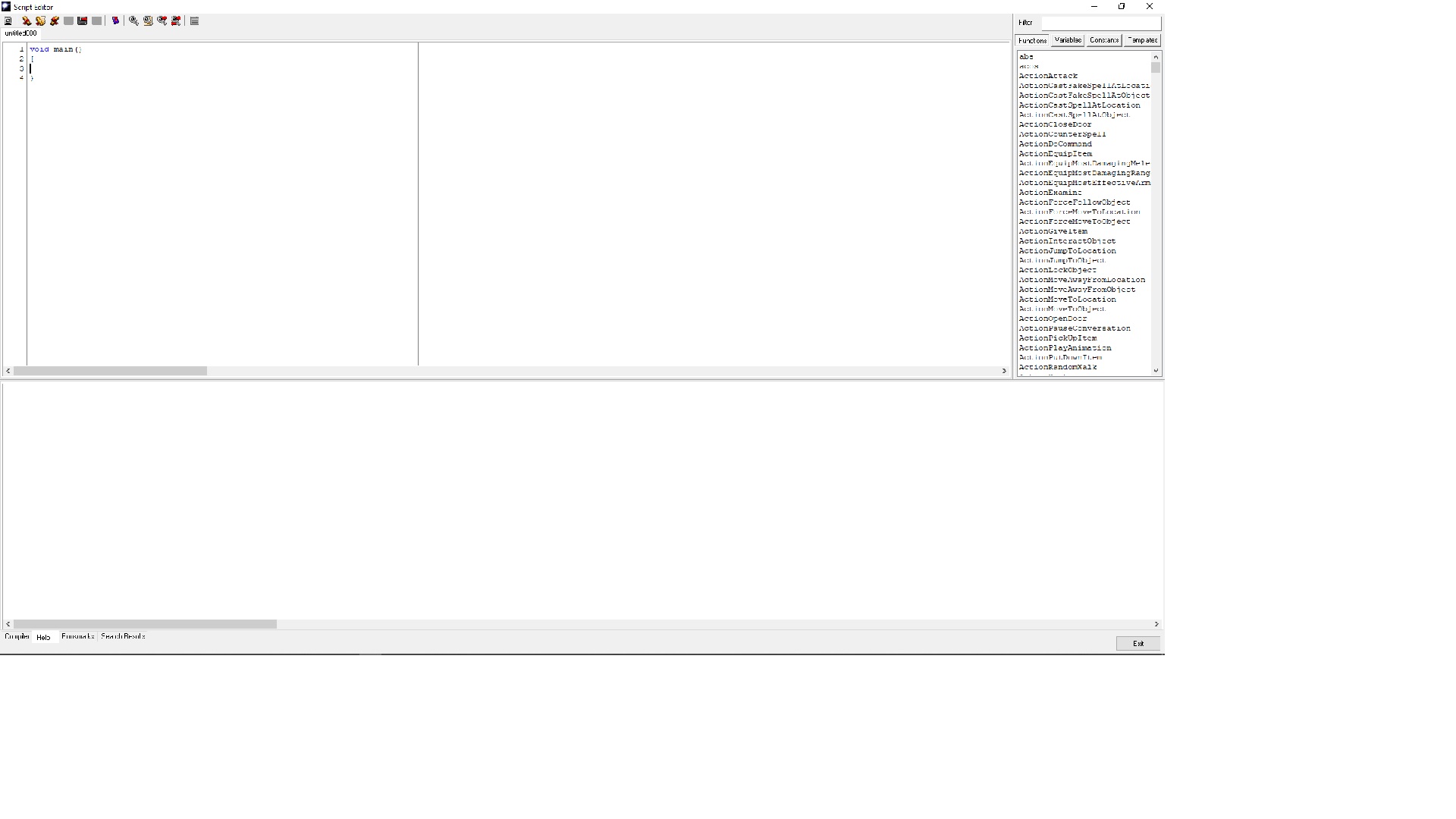Overview
Some scripting I found useful for my Module !I will add slowly.. there is a bunch of info out there, Hopefully it can help someone!
Colored Text in NwN-EE
// *Simple colors*
// add Color-tokens commands for Journals, conversations!
// add these lines to OnModuleLoad
//
// use <CUSTOM101> bla bla bla <CUSTOM100> for red text!
//
// use the <cÕ > bla bla </c> commands in module description,server description,
// placeables, objects, names, item info, item descriptions, basically any text string!
//
// *Smaskalot*
SetCustomToken(100, “</c>”); // CLOSEtag Always use at end of colored texts!
SetCustomToken(101, “<cÕ >”); // red
SetCustomToken(102, “<c Õ >”); // green
SetCustomToken(103, “<c Õ>”); // blue
SetCustomToken(104, “<c ÕÕ>”); // cyan
SetCustomToken(105, “<cÕ Õ>”); // Purple
SetCustomToken(106, “<cÕÕ >”); // yellow
SetCustomToken(107, “<c¥¥¥>”); // grey
SetCustomToken(108, “<cÕf >”); // orange
SetCustomToken(109, “<ci2 >”); // brown
SetCustomToken(110, “<cÕÕÕ>”); // white
SetCustomToken(111, “<cÿÿÿ>”); // more white
Like this!

In conversation use!
In Journal entries!
On placeable and everything else..


Here is a easy copy paste use for lazy people..
Obviously this is used after module is loaded
Save it in a text file with notepad and have it open whilst your being creative with your new colours!
Lazy people copy paste option!
<CUSTOM100> “</c>” Close tag
<CUSTOM101> “<cÕ >” Red
<CUSTOM102> “<c Õ >” Green
<CUSTOM103> “<c Õ>” Blue
<CUSTOM104> “<c ÕÕ>”) Cyan
<CUSTOM105> “<cÕ Õ>” Purple
<CUSTOM106> “<cÕÕ >” Yellow
<CUSTOM107> “<c¥¥¥>” Grey
<CUSTOM108> “<cÕf >” Orange
<CUSTOM109> “<ci2 >” Brown
<CUSTOM110> “<cÕÕÕ>” White
<CUSTOM111> “<cÿÿÿ>” more white
Enjoy!