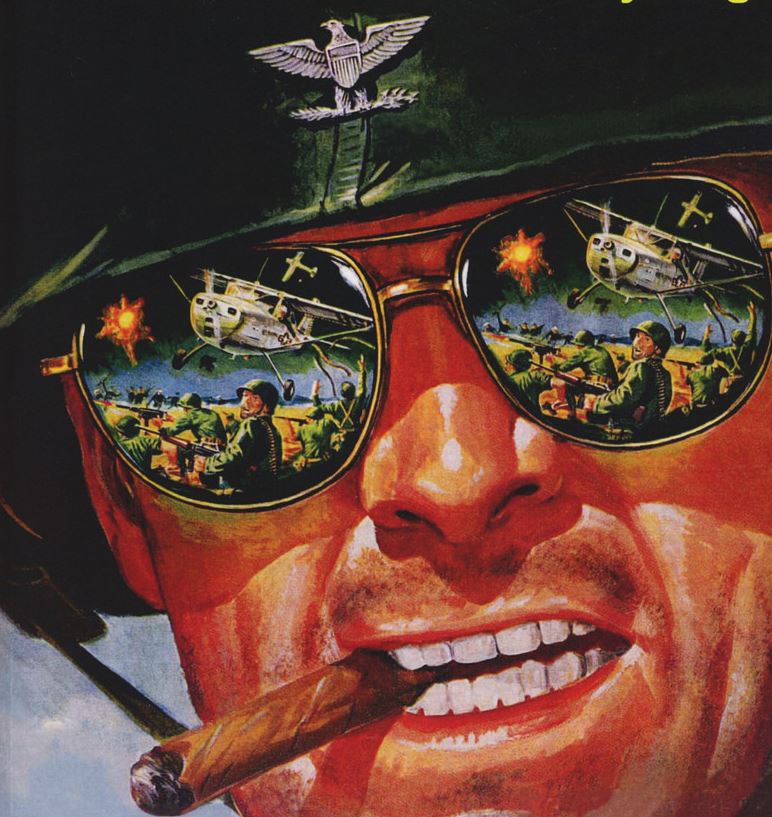Overview
Just like everyone else, I have encountered the “Waiting for game to exit” loading thing on Battlelog, after buying this game for dirt cheap on Steam. Well, here is a comprehensive guide on what I have done to make BF3 singleplayer and multiplayer work.
The Guide Itself
1) Right click on the game on your Steam library and Browse local files
2) RUN BF3.EXE this should allow you to run the singleplayer campaign
3) (POSSIBLY OPTIONAL) I have played through the prologue and got back to the main menu
4) (POSSIBLY OPTIONAL) Alt-tab the game and go on the BF3 battlelog. With the game minimized, try to join a server. It will not work, but the game will be maximized again, showing that Battlelog understands what it needs to run.
5) Close BF3
6) FOLLOW THIS TUTORIAL TO MAKE SURE PUNKBUSTER WON’T KICK YOU WHEN YOU ATTEMPT TO JOIN SERVERS
THIS SHOULD BE IT, YOU SHOULD NOW BE ABLE TO PLAY BF3 THROUGH THE BATTLELOG AND YOUR BROWSER OF CHOICE BUT IF STILL DOESN’T WORK:
- Make sure that downloads/updates/etc. on Origin are paused
- Change your browser, people reported that Firefox works best
- REFRAIN FROM USING THE STEAM SHORTCUT, USING IT MIGHT BREAK THE GAME AGAIN
Conclusion and Why I Think BF3 Doesn’t Work By Default
Thank you for reading my guide.
I suspect that the reason BF3 on Steam doesn’t work by default is because the Battlelog is attempting to run a BF3 executable file that doesn’t work/exist. Which is why the Battlelog is waiting for the game to exit right when you try to enter in a server.
This is further proven by the fact that, after doing all this, I now have 2 separate instances of BF3 in my Add or Remove Programs list.
Pretty crap, but hey, at least it is fixable.