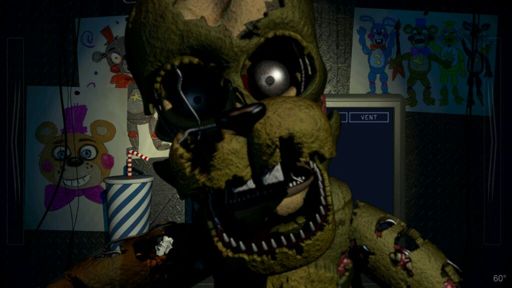Overview
Here is a guide on how to survive the office phase in Freddy Fazbear’s Pizzeria Simulator. This guide is for the people who are struggling to complete the office phase, or you can read if you’re bored, I don’t know. This guide may not help during later nights (5-6) I may have missed something, so don’t bombard me in the comments.
You’re tools and how to use them.
As you probably know, to complete the phase you must finish all of you’re tasks. However, you also have a few tools at you’re disposal.
Motion Detector: A simple but effective tool.
Audio Player: Yet again, another very useful tool. 
Silent ventilation: Not really that useful at all, I don’t even use it.
You can also flash you’re light down either vent, which stops anything from getting in.
Turning off you’re computer or ventilation.
If you didn’t know, you can turn off you’re ventilation or computer. Turning off the ventilation will make less noise so you can hear if something is in the vents, however it also makes the heat skyrocket. If it gets too hot in the office, you will pass out, and you’re game will be over. Turning off the computer will make less noise, which means the beasts wont be as distracted by it. It also, however, disables all of you’re tools, and you also can’t complete you’re tasks.
If something is in you’re vents:
If anything wanders into the vents, there are a few tricks to make them go away:
The vent stare trick: Turn off both you’re computer and you’re ventilation and stare into the vent the beast is in. Wait until you don’t hear the robot, and then resume you’re tasks.
Play audio and use the vent stare trick: I call this the ultimate defense. The beast will either go to the audio, or will go away due to the light. Play audio close to where the beast is and use the vent stare trick.
But what if two beasts are in a different vent?
There are quite a few things you can do in this situation. You can…
A: Play a sound near one vent and look into the other vent.
B: Use the vent stare trick but instead of staring into one vent, keep switching between each vent after every 1-2 seconds.
The strategy
Starting off: Locate the beast(s) with the motion detector. Depending on where they are, you can turn off you’re ventilation.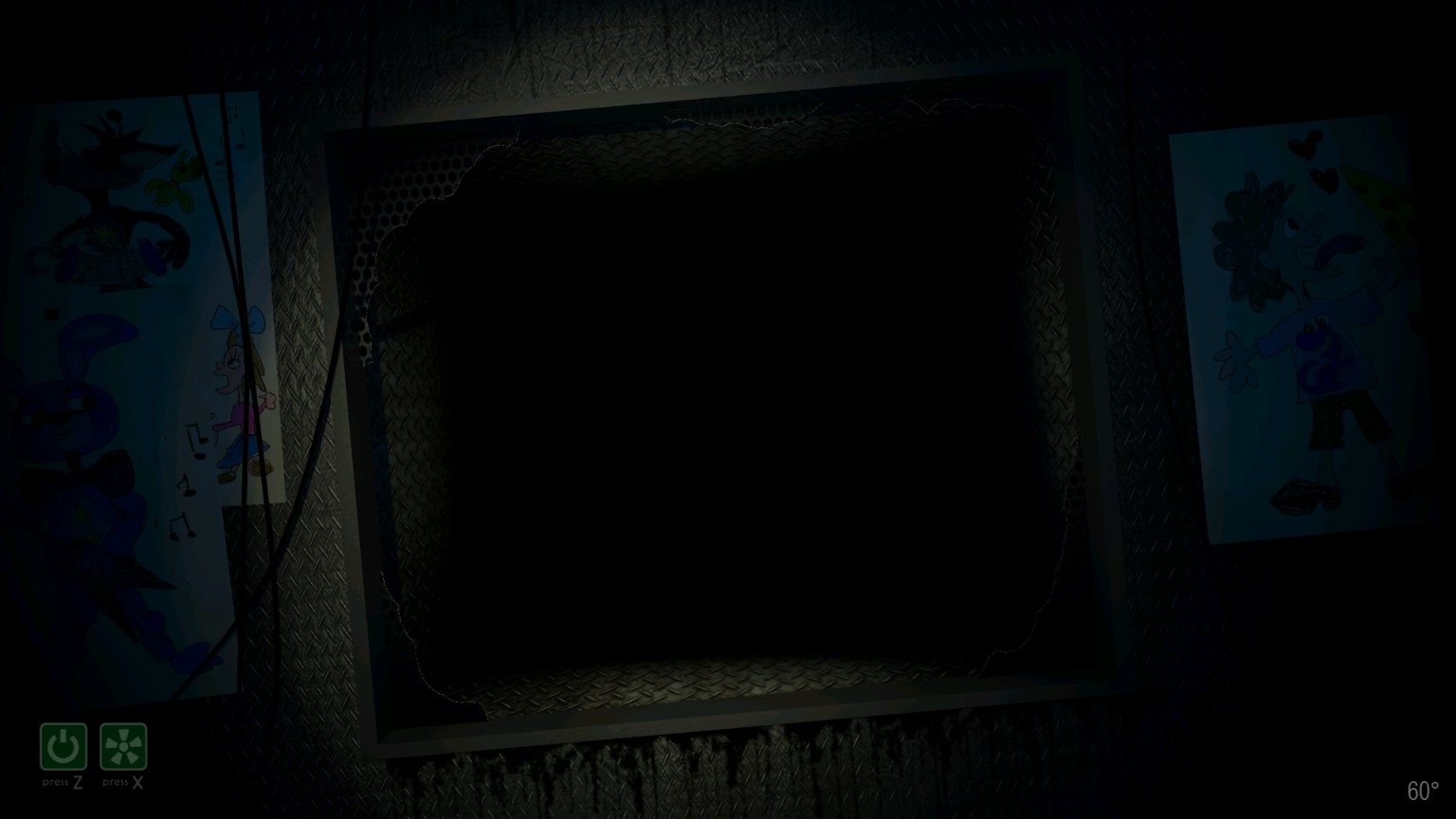
If anything gets into you’re vents, use the vent stare trick against them. Also, keep in mind that there is no optimal strategy, rather there are multiple different strategies that may or may not work. In some situations, the best thing to do is mix it up. Complete all of you’re tasks and bam, finished!
Great job! You completed you’re tasks and can now move on with the day!
Things to keep in mind.
On later nights with more than 3 animatronics, the motion detector might show more signals for maybe 5 things in the vents. I’m not sure why this happens, but there is only 4 animatronics capable of going in the vents and attacking you.
Ads make gameplay almost impossible, so avoid taking in ads, get your revenue by salvaging the animatronics.
Again, on later nights you will probably get less tasks done in a shorter amount of time, but gameplay at most should take 6 minutes.