Overview
Do you feel like playing Dishonored again? Have you gained the endings you want to acheive and now want to play the game solely for fun beyond what its story offers? This guide offers a way for you to play Dishonored in a ‘New Game Plus’ way by utilising Cheat Engine, I will do my best to explain to you how you can get all your powers fully upgraded, how to give yourself a lot of coins, as well as ammunition for your weaponry, and health and mana vials. This is NOT for first time players unless you fully intend to cheat through your playthrough, I highly advise that this guide should only be followed by people who want to play Dishonored again with all their powers intact as they had it when they finished Dishonored, OR to fully upgrade everything for the purpose of fun.
Introduction.

This guide is only for people who want to restart the campaign with all the skills they had when finishing Dishonored previously. But of course, it’s also for people who have played Dishonored before and just want to upgrade all their powers to the max, get a lot of coins and ammunition. I personally wouldn’t recommend this for those who have not completed Dishonored yet, as I feel you would not appreciate the game as much playing it in the way this guide suggests. If you have not played or completed Dishonored, I strongly recommend you do so before following this guide. I can’t stop you if you haven’t, of course. That is just my advice. You won’t be able to have these values changed at the start of the game, some progression will be required before such values can be modified.
This guide will walk you through how to simply modify values inside Dishonored using the free software, Cheat Engine. If you heard of, or used Cheat Engine before, you may well know what you are doing already. If not, this guide will help you as well as users who have not used it before, to do so. I recommend that you do this in WINDOWED mode, it will save you a LOT of time.
The guide will include modifying how many runes you have, how many coins you have, as well as how much ammunition you have. My instructions do not have to be followed strictly, you may use your own values that you’d like to use, or your values that you know you had from your previous stats in Dishonored before completing the game.
It is recommended you do not waste any of your time altering any settings until you receive about 4 or 5 runes, this is because Dishonored has so much activity occurring that it would require you to consume at least 4 runes before Cheat Engine is successfully able to detect what value you are trying to find. However, this does not matter for weapons as your ammunition may be around 10 at the average amount.
Cheat Engine.
First off, you must launch Dishonored and be aware that some progression is needed before any changes can be made. Once you have retrieved four or five runes, you will be able to move forwards with modifying that value. Once this is done, switch out of Dishonored with alt+tab, this is fine in fullscreen and windowed mode. Go into Cheat Engine and this is how the layout will appear with the latest version (6.2 – as of May 20th, 2012).
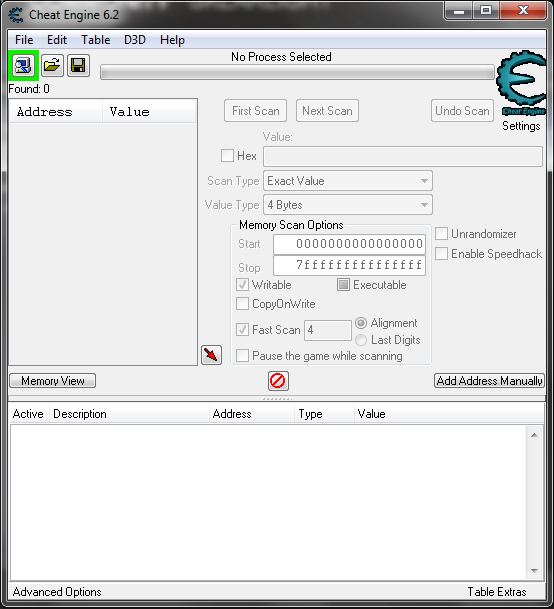
For new users, you will see an icon at the top left-hand corner of the software that looks like a computer with a magnifying glass, this has a square that glows around it that changes from green to red. Press this button and a window will pop up.
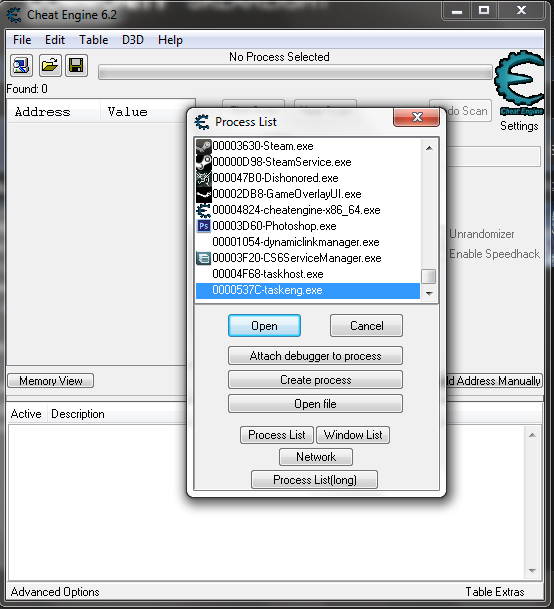
This window will have a list of all your processes, the applications that are running on your computer. In this list, Dishonored will be there as ‘Dishonored.exe’ You may either double click on ‘Dishonored.exe’ or single click on it then click ‘Open’. You have now linked Cheat Engine with the Dishonored process.
It’s raining money!
Or coins, in this case. Since you need at least 3 or 4 runes before you can adjust how many runes you want, you may prefer to modify how many coins you have first, this is possibly the easiest one to do in this situation. This can be done from the first time you get money in the game, but it is easiest to modify once you have arrived at the Hounds Pits Pub to buy stuff from Piero. So escape from the prison and make your way to Samuel, but try and find all the coins and valuable items that you can beforehand. The more the better.
Once you’ve been told to see Piero for the first time, follow his instructions to refuel the whale oil for him to finish crafting your mask, then skip his dialogue if you wish and enter his shop. Take account of how many coins you’ve got, once you’ve done this, alt-tab out of Dishonored (Doing this in fullscreen mode and windowed mode is fine), and go into Cheat Engine. Type the number of coins you have in the “Value” table as seen in the image below, I’ll type 337 because that’s how much I have. Above the value, you’ve just typed in, hit “First Scan”.

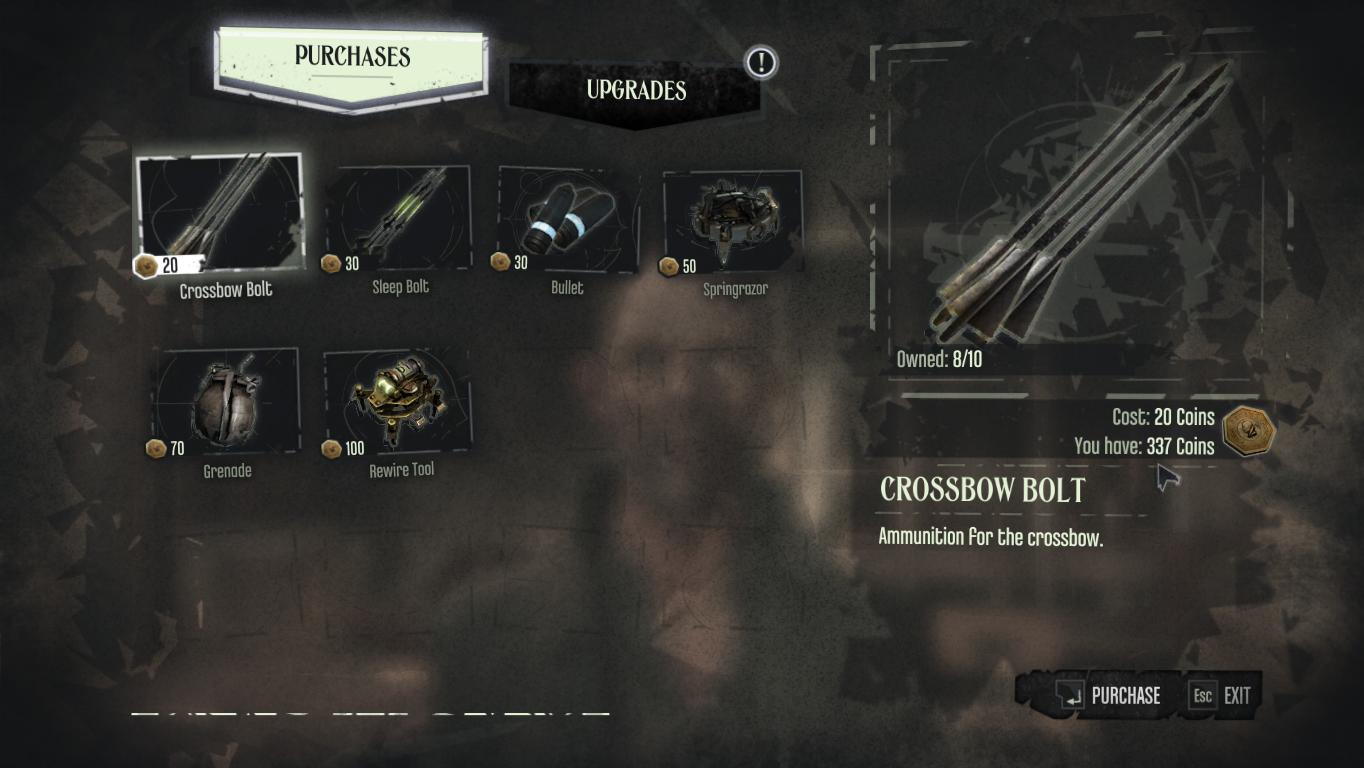
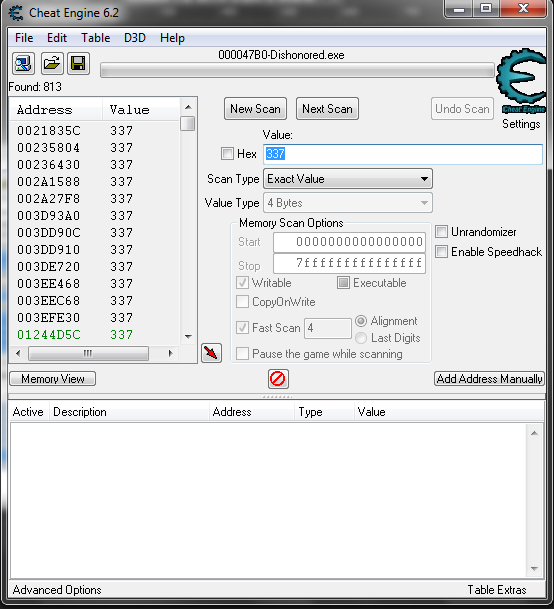
Now you can see the existing values for Dishonored in the table on the left-hand side. Go back into Dishonored and buy something, it doesn’t matter what.
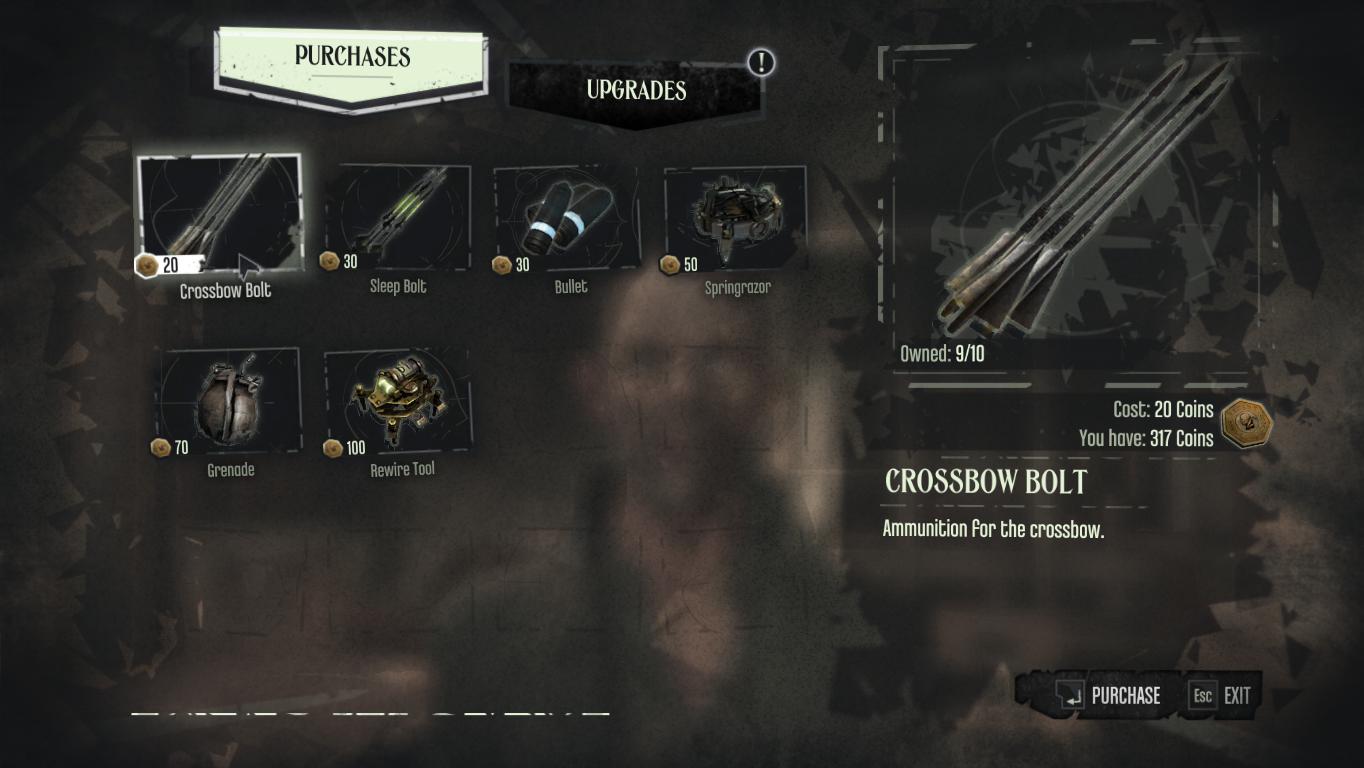
So I’ve bought a crossbow bolt and now I have 317 coins, so I’ll alt-tab out of Dishonored and back into the Cheat Engine and I’ll empty the value bar where I had 337 before, and type in 317 and then hit “Next Scan”.

Now there’s only one value remaining, perfect. This is the value for your coins in-game. You can either right click this value, and click “Add selected addresses to the address list” or select the value, and hit the red diagonal arrow near the bottom of the table to move it to the address list.

Now you can see the value is in the bottom table also. Right click the value in the bottom table and navigate to “Change Record” and then “Value”.
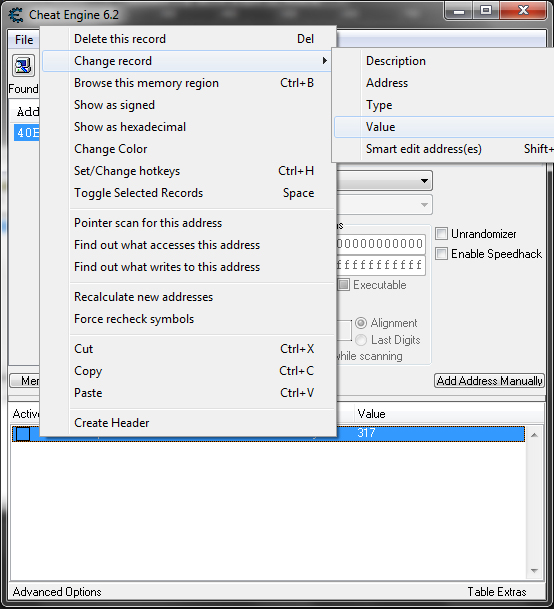
You will then see a window pop up with the current value, feel free to change this into the value you had in your last game of Dishonored or into any value you choose. For this guide, I’ve chosen 500,000. This is excessive, of course. Click “OK” and now go back into Dishonored. Your coins may still look like it’s the original value you had, but spend it on something randomly and you will then discover the new amount that you’ve modified.
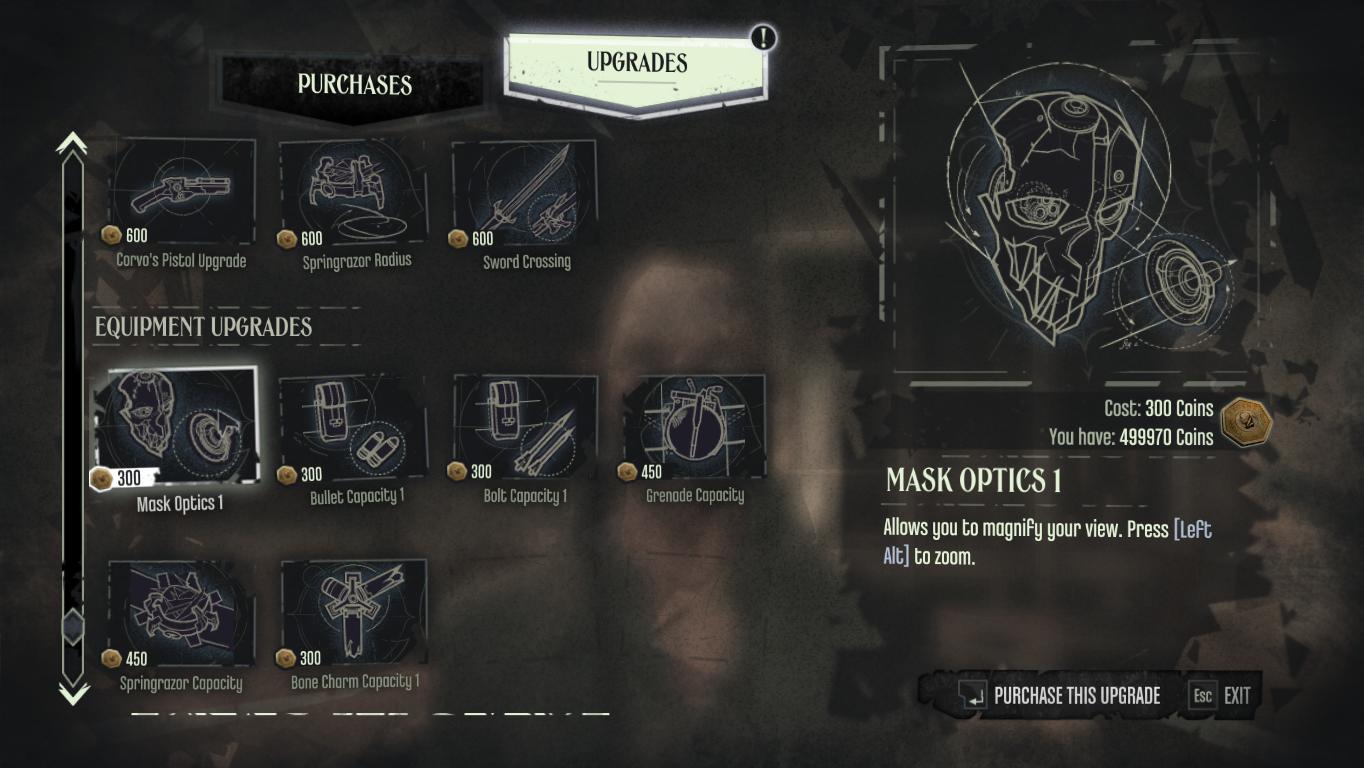
You can then fully upgrade what you can as well as fully stock your inventory.
Ammo and Vials. Lots of them.
The method for editing your ammunition and vials are the same as editing the values for your money, so follow the same steps as seen in the previous section to get an idea of how you can change your ammunition and your health/mana vials.
You will need to buy ammunition which won’t be a problem since you should have many coins now, once you’ve done that, go somewhere where you won’t annoy any characters. Alt-tab out of Dishonored into the Cheat Engine, it will STILL be registering your previous scans of your coin value, so you’ll need to hit “New Scan” above the value bar. Once you have done this, put in the value of your ammunition for a weapon, and hit “First Scan”. For example, let’s say it’s 10. Go back into Dishonored, fire one shot, alt-tab back out to the Cheat Engine, replace 10 with 9 and hit “Next Scan.” Do this until you narrow it down to either ONE or two values. Of course, one value is best as it is the actual value you’re after. Once there are one or two values remaining, move them to the bottom table and change their values, then go back into the game and the values should change the moment you use the weapon you’ve changed the ammunition for.
In order to adjust your vials, you must buy all of them from Piero and 10 is the maximum you can buy. Alt-tab out of Dishonored and type in 10 and make sure it’s a “New Scan”, after you’ve pressed “New Scan”, you’ll need to hit “First Scan.” Enter a different value if you do not have 10. Go back into Dishonored. Go somewhere high, but not too high, and jump to the ground, you will inflict pain on yourself. Hit ‘R’ ingame to administer Sokolov’s Health Elixir on yourself and alt-tab out to Cheat Engine to change ’10’ to ‘9’ and hit “Next Scan”, as for the ammunition, you will need to repeat this process until you have ONE or two values remaining. Once there are one or two values remaining, move them to the bottom table and change their values, then go back into the game and the values should change the moment you hurt yourself again and use a Health Elixir.
For Piero’s Remedy, you will need to use any superpower to drain your mana, but first make sure you’ve started a “New Scan” in Cheat Engine, entered 10 or another value if you do not own 10, make the “First Scan” and go back into Dishonored and use your superpower, then hit ‘T’ to consume the Remedy. Alt-tab out into the Cheat Engine and change ’10’ to ‘9’ and hit next scan, repeat this process also until you have ONE or two values remaining. Once there are one or two values remaining, move them to the bottom table and change their values, then go back into the game and the values should change the moment you use the weapon you’ve used a superpower and then taken a remedy to restore your mana.
Unlimited Power. (Runes)
It’s finally the time to come to the part I’ve been talking about since the beginning. It’s time to modify how many runes you have. Now I’d like to remind you that this guide is here to allow players to keep the same amounts of content that they had in their completed game, but for those who want to have some fun, feel free to go as wild as you like.
I’m currently in the High Overseer’s Secret Office which is opposite the door to the Kennels. If you have already killed or incapacitated the High Overseer, you can still access his secret office by interacting with the head bust outside of the secret door (also opposite to the door to the Kennels.) It is not compulsory for you to be in the same place, but for reasons I’ll explain later on, this is the best place to be.
So, to begin with, you should have kept the rune(s) you’ve already found, find the rune outside of Granny Rags’ house, then find the rune inside the High Overseer’s secret office OR his meeting room, you can do both if you like. Once you’ve done this, you can feel free to stay where you are or go to his secret office, if you’re not already there. Double check how many runes you’ve got, I’ve currently got four. So I’m going to alt-tab out of Dishonored and type in “4” (Or a different number if you have a different amount of Runes) without the quotation marks into the Cheat Engine “Value” box. Keep all the settings as they are by default. Once you have done this, press “First Scan.”
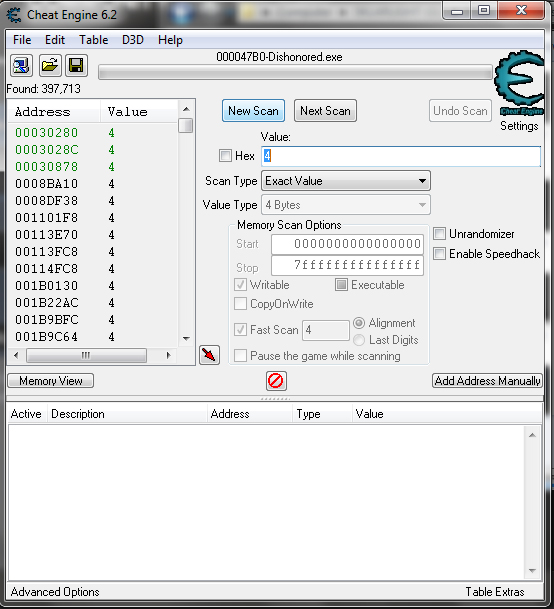
You will see on the left-hand side there are a lot of values with the number 4 (Or the number you’ve entered). The reason I have asked you to go into the High Overseer’s secret office is so that we may get similar values to each other, whilst a different location may have additional or different values which may cause a problem later on. Now that you’ve scanned that, go back into Dishonored and spend ONE rune. Not two, not three, just the one.
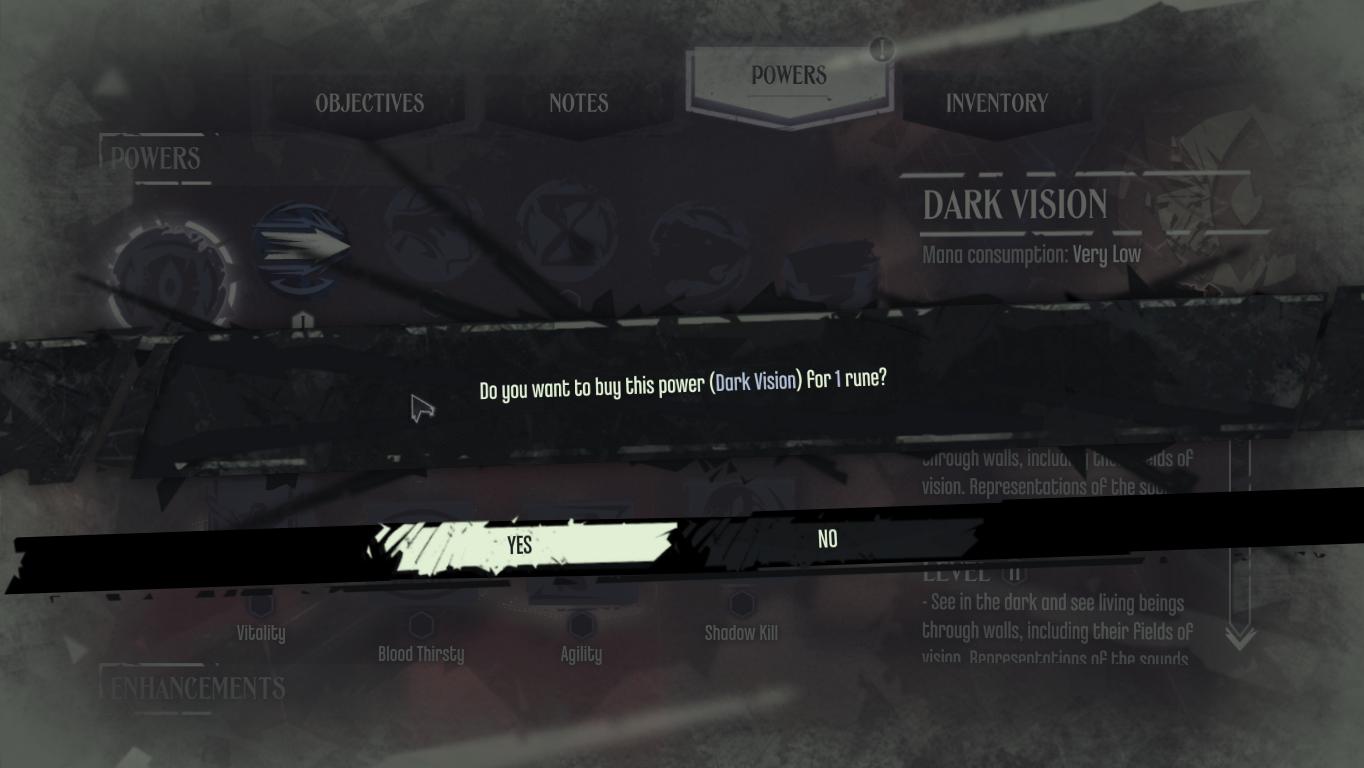
Once you have done this, you will now have one less Rune, this means I have three Runes remaining, this value may vary for you if you have collected a different amount, but four or five is the best amount to play with. Alt-tab out of Dishonored once again and type “3”, or the value you have, without quotation marks and hit “Next Scan”.
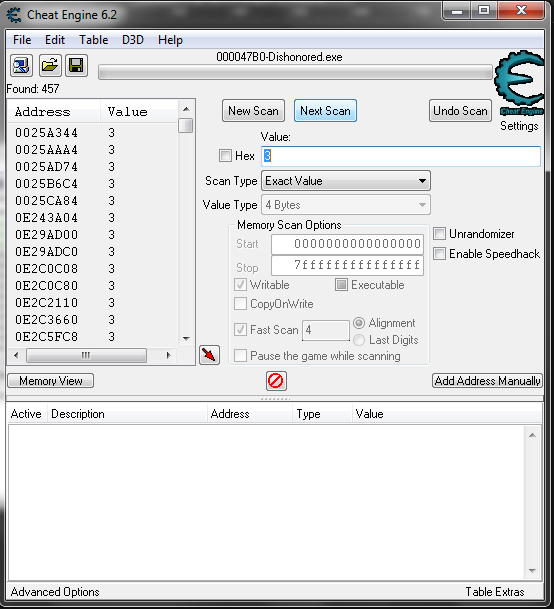
There are now still just as many values as there were, so go back into Dishonored and spend another Rune, just one.
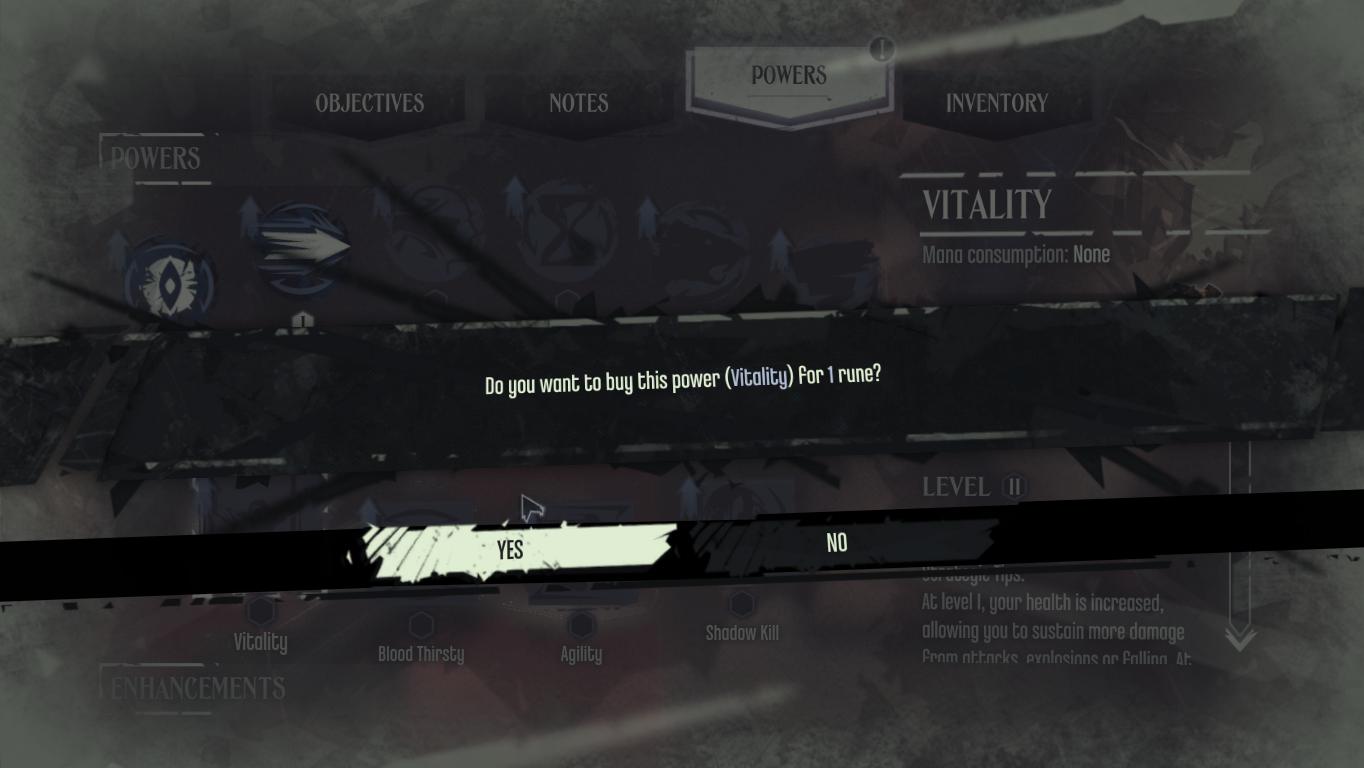
After you’ve done this, alt-tab out again and type in “2” or the value you have, if different, and hit “Next Scan”.
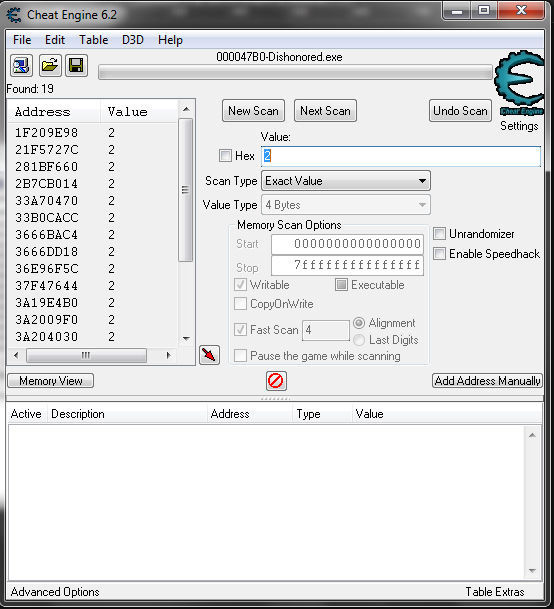
You will now see that there are MUCH fewer results, if you happen to have 3 or 4 runes remaining, spend 2 (As there are no more that you can spend 1 Rune on.) and do another scan. You will likely come down to one or two results, follow the next instructions to proceed. But for those of you who have 2 Runes left, follow the upcoming instructions also.
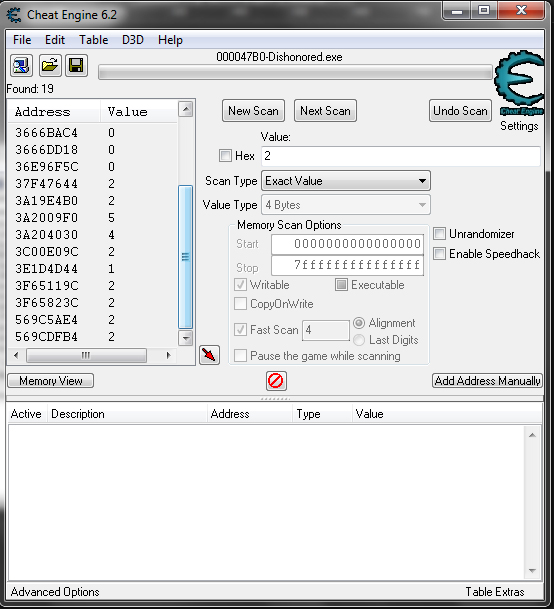
You will now notice that a lot of values are changing, these are constantly changing values ingame. What you’ll need to do is select each value that is still the number 2, or your value if different, hold down ctrl and select each value that is still the number you want.

Once you have done this, hit the little red diagonal arrow next to the table that is pointing to the bottom right-hand side, this will bring all the values you have selected down to the lower table. Since most of these values are constantly changing, your alterations of these values should not cause any problems, having said that I will make a warning that if you are not in the High Overseer’s Secret Office, you may have different values than I have, but it shouldn’t be a problem. If you have had more than 4 runes, then that’s fantastic as you should be able to rule it down to one value through your scanning. I just wanted to outline the earliest possible way to give you the most runes you can.
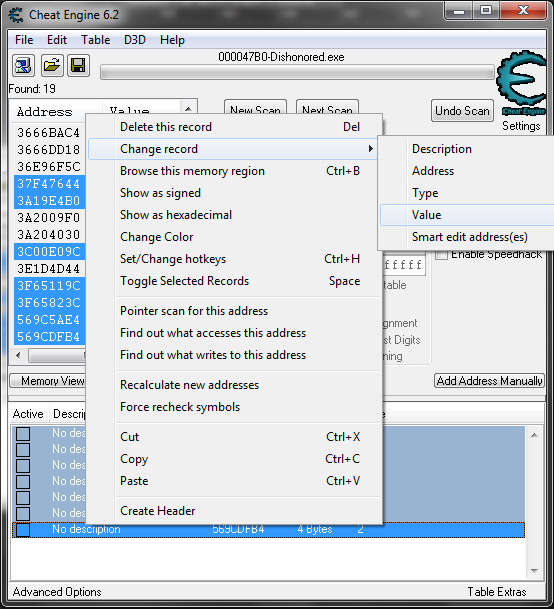
Right click all the values in the lower table, go to ‘Change Record’ and click ‘Value’. You can then change this value to whatever you like, whether it’s the value you had from your last game, or whether it’s a preposterous value that allows you to have a lot of Runes to upgrade all your powers and still have a lot left over.
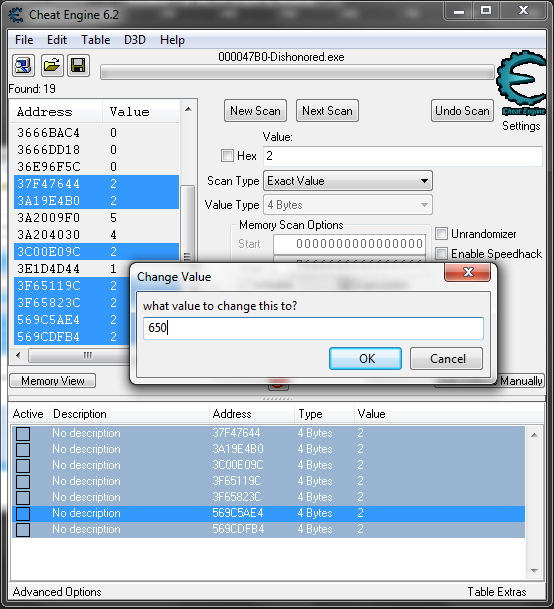
Once you’ve put in the value you want, press “OK” and go back into Dishonored, it will still look like we have 2 Runes remaining, or the Runes you have if a different value, but now if you spend the remaining 2 runes on something…
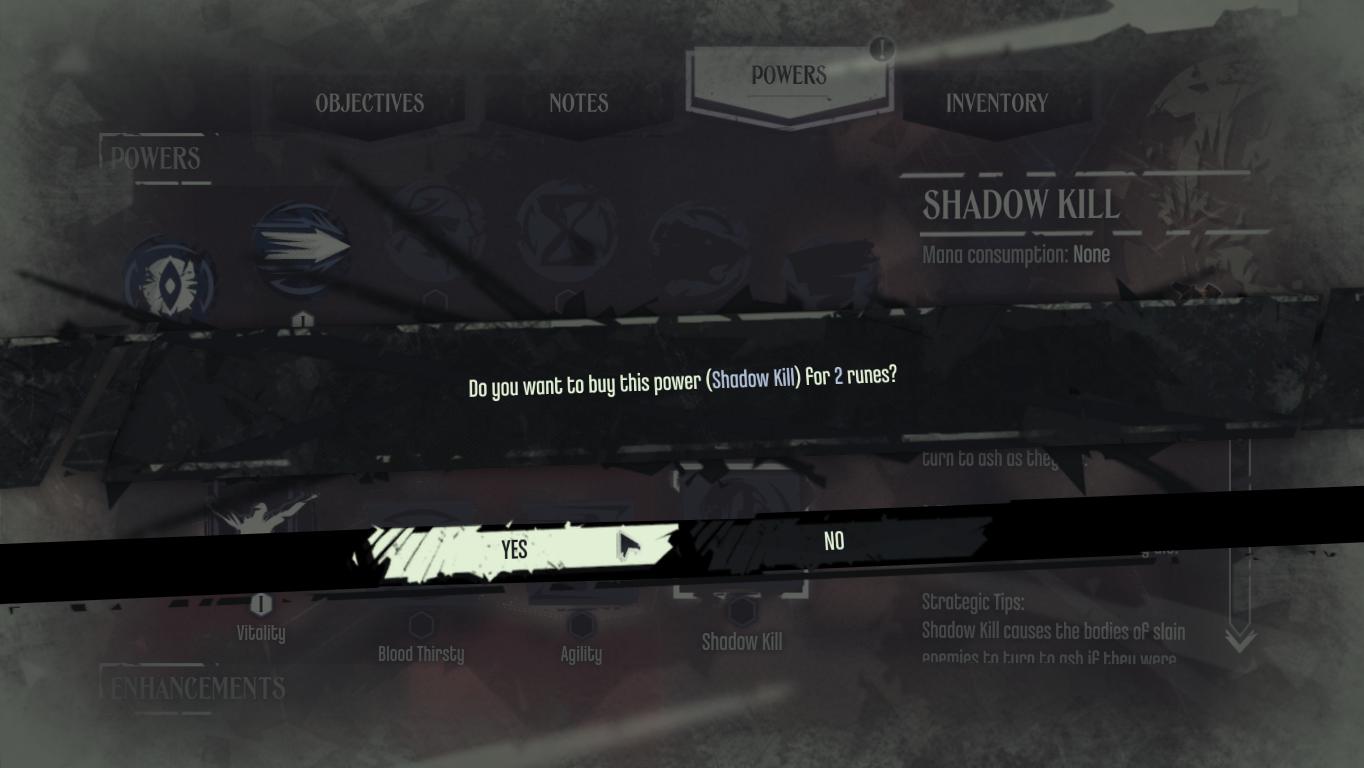
You will now see that you have…

A lot of Runes, in which you can now fully upgrade your powers for a fun playing experience, or to catch up to where you stood at the end of your previous game in order to progress again.
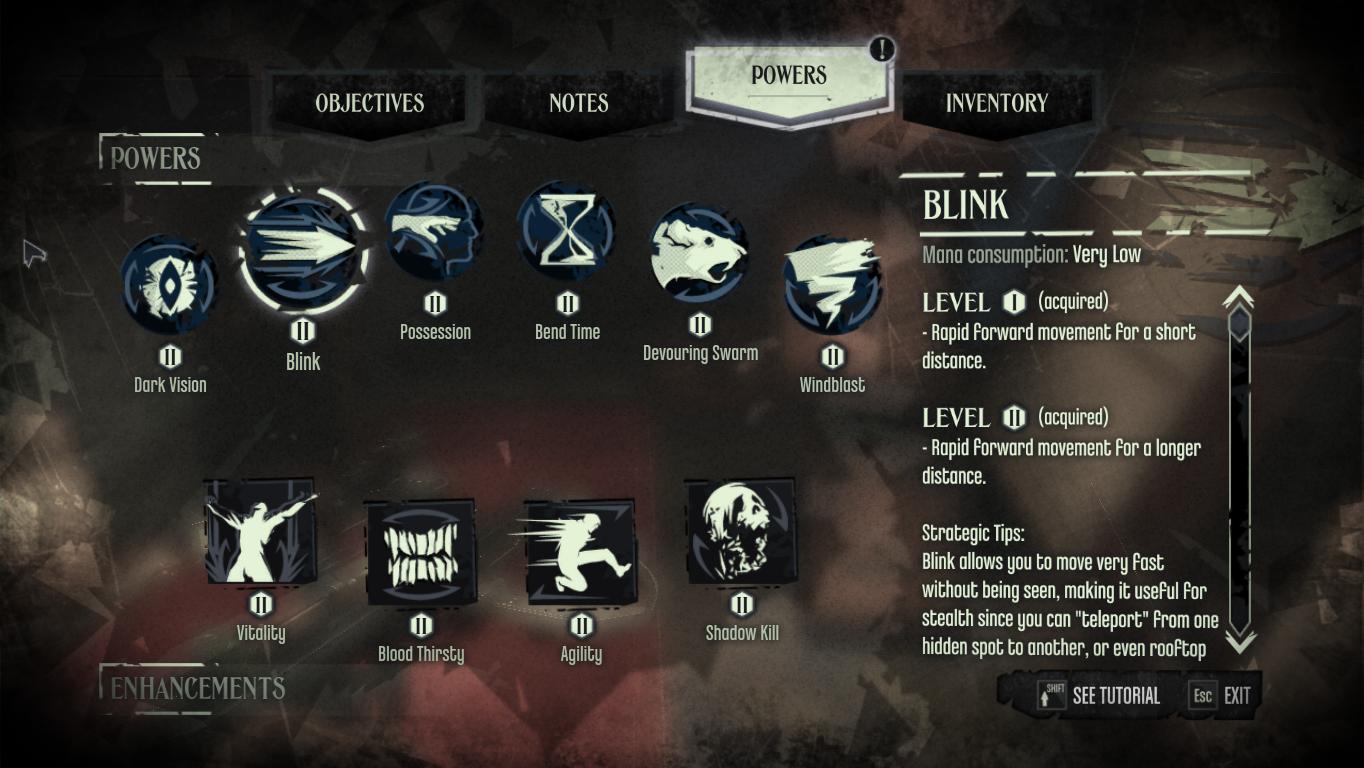
Notes and Conclusion.


Whenever you are modifying Sokolov’s Elixirs/Piero’s Spiritual Remedies, the values can often be reset to 10 after leaving and re-entering the game, this has happened to me a few times and I am not yet sure how to counteract it. I have modified my sleep darts to a ridiculously high value and that has remained constant throughout the game so far without resetting to its maximum value. So please be aware that your vials may reset to its maximum value of 10.
When you have been poisoned and dropped off at the Flooded District, you will have lost all of your items. Should you choose to take the optional objective of getting your items back, they will have all reset to their maximum values at this point and would need to be modified once again, this is unfortunate. The only bypass I can see working is actually modifying the game files to tell it what the maximum values for each item should be. This would prevent it from resetting, but I wouldn’t know how to do so, unfortunately. This does not affect your coins or your runes, they will remain the same value that you modified them to be.
I hope my guide was simple and easy to follow, I also hope you enjoyed finding out how to retrieve your values from your previous game or to simply have fun playing Dishonored once again with maxed out powers/ammunition and such. These techniques can also be used for many other games including Skyrim and Deus Ex: Human Revolution.
Thank you very much for reading, and I hope everything works out for you! Have a great time playing Dishonored.
–

