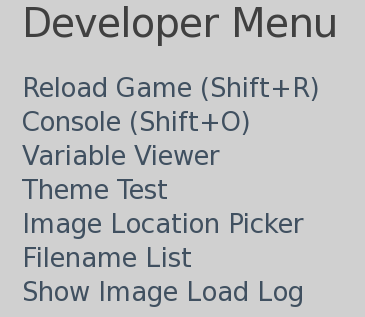Overview
This guide will teach you how to access the Doki Doki Literature Club Console and Dev MenuTHIS IS ACTUALLY HELPFUL! and not long. I Hope you like it 🙂
Download and Instructions *if you need them*
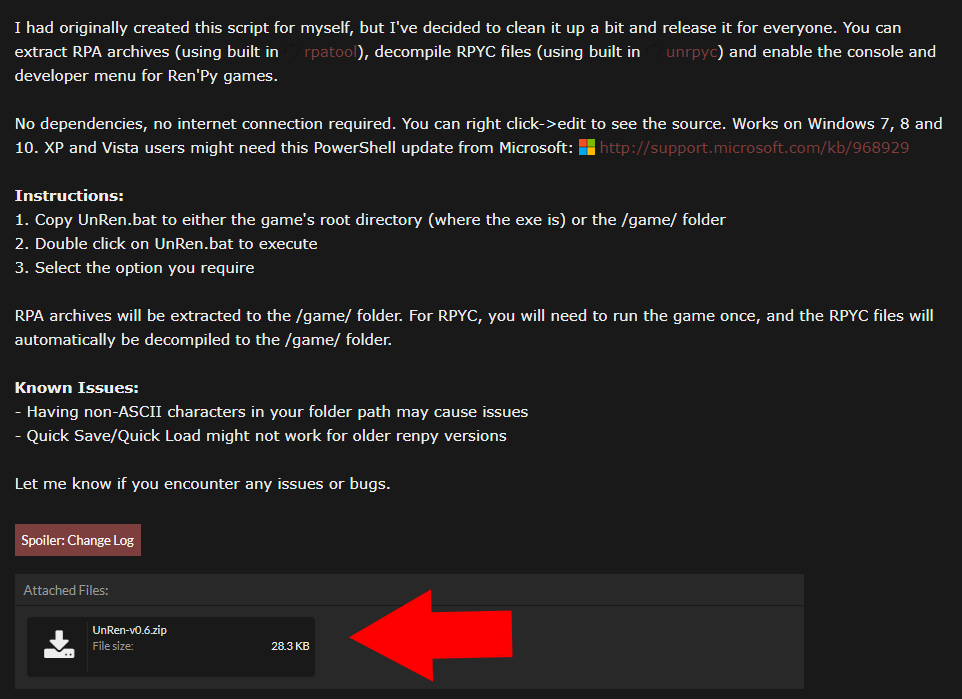
Click the download link
Developer + What it looks like

1. Drag the UnRen.bat in to the DDLC folder

2. Opening UnRen.bat in DDLC folder

3. Accessing The Console and The Dev Menu

Console: Shift + O
Dev Menu: Shift + D