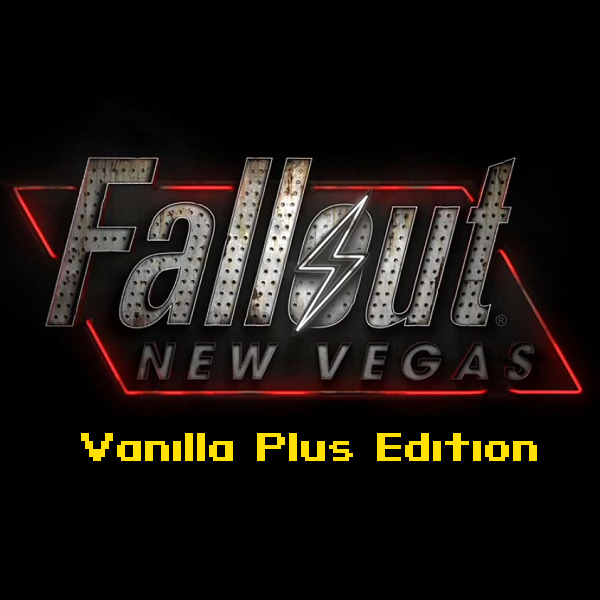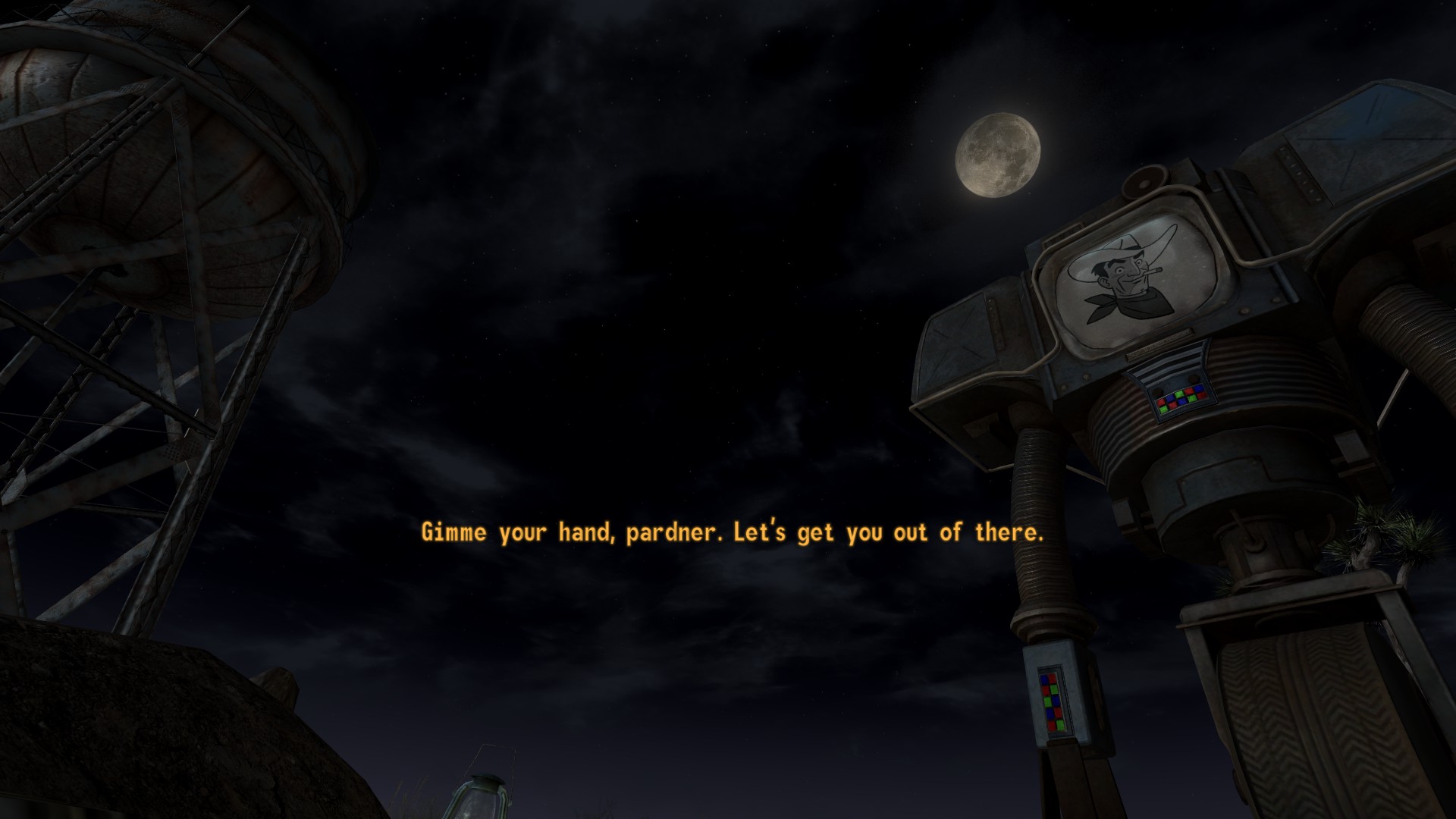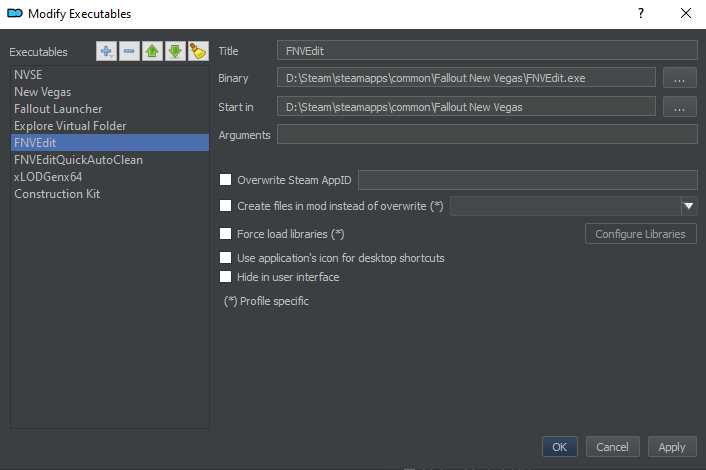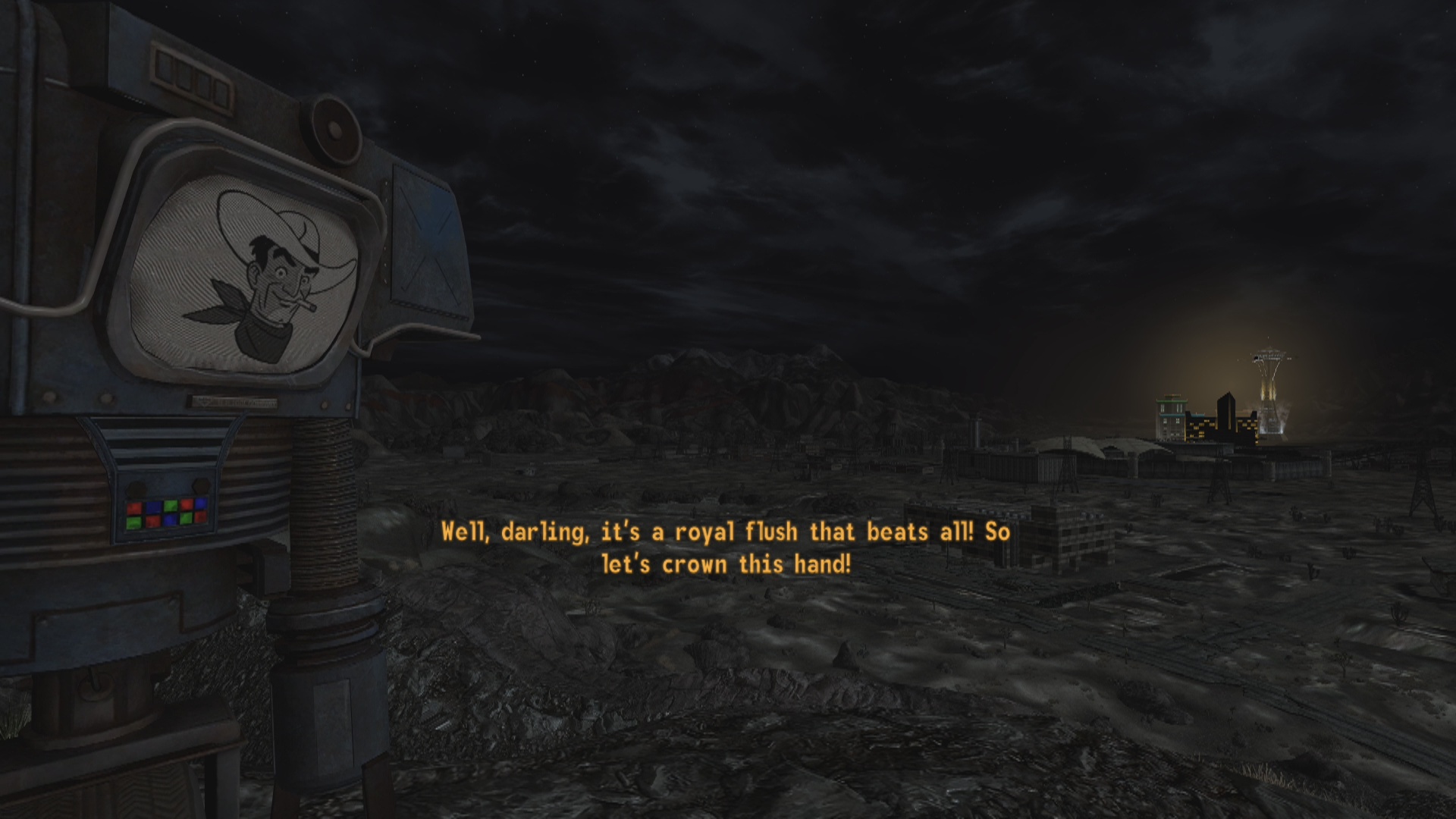Overview
The aim of this guide is to tweak inconsistencies of the base game, patch up the game and enhance the gameplay without going over the top from base game.
1. Introduction
Fallout: New Vegas is amazing game in Fallout series. It continued well from the third game and improved every aspects of it. Unfortunately, thanks being only developed nearly two years, Obsidian didn’t had all the time to fix inconsistencies and bugs that Bethesda had left upon the game. Despite that, the game has been enjoyable, from the main game to DLCs that can stand out on it’s own. Despite that, there are mods to enhance it, which I would like to cover up in this guide.
2. Starting Tools
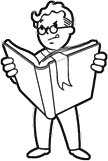
- Have a copy of Fallout: New Vegas Ultimate Edition. Yes, we are going to need every DLC here.
- Start up the launcher, so that it generates the default .ini files and have tweaked them as you see fit.
- Went into My Documents/My Games/FalloutNV and checked that each ini file is not read only.
And with that, let’s get the necessary tools to mod the game.
[link]
This tool is used for cleaning up dirty edits on mods. We don’t use it on DLCs though, as it is known to break up things. Install and extract the archive into New Vegas folder.
[link]
Tool for generating LOD to your game. Read the installation instructions on the site to get it working with New Vegas.
[link]
NVSE adds more scripts/functions that most mods use for full usage. Install and extract the archive into New Vegas folder.
[link]
The best Mod Manager to come out. It lets you configure and add mods for your hearts content and uses “virtual data” folder instead the actual data folder of New Vegas, meaning that your game files are not screwed if something happens. Create a folder anywhere and extract contents there.
[link]
Simple patcher to make Fallout New Vegas 4GB Aware. Supports all known steam versions. Also makes lets you launch the game from New Vegas .exe instead nvse .exe. Install and extract the file into New Vegas folder.
[link]
Latest Ogg libraries, increasing performance with audio issues. Download and extract the content to the Fallout NV directory.
Once those are done, let’s start by having Mod Organizer configured.
- 1. Go into Mod Organizer folder and launch ModOrganizer.exe. The title should appear, showing you window if you want to do the tutorial or not. If you are not familiar with it, it is recommended to click yes, but if you just follow this guide, click no.
- 2. Once the window appears, go up and choose the icon with screw and wrench, which is options. In General, set your language, and style you want to have for the mod manager to ease your eyes. In Nexus, you can login to Nexus that way, letting you use mod manager download from Nexus to download mods to MO.
- 3. Click the puzzle icon and choose INI editor. Go into falloutcustom.ini and copy paste this in there:
[General]
bUseThreadedAI=1
INumHWThreads=4
bPreemptivelyUnloadCells=1[BackgroundLoad]
bBackgroundCellLoads=1
bSelectivePurgeUnusedOnFastTravel=1( INumHWThreads should be changed to the value to number of threads you have in your CPU. These settings utilize CPU better and helps prevent out of memory crashes )
[Display]
fLightLODDefaultStartFade=10240.0
fLightLODRange=10240.0
fLightLODMinStartFade=10240.0
fLightLODMaxStartFade=10240.0
fShadowLODDefaultStartFade=200.0
fShadowLODRange=200.0
fShadowLODMinStartFade=100.0
fShadowLODMaxStartFade=1000.0
fSpecularLODDefaultStartFade=10240.0
fSpecularLODRange=10240.0
fSpecularLODMinStartFade=10240.0
fSpecularLODMaxStartFade=10240.0
iPresentInterval=0(Increases light distance and disables V-Sync )
[Controls]
fForegroundMouseAccelBase=0
fForegroundMouseAccelTop=0
fForegroundMouseBase=0
fForegroundMouseMult=0
fXenonVertLookSpeed=1200.0000
fXenonHorizLookSpeed=1500.0000(Disables Mouse Acceleration and sets mouse sensitivty to same in both horizontal and vertical )
[Grass]
fGrassStartFadeDistance=17000(Larger grass rendering distance )
[Audio]
iAudioCacheSize=8192
iMaxSizeForCachedSound=2048( Increases the audio cache to prevent stuttering and audio not playing )
- 4. Click the gear icons to bring up executables. You want to add your tools you installed as launchables through MO2. Title should be the name of the tool, binary is the location of the tool and Start in should be Fallout: New Vegas directory. Here’s an example:
- 4. Click the ID card looking icon to bring up profiles. You want to create a new profile, name it as you want, then click it tick Automatic Archive Invalidation from below. This ensures data files from mods will be used, so texture mods will show all the textures. If you want to switch profiles even without this window, you can see the profile above the modlist. It should also create notification incase the .ini files are read-only, so it allows you to tick them off this way too.
- 5. Put the files into order. It should be like this:
-FalloutNV
-DeadMoney
-HonestHearts
-OldWorldBlues
-LonesomeRoad
-GunRunnersArsenal
After those are done, close MO for while to execute FalloutNVPatch.exe, which should be now be in Fallout New Vegas folder. It will automatically patch it up and by that point, you can use New Vegas.exe to launch the game in an instant, as it loads nvse.exe automatically with it.
REMEMBER TO USE MOD ORGANIZER TO LAUNCH THE GAME, INSTEAD OF STEAM, OTHERWISE MODS WON’T ACTIVATE & REMEMBER TO LAUNCH NEW VEGAS EXE SO THAT INIS WONT RESET TO DEFAULT VALUES
3. NVSE plugins
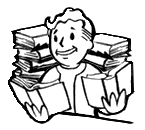
Create NVSE_config.ini file into the directory of Data > NVSE. Paste these lines in there:
[Memory]
DefaultHeapInitialAllocMB=400
[Logging]
EnableGameErrorLog=0
[RELEASE]
LogLevel=0
This self created .ini file increases heap allocation to help prevent stuttering/crashing.
Originally posted by Jazziparis:This plugin is an extension of the New Vegas Script Extender (NVSE). It adds 800+ new functions, which can be used in GECK scripting and (in some cases) as conditions.
Additionally, this mod includes numerous engine bug fixes/tweaks, and restores several broken game features.
[link]
New Vegas Anti Crash. Makes the game crash……less than before.
[link]
A lighter, more compatible version of the 64hz stutter bug fix from NVSR. Fully Windows 10 compatible, including Fast Exit. No more fiddling with inis on windows 10!
[link]
Replaces in-game heap system with more optimized one.
[link]
Borderless Window that doesn’t make the game crash.
[link]
Tweak Preset by Axonis: [link]
Misc. Tweaks: [link]
An espless collection of game tweaks that can be configured through .ini file. Axonis ini file is a good preset to go by and tweak to your liking, and miscanellious tweaks also offers things you might want to look out for.
[link]
an NVSE extender required for some mods.
[link]
xNVSE plugin that almost completely fixes the exterior lighting bug, and allows up to 4x the number of active lights!
[link]
Exactly what it says, allows you to have more than 100 plugins in the game and not cause stability issues.
4. Mods – Patches/Bugfixes

[link]
YUP is the unofficial patch. This means that it has been designed to fix purely bugfixes and not feature creep anything else on it. It’s guaranteed installing this will solve majority of problems that comes in form of visual or quest related issues.
[link]
A navmesh improvement mod for base game, allowing AI to travel better on the world and in combat.
[link]
YUP is good bugfix mod, but it only covers bugfixes where you don’t need NVSE. For NVSE related bugs, a pure bug fix mod that covers issues that needs script extender.
[link]
Fixes for mesh errors, uv errors, incorrect flags, missing extra data, form lists, projectiles, and other weapon related bugs and errors. Additionally makes weapons look a bit nicer.
[link]
A collection of fixes for throwable weapons. Mainly its projectiles.
[link]
Fixes the window of Gun Runners kiosk.
[link]
A mod that gives better collision meshes, so you can shoot between the space of planks from a fence, for example.
5. Mods – UI/HUD

[link]
This mod makes UI changing mods to work together with each other.
[link]
Mods that have menus will be showcased by this. Needs to be installed manually, the main file and update file. Click the disc shaped button on MO, and choose mod configuration menu archive. Comes with Installer. Click the update file as well and rename it to the name of the mod and merge it with it.
[link]
Much more cleaner UI that doesn’t stray off from Vanilla style. Optional hardcore compass. Comes with installer when you activate it.
[link]
QoL changes to recipe menu.
[link]
Adds adjustable Field of View menu.
[link]
HD loading screens.
[link]
HD pause menu.
[link]
lot of icons fixed and upscaled.
[link]
Cleans and redoes vanilla HUD.
[link]
Allows you to adjust and edit various HUD elements.
[link]
Delays DLCs. Doesn’t make you press ok message the moment you step out of Doc’s house.
6. Mods – Gameplay Content
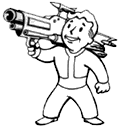
[link]
GRA variants merged with base weapons.
[link]
Bunch of QoL tweaks.
[link]
Standalone plugin to distribute Courier’s Stash DLC weapons to worldspace.
Allows you to choose when to select Pre-order packs, specific packs or none at all.
[link]
GRA unique weapons are scattered across the Mojave for you to find out.
[link]
Restores items that were cut off from the game.
[link]
Adds Damage Resistance to armors and allows you through MCM configure multiplier for Damage Treshold, Resistance and weight of the armor.
[link]
Overhaul of companion system. Gives new commands you can order, let’s you have more than 2 companions and bunch of other features. Configurable with MCM.
[link]
Tweaks the way Ulysses views your allegiance.
[link]
Changes stealth suit MK2 from medium to light type.
[link]
Keeps Old World Blues alive instead of shutting down spawning once you complete it.
[link]
Removes most of the high end weapons added to White Legs (AMRs, Brush Guns, 12.7 SMMGs ect) in favour of them usingg 45. Machine guns and pistols. Hey, It’s the DLC that introduces those weapons, why not let them shine?
[link]
NPCs stay and White Legs respawn. You can keep killing tribal people infidently now.
[link]
Gives value for lot of items a lot smaller than originally, quite same way as in Fallout 3.
https://www.nexusmods.com/newvegas/users/13822205?tab=user+files
This author has done a nice collection of mods. Ones to install from him would be:
- VATS Alternative – A Comprehensive Bullet Time Mod (gives bullet time, but more importantly changes some vats related perks to have effects outside of vats. Recommended to turn off bullet time in favor of standalone perks, especially if you use Just Mods Assorted.)
- Follower Tweaks (Tweaks few of the more useless perks of companions to be more useful)
https://www.nexusmods.com/newvegas/users/337763?tab=user+files
This author has done a nice collection of mods. Ones to install from him would be:
- WTU – Weapon Tuner Utility (A configuration system for changing numerical weapon data through text files)
- Companion Perks and Tweaks
- Boxing Fatigue Fix and Tweaks (Implements better fatigue damage for weapons that inflict it)
- Powered Unarmed – Fist Weapons use Ammo (Ballistic Fist, Power Fist, Displacer Glove and such now use ammo)
- Power Attack AP Cost and Toggle (Adds AP Cost for Power attacks and eases up making directional power moves)
- Critical and Effects – Fixes and Tweaks (Tweaks some critical effects on various weapons)
- Ammo Burst Case Count Fix (Gives more ammo cases on guns that use more ammo once)
- Weapon Requirements System (Overhauls skill and strength requirement)
- Detonator Overhaul (Select which charges to detonate)
- Rex Brain Swap and Overhaul (Different effects for brains and allows you to re-swap brains)
- Gauss Rifle VATS Fix – JIP (A fix for Gauss Rifle used on VATS)
- Perk Sorter (Sorts your perks, traits, challenge perks and companion ones)
- Ammo Script Fixes (Fixes for different ammunition)
- Big Guns Skill (Adds big guns as a skill and changes some weapons to use said skill)
- Meltdown NVSE Upgrade (makes the perk more worthwhile and less friendly damage friendly)
- Tesla Cannon Chaining (tweaks effects of few Tesla cannon weapons for better properties)
- NAWEMO – NPCs use Ammo Variants and Weapon Mods (NPCs use ammo and weapon mods, duh)
- Fallout 4 Power Armor Features (Gives more utilities for Power Armor rather than just act as late game armor)
- Miss Fortune NVSE Upgrade (Upgrades Miss Fortune’s features with some scripting magic)
- Well Rested Overhaul (Gives more benefits to being well rested)
- Super Mutant Overhaulord (Overhauls super mutants to be tougher, additionally adds Overlords)
7. Mods – Quest Content

[link]
Restores bunch cut content that is minor.
[link]
Restores lot of content which some of Moburma’s mod doesn’t cover. Mostly props and scenery, but also includes NPCs.
[link]
A remade version of Moburma’s mod, which comes with more options.
[link]
Restores a scene in opening where Victor pulls you out of the grave.
[link]
This mod adds hundreds of npcs and several scripted events to the world of Fallout: New Vegas; people patrolling the roads, traveling between towns, occupying locations, exploring the desert and reacting dynamically to your choices throughout the game. The Mojave will never feel empty again.
8. Mods – Graphics/Visuals

[link]
Improves ragdoll behaviour for all NPC/Creatures in the game. Wheels roll, limbs stretch and heads will move.
[link]
Vastly improves the LOD noise texture used on all distant land. Uses only minimal video memory and greatly improves quality.
[link]
Imagespace/weather mod that gets rid of excessive orange tint and gives much more nice blue hued night.
[link]
CRT Monitor effects for Securitrons.
[link]
Gives NCR Ranger Combat Helmets a nice glowing effect.
[link]
Customize your Pip-boy however you see fit.
[link]
Gives classic Fallout look for NCR occupied buildings.
[link]
Adds windows where they logically should be in interiors.
[link]
A purist NPC face rexture mod. Comes with changes that makes NPCs look more human, and most iconic NPCs based off from concept art are used as base in this mod.
[link]
Configurable Pipboy light.
[link]
Light effect rework.
[link]
Texture enchanter for some nice looking lasers and explosions.
[link] (Install all but .esp file from 1 of the 3 selections)
[link] (merge with above as this containts the esp)
Adds nice impact textures and decals.
[link]
Cards are replaced by the ones in Collector’s Edition of the game. Aesthetical.
[link]
Bottles look transparent.
[link]
Soda bottles look transparent.
[link]
Swaps positive karma music tracks to play when on positive karma.
[link]
hitman has created nice, simple animations for weapons. Might require using Sniff to ensure same features to other mod added weapons.
9. Mods – Optional Stuff
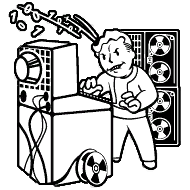
[link]
Adds more locations to game, at the more sparse areas of worldspace. Integrates few elements of DLC into base game and makes exploring worthwhile thing to do.
[link]
Streamlines the start of the game to get the player out of Doc Mitchell’s house smoothly and quickly, without skipping it entirely.
[link]
A radio song mod that adds songs related to quest names and few others.
[link]
A compilation of gimmicky FPS features.
[link]
Adds overlay depending what kind of headgear you wear.
[link]
Rebalance overhaul mod to make game harder.
10. Generating LOD
After everything has been installed, you should generate your LOD for objects and terrain, to take account the mods that edit them.
After starting xLodGen:
- Check “Object LOD”
- Check “Terrain LOD”
- Select the worldspaces you want to generate for.
- Set your “Atlas size” accordingly. Depending on whether or not you use extra LOD Packs, you may need to bump your Atlas size up to avoid errors when generating
- Click “Generate” and wait for the message “LOD Generation complete.”
NOTE: If you are using Mod Organizer 2, you need to put -FNV in the arguments as well as the path to your LOD output using -o:”Filepath/Output” and add it as a mod via MO2 (Replace filepath with your actual filepath)
11. The End Result
The changes to the game are subtle, but overall, except much less blurrier Mojave wasteland.
12. Last words
I hope you enjoyed this guide and it showcased mods that you haven’t seen before. I put effort upon this not only to share a good experience I had with others, but to let them also get used to New Vegas without having to rely on big overhauls like Project Nevada and such. And Most importantly, I wanted to keep things relevantly configurable, so that you can tweak the settings as you may see fit for your tastes.
Incase you have anything to ask or comment upon, please do.