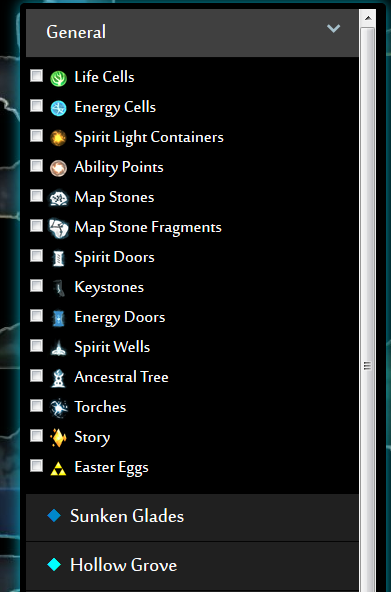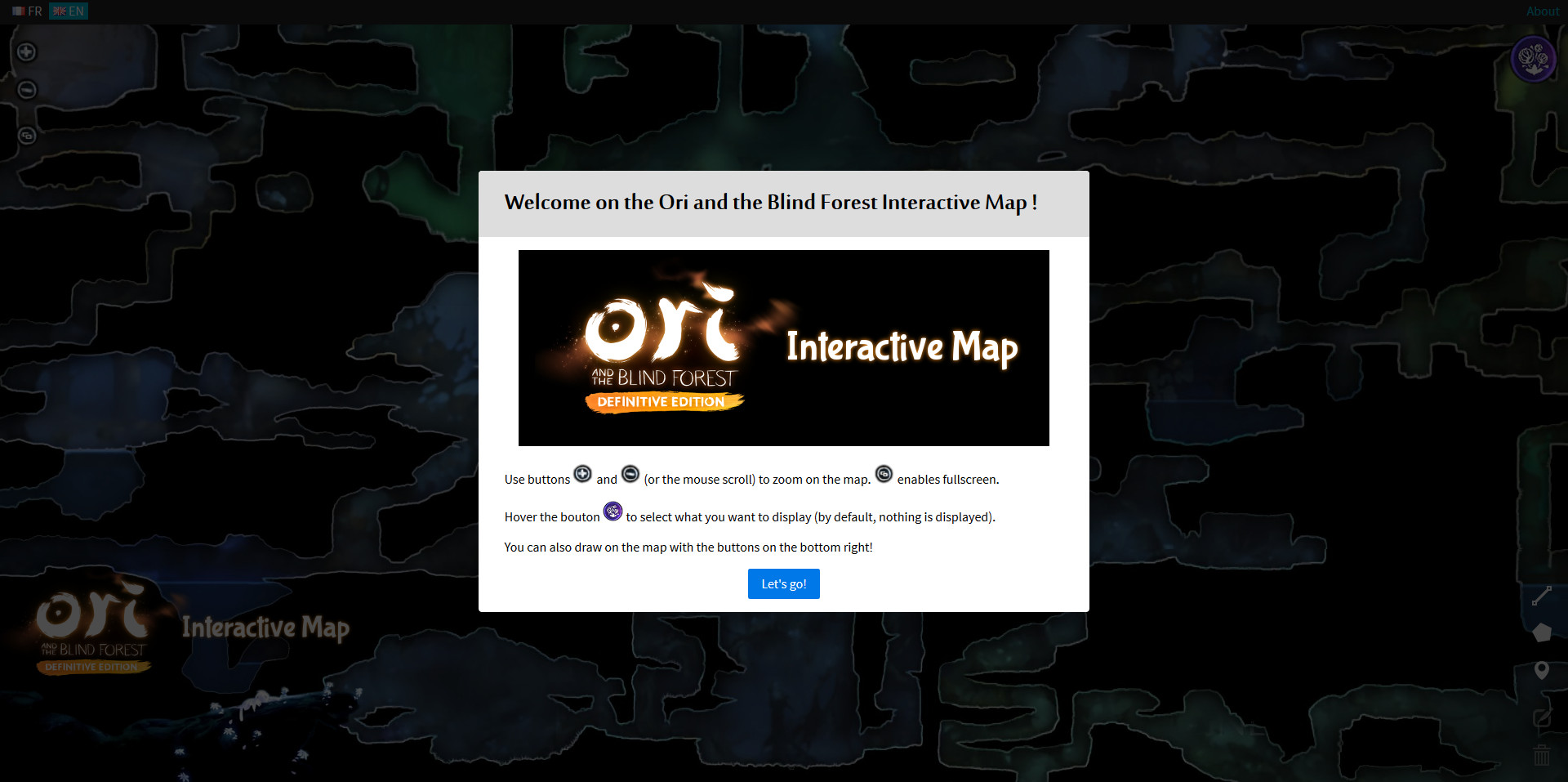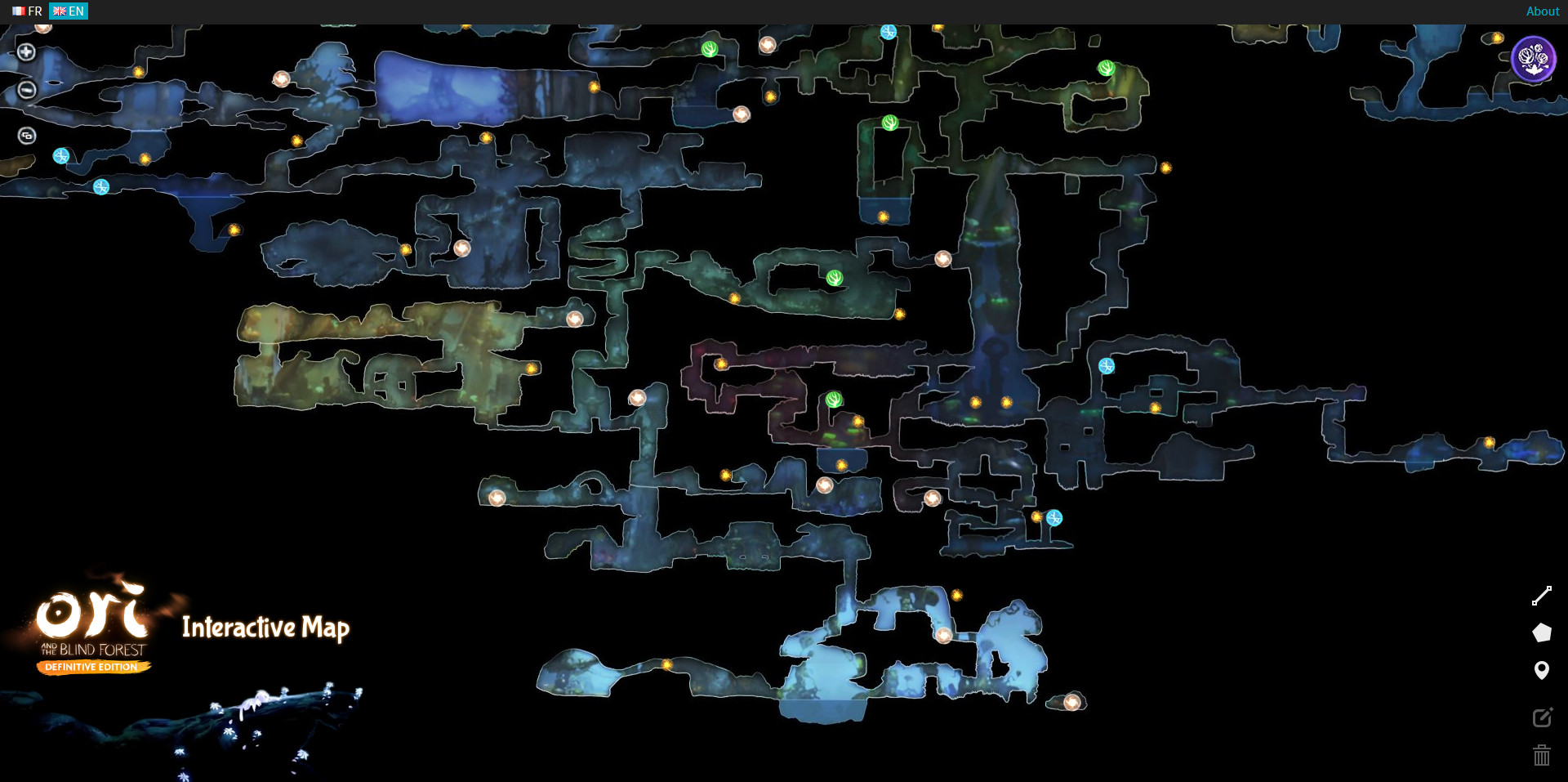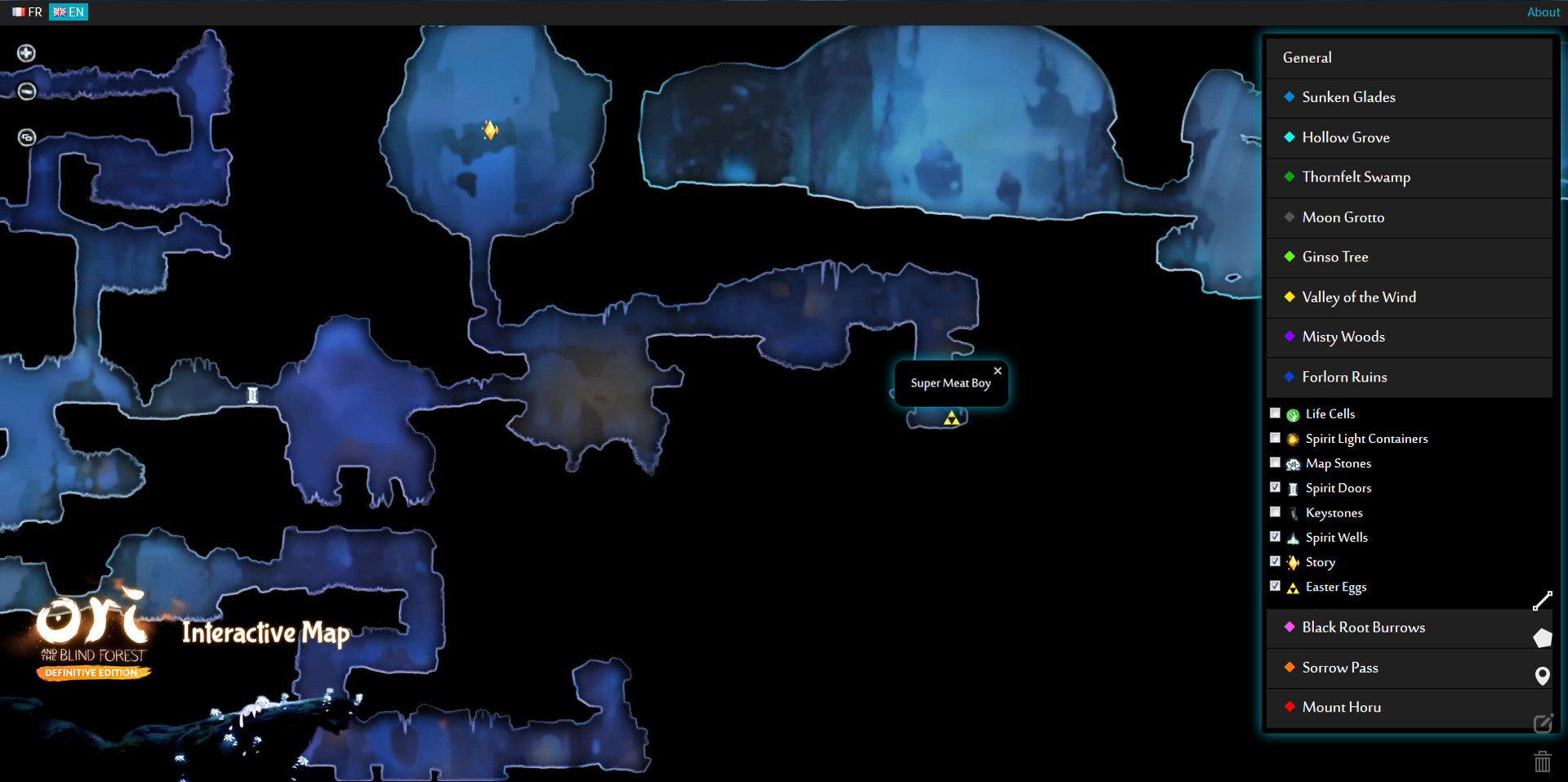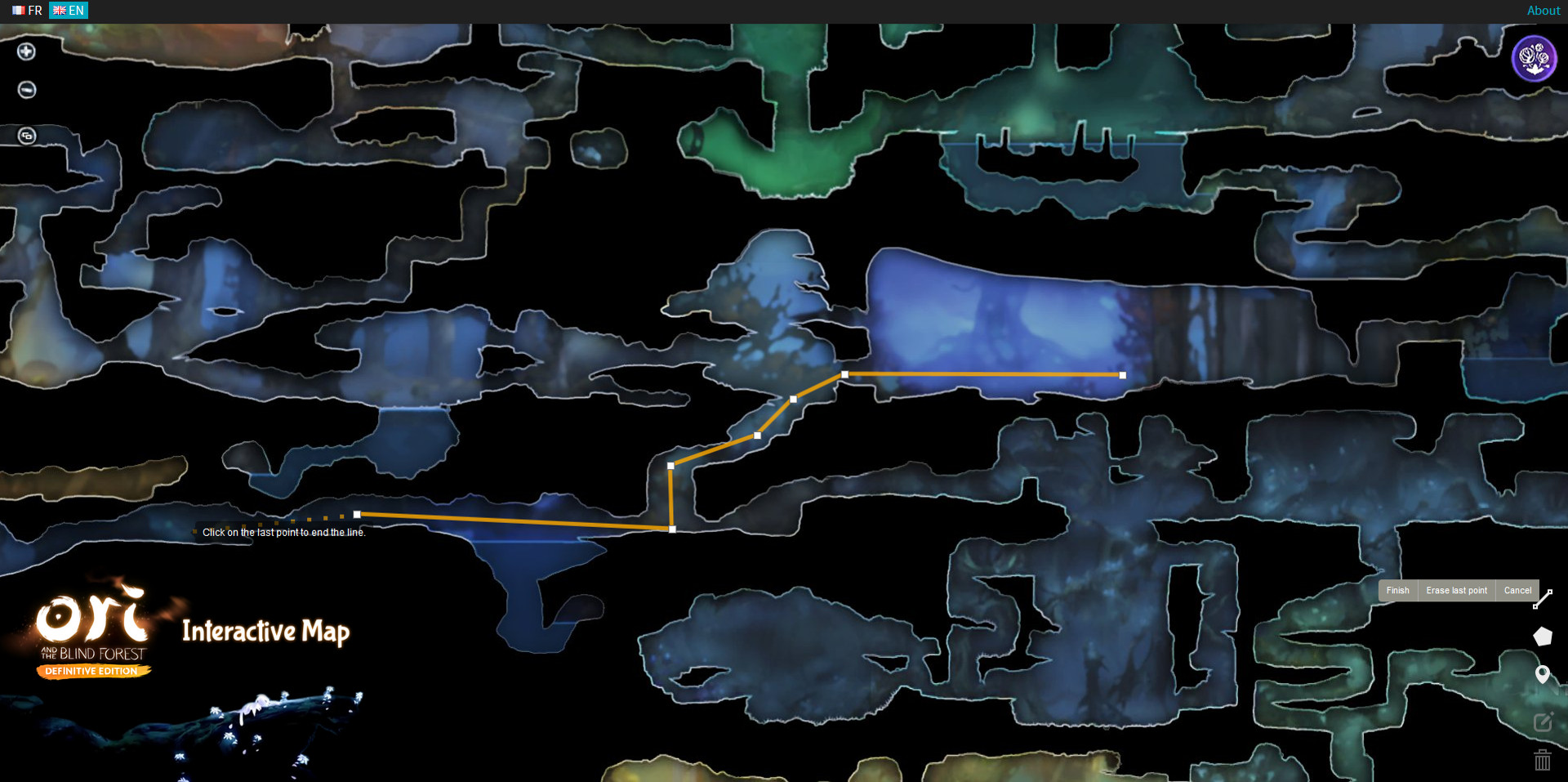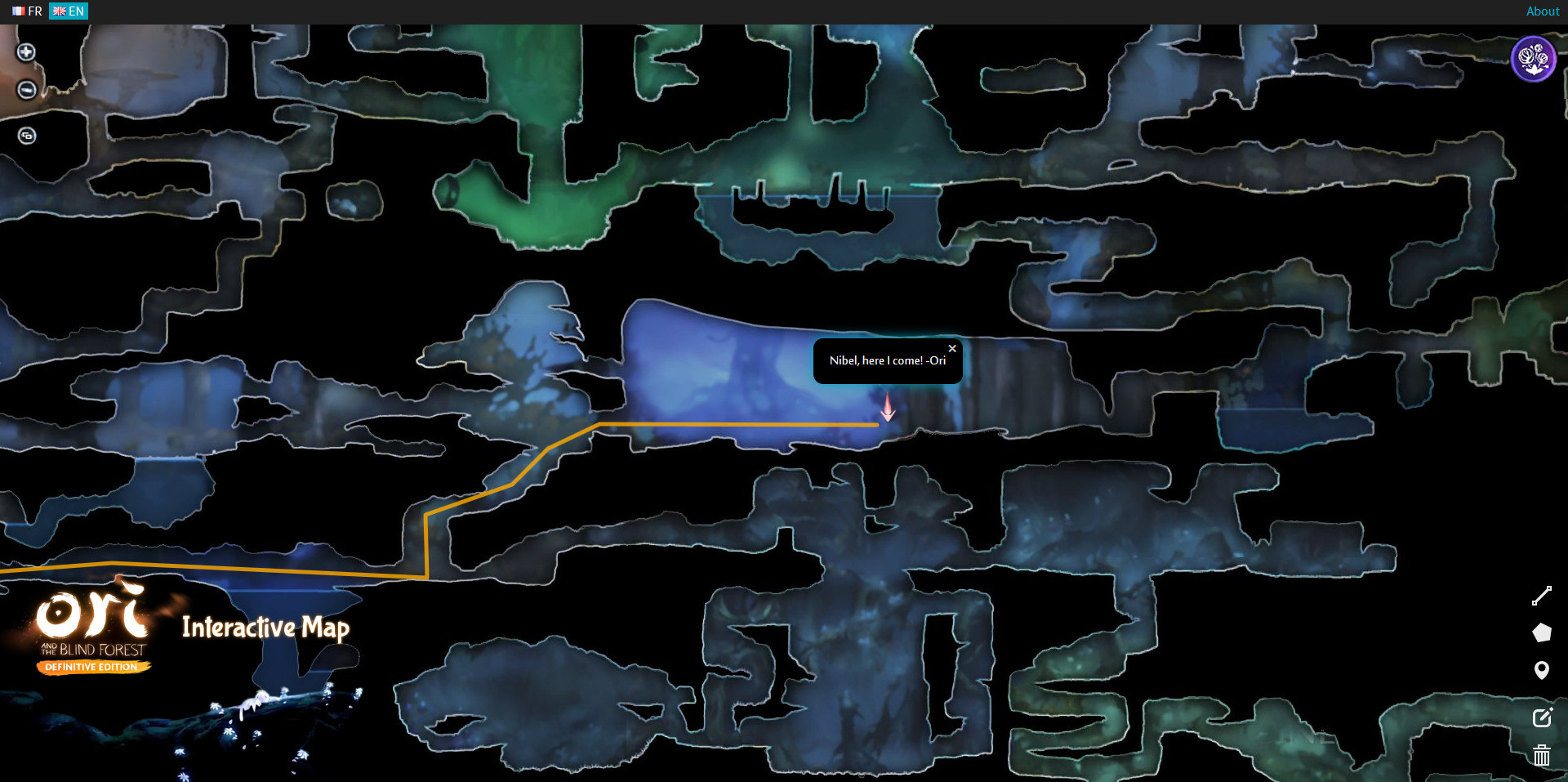Overview
Interactive map (“Google Map style”) of Ori and the Blind Forest in web browser.All cells, items, secrets… are shown on the map to help you finding what you’re looking for!
Presentation and link
This application is an Interactive map of the world of Ori and the Blind Forest, working in your web browser (a bit like Google Maps).
It features the full Nibel map (including Definitive Edition), and everything you can see on the game’s map : cells, secrets, collectibles… and even more!
[link]
(English and French are available – it normally loads the “best” language for you)
Offline versions : Windows[ailothaen.fr] – Linux[ailothaen.fr]
(Keep in mind however that offline version may be more buggy and have less features)
How to use
By default, nothing is displayed on the map. To display what you want, you have to select elements hovering the layer icon
For example, if you want to find all Life Cells but do not want to see Energy Cells, check only the checkbox related to Life Cells.
You may also want to enable collectibles for some regions only. This is possible! Click on the corresponding section to unfold the region’s menu and enable what you want.
Drawing
You can also draw lines, polygons, and place your own markers on the map : this could be useful for speedrunnings or anything. (Note hovewer that your custom drawings are not saved and will be gone if you reload the page)
Use the buttons on the bottom-right to use drawing functions.

Screenshots
(Be careful, obviously they contain spoilers!)