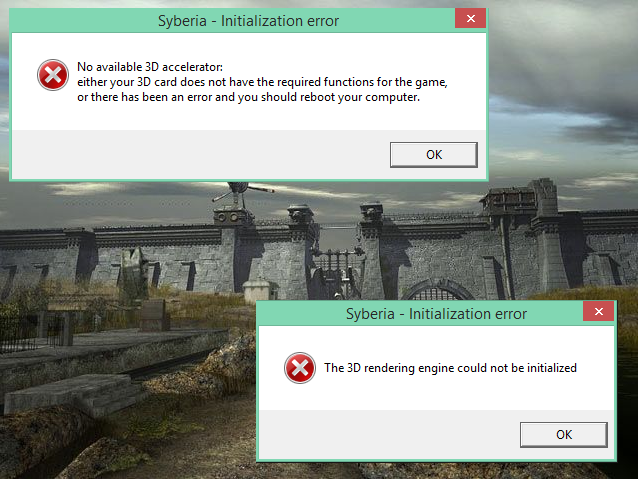Overview
If you bought Syberia from Steam or GOG and can’t play it because of the “The 3D rendering engine could not be initialized” or “No available 3d accelerator” error messages, here’s why, and what you can do to fix it.
Syberias ‘No 3D rendering engine’ & ‘No 3D accelerator’ errors and how to fix them
If you bought Syberia from Steam or GOG and can’t play it because of the “The 3D rendering engine could not be initialized” or “No available 3d accelerator” error messages, here’s why, and what you can do to fix it.
Sbyerias ‘No 3D rendering engine’ & ‘No 3D accelerator’ errors and how to fix them
If you bought Syberia from Steam or GOG and can’t play it because of the “The 3D rendering engine could not be initialized” or “No available 3d accelerator” error messages, here’s why, and what you can do to fix it.
Syberia was released in Sep, 2002, which, at the time of writing, makes it nearly 13 years old. Back then, multiple monitor setups were very uncommon, and resolutions over 800×600 were the minority (around 60% of the market were still on 800x600px). Many older games are not natively able to support higher resolutions, or were never updated by the dev team. This is still true today, and many games have problems with resolutions. So don’t give all the blame to Steam!
Fortunately, Microsoft are all too familiar with this problem and most newer copies of Windows come with great support for older applications which will allow us to fix these problems and run our game.
The most common cause of this error is attempting to run Syberia on 1440p or 4k resolutions, which are simply not supported. The quickest way to deal with this problem is to lower your resolution to any 1080p resolution (1920×1080 or lower). For whatever reason, 1920×1200 works for me, and is a barely noticable difference from my usual 1920×1440). You can do this, in Windows 8.1, by right clicking your desktop and selecting ‘Screen Resolution’.
If you don’t want to have to bother with changing resolutions each time you want to play Syberia, or you’ve already done this and now get a new error, move forward.
I’m not certain why this error occurs, but it’s likely to do with the way the game handles DirectX. Fortunately it’s equally simple to fix.
* Browse to the installation folder for Syberia by right clicking Syberia from your games list, selecting ‘Properties’ -> ‘Local Files’ Tab -> ‘Browse local files’.
* Here, you’ll have two executables, Game.exe and Syberia.exe. Game.exe is the one that Steam launches.
If you’re using Windows 8.1 or higher:

* Then select ‘Troubleshoot program’
* Then select ‘The program worked in earlier versions of Windows but won’t install or run now’ and ‘The program opens but doesn’t display correctly’
* ‘Next’
* ‘I don’t know’ (or any option)
* Select ‘Error message saying that the program needs to run in 256 colours or 8-bit mode’ and ‘Program starts up in a small window (640×480 pixel) and won’t switch to full screen’
* Test the program. It should run successfully!
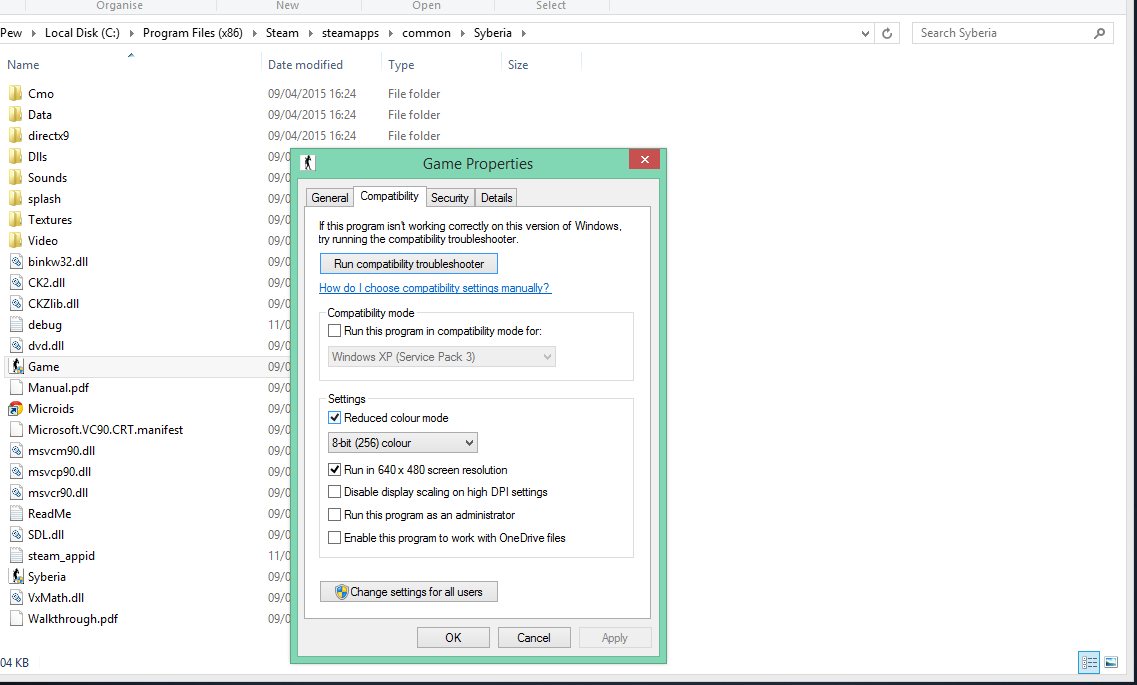
Launch Syberia and enjoy your game!