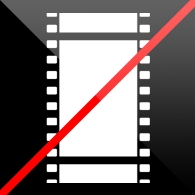Overview
A method to disable the startup movies from Arkham Asylum with no downsides.
Overview/Resumen
I get pretty tired of games that force you to see movie after movie after movie of credits/advertisements/etc.
If you are like me and hate drawn out introductions that keep you from quickly accessing the game then read on.
Its quick, easy and reversible.
–
Me canso de juegos que the fuerzan a ver pelicula tras pelicula tras pelicula de creditos/comerciales/etc.
Si son como yo y odian introducciones largas que te impiden rapidamente entrar a tu juego entonces continua leyendo
Es rapido, facil y reversible.
Method/Metodo
Find your game’s Movies folder, usually found on:
*Drive letter*:Program Files (x86)Steamsteamappscommonbatman arkham asylum gotyBmGameMovies
Those are all the movie the game uses.
Now within that folder you have to find the following files:
- baa_logo_run_v5_h264.bik
- Legal.bik
- Legalus.bik
- nvidia.bik
- utlogo.bik
and rename them to:
- baa_logo_run_v5_h264.noplay
- Legal.noplay
- Legalus.noplay
- nvidia.noplay
- utlogo.noplay
You are done, now you can start your game without the wait time.
Note: Any extension works, I just use the “.noplay” extension as a personal preference.
–
Encuentra la carpeta Movies de tu juego, usualmente localizada en:
*Letra de Disco*:Program Files (x86)Steamsteamappscommonbatman arkham asylum gotyBmGameMovies
Esa son todas las peliculas que el juego usa.
Ahora dentro de esa carpeta tienes que encontrar los proximos archivos:
- baa_logo_run_v5_h264.bik
- Legal.bik
- Legalus.bik
- nvidia.bik
- utlogo.bik
Cambiales el nombre a:
- baa_logo_run_v5_h264.noplay
- Legal.noplay
- Legalus.noplay
- nvidia.noplay
- utlogo.noplay
Has terminado, ahora puedes empezar tu juego sin el tiempo de espera.
Note: Cualquier extension funciona,Yo solo uso la extension “.noplay” como preferencia personal.