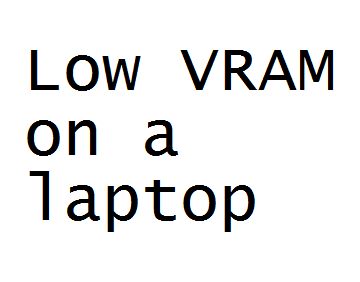Overview
A short guide to fix Stardew Valley’s incorrect hardware verification issue on most laptops.This game is sold as a very low-spec game that it not very demanding, yet most laptops utilize system RAM for video memory.
Intro
So they say Stardew Valley is an ultra-low graphics game yet your 3 year old laptop gives you an error that the Graphics Card is not suitable.
Naturally you do some searching online, post on some forums and every one says your laptop is garbage and you need a desktop, or a better laptop with an integrated graphics card.
BULLOCKS TO THAT!
The problem is not with your laptop, but with the way the developer coded the game to check your hardware!
The problem, explained.
Ok let’s back track a little bit and look at your PC and understand something.
The image below is the results of “Can You Run It” for my 6 year old laptop, which is where I got Stardew Valley to work wonderfully.

As you can see it claims that my DEDICATED Video RAM is too low.
It thinks the laptop only has 64MB of memory for video purposes.
If this were truly the case, I would barely be able to watch videos on this machine!
This is information that it pulls from the Display Adapter Information in Windows, which comes from the onboad graphics device itself.
When you look at you Display Adapter Information page in Windows, it will show you something like this.

See where it says “Dedicated Video Memory” on here?
That’s the amount of memory of the onboard graphics controller.
This is not used to render programs or games at all!
This is more to hold information about itself and some settings. Essentially “book-keeping” memory so that it knows how to work itself.
Look a little lower, it shows “Shared System Memory”.
This is the amount of memory available to the system for anything related to video!
This is a dynamic value!
Windows will automatically provide more of this pool as it is required by programs/games.
Typically the total available to share will be a bit less than half of your total RAM.
Just remember that this means the game will use some of the computer’s RAM to perform Video tasks.
Most laptops in the last 5 years will come with at least 4GB or more.
If your particular laptop has less than 4GB, this is where people would recommend you upgrade you laptop’s total RAM to 4GB, or more.
The good news is that you CAN upgrade RAM on most laptops! Woot.
It’s quite easy and there are plenty of guides on the internet for this, I will not cover that in this guide.
One might ask “But, Stardew Valley needs 256MB and this is way more. Why is it giving that error?”
Again, the dev coded the game to only look at “Dedicated Video Memory” specifically, not the Shared value which is how most laptops WITHOUT dedicated graphics will work.
If you have a laptop with a dedicated GPU (ATI/Nvidia), you wouldn’t be reading this article anyways as your game would have loaded fine since day one.
The problem, fixed.
“Ok, so my 3-year old ‘not-capable’ laptop has a lot more Video Memory available than Stardew thinks. How can I fix this?”
By fooling it of course. ** Here is where I hope a Dev sees this and can fix their game.
BEWARE! THE FOLLOWING REQUIRES MODIFICATIONS OF THE WINDOWS REGISTRY!!
You do so at your own risk.
There are ways to backup the registry before making changes.
See here: [link]
As an Admin user, open the Registry Editor.
Easiest way on any version of Windows is to press the Win+R keys and then type “regedit” without the quotes, then Enter.
The registry is sorted in a bunch of collapsible trees.
The key we are looking for will be in:
HKEY_LOCAL_MACHINE
SYSTEM
CurrentControlSet
Control
Video
Here there will be a few keys that are all letters and numbers. Different computers will have different key names so from here on out we need to search.
While having the last key you expanded highlighted (Video), do Ctrl+F to search.
Type the following: HardwareInformation.MemorySize <- You can copy-paste that.
Press Enter.
It should find it with a few other entries and looks like this:

Your key’s value is most likely going to be “00 00 00 01”
Double click it to edit it.
Change the last digit to an 08, do not edit the others.

Hit OK.
Now it should look like this:

Once you have this set, exit the Registry Editor. No further changes are needed.
At this point you simply just need to restart the computer, and then launch Stardew Valley from Steam, and voila!
How will this affect your other games? It will not!
If anything it will fool other games that suffer from the same type of hardware detection programming and allow them to launch!
This guide does not alter the performance of your laptop whatsoever! Neither in a negative or positive way.
All we are doing is telling Stardew Valley that we have more than 32MB or 64MB of memory available for Video processing!
For the Stardew Valley dev
Fix this in your hardware detection method.
Many people with capable laptops are being told in forums all across the interwebs to go out and spend 1000$ or more on a new laptop or even a desktop computer.
This is indeed a very low-spec game, it looks and runs ABSOLUTELY FANTASTIC on my basic laptop and I truly believe you did a great job with it.
More people could enjoy it if they were not turned away by a false error!