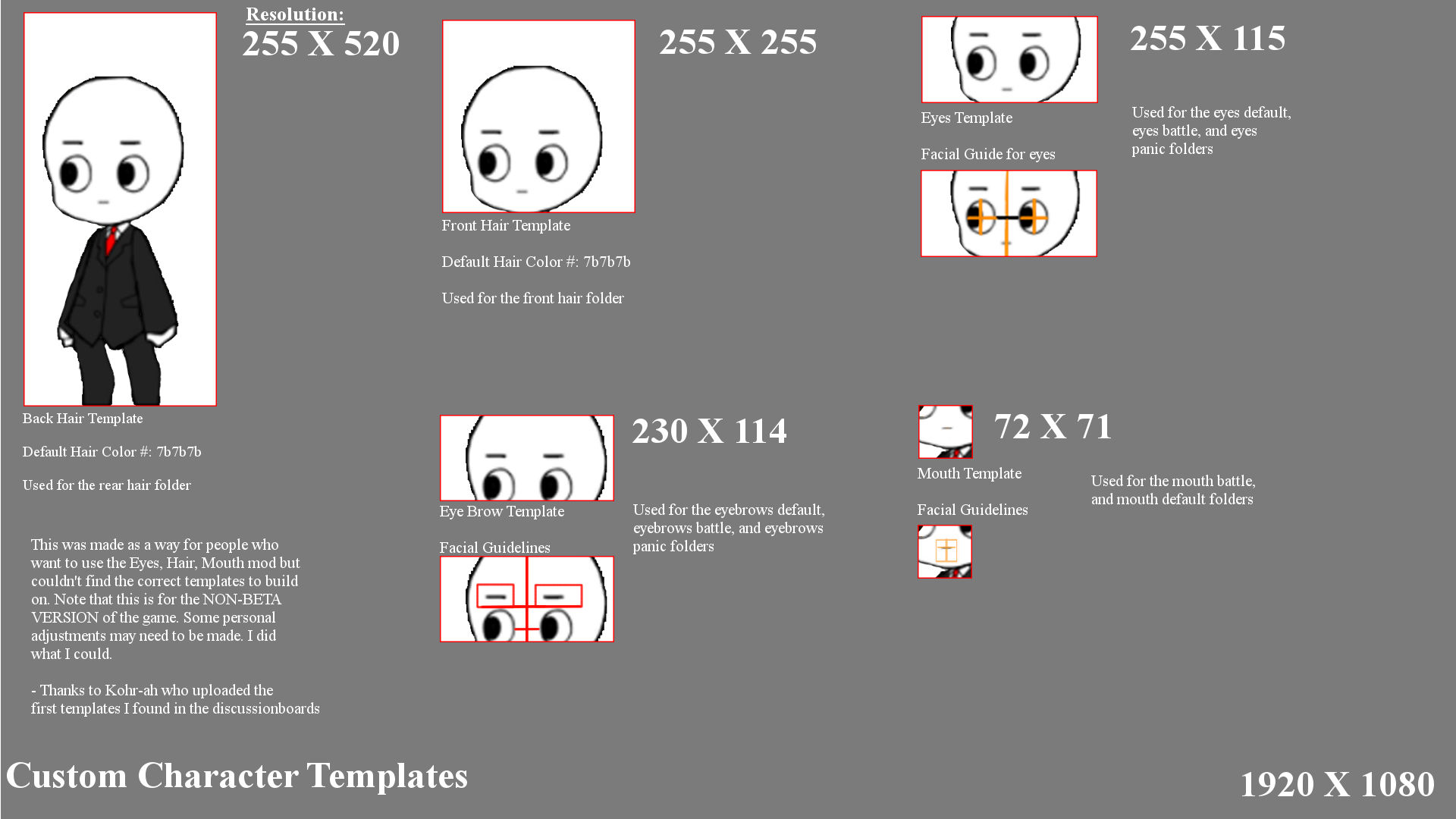Overview
This was made as a way for those who want to use custom made looks for their characters, but do not have the templates to do so and remove trial and errors as much as possible. I’ll cover some basic tips for those who may not know the correct formats and procedures needed to get the job done without having to do so many retries. Nothing too fancy, but you can go about the game with new skills and make the game more personalized.
Starting with the Basics
FAIR WARNING
While some parts of the template are not 100% to the very dot, accurate (probably at 98%) to the dimensions of the game sprites, these template pictures are about as close as I could manage and still look good on the agents. Also again, special thanks to Kohr-ah for posting some templates in the discussion boards that they drew before this guide was made. Before anyone tries to claim that I took the images from them, these images are part of direct screenshots from the game, scaled to the size that Kohr-ah had their drawings done to keep with consistency, and to be as accurate as possible.
Note in the pictures about the facial guides, these are important if you wanna keep the size proportionate to the model of the character and fit the face correctly. Although for the mouth, it is a little larger when measured within the box, but it can be a simple scale down to make it look similar to the style that the game has establish. That is up to you however, if you want that..
Now for the sake of not having you cut each and every picture out, here are the JPGs for each section. (They’ll be converted to PNGs some other time, that part is important)
With those out of the way now, you can now use any of the usual photo/image editing programs you usually use so long as it can save them as a PNG. You’ll also want to try and keep the resolutions the same throughout the process due to how small the images are.
Technical Jargon and some Pointers
Now that the first part is out of the way, There’s just some small parts that need to be mentiond. Now that you’ve messed around with it a bit and possibly made something you liked, do not put these in the custom folder just yet. Not until you check for these things.
- That the image is formatted to the right proportions/resolution as mention in the template above.
- That the image is saved in the PNG format.
- Finally, that the image has the White (Or any other colored) Background Around It REMOVED.
Trust me, I’m saving you from as many headaches as I can with trial and error.
Here are some examples of what I am talking about.
What the file should look like (Imagine the eyes without the blue background)
What the file shouldn’t look like
See what I mean.
Also, for those who want clean lines. you’ll only want to pay attention to your hair models specifically and clean up the outer edges before using them. This is to avoid tiny white pixels from showing on the character.
Examples:
As for the Hair Color and matching it to the colors in the game. I’ve messed around with it a bit, and the hex color code is 7b7b7b. If you’re not sure what that is, it’s basically the color format that the program may use.
Example (This is from CS5 photoshop, some other programs may vary)
Samples and Thank you
This is my first time writing a guide for steam, but I hope I’ve done everyone here a service.
Alright, if you’ve done this much and have come this far, then you my friend have now made some of your very own custom character pieces for your own game. Here are some samples that I’ve made that you may edit on your own and play with. Have fun Managers.
Samples (These are in JPG format and will need to be converted and have their backgrounds removed) :