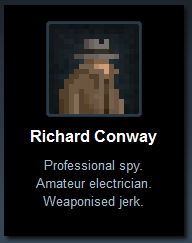Overview
Many people have trouble getting this game to launch but it is actually very simple to fix.
Quick Simple Fix
First go to library and right click on Gunpoint, then go to properties at the bottom of the list.
Once a new screen comes up go to betas and click on the drop down menu.
Find [no music] and click on it. This is the newest beta option you have so you will unfortunatly have no music and have no access to the community workshop but the rest of the full game will be there. No access to the community workshop means no publishing and no playing others user created content.
After choosing [no music] just hit play and hopefully it will work, however its not guaranteed.
Please rate up if it worked and if it did your welcome. 🙂