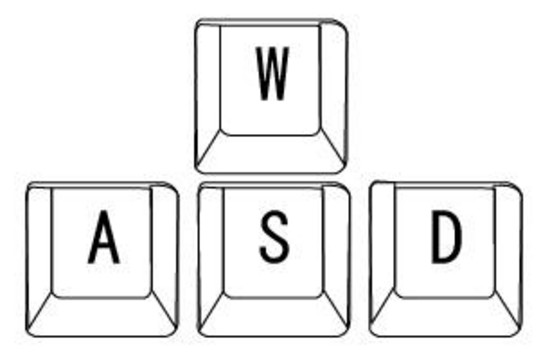Overview
This guide will allow it so that the player will no longer stop moving when pressing multiple WASD keys.
Null Movement
In source games when you press opposite WASD keys at the same time it cancels out the movement all together and forces you to stop until you lift one of the buttons. This can be especially annoying when you are playing an fps and can prevent you from making quick actions. Copy the following code into the autoexec.cfg file in your Half Life 2 folder to make it so that when you press two WASD keys at the same time you continue moving in the new direction instead of stalling which helps make quick desicions faster.
The file is located in:
C:Program Files (x86)SteamsteamappscommonHalf-Life 2hl2cfgautoexec.cfg
(If you do not have the file then right click, create a blank text document, and rename it to autoexec.cfg)
Now the player will move freely when pressing opposing movement keys.