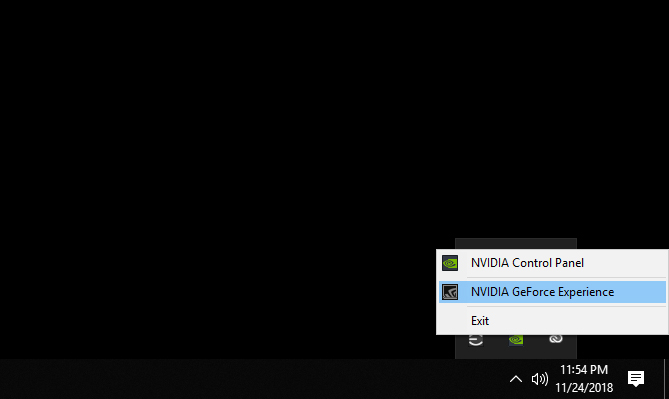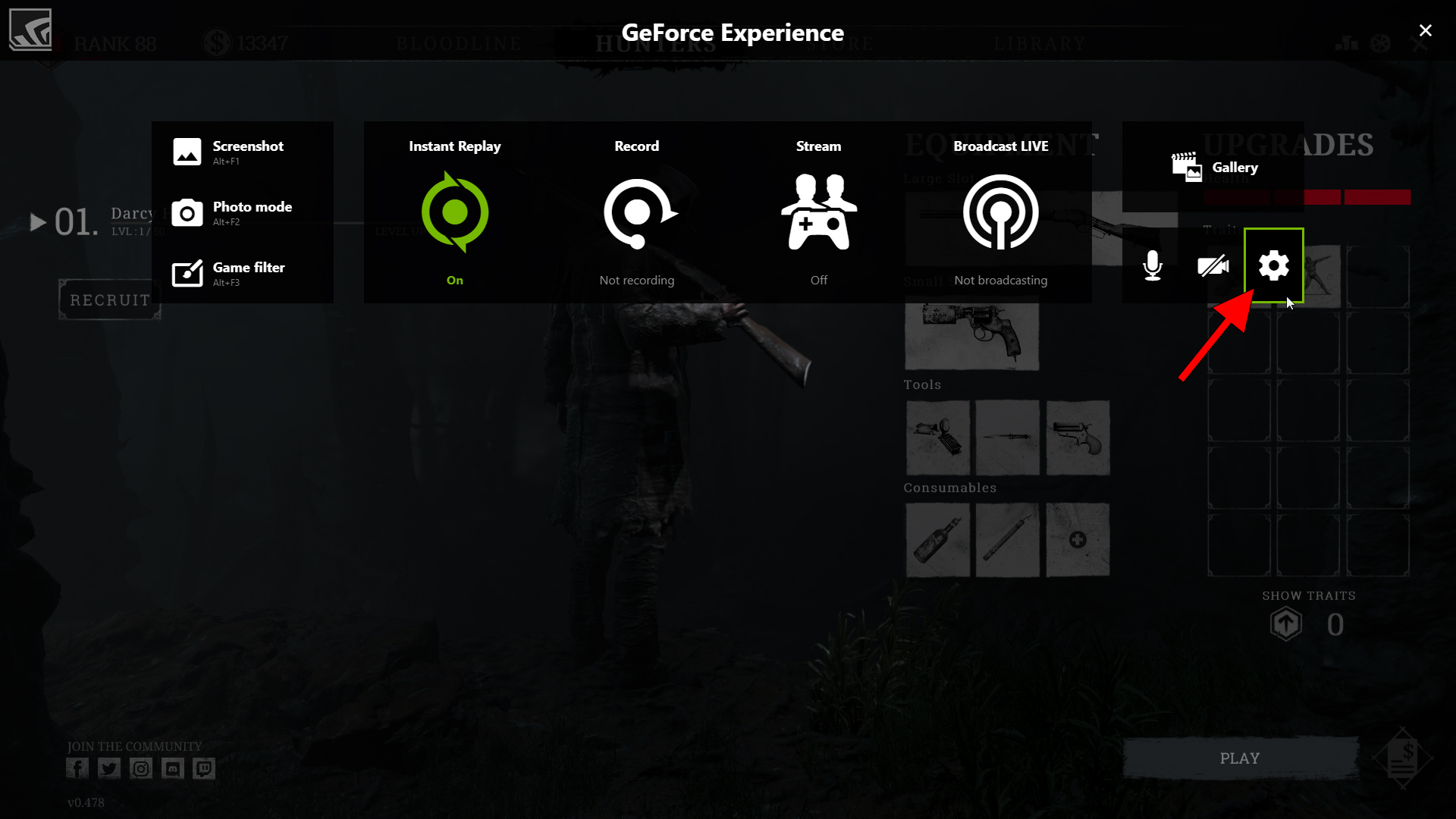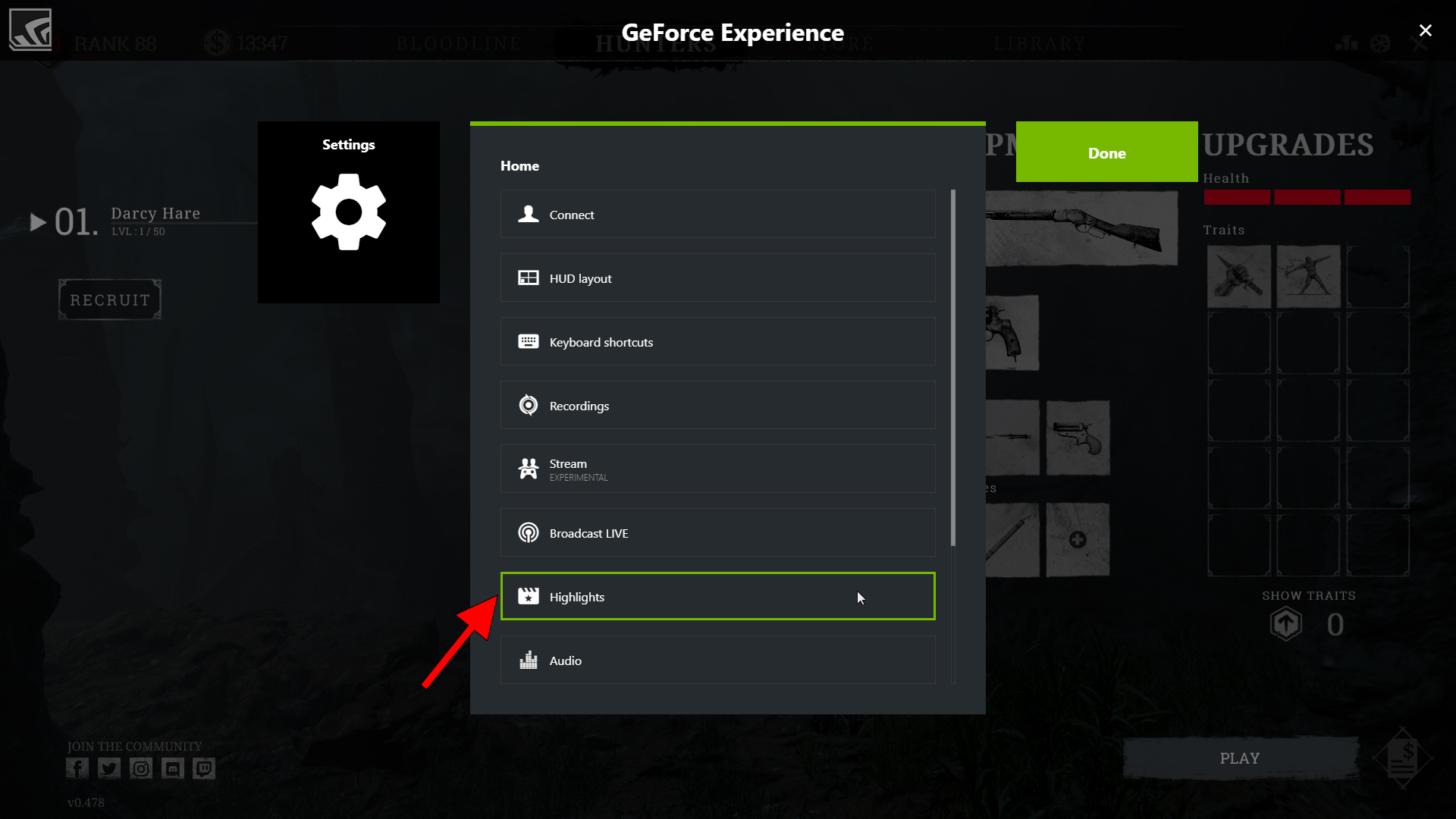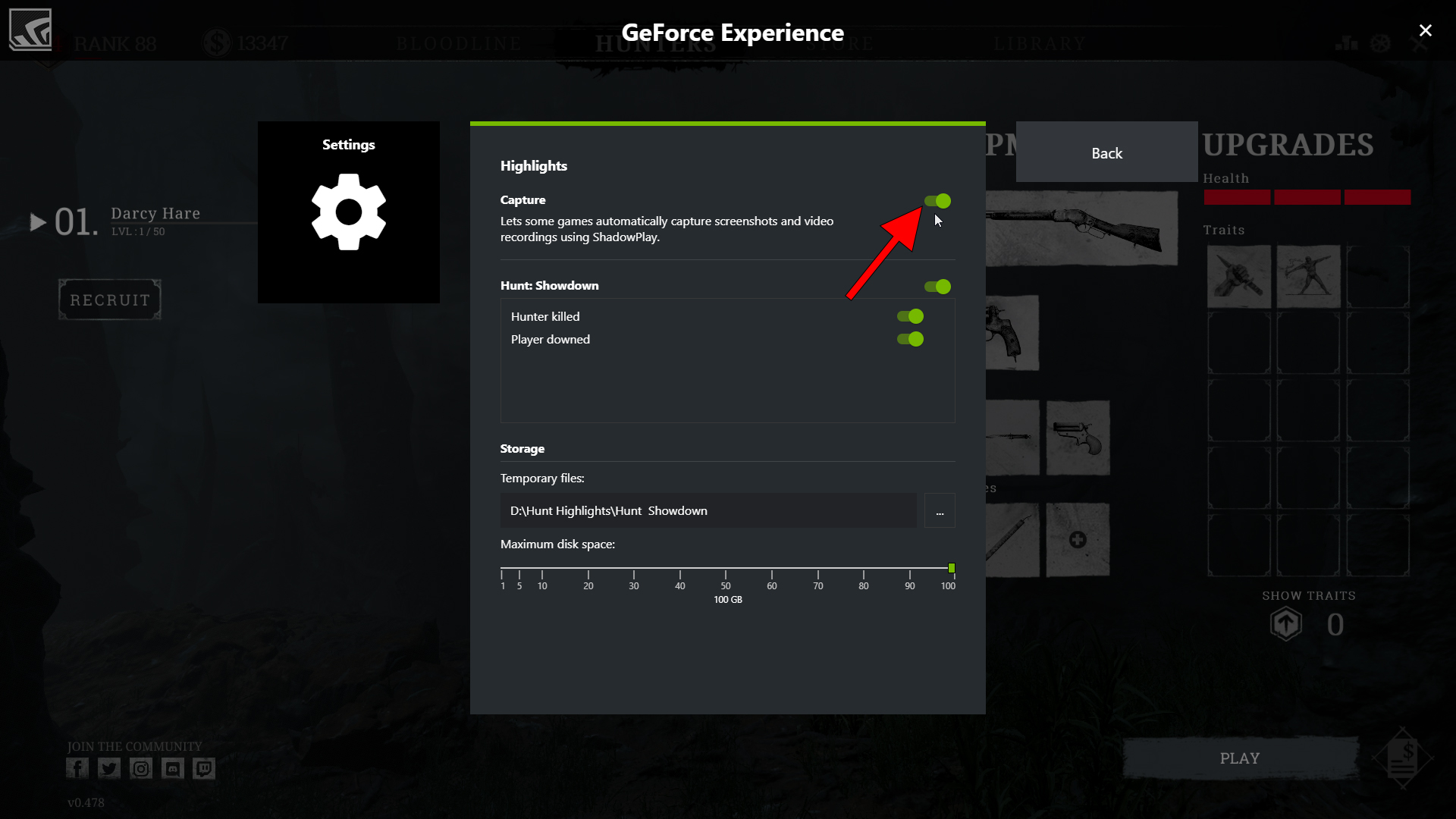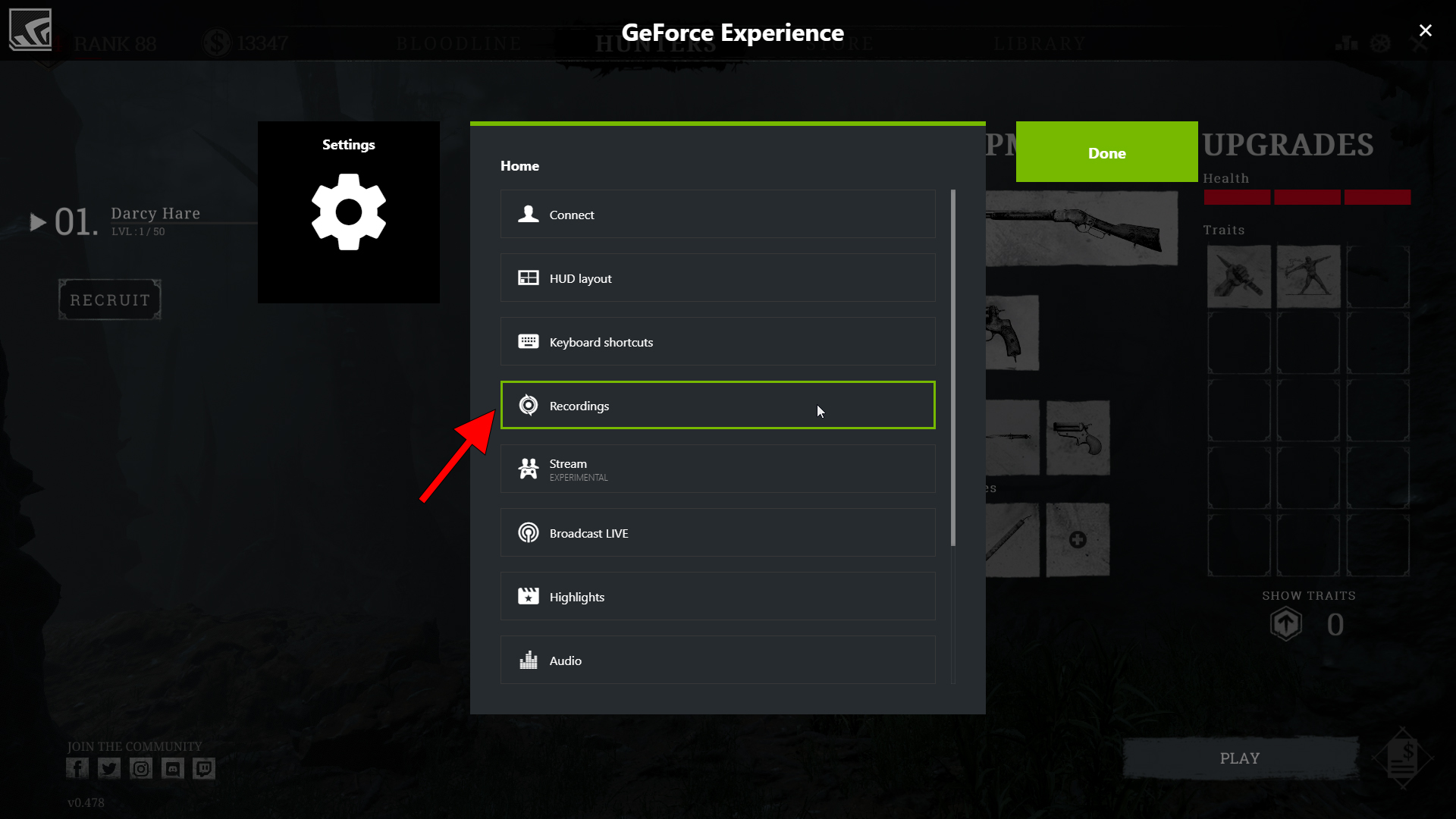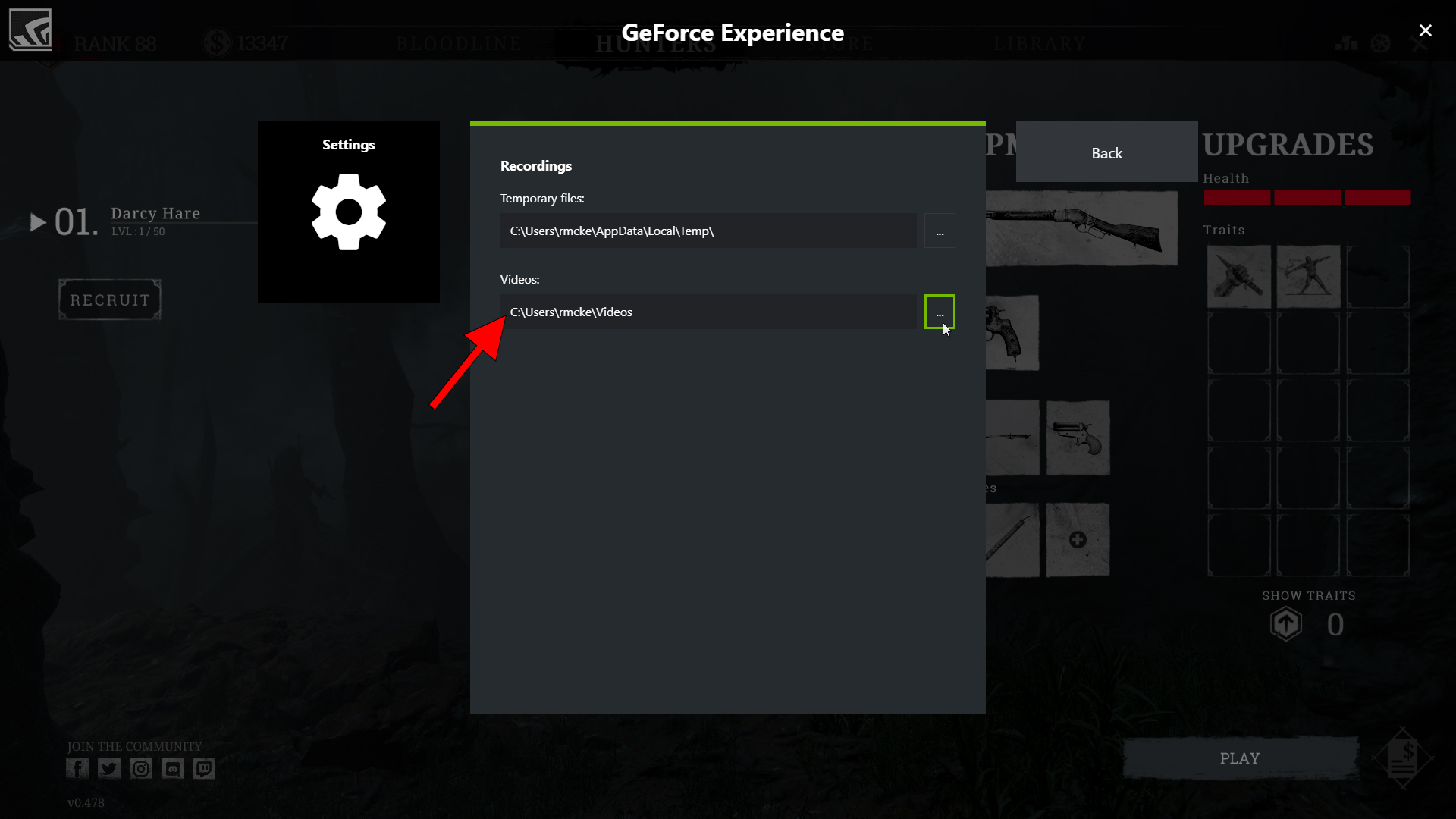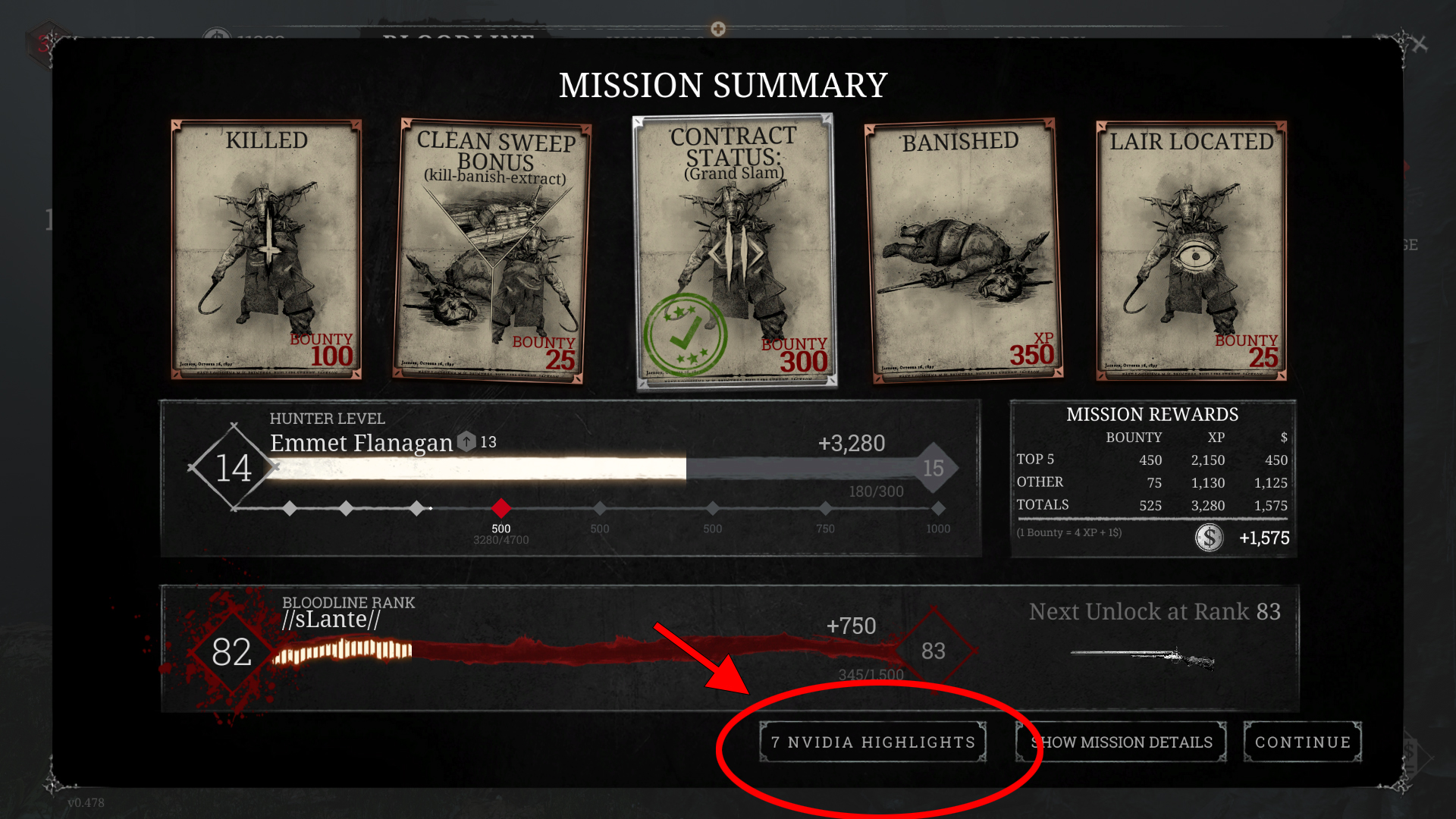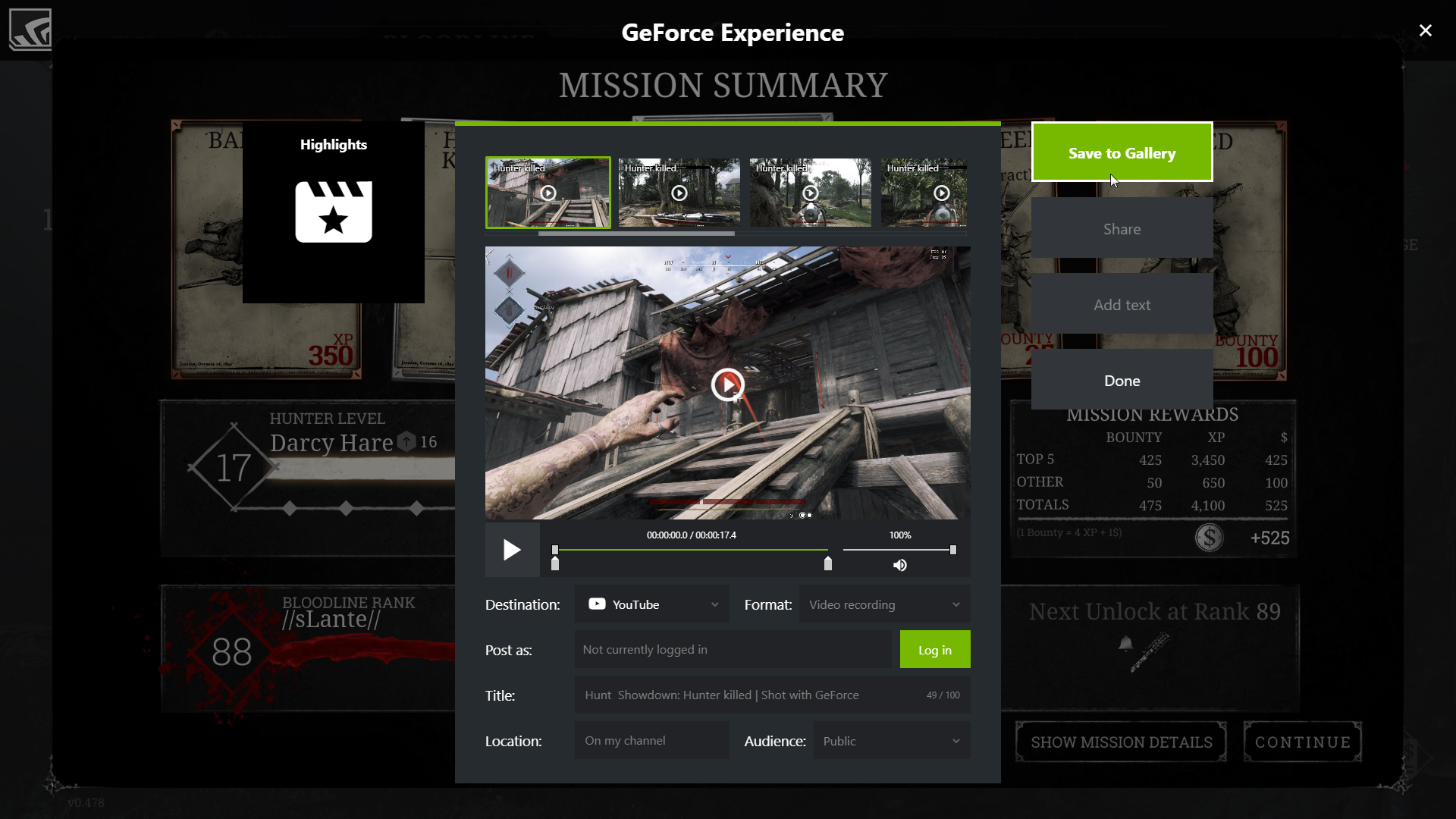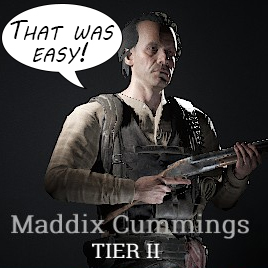Overview
Simple tutorial to use Nvidia Highlights with Hunt: Showdown
Install NVIDIA Geforce Experience and the latest Geforce driver
*This tutorial assumes you have an NVIDIA Geforce graphics card.
To use NVIDIA Highlights with Hunt: Showdown, first download and Install Geforce Experience.
Download: [link]
If Experience doesn’t open automatically you can select it by right clicking the NVIDIA logo in your taskbar and opening it from there.
It’s important to make sure you have the latest drivers installed, so now with NVIDIA Experience open click on the DRIVERS tab then click CHECK FOR UPDATES. If a driver update is available make sure you download and install it.
Configuring NVIDIA Highlights
To configure NVIDIA Highlights, first launch Hunt: Showdown as per normal and press ALT+Z to open the NVIDIA Experience in-game overlay. Click the gear icon to open settings.
Scroll down until you see ‘Highlights’ and select it to open highlights settings.
With highlights settings open, make sure ‘Capture’ and ‘Hunt: Showdown’ and the other two sliders are all green to indicate that they are turned on. With these settings turned on, highlights will now automatically record video clips every time you down a player or your hunter is killed. Click ‘Back’.
If you want to customize the folder in which your rendered highlights clips are saved, click on ‘Recordings’.
This is the directory your rendered highlights clips will be saved in. The button on the right will prompt you to select your desired directory.
After your game…
An important thing to remember is you’ll have to click the highlights button from the mission summary screen to be able to preview, save and upload your video clips.
Click the NVIDIA Highlights button in-game to preview your highlights!
Here you can preview all your highlights and click the ‘Save to gallery’ button to save them to the directory that you specified earlier or even upload to youtube, facebook or other social media websites. Pretty nifty eh?
Get Ready… HUNT!
I am a moderator on the Hunt: Showdown official discord, found here: [link]
Come join the community to find people to play with & and share your best hunt clips!
Hunt: Showdown Official Website
[link]