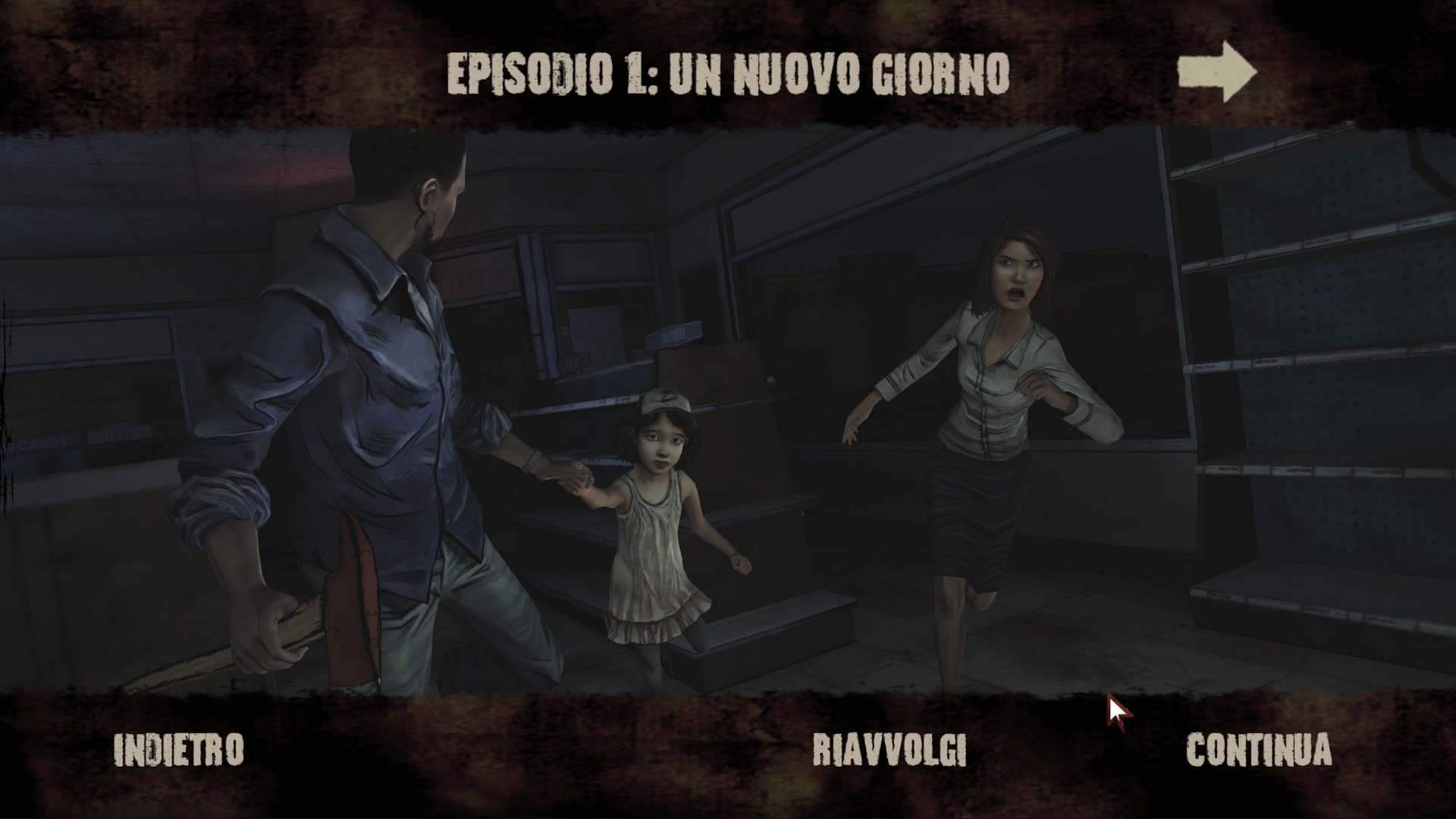Overview
This guide shows you how to install a deep modification of an original TWD’s graphics enhancement mod to make the game look more colorful having some way more realistic Bloom, Reflections, Shadows and SSAO.
Introduction
What’s this?
The ENB Enhancement Graphics mod is a mod (or a group of mods) that generally change some values of in-game Post-Processing Effects or add new ones to make the game look way more realistic. It’s used in a lot of singleplayer games, like GTA 5, Resident Evil, Far Cry 5, but even in some multiplayer ones like PUBG. (or at least it was used before it got banned)
It contains a .ini file that lets you change what values you want in order to improve even more these effects! For this game, I’ve made a default ini file as stable as possible in order to get the best balancement between graphics, performance and visual fidelity.
This mod is a deep modification of Boris Vorontsov’s original ENB series mod for Resident Evil 4, with some changes made in order to look better for The Walking Dead S1.
The reason why I post this even if I’ve already made a guide for TWD S2 (which can be extended for ANF) is because S2 and A New Frontier have a different engine complexity and they are easier to mod even for casual users.
Download and Installation
So, if you want to download it, let’s do this!
This is the first version of the mod, and since I don’t know if everyone could like it, I think it’s better to call it a Beta version.
To download the mod, open your browser and go here:
VERSION 0.3
[link] fire.com/file/l8rpbq23qine36a/EnhancedENB_TWD_0.3.zip/file
OLDER VERSIONS
VERSION 0.2
[link] fire.com/file/rajvyhdzmvz3pz4/EnhancedENB%20TWD%200.2.zip
VERSION 0.1
[link] fire.com/file/n9asgr9cwd9pwgk/ENBEnhanced+TWD+0.1.zip
(you need to fix the link in order to download the mod, I’ve split it because Steam was saying “LINK REMOVED”)
Now, once you’ve downloaded it, open the ZIP file.
You’ll find inside a lot of files, drag and drop them to TWD S1’s directory, that means the folder where you’ve installed the game.
Now, you’ve done! No more things to do! You can now enjoy the mod.
Problem Solving
If you have problems starting the game and you have a NVIDIA Card, probably there are just some values from NVIDIA Panel Control that block your graphics mod (and your mod too) so it cannot boot!
So, open the NVIDIA Panel Control and follow my steps.
Once you’ve opened it, go to “Manage 3D Settings”, then go to “Program settings”
Then go to “Add”, and browse to your TWD’s directory and add WalkingDead101.exe
Then, make sure everything is disabled or activated as in my case.
FXAA Antialising – Disabled
Antialiasing mode – Disabled (because you’ll use the mod one and not the NVIDIA one)
Triple buffering – Disabled
GPU CUDA – All
Cache shader – Enabled
Anisotropic Filter – Disabled
Negative LOD Bios – Allow
Sample Optimization – Disabled
Trilinear Optimization – Disabled
Structure Filter – High Performance or Quality (which you prefer)
GPU Rendering Open GL – Your dedicated one (NVIDIA)
VR Pre-Rendered Frames: 1
Power Options: Prefer maximum performance
Multi-Frame Sampled AA – Disabled
Maximum Pre-Rendered Frames: 1
Thread Optimization – Automatic
Vsync – Off

Other Configs + Mod Activation
If you want to edit the mod more, you can open the file “enbseries.ini” and edit any value you want.
To ENABLE the mod press Shift+F12 together when you are inside the game.
Graphics Comparisons
Here’s the difference between the Vanilla graphics and the Enhanced graphics.
Hope you like it 😀
VANILLA VS 0.1
VANILLA VS 0.2
VANILLA VS 0.3
Changelogs
Changelog Beta 0.3 – Released on July 30th
-Improvements on Directx 10
-Small improvements on performance
-Minor fixes
-Fixed a bug where in Episode 4 the whole screen would turn white after the first Molly’s appearance.
-Now includes a variant of SweetFX to enhance reflections and particle effects
-Fixed a Bloom effect which made the skin look darker in Day Time
-Fixed an issue where some rooms would look more “milk” like (contrast between Black and White)
Changelog Beta 0.2 – Released on July 16th
-Improved Bloom effect on surfaces
-Reflection Libraries updated to DX10 from DX9
-Shadows downgraded a bit to reduce dark contrast effect
-Improved SSAO to 2.0 Quality
-Fixed [Autumn ColorCorrection] because there was a yellow filter that was more graven than the real autumn colors. So I added a mix of orange/brown color effects.
-Added Quad Vertex Buffer
-Fixed Antialiasing contrast between the game one and the NVIDIA one
-Fixed pixelated face reflections that happened sometimes
-Fixed floating shadows in Episode 4
-Fixed sun disappearing because of stronger reflections.
-Now created a CONFIGURATION file for EVERY episode!! That means you can now customize your enhanced experience for every episode without worrying for the graphics being compromised in the other episodes. This still need some works tho, because I noticed things won’t change so much if you don’t edit them with very high values.
Changelog Beta 0.1 – Release
-Improved Windows 10 Compatibility.
-AMD GPUs now supported
-Improved NVIDIA GPUs support
-Optimized for GTXs video cards
-Stabilized Bloom and Shadows for a better experience, optimized to net be too dark in dark places
and to not be too bright in bright place
-Improved Reflections, to make an almost Collection-TWD experience
-Improved laptops support
-Added Intel HD Graphics GPUs support
-Optimized for 60 FPS (or more) experience. Only few FPS loss.
Thank you! 😀
Now, the guide’s over guys.
Thank you to all those people who wanted to try my mod, hope you like it! 😀
And I want to say thanks to all the Telltale’s TWD fans I’ve known on Steam, because they are all kind and nice people to chat and to play with, everyday! Thank you 🙂
Enjoy 😀

![[OBSOLETE] The Walking Dead: Graphics Enhancement for The Walking Dead](https://steamsolo.com/wp-content/uploads/2021/07/obsolete-the-walking-dead-graphics-enhancement-the-walking-dead.jpg)