Overview
This guide explains to people how to opt into the internal testing version of the game to help the developers test updates before they get released.
How to opt in
To access the Beta branch, go into game properties, Beta tab, click the drop down menu, and click “beta – Pre-release testing branch”. No password/beta key is needed. Then close the window and your game will automatically update. If you cannot click on the drop down menu, use your arrow keys to navigate it. See the following image for further instruction:
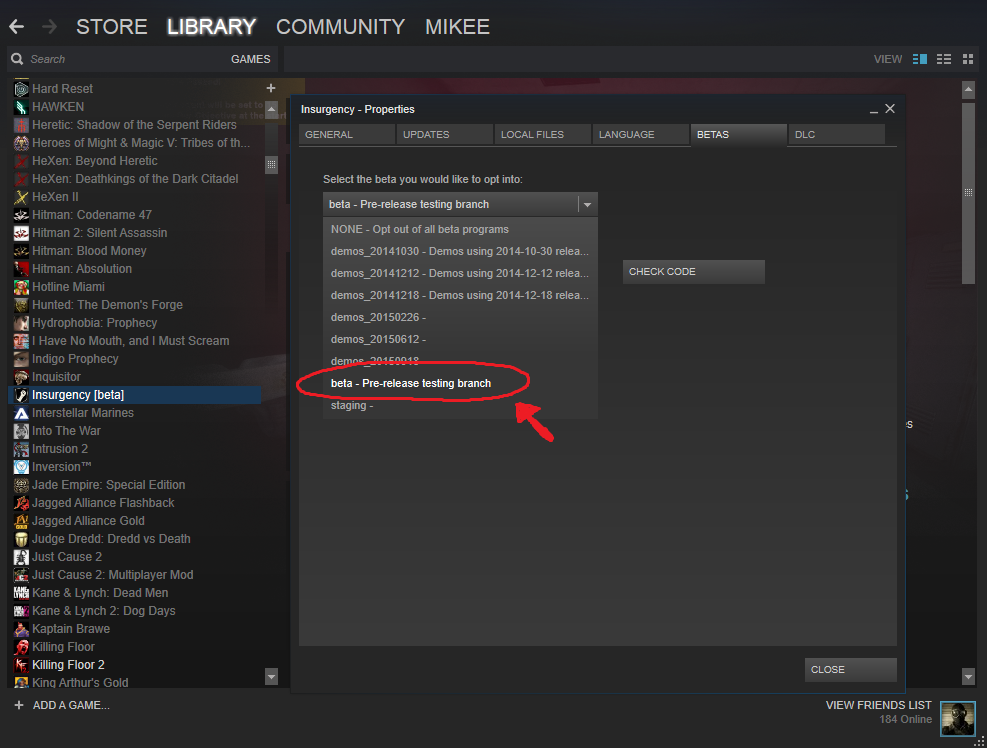
When will there be tests?
Tests will be posted as events on our official game group. Make sure you have joined this group if you wish to receive these events.
What to expect
We must warn you that opting into Beta branch could cause issues with your game.
Nothing serious that couldn’t generally be fixed with a “cache verification” or at the very worst case a fresh reinstall, but we must warn you that the Beta branch is an unreleased version of the game and will likely prevent you from accessing servers that are on the “default,” non-internal version of the game. We do not advise you to play on it unless you are aware of this and it doesn’t bother you. You can easily switch back to default if you wish to return to the non-internal version of the game.
This all being said, we appreciate those of you who are willing to break your game to help us test things out, and will be conducting Beta branch playtests regularly and hope we get a decent turn-out so we can get the game in as solid of a place before we put out official updates.
Thanks!

