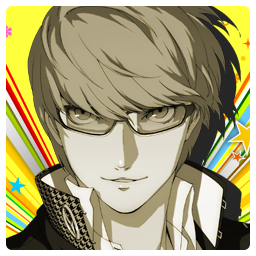Overview
A directory of all known fixes and QoL improvement mods for Persona 4 Golden. All tested and working with Version 1.1 on Steam. Come get support in the comments section!
Introduction
This guide is intended to be a directory of all known fixes and QoL improvement mods for P4G. I’ve tested all of these on the stable Steam release.
P4G Community Enhancement Pack
 [link]
[link]
Setup
Beginner’s Guide to Modding Persona 4 Golden[gamebanana.com]
Additional Programs
Some mods may require additional frameworks to function:
- Inaba EXE Patcher[gamebanana.com]
- HeeHeeHo Music Renamer[gamebanana.com]
Fixes
Fix Name
Description
Special Instructions
Disable Fullscreen Optimizations
Removes the 60 FPS cap in exclusive fullscreen mode.
Right click on P4G.exe and select Properties > Compatibility. Check Disable fullscreen optimizations and click OK.
Tiny Fixes[github.com]
Various visual fixes (including that nasty NG+ save bug).
Place p4gpc.tinyfixes in your Reloaded-IIMods folder.
Culprit Boss AI Fix[gamebanana.com]
Restores attacks that were missing from the culprit boss fight in the PC port of P4G.
—
Dungeon Minimap Fix[gamebanana.com]
Fixed positioning and improved clarity for the dungeon minimap.
—
Clean Title Bar[gamebanana.com]
Changes the Windows title bar to “Persona 4 Golden.”
Requires Inaba EXE Patcher.
Ultrawide Font Fix[gamebanana.com]
Fixes the stretched font when using the 21:9 uncentered ultrawide patch.[community.pcgamingwiki.com]
—
Overhauls
Mod Name
Description
Special Instructions
Custom Sub Menu[gamebanana.com]
A collection of many QOL scripts (they had to be merged together because they all edit the same file).
The game will open a menu to let you turn each feature on and off once you start P4G with the mod enabled.
Balancing
Mod Name
Description
Special Instructions
Hyperspeed Reading+[gamebanana.com]
If you read a book and have previously finished “Hyperspeed Reading,” this mod allows you to read one chapter of a second book if the book you were reading only had one chapter remaining.
—
Max Knowledge Bonus When Studying[gamebanana.com]
Makes studying in your room always give the extra Knowledge bonus.
—
Always “Great Blessing”[gamebanana.com]
Makes fortunes at the shrine always grant the best boost towards a Social Link.
—
Tweaks
Mod Name
Description
Special Instructions
Skip Intro
Skips the logos and opening movie at the start of the game.
Requires Tiny Fixes. In Reloaded-II, go to P4G > Persona 4 Golden PC Tiny Fixes > Configure Mod and enable Intro Skip.
No TV Static[gamebanana.com]
Removes the TV noise and scanline overlays in the TV World. Recommended if you are streaming the game.
—
Default to Direct Commands[gamebanana.com]
Makes new party members default to Direct Commands (player-controlled) tactics instead of Act Freely.
—
Useful Calendar[gamebanana.com]
Adds additional in-game event dates to the calendar in your room so that it’s finally worth looking at. Spoiler and spoiler-free versions available.
—
Stop Wasting Time on Social Links at Night[gamebanana.com]
Displays a warning message when talking to a someone at night if his/her S. Link is ready to rank up during the day.
—
5th Dungeon Key Prompt[gamebanana.com]
Adds a few lines to the navigator dialogue in the fifth dungeon to ensure the player doesn’t miss the mandatory miniboss on one of the floors.
—
Ultimate Persona Compendium Registration[gamebanana.com]
Allows the protagonist’s Ultimate Persona to be registered in New Game+.
—
Music
Mod Name
Description
Special Instructions
Japanese voice lines with far less compression, ported from the PS Vita release of P4G.
Do not put this into your Aemulus folder. Directly replace Persona 4 GoldenSNDROOT.xwb.
Music Track Name Restoration[gamebanana.com]
Replaces the music track names in the TV Listings with more accurate ones.
Requires HeeHeeHo Music Renamer.
Interface
Mod Name
Description
Special Instructions
P5 Strikers Font[gamebanana.com]
Replaces P4G’s font with the font from P5 Strikers. Also fixes some overlapping glyph issues. Not compatible with Ultrawide Font Fix.
—
Controller UI Overhaul[gamebanana.com]
More legible and accurate button prompts for all controllers.
—
P4 The Animation Portraits[gamebanana.com]
Replaces the poorly-upscaled battle portraits with HD artwork from P4 The Animation.
—
P4 Arena Ultimax Battle Portraits[gamebanana.com]
Replaces the poorly-upscaled battle portraits with HD artwork from P4AU.
—
Blue Aeon Arcana[gamebanana.com]
Changes the Aeon arcana card from gold to blue for consistency’s sake.
—
Menus
Mod Name
Description
Special Instructions
Better Map Navigation[gamebanana.com]
Adds a menu to choose a specific destination after picking a location from the fast-travel map.
—
Detailed Descriptions[gamebanana.com]
Adds detailed menu descriptions to every Skill Card, Quest, and Social Link.
—
Config Clarity[gamebanana.com]
Overhauls the Config menu with better names and explanations for P4G’s settings.
—
Personamation Plus[gamebanana.com]
Improved titles and descriptions in the cutscene viewer.
Requires Inaba EXE Patcher.
Troubleshooting and Support
If you’re running into problems installing mods, check these things first:
- Is your version of Windows supported?
- Persona 4 Golden is only officially supported on Windows 8.1 and Windows 10.
- Are you still using a beta release?
- The stable release of Version 1.1 has all the fixes from the hotfix betas and more, so there is no reason to use a beta version anymore.
- Did you remember to click Build in Aemulus?
- Packages don’t get written to your mods folder until you click Build.
- Did you make sure to run P4G through Reloaded-II?
- Mods will only be injected if the game is launched through Reloaded-II.
- Check out the section called “Launching the Game” in the community guide[gamebanana.com] for a few ways you can make launching the game easier.
- Did you download the release builds of Reloaded-II and the mod loader?
- Make sure you’re getting your GitHub files from the releases page. Downloading the master builds directly won’t work.
If your issue isn’t listed here or you don’t know where to start, please leave a comment and I or another lovely community member will help you out ASAP. Describe your issue, what mods you have installed/are trying to install, and any other information you think might be relevant.