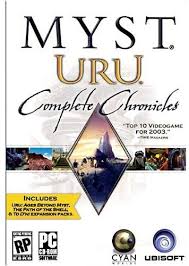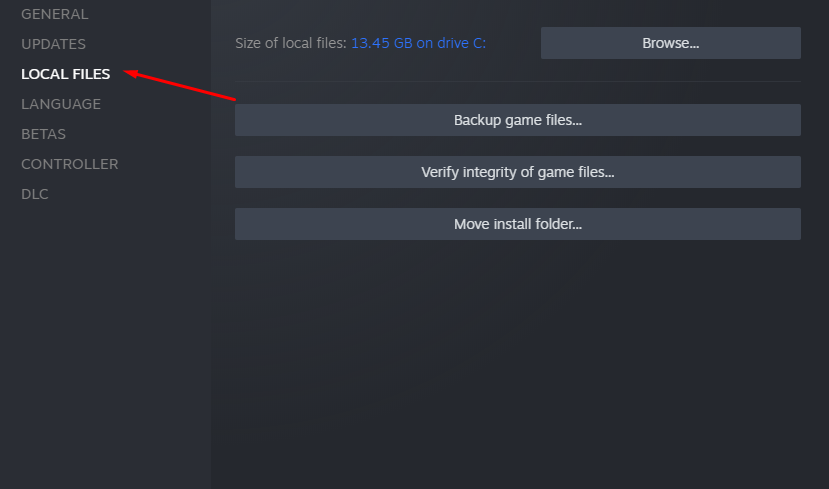Overview
Well, now we will try to run this ghost DirectX 9.0
Solution to the problem
sorry for my english
1. Go to the library steam
2. Click the right mouse button on the icon uru
3. Click on the properties
4. Go to the “Local Files” tab
5. Click “Verify integrity of game files”
6. The game should download some files
7. THE END! Oh god it was hard!
Now go and play
More solutions
Try to set compatibility mode on the Uru .exe file. Experiment with all compatibility settings starting with Windows xp