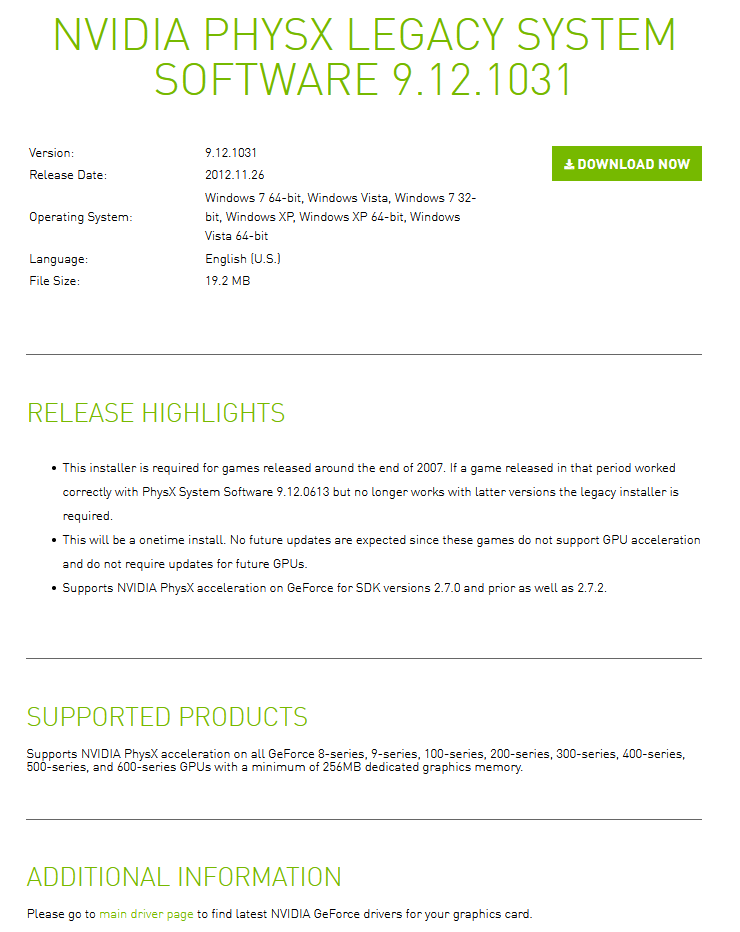Overview
There are many fixes for Future Soldier’s poor performance. Installing an old NVIDIA Physx driver from 2012 helped me. It might help you, too.
Greetings
Hello there
Performance Problem
Many players complained on the discussion forum about performance problems and many fixes are circulating that might or might not help you. I liked the game a lot, but I was disappointed how bad it runs, too. Cutscenes are lagging, movement didn’t feel smooth and there were big sudden frame drops whenever the game would save. When I had to install an old NVIDIA PhysX legacy driver from 2012 in order to play Frontlines: Fuel of War, I checked how well Future Soldier from 2012 would run. And my test showed that, whilst using the old legacy driver, Future Soldier’s performance has improved significantly.
Performance Fix
NVIDIA PhysX Legacy System Software 9.12.1031
[link]
Note that uninstalling your much more modern Physx driver is necessary in order to be able to install this fix. After finishing Future Soldier, I highly recommend to uninstall the old NVIDIA PhysX legacy driver and re-install the newest physx driver again. Otherwise you might experience performance loss in other games due to outdated drivers. Technically, the old NVIDIA PhysX legacy driver description doesn’t list my graphics card nor my OS as supported, yet it still worked fine on my end. Hopefully, this fix will help other players, too.
Advantages
The old NVIDIA Physx legacy driver from 2012 fixed my performance problems in Future Soldier and made the game much more enjoyable. It may or may not help you. However, it might be worth the inconvenience.
Inconveniences
You have to uninstall your installed physx driver first before you can install the old legacy driver from 2012. Again, I can’t stress this enough: Uninstall this NVIDIA Physx legacy driver and install the newest driver after finishing this game. This is an old driver that may or may not slow down other games. So uncivilized.
Additional Fixes
Additional Fixes might be necessary to boost your performance. Checking out other guides for additional information might prove useful. Some of these fixes include but might not be used all at the same time:
– disabling directx 11 in the video settings (this is the most common fix)
– disabling vsync in-game
– enforcing vsync and enabling triple buffering for Future Soldier’s .exe file in: NVIDIA control panel -> Manage 3D settings -> Program Settings
– going offline and starting the Futuresoldier.exe file from the folder
– starting with administrator rights
Closing Notes
Good luck. Please share your experiences. Credits to NVIDIA.