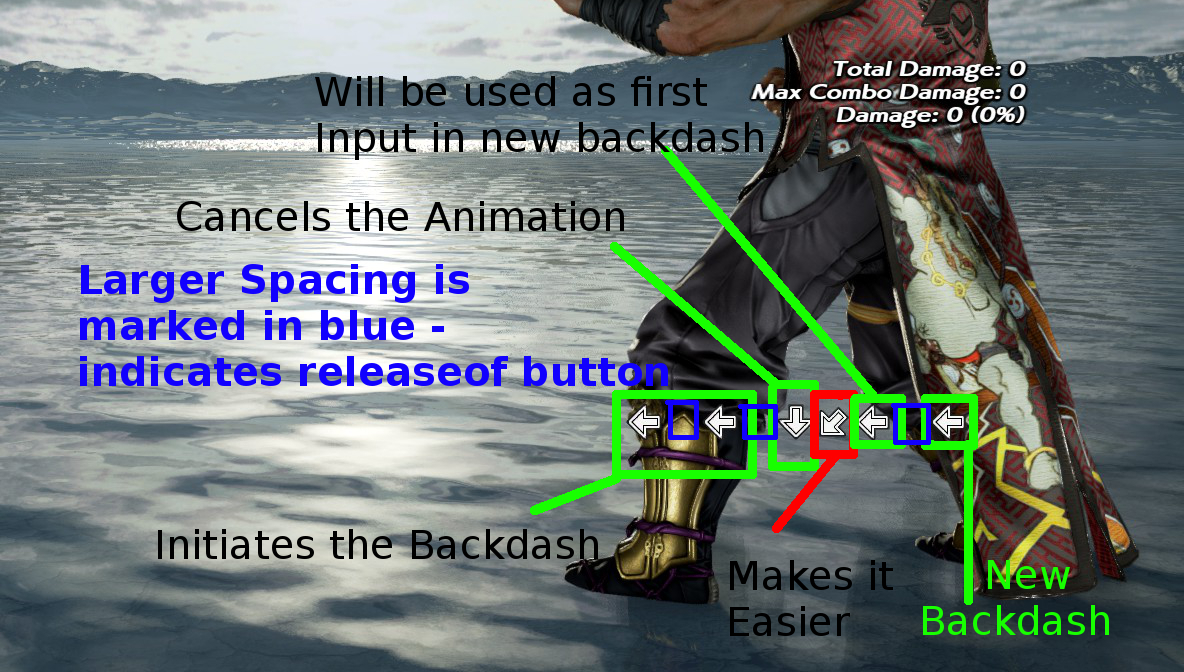Overview
Following will still require of you a degree of skill and practice to performKorean Backdash is an elementary technique in Tekken games that allows you to quickly backdash – much quicker than spamming the back button. Its usage is necessary to have a chance in competitive gameplay. Regretfully the steam controller is awfully suited to performing it.In this guide, I’ll include a method of execution, Steam Controller configuration and instructions on how to use it and, since developers have approached Tekken 7 assuming you already know how to play and decided to not include any basics guide/tutorial, I’ll say a few words about it.
Introduction
In the beginning, I’d like to mention that following will still require of you a degree of skill and practice to perform.
Proficient players will either use arcade stick or PlayStation controller D-pad – they may use XBOX controller but, from my understanding, it’s harder to use there due to D-pad shape. For both controllers using analog stick is impractical/very difficult too.
Since Steam Controller DPad shape and default settings make it very difficult to perform it there this guide will explain how to do it and adjust settings to what I think make it generally easier.
This guide will cover the topic from Player 1 perspective – on left side. Inputs will need to be mirrored if you play as Player 2 – on right side. Simply said – when I say back I mean clicking left if you are Player 1, and clicking right if you are Player 2.
This technique is universal in Tekken Franchise, so it doesn’t matter if you view guides for Tekken 7 or, say, Tekken 3.
One possible detrimental effect of my changtes to steam config is that you may have trouble performing combos that require you to hold specific movement button, but, what I recommend to circumvent it, is learning to perform combos with stick and leave dpad for movement. This is what I do.
What is Korean Backdash?
In short – it allows you to backdash faster than what spamming back button allows.
In more detail, it involves cancelling the animation of backdash to shorten the duration of it and allow either faster backwards movement speed or easier punishment of enemy attacks. For further information on its importance feel free to google the term “Korean Backdash. What you do need to know that it’s one of the things you must learn to become good/competitive.
Understanding the Technique Behind
To perform it once – what I mean by it is you will backdash, cancel animation and backdash again – you will need the following input:
Back, Back, Back+Down into Back, Back
or, in “formal” notation
B, B, D/B~B, B
What is means is that you would need to press back, release, back again, release, input back and down simultaneously, then without releasing it release down – input will seamlessly convert into back (if you enable input display in tutorial there can’t be spacing between this one), release and press back again – which will cause your character to backdash quicker this time.
The moment you press D/B animation will be cancelled – what you’d want to do here is wait as late into animation as possible, so your character covers maximal distance and then has animation cancelled.
If you’d like to do it endlessly you would need to do following:
B, B, D/B~B, B, D/B~B, B, D/B~B, B,…
you may also do following:
B, B, (D~D/B~B, B), repeat what’s in the bracket.
This one is said to be easier to do, and it will certainly be easier if you’d like to perform it on a keyboard (at least for me). But we will want to perform it on Steam Controller and, with the configuration I will discuss later, we will aim for the first type.
Needless to say, you will need to do it really fast.
You will have a hard time doing it with Steam Controller D-pad default settings or analog stick. If you’d like to practice it, to get a grip on what you want to achieve, I suggest using keyboard arrows during practice. And if you wish to learn more I invite you to study videos on youtube, which cover it more deeply than what I do here.
The correct input display, if performed in the tutorial, should look more or less like this:
Controller Configuration
I found the default settings to be cumbersome. If we consider the need to constantly press and release it will be straining, hard and likely too slow. Moreover input precision will likely be not accurate enough and we’ll be getting to much bad input which will destroy our effort.
For starters, press Steam button on controller, select Controller Configuration, select DPAD settings.
Now what I did is I set:
- Style of Input: Directional Pad,
- Requires Click: ON – I prefer to press touchpad, but you may set it to OFF if you want to operate the game without clicking and only by touch.
- Layout: Analog Emulation – this is the part that makes it easier
^^^^ Above covers the basic thing that makes it work fine, now it will be a good idea to adjust it further; Enter Additional Settings:
- Analog Emulation Pulse Time – I found it too fast (meaning the key is pressed too often). I suggest increasing settings – I put it 9 “clicks” from default and 11 from zero position
- Analog Emulation Active % – Once again I found it to be too quick and lengthened it by 3 “clicks” – 9 from zero setting.
I’ve uploaded the config I use to Steam, so you can download it by entering Controller Configuration -> (press X for Browse Configs) -> Community -> Find one made by me – Ilxuss. You will gain access to it by pressing Steam button when you are playing Tekken 7.
After testing I’ve decided it’s a good idea to reduce both Analog Emulation Pulse Time and Analog Emulation Active % by 1 “click”.
Performing Korean Backdash with My Settings
As the last thing you will need to:
- Press touchpad in back direction,
- Release it,
- Press back again,
- Without releasing it, shift your finger to lower-left position,
- Without releasing return your finger to back position,
- Repeat Steps 4 and 5 if you want to do it endlessly.
You may also co-opt to clicking it once and waiting a moment for machinery to repeat the input, making it:
- Press touchpad in back direction,
- Wait a moment until your character starts backdash,
- Without releasing it, shift your finger to lower-left position,
- Without releasing return your finger to back position,
- Repeat Steps 3 and 4 if you want to do it endlessly.
As I said, in the beginning, you will still need some practice to achieve fluency, but now performing it should be much easier.
Afterword
I don’t know how to upload config file to download directly, but, as I said in the earlier section, you can download it by entering Controller Configuration -> (press X for Browse Configs) -> Community -> Find one made by me – Ilxuss. You will gain access to it by pressing Steam button when you are playing Tekken 7.
I hope some of you will find this guide helpful and I’ll appreciate all comments, guidelines, pointing out mistakes etc. I’d be grateful if you could experiment with settings a bit and tell me about improvements you’ve made. And feel free to let me know in the comments if you can do it correctly.
Also, I’d like to point out that it’s not the only advanced technique you will need to master to be competitive. I may write separate guides in future, but for now, I’m focused on mastering this one. 🙂
Thank you for reading and see you in the arena!