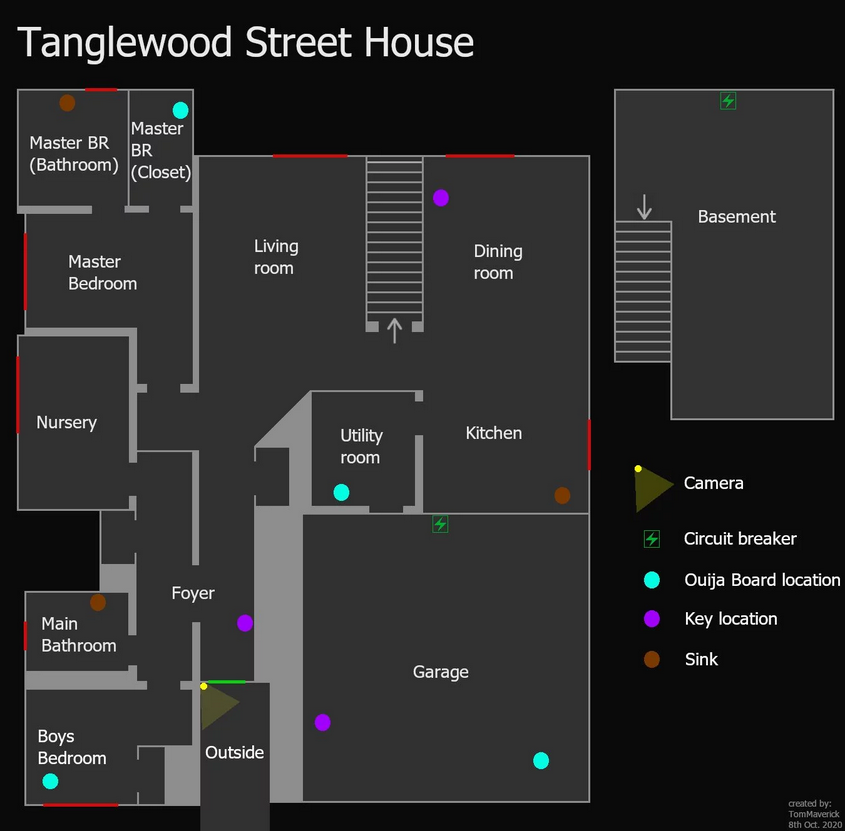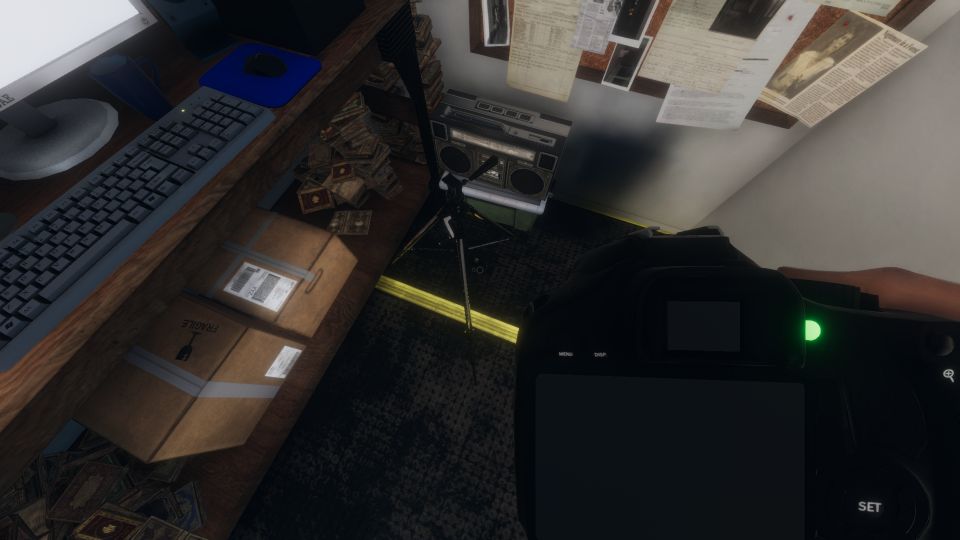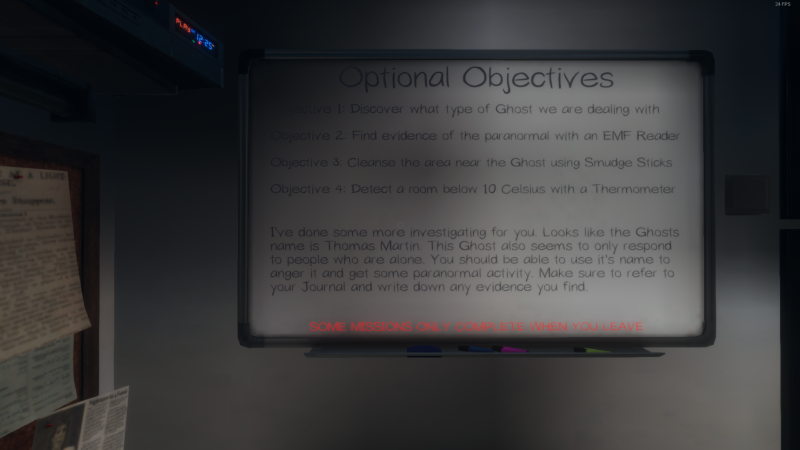Overview
Hello, I am an addict for Phasmaphobia. I downloaded this game in advance of Halloween and then proceeded to gift copies to everyone I know on Steam. I then also played this game for 25 hours straight across 3 days. I have bought several microphones and gone through various troubleshooting to get this game to play. I am really really addicted. It is such a fun game. Where else can you hunt ghosts from the safety of your home? Please do check out my guide. I hope it helps you.
Select a Haunt Appropriate for Your Level
Phasmophobia is a 4-person audiovisual co-op psychological horror. You play as a ghost hunter and you and your team investigate a haunted area (house, farm, school, etc) to see if you can detect a ghost. It is a dangerous mission, because you can be killed. However, it can also be rewarding because you might not die if you successfully achieve certain objectives. Instead of dying, you may be handsomely rewarded.
There are 4 types of haunts that you can choose from when playing:
- Training – for beginners as you would expect
- Amateur – for those just learning how to play, 5 minute delay time on ghost killing you
- Intermediate – for those getting better at playing, 2 minute delay time on ghost killing you
- Professional – zero minute delay time on ghost killing you
If you are new to the game, you should try to setup your mic, test it, and learn the basics. The basics include knowing what control buttons to use, knowing the objectives of the game, and knowing how to move throughout the game.

Setting up the Mic
Making sure your microphone is connected and works is important. The game is a fully immersive experience with graphics and sounds. The ghosts will interact with you based on what you say to them. You actually rely on audio interactions to gather clues as to what your ghost is. You will also need the mic in order to interact with your teammates. The mic helps you coordinate your activities and share clues with one another.
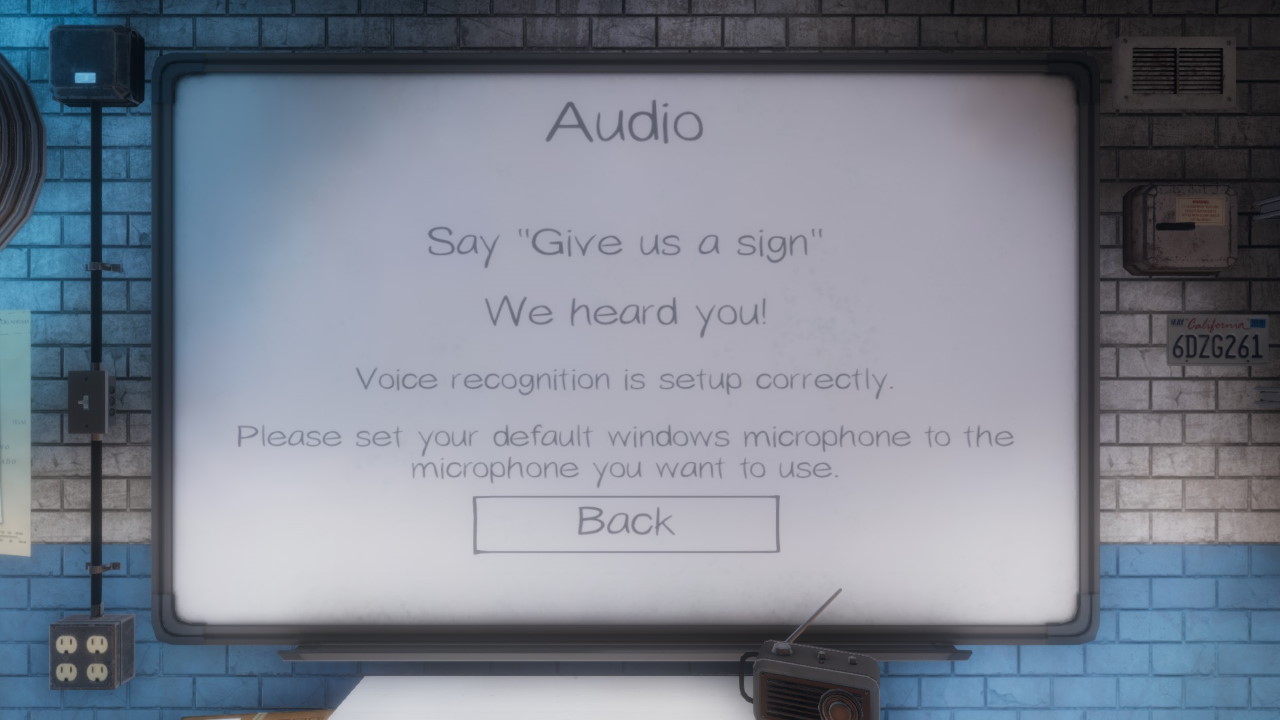
Objectives of the Game
Like all games, the objective is to have fun. You can do this by not dying and by succeeding in objectives. You can also do this by going on suicide missions. It’s really up to you. However, in order to not die, you will need to learn how to survive. Survival typically depends on your ability to navigate the terrain and achieve your objectives without triggering a ghost hunt. A ghost hunt is an event where the ghost will come and try to kill you.
Training Mode
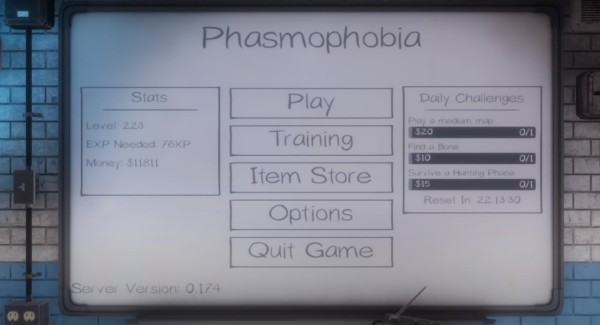
Fortunately, there is a button called training mode. This option allows you to play in a solo and safe environment. You can go investigate a small house of reasonable size with a van equipped with various tools you would need, similar to what you will have on hand when you go on an actual 4-person mission. You can use this training mode environment to learn how to play safely. There will be a ghost in the training module. The environment will be identical to a real haunted location, except the ghost won’t try to kill you. It will do all the other things the ghost typically does though.
In this safe space, you can learn how to move with the default key controls, such as with: A (left), W (up), S(down), and D (right). You can learn how to pick up objects using E (hold). You can hold up to 3 objects at a time if you are not in VR mode (virtual reality headset mode), not including a video camera headset. You can also learn how to read the various charts and maps in the van.
It is recommended that you practice picking up an object, such as the EMF reader, turning it on (pressing F), and also equipping with a flashlight (pressing T).
In the training environment, you can learn how to move and identify valuable pieces of evidence that help you identify the ghost that is haunting any particular location. Whenever you enter a haunted location, there will always be at least one ghost. The #1 objective will always be to find the type of ghost that is haunting a location. The next 3 objectives will be randomized sub objectives that you can also complete for more money.
Amateur
If someone called you an amateur in real life, you might slap them with good reason. Typically, the word amateur implies you are a novice and don’t know any better. However, in the case of Phasmophobia, playing an amateur haunt is not bad. It is playing it on a rather safe mode. Your rewards for guessing correctly will be significantly smaller, however so will your percentages of not dying. The ghost hunt spawn rate is much less difficult and you will be able to find your ghost much more easily as you basically have 5 whole minutes to strategically setup your investigation and equipment in advance of any real danger.
If you die in amateur mode, any equipment that you purchased and added in addition to the equipment that was already included as basic equipment you will re-coup insurance on (50% of the value of the equipment you added).
Intermediate
In intermediate mode, the ghost hunting stage is delayed by 2 minutes. You have 2 minutes to freely setup and have little risk of attack. (You can break the safe mode by doing things like using the Ouija board).
If you die in intermediate mode, any equipment that you purchased and added in addition to the equipment that was already included as basic equipment you will re-coup insurance on (25% of the value of the equipment you added).
Professional
In professional mode, you are playing the hardest level of the game. The ghost spawn and hunt rates are increased. The clues you will have to find the ghost may be more difficult for you to obtain. However, because you are playing in difficult mode, if you do accomplish your objectives there is a multiplier applied.
If you die in professional mode, any equipment that you purchased and added in addition to the equipment that was already included as basic equipment you will not re-coup any insurance money on.
Select Your Contract (Map)
When you enter a public or private lobby, the host will have the option of picking a map. There are small maps and medium maps currently in the game. As mentioned previously, the maps have various difficulty levels associated with them (options: amateur, intermediate, or professional). The contracts the host can choose from varies each time.

Each of these maps have different sizes and room configurations. The smaller maps may be easier to investigate just because you have to search less ground. However, because of their small size, it is easier for both you to find the ghost and the ghost to find you.
On Yekbot, Tom Maverick created some drawings of the Phasmophobia maps. These are shown below. They are labelled with the location of where you can find important objects such as the circuit breaker (used to turn off/on power), the Ouija board (spawn location), sinks, and keys. (Note: The spawn location of some of these items may vary.)
Asylum
Bleasdale Farmhouse
Brownstone Highschool
Edgefield Street House
Grafton Farmhouse
Prison Map (now available in beta mode) – made by GizmoTheViking on Reddit
Ridgeview Roadhouse
Tanglewood House
My favorite house is the Tanglewood because it is one story mostly with a basement. It is the smallest house and therefore the quickest to scan and run through. The hiding places though may be difficult because the ghost can traverse a greater percentage of the home. Finding a good spot to duck into can be tricky. I was playing with a friend where the ghost’s favorite room was the garage. However, when I ran out of the garage when the hunt started to go hide in one of the bedrooms, it turned out the ghost actually spawned from the bedroom hallway to the garage. I died instantly while screaming “run”.
Ghost Hunting Equipment
In Plasmophobia, there are several pieces of equipment that are standard in the van. You don’t have to pay for these basic pieces of user equipment because these will always be provided. Knowing what they are and how to use them can help you be a more effective ghost hunter.
Basic Equipment
- EMF Reader
- Flashlight
- Ghost Writing Book
- Photo Camera
- Spirit Box
- Video Camera
In the van, there will be several tools that will additionally help you navigate your map.
Van Surveillance
- Camera System
- Sanity Monitor
- Site Activity Monitor
- Site Map
- Sound Monitor
After you have earned money, you can consider adding purchasable equipment. These more advanced tools can help you find ghosts more easily.
Advanced Equipment
- Candle
- Crucifix
- Glowstick
- Headmounted Camera
- Lighter
- Motion Sensor
- Parabolic Microphone
- Salt Shaker
- Sanity Pills
- Smudge Sticks
- Sound Sensor
- Strong Flashlight
- Thermometer
- Tripod
EMF Reader
The EMF reader goes from a scale of 1-5. The lights indicate how high of a level of EMF reading there is. All ghosts may exhibit some form of EMF activity. However, only certain ghosts will light up all 5 lights. This will happen when they have heightened activity. This usually only occurs when the ghost is triggering level 10 activity in the van’s site activity monitor.
Flashlight
The standard flashlight is long and has a grey color. It emits a weak light. The flashlight will flicker when a hunt has started, so it is really useful for both knowing when to hide and also facilitating your ability to navigate in the dark. When I first started, I had no idea why the flashlight would flicker. I thought it was just running out of batteries. Actually, it was flickering to warn me about imminent paranormal activity.
Ghost Writing Book
The ghost writing book looks like a blank book in the van. Some ghosts have the ability to write in the ghost book. When the ghost does, it will be very obvious because suddenly the book will have creepy drawings or messages in it.
Spirit Box
The Spirit Box looks like a radio. It will emit radio sounds and display a channel on it. You can use this tool to communicate with the ghost when you are inside the house. If you have found the ghost’s room, you can ask the ghost questions like “where are you” , “how old are you”, “are you male or female”? Some ghosts will respond to you. You will know if you are using the box correctly because if you do, the box will display “no signal detected” or it will respond with the ghost’s answer. Be careful of over using it though! It will drop your sanity quickly.
Video Camera

Camera System
The computer monitor in the van allows you to see various cameras that are turned on. On some maps, there will already be cameras installed that you can toggle through. (To switch to a different camera view, you just need to click on the mouse by the computer). You can also switch from regular vision to night vision mode on the camera by clicking on the keyboard. To check for Ghost Orbs, you would need to be in night vision mode.
Sanity Monitor
The sanity monitor shows each team member or player’s sanity level. You will start with 100% sanity. As long as you stay in the light, your sanity will not decrease. However, it will also not increase by being in the light. If you walk out of the light into the dark, your sanity will drop slowly. The lowest your sanity can go to is 0%. The sanity monitor will also show which players have died. Dead players sanity will show up as a question mark.
Site Activity Monitor
The Site Activity monitor will show you what kind of paranormal activity is going on in the house. If the activity is zero, this means the ghost is not manifesting itself. If the activity goes up, you can expect to see things happen (e.g. flying objects). At activity level 10, the ghost is likely to physically appear. Hunts will all exhibit level 10 activity.
Site Map
The site map will display in grey on the monitor in the van. If players have equipped head mounted cameras, you can see where the players are on the map. They will show up as green circles. Video cameras and any sensors that you place in the house will also show up on this map. You can also use the map to locate the fuse box in the house. There is a button by the monitor that lets you switch the map view to various floors if it is a multi-level map that you are on.
Sound Monitor
The sound monitor will display any readouts from sound monitors that have been placed in the house. If you place a sound monitor in the house, the sound monitor will show the room location that sound was detected in.
Setup a Room Without Dying (or Decreasing Your Odds of a Violent Death)
To setup a room with investigation equipment without dying, you should choose a haunt appropriate to your level and skill set. If you are a novice or are still learning how to investigate, you should consider amateur setting. You will get less money for accomplishing your objectives, but you are more likely to be alive to accomplish your objectives.
You can accomplish your objectives more easily if you prepare your strategy for how you will handle the haunt efficiently. The longer the haunt goes on, the lower your sanity will drop. The lower your sanity drops, the greater chance you will trigger a ghost hunt. During ghost hunt(s), the ghost is in kill mode. Instead of remaining stationary within a confined room, the ghost will begin to explore the house and lock the doors or exits. If you happen to cross the ghost’s line of sight, it will try to find you and kill you.
Setup of the Room
While you are in the van, you should be preparing how to achieve your objectives. You should look at the white board to determine what equipment you will need to accomplish the goals you want. Typically, the objectives will require you to do something with a specific piece of equipment.
You can hold 3 pieces of equipment, not including a video camera headset at a time if you are playing Phasmophobia in non-VR mode. If you are playing in VR mode, then the game allows you to equip 4 pieces of equipment at a time. In general, you will always want to equip a flashlight of some sort (strong flash light or weak flashlight or UV black light). The reason being that the haunted location is almost always partially dark with lights off or, if not dark, you can use your light to know if a ghost hunt has begun. A ghost hunt is ALWAYS revealed by flickering lights. If your flash light flickers, it is not you running out of batteries. It means the ghost is now hunting and able to kill. If you cross its path, you will be a victim.
Recommended items to carry when you first enter:
- Light source
- Scanning equipment
- Camera Headset
- +1 more
Scanning a Room
Most ghosts will confine themselves to a specific room or location during its normal non-hunting mode. The ghost will haunt the specific location as its favorite room. You can determine which room is its favorite location by using a scanning tool to quickly locate it. When you identify its location, then you can setup your base of operations with other equipment. There are several pieces of equipment that are specifically suited to scanning or locating a ghost quickly.
Equipment of Choice:
- Thermometer
- EMF Reader
I like to scan rooms with a thermometer before I enter. The thermometer is a great tool for quickly assessing the room for ghosts because it gives a temperature read out. Generally, all ghosts will give a temperature read out that is lower than normal. All ghosts give temperature read outs below 10 degrees C. If you have a thermometer equipped (which you purchase from the store shop), you can add it to your missions.
The thermometer is a great tool because you can quickly walk across the room using shift and your arrow keys (A,W,S,D) to navigate the screen. You actually move more quickly than most ghosts can walk. (Note: Some ghosts can teleport, which is different). However, you can traverse a great deal of ground quickly and scan it using the temperature probe.
If you don’t have a thermometer, you can as a second choice try using the EMF reader. To equip the EMF reader, you simply equip it (E) and then press (F) to use it and turn it on. It will light up with 1 bar. This is its normal mode. You would walk around the house with the EMF reader. If the ghost has done some kind of activity recently in the area, then the EMF reader will light up. Ghosts activity can be variable. Therefore, EMF readers may be considered less reliable. Ghosts EMF readouts can be anywhere from 2 – 5 EMF levels when active. Specific ghosts give EMF level 5 readings. However, the readings for the ghosts can fluctuate so you may need to have high activity to confirm that the read out will reach a max of level 5.
Suppressing Ghost Attacks
As soon as you’ve identified the ghost room, you can suppress ghost attacks by dropping items that may prevent you from being harmed by the ghost. In your second wave of going into the house, after you have identified the ghost’s favorite room, you can increase your odds of not being attacked by dropping high level protective equipment. This includes dropping crucifix (up to 2 are permitted in each mission) within 3 m of each other. You can drop them by the doorway to facilitate your escape and also in the center of the room. The crucifix each have 2 turns at stopping haunts before they are consumed and from user experiences are reported to work when they are in the ground and near the ghost haunt start location. (Note: If the ghost has already started a haunt outside of the range of the crucifix, then this doesn’t apply).
You can also drop in the room smudge sticks. Smudge sticks help temporarily suppress ghost activity, which in effect calms the ghost down, so you can taunt it and make it appear without real consequences. To activate a smudge stick, you will need to equip both a lighter and also the smudge stick. You will turn on the lighter and then equip the smudge. Do not activate the smudge stick until you are within approx 3m of the ghost aka in the same room as the ghost. You press F to use the smudge stick, which will begin burning and you can throw it by dropping it (G) into the room that you want to smudge. This smudge stick will last only a few seconds but it helps suppress the ghost activity for a few minutes.
You can salt the floor to suppress specific ghost types from harming you, as some ghost types are afraid of salt. Additionally, the salt will help you gather evidence if a ghost steps in it. If a ghost steps in the salt, you can photograph the step the ghost made to gain an interaction event evidence and to collect some cash.
Dropping Equipment Strategically
If you want to minimize your chances of dying, you can strategically drop equipment so that you don’t have to be in the house in the dark with low sanity for long periods of time. The longer you are in the house at low sanity, the higher the chance the ghost will convert into hunt mode and come and attack you. To strategically drop your equipment, you can setup your video camera.
To monitor from the safety of a van, it is recommended you enable the video camera and put it on a tripod. You should put more than one video camera in the corners of the room where the ghost may haunt. You will want to do this so you can have visibility to everything that is going on in the room. You can actually use the video camera to see if ghost orbs are appearing, which is a key evidence of a specific type of ghost.
You can also use the cameras to monitor other pieces of evidence if you are strategic. You can drop the ghost writing book into the room within view of the camera to see if the ghost is writing. You can also drop the EMF reader in clear view. You can also see puffs of breathe or freezing temperatures. You can drop black lights to see if there are finger prints. (Ghost finger prints also show up on photographs). Pretty much the only evidence you can’t collect from the van is the spirit box.
Knowing Your Ghost (Types)
The main objective of Plasmophobia besides having fun is always to identify the ghost haunting a particular location (aka Objective #1). When you successfully do this, you enter your ghosts information into your journal (press J). If you are right about the ghost’s identity, then you will earn EXP and cash. EXP will make your level go higher. Cash will allow you to buy more advanced (and fun) equipment to help you in future ghost hunts.
Each type of ghost has a unique set of 3 pieces evidence that reveal its identity. In addition each ghost has its own strengths and weaknesses. Paying attention to the ghosts behavior can help you identify the ghost even if you don’t collect all 3 pieces of evidence.
Plasmophobia contains currently 12 ghost types:
- Poltergeist
- Banshee
- Jinn
- Spirit
- Wraith
- Phantom
- Mare
- Revenant
- Shade
- Demon
- Yurei
- Oni
You don’t need all the evidence to guess right:
The following is a cheat sheet that can help you figure out what ghost type you have. If you only have 2 clues, you can try entering them into the journal (press J) and then scroll through the possible ghost options that could be left to determine which last piece of evidence you need. If you don’t have any evidence, just knowing how a ghost behaves can help you make an educated guess as to what you should look out for.

Hiding from a Ghost
Once a ghost hunt has begun (aka lights are flickering), you have moments to hide. You can hide from many ghost types by hiding in a place that they can’t see you.
You can do this by going into a closet, which is some place that they would not normally go into as part of their hunting. (Most ghosts cannot go through doors, except Phantoms).
If you don’t have a closet to hide in, you can try to find some place that they won’t likely cross. You must turn off your flashlight (and other electronics) and crouch in a corner (press C) behind objects. Hopefully, the corner you choose is not one that is extremely visible to the ghost or one that they frequent.
It is also important to not use the radio and talk while the ghost hunt is occurring. The ghost can hear anything you say into the mic. Speaking into the mic will reveal your location to the ghost. People in the van may be able to comment to you. Typically, during a hunt the radio will be muted and distorted. Therefore, you should only hear static. However, on a recent hunt in the farmhouse, I was killed after I heard audio of a team mate saying “It’s all safe now. You can come out.” Standing up from my crouch location, I found myself instantly killed. So, you should also keep in mind to be extra cautious. The game is designed to have ghosts register voice interactions.
The ghost listens to your local voice chat while playing. During hunts if you are in the house and not behind a locked safe room, it is better to just remain silent at all times. The ghost can chase noises. (If this is a banshee, it will not matter at all since the banshee already has a set target to kill.)
If you are in the ghosts line of sight this is different, you have only one option. You need to break line of sight and hide.
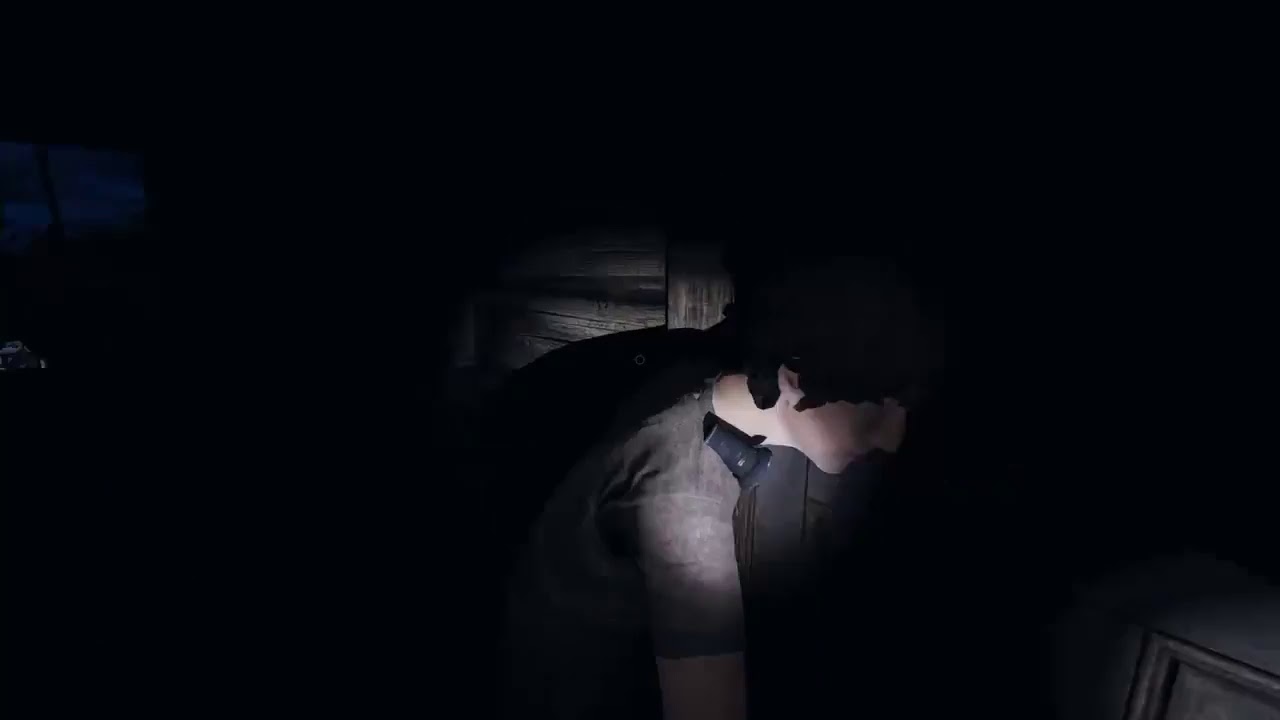
Death by Ghost (aka Intentionally Triggering a Hunt)
Occasionally, some players will want to start a hunt. This may be because they are suicidal and like the experience of clammy bloody hands strangling them around the neck. Or, this may be because they hope to achieve an objective on the White Board like photograph a ghost or stop a hunt using a crucifix or smudge stick.
How to Trigger a Hunt
In order to trigger a hunt, a few conditions need to be met: 1) If you are playing in amateur mode, the hunt will not start until after 5:00 minutes are up or you have broken the safety mode via Ouija Board. If you are playing intermediate mode, likewise, the hunt will not start until after 2:00 minutes are up. If you are playing professional mode, this rule does not apply. 2) In order to start a hunt, you will need to have low enough sanity inside the house. The sanity level that triggers hunts varies by ghosts. Generally speaking, all ghosts will be triggered by sanity below 30% and a few will be triggered by sanity below 50% of all the average players in the house.

To Drop Your Sanity
If you would like to drop your sanity, then you should go into the house without any lights on. You can bring your flashlight so you can still navigate the map. However, exposure to the dark indoors will slowly drop your sanity level. Speaking into the spirit box and also trying to use the Ouija board are also great ways to lower your sanity. Contact and interaction with the ghost will also further lower your sanity.
JK JK I Don’t Want to Die
Staying out of the dark and in the van light will not raise your sanity. It will just keep it from going down further. The only way to raise your sanity is to take sanity pills. Sanity pills are an equipment that are consumable within the van. You can bring up to 4 of them into a trip. One sanity pill dose will raise your sanity up by an additional 40%. (So, if you have 20% sanity + 40% = 60% safe zone).
What Happens if I Reach 0% Sanity?
If you reach 0% sanity, you won’t die but you will increase the odds of a hunt starting. This means hunts, physical manifestations, and other forms of ghost activity are almost guaranteed to happen in your vicinity. This makes you ideal bait for any group who wants to capture photo evidence or witness paranormal activity. Just make sure you have an exit plan (ie. open closet door to slip into or way to get out of ghost’s line of sight).
Things You Can Photograph for Extra Cash
In Phasmaphobia, your main objective is to not die and earn lots of cash. Most people know you can earn money by accomplishing the objectives listed on the white board in the ghost hunter van. The van is where you will start off in the beginning of each game. There are 4 objectives listed. The objectives tell you what missions you need to accomplish to succeed.
Inside Van
The van is the location where you will spawn at the beginning of the game. The van is a safe space in the game that is lighted and has all your ghost hunting equipment. You can monitor the vitals of your teammates within the van, and you also can recover your sanity here. You won’t die from a ghost inside the van.
White Board
The white board hangs on the inside of the van in the far back, across the computer monitor. At the start of each new game, there are 4 objectives that are displayed. The objectives will tell you what you need to accomplish to earn money. Each objective listed here is typically worth $10. The first objective, identify the ghost is worth more depending on which level of difficulty you play on. There is a multiplier added based on difficulty of the game type.
Extra Money through Photography
Novices however may not be aware that you can also earn lots of money in addition to just identifying the ghost through photography. In the van, you can carry up to a fixed number of cameras. Typically this is set based on the location at max 3. Each camera can take up to 5 photos. Photos of specific items, even if they are not listed on the white board, will result in money. You can tell if an object that you have photographed will give you money when it shows up in your journal (press J to access) with a label above it.
Photo Evidence that Gives You Extra Money
- Bone – (in addition to you picking up the bone)
- Bloody axe – seen only in the farm house
- Dead teammate – must include head shot
- Dirty water – water that has been fouled by the Ghost touching it
- Ghost – image of the ghost either in shadow form or with high clarity
- Ghost interaction – photo of something the ghost did (that occurred recently)
- Fingerprints – of ghost from doorway
- Footstep in salt – must be recent
- Ouija board – must be clear view
- Ringing telephone
- Voodoo dolls – seen in farmhouse only
Bone Evidence

Dead Teammate

Dirty Water

Ghost

Ghost Interaction
A ghost interaction is an interaction between the player and the ghost or the ghost and an object. You can get credit for this by photographing anything the ghost touched, such as if the ghost played the piano or made the EMF reader alarm. A ghost walking by another player may also count as an interaction event.
Fingerprints
The ghost finger print will be visible in UV light or also it will be labelled if you photograph the area a ghost touched. Under UV light, the finger print will appear bright neon green. The camera itself will label something the ghost touched as containing finger prints, even if the print is not visible to the naked eye. Finger prints are typically located on light switches and on one side of the door where the ghost closed the door.
Footstep in Salt
To get a footstep in salt, you will first need to equip with salt (E) and pour it (left mouse click) in the room that you think the ghost will frequent. Unless the ghost is a Wraith (toxic reaction to salt and has no foot prints), it should step in the salt at some point. A recent photo of the footprint is worth an ghost interaction photo.
Ouija Board
A photograph of the full view of the Ouija Board, unobstructed by someone else’s head, is worth points. The Ouija Board spawns in random locations and may be hard to find. It may be on a book shelf or just laying on the floor in a house.
Ringing Telephone
A ringing telephone will also count as an interaction event. Ringing telephones can frequently be heard in the farmhouse and also in the high school maps.
Voodoo Dolls
The voodoo doll is a small brown figure that looks like a doll. It is located in the farmhouse map. There are usually two of them. Both are worth photography money.
When in doubt, remember to whip out the camera!

Afterlife (aka What to Do When You Die)
Despite valiant attempts at living, sometimes you die anyways. What is that like?
If a ghost gets you, you will know immediately because creepy hands will appear around your neck. You will hear a strangling sound and then music play as it serenades you with a final death song (piano keys). You may see flashes of dead bodies or the other victims of the ghost. Then, your screen will turn a hazy blue color. You have entered the ghost realm! You will still be able to see the rest of the players but you won’t be able to speak to them in-game.

Fortunately though, you can still watch what is going on. While you may feel powerless to help, you can still follow around the other players or explore the house. You can search for clues. With the recent updates, you can now even move and throw objects. If you want to point out something to your surviving teammates, you can try to communicate to them through object movement.
Steam Chat or Discord
Of course, you could also assist your team with the help of outside chat boxes. If you know your friends’ steam id or discord names, you can talk to them.
Journal Payout
In your journal, you can record evidence that you collected. This is still worth money at the end of the game. You will be paid less, of course, because you died. But you will still get a little something. For example: Instead of $10 for each objective achieved, you may get $5.
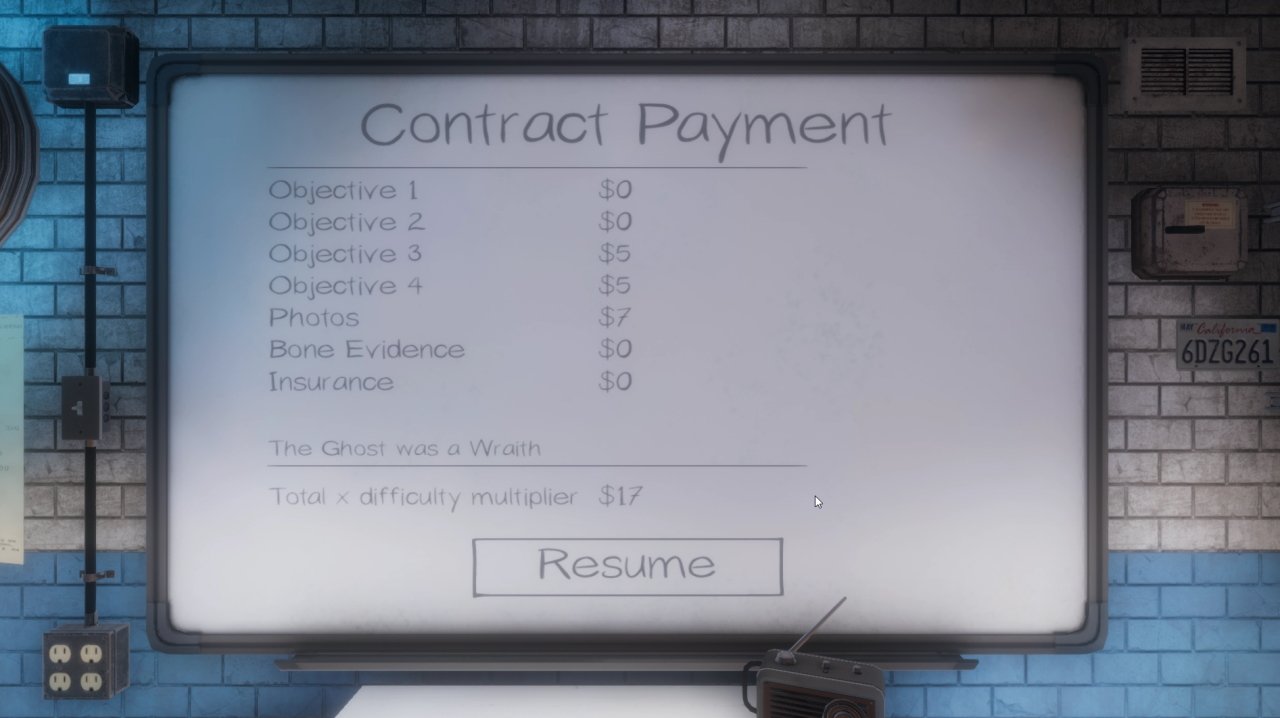
Insurance Money
For any items that you equipped or put into the game from your personal inventory, you may receive some money. You will lose those items but you will recover a portion of their cost in the form of insurance. This can help you buy more equipment.
Beta Mode (aka How to Feed Your Addiction for New Features)
Because Phasmophobia is in Early Access, the game will have more updates to it than if it were released. This was intentionally done by the developer, Kinetic Games, in order to help build up the fan base and game experience. If you want to try out any new updates before they are released, you can do this in beta mode.
To go into Beta mode, its easy. You just go to your Steam Library. Right click Phasmophobia. Select properties. Navigate to Betas tab. In the drop down menu, select Beta – Unstable Build. The game will need to download. The version you play may have bugs in it that are still being tested, however this environment is were new items and maps will be tested before official release.