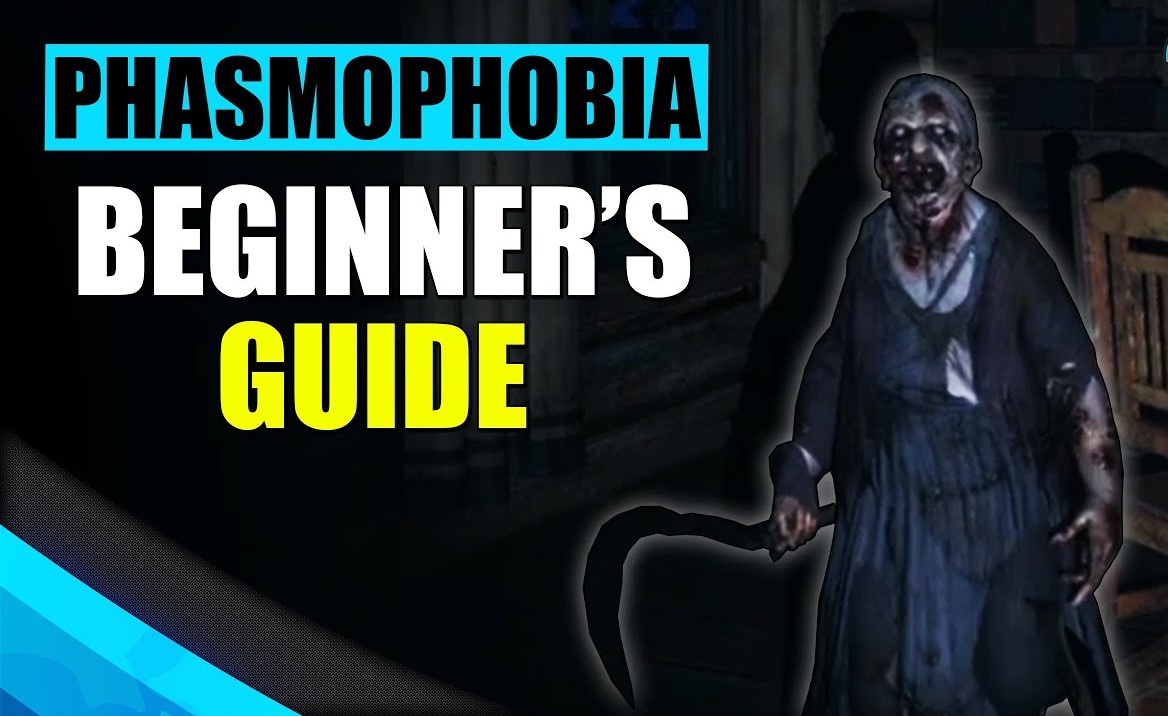Overview
Hello there! Here’s a begginer’s guide for all begginers. Lisen carefully to all the tips and basics rules to become a real GhostHunter.Ps: However, since I started not long ago, I will probably uptade this guide when ever I find some extra info.
Intro
[link]Before Playing:
Please set your default windows microphone to the one you want to use. Check it by doing the test that is in the Audio Option.
Money and ajustments:
As a beginner, you will spawn with a small amout of money that allows you to buy some equipment. Just remember that you allready have some equipment, and that your co-workers can also buy tools for the team. Check this link [link] for the complete list. 

Now, all of your teammates need to ready up. When its done, start the game.
Step 1: Prepare yourself
Check the equipment on the shelfs knowing that PC players only have a 3 slot inventory while VR ones have a 4 slot (1 on each hand, 1 on each side of the body). You or one of your teammates will need to save a slot and take the owner’s key that is on the desk. Check the chalkboard for more infos about the ghost and the objectives.
Step 2: Find the room
You probably think that the ghost is wandering around the house waiting to attack anyone that encounters his way. It isn’t the case for this game: in no matter what time or difficulty, the ghost will for sure and allways seek a room and stay in it, except if he is in a hunt*. You will need to use either the EMF Reader to detect any paranormal activity in the rooms, the spirit box, or the Thermometer for any room that has under 10 degres of temperature. When ever you find some evidence, write it down in your journal by pressing ”J”.
* When the ghost is in a hunt, the lights start to flicker, the front door closes itself and become locked, and he tries to go kills someone. Only one of the group member (4 members) can die. If you are lucky, you will probably find an other spare key around the house. It will be usefull only to unlock the front door while the ghost is in hunt. To prevent of being chassed the by the ghost, hide in a wardrobe, or check your sanity that will be only visible on the trucks TVs. Sanity determines a number of factors during gameplay. The lower the sanity of a player, the more likely phenomenons may happen around them. Sanity is controlled by almost as many factors as it affects. How ever, your sanity will not affect the Demon Ghost categorie. One of the TVs allows you to see the map, one other to check the sanity, and the other one is a static board with 10 numbers on it . More the number is high, more ghost activities or hunts can be activated
Step 3: Lock down the room
Drop a writing book to see if the ghost ever write in it, a spirit box to interact with him, or a crucifix to prevent it to go in a hunt. For better effects, just drop them all! Small tip: go inside the truck and look for a video camera. Put it on a tripod (if you have one) by pressing ”F” and go place it inside the haunted room. Left click it to activate the camera, and go inside the truck to the computer. It will show you all the cams, even the one inside the room. Click on the mouse on the desk to switch of cameras, and the keyboard to toggle night vision goggles. And then, look for ghost orbs. Those little white orbs will be wandering in the room and will only be visible by watching the computer inside the truck. Example of ghost orbs:
[link]
Step 4: Do all of your objectives
As you know, there is an info board inside the truck that gives you all the tasks before you go. Only 5 objectives will be shown, and the first one will only be done if you finish the contract (pack your things up and go). Some of the tasks might not be able to do if you don’t have the good equipment. Here’s an other link to the full list of objectives: [link]. Dont forget to write info in the journal!
Step 5: Go home and get paid!
After you did all the work, you and your teammates can finnaly get in the truck and leave! Dempending on the difficulty, the amount of objectives and the journal info, you will get the money needed (More hard difficulty, more cash!)
Conclusion
Congratulations! You did your first Contract! I hoped you enjoyed this guide, and if you have any other suggestions, dont forget to write it down in the chat section. Have a great day!